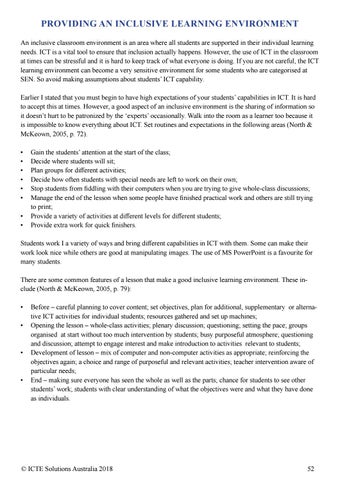PROVIDING AN INCLUSIVE LEARNING ENVIRONMENT An inclusive classroom environment is an area where all students are supported in their individual learning needs. ICT is a vital tool to ensure that inclusion actually happens. However, the use of ICT in the classroom at times can be stressful and it is hard to keep track of what everyone is doing. If you are not careful, the ICT learning environment can become a very sensitive environment for some students who are categorised at SEN. So avoid making assumptions about students’ ICT capability.
Managing the inclusive classroom
Earlier I stated that you must begin to have high expectations of your students’ capabilities in ICT. It is hard to accept this at times. However, a good aspect of an inclusive environment is the sharing of information so it doesn’t hurt to be patronized by the ‘experts’ occasionally. Walk into the room as a learner too because it is impossible to know everything about ICT. Set routines and expectations in the following areas (North & McKeown, 2005, p. 72). • • • • • •
Gain the students’ attention at the start of the class; Decide where students will sit; Plan groups for different activities; Decide how often students with special needs are left to work on their own; Stop students from fiddling with their computers when you are trying to give whole-class discussions; Manage the end of the lesson when some people have finished practical work and others are still trying to print; • Provide a variety of activities at different levels for different students; • Provide extra work for quick finishers.
Matching ICT activities and Tasks to Student Abilities, aptitudes and interests
Students work I a variety of ways and bring different capabilities in ICT with them. Some can make their work look nice while others are good at manipulating images. The use of MS PowerPoint is a favourite for many students.
Features of a good lesson
There are some common features of a lesson that make a good inclusive learning environment. These include (North & McKeown, 2005, p. 79): • Before – careful planning to cover content; set objectives, plan for additional, supplementary or alternative ICT activities for individual students; resources gathered and set up machines; • Opening the lesson – whole-class activities; plenary discussion; questioning; setting the pace; groups organised at start without too much intervention by students; busy purposeful atmosphere; questioning and discussion; attempt to engage interest and make introduction to activities relevant to students; • Development of lesson – mix of computer and non-computer activities as appropriate; reinforcing the objectives again; a choice and range of purposeful and relevant activities; teacher intervention aware of particular needs; • End – making sure everyone has seen the whole as well as the parts; chance for students to see other students’ work; students with clear understanding of what the objectives were and what they have done as individuals.
© ICTE Solutions Australia 2018
52