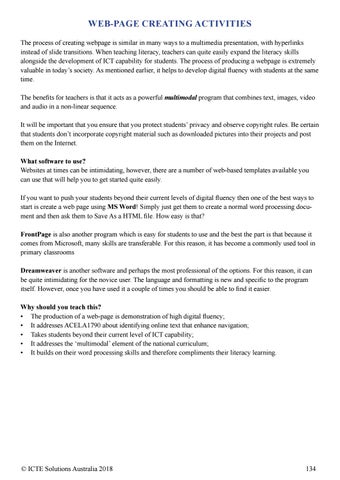WEB-PAGE CREATING ACTIVITIES The process of creating webpage is similar in many ways to a multimedia presentation, with hyperlinks instead of slide transitions. When teaching literacy, teachers can quite easily expand the literacy skills alongside the development of ICT capability for students. The process of producing a webpage is extremely valuable in today’s society. As mentioned earlier, it helps to develop digital fluency with students at the same time. The benefits for teachers is that it acts as a powerful multimodal program that combines text, images, video and audio in a non-linear sequence. It will be important that you ensure that you protect students’ privacy and observe copyright rules. Be certain that students don’t incorporate copyright material such as downloaded pictures into their projects and post them on the Internet. What software to use? Websites at times can be intimidating, however, there are a number of web-based templates available you can use that will help you to get started quite easily. If you want to push your students beyond their current levels of digital fluency then one of the best ways to start is create a web page using MS Word! Simply just get them to create a normal word processing document and then ask them to Save As a HTML file. How easy is that? FrontPage is also another program which is easy for students to use and the best the part is that because it comes from Microsoft, many skills are transferable. For this reason, it has become a commonly used tool in primary classrooms Dreamweaver is another software and perhaps the most professional of the options. For this reason, it can be quite intimidating for the novice user. The language and formatting is new and specific to the program itself. However, once you have used it a couple of times you should be able to find it easier. Why should you teach this? • The production of a web-page is demonstration of high digital fluency; • It addresses ACELA1790 about identifying online text that enhance navigation; • Takes students beyond their current level of ICT capability; • It addresses the ‘multimodal’ element of the national curriculum; • It builds on their word processing skills and therefore compliments their literacy learning.
© ICTE Solutions Australia 2018
134