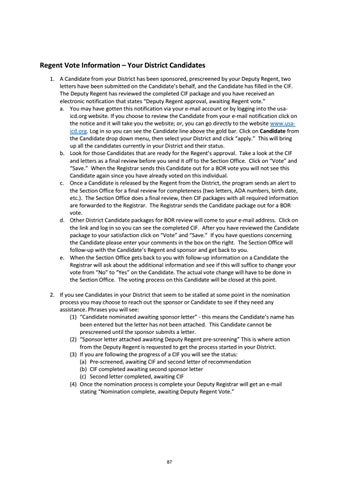Regent Vote Information – Your District Candidates 1. A Candidate from your District has been sponsored, prescreened by your Deputy Regent, two letters have been submitted on the Candidate’s behalf, and the Candidate has filled in the CIF. The Deputy Regent has reviewed the completed CIF package and you have received an electronic notification that states “Deputy Regent approval, awaiting Regent vote.” a. You may have gotten this notification via your e-mail account or by logging into the usaicd.org website. If you choose to review the Candidate from your e-mail notification click on the notice and it will take you the website; or, you can go directly to the website www.usaicd.org. Log in so you can see the Candidate line above the gold bar. Click on Candidate from the Candidate drop down menu, then select your District and click “apply.” This will bring up all the candidates currently in your District and their status. b. Look for those Candidates that are ready for the Regent’s approval. Take a look at the CIF and letters as a final review before you send it off to the Section Office. Click on “Vote” and “Save.” When the Registrar sends this Candidate out for a BOR vote you will not see this Candidate again since you have already voted on this individual. c. Once a Candidate is released by the Regent from the District, the program sends an alert to the Section Office for a final review for completeness (two letters, ADA numbers, birth date, etc.). The Section Office does a final review, then CIF packages with all required information are forwarded to the Registrar. The Registrar sends the Candidate package out for a BOR vote. d. Other District Candidate packages for BOR review will come to your e-mail address. Click on the link and log in so you can see the completed CIF. After you have reviewed the Candidate package to your satisfaction click on “Vote” and “Save.” If you have questions concerning the Candidate please enter your comments in the box on the right. The Section Office will follow-up with the Candidate’s Regent and sponsor and get back to you. e. When the Section Office gets back to you with follow-up information on a Candidate the Registrar will ask about the additional information and see if this will suffice to change your vote from “No” to “Yes” on the Candidate. The actual vote change will have to be done in the Section Office. The voting process on this Candidate will be closed at this point. 2. If you see Candidates in your District that seem to be stalled at some point in the nomination process you may choose to reach out the sponsor or Candidate to see if they need any assistance. Phrases you will see: (1) “Candidate nominated awaiting sponsor letter” - this means the Candidate’s name has been entered but the letter has not been attached. This Candidate cannot be prescreened until the sponsor submits a letter. (2) “Sponsor letter attached awaiting Deputy Regent pre-screening” This is where action from the Deputy Regent is requested to get the process started in your District. (3) If you are following the progress of a CIF you will see the status: (a) Pre-screened, awaiting CIF and second letter of recommendation (b) CIF completed awaiting second sponsor letter (c) Second letter completed, awaiting CIF (4) Once the nomination process is complete your Deputy Registrar will get an e-mail stating “Nomination complete, awaiting Deputy Regent Vote.”
87