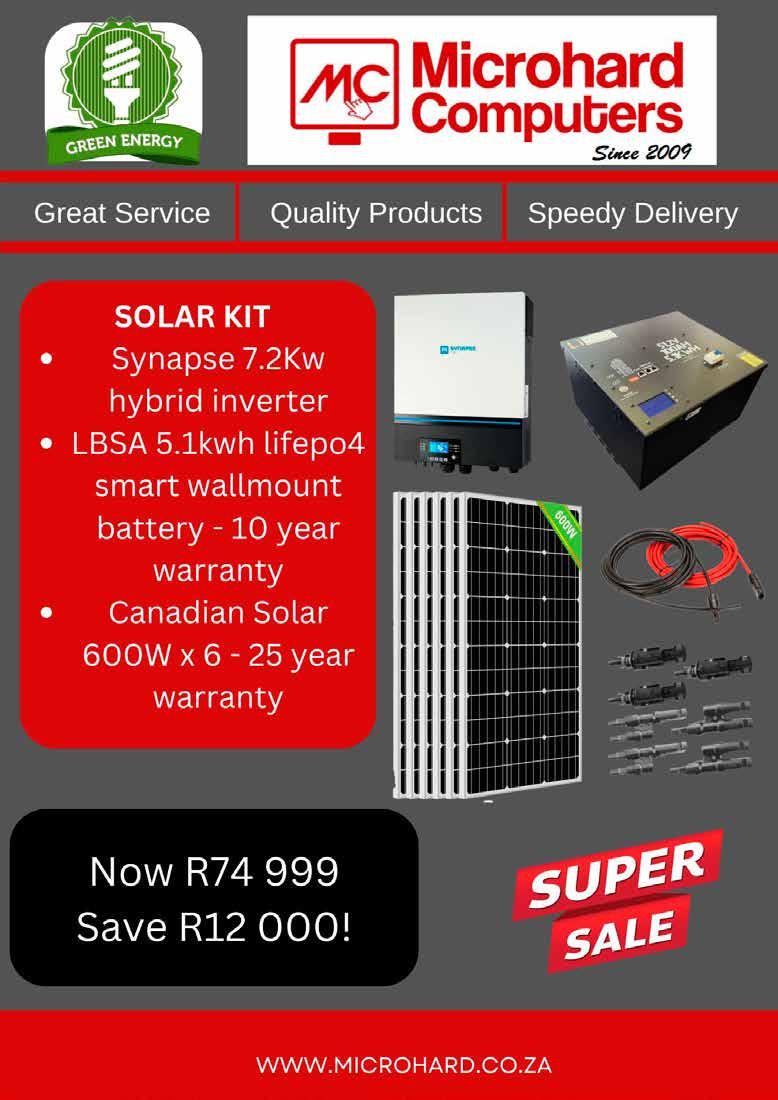3 minute read
PERSONAL CYBER SECURITY
34 DIE BONTEBOK Personal Cybersecurity
Cybersecurity Awareness As we head into our Festive Season, here is some general good practices to prevent you from being scammed, hacked & loss of valuable data.
Advertisement
Don’t ever say, “It won’t happen to me.”
Keep software up to date
Software companies typically provide software updates for 3 reasons: to add new features, fix known bugs, and upgrade security. Always install the latest security and antivirus updates for your devices
Use anti-virus and anti-malware
As long as you’re connected to the web, it’s impossible to have complete and total protection from malware. However, you can significantly reduce your vulnerability by ensuring you have an anti-virus and at least one anti-malware installed on your computers.
Clicking Without Thinking Is Reckless
If an email looks suspicious, don’t open it because it might be a phishing scam. Someone might be impersonating another individual or company to gain access to your personal information. Sometimes the emails may also include attachments or links that can infect your devices.
Don’t be lazy with your passwords!
Create a Difficult Passwords that include numbers, symbols, and both uppercase and lowercase letters. Never Use Obvious Words or Numbers for Passwords Change your passwords on a regular basis and 2-Step verification is a proven way to prevent widespread cyberattacks.
Remove adware from your devices
- Adware collects information about you to serve you more targeted ads. It’s best to rid your computer of all forms of adware to maintain your privacy.
Double check for HTTPS on websites
- When you’re on a website that isn’t using HTTPS, there’s no guarantee that the transfer of information between you and the site’s server is secure. Doublecheck that a site’s using HTTPS before you give away personal or private information.
Avoid using public networks
When you connect to a public network, you’re sharing the network with everyone who is also connected. Any information you send or retrieve on the network is vulnerable. Stay away from public networks or use a VPN when you’re connected to one
Be smart about social media
Did you know that the information you post to your Facebook profile, your Twitter feed or your Instagram account could be used to steal your identity or hack into your online accounts? We’re so used to sharing things online that we don’t really think about it anymore. Everyone knows your pet’s name, where you went to school, where you work, and even when you’re away on holiday. Unfortunately, this window into your life not only lets your friends and family know what you’re up to, it also gives cyber
ISMAIL KAJEE KAAPJAG IT MANAGER & IT SECURITY SPECIALIST
criminals information that they can use to access your data or steal your identity. Check the privacy controls on your social media accounts. Set them so only your friends and family can see your full details.
Lock it when you leave or not in use
It takes only a few seconds to secure your computer and help protect it from unauthorized access. Lock down your computer every time you leave your desk. “Windows Key + L” Disable Bluetooth when not required.
Lost Devices and Backups
Get an external hard drive and do an ‘offline’ or ‘cold’ backup or sign up to a cloud based service and do a cloud backup. Leverage Find my iPhone or the Android Device Manager to prevent loss or theft. Remember a well-protected device cannot be accessed when lost or stolen
Unless you’re completely isolated from the rest of the world, there’s no such thing as being “secure enough.” With these practices in place, you can greatly reduce the likelihood of hackings, data breaches, and other cyberattacks. Of course, cybersecurity issues can still happen, but by following this advice, you won’t come in blind. Ismail Kajee – IT Manager Kaapjag – it@kaapjag.co.za