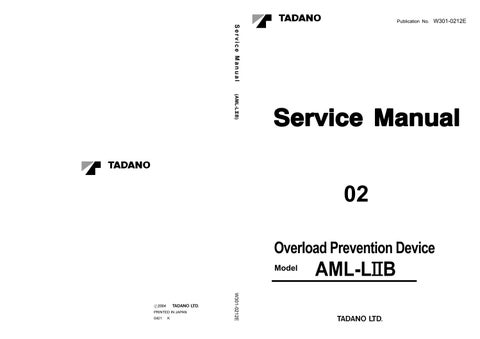3 minute read
Functions of and How to Use User Mode ( GT-550E-1 )
15. Lifting height restriction symbol
This symbol, while marked up, means the value in the boom length display-13 is a lifting height restriction value. The lifting height symbol-14 is marked up simultaneously.
16. Upper boom angle limit restriction symbol Indicates that the jib angle display-1 displays the registered boom angle upper restricted value.
17. Boom angle indicative symbol Indicates that the boom angle display-19 displays the boom angle.
18. Lower boom angle limit restriction symbol Indicates that the boom angle display-19 displays the registered lower boom angle restricted value.
19. Boom angle display
Normally displays the boom angle. Displays the moment % when the display alteration key is held down. When the restriction function is activated, the lower boom angle limit restriction value is displayed while the register key is held down.
20. Boom lift indicative symbol Comes on when the boom lift is selected.
21. Single-top lift indicative symbol Comes on when the single-top lift is selected.
1. Increase key Used to increase the selected value.
2. Decrease key Used to decrease the selected value.
3. Outrigger mode select key Used to select the outrigger status.
4. Lift mode select key Used to select the lift status.
5. Check key Used to check the AML system functions.
6. Register key Used to register the selected state.
7. Display alteration key Used to alternate the displays on display panel 1.
8. Load radius restriction key
Use to activate and cancel the load radius limiting function.
9. Load radius restriction indicator lamp Lights up when the load radius limiting function is activated.
10. Lower boom angle limit restriction key
Used to activate and cancel the lower most boom angle limiting function.
11. Lower boom angle limit restriction indicator lamp Lights up when the lowermost boom angle limiting function is activated.
12. Upper boom angle limit restriction key
Used to activate and cancel the upper most boom angle limiting function.
13. Upper boom angle limit restriction indicator lamp Lights up when the uppermost boom angle limiting function is activated.
14. Lifting height restriction key
Used to activate and cancel the lifting height limiting function.
15. Lifting height restriction indicator lamp Lights up when lifting height limiting function is activated.
16. Right swing restriction key
Used to activate and cancel the right swing limiting function.
17. Right swing restriction indicator lamp Lights up when the right swing limiting function is activated
Selecting Operational Status
WARNING
Should the operational status be incorrectly registered, the crane might overturn or be damaged, leading to a serious accident. Prior to every operation, check that the registered status corresponds to the actual status of the crane.
Selecting Outrigger Status
[NOTICE]
◆The "on-rubber" state indicative symbol is marked up when the power supply is turned on (the PTO switch in the carrier driver’s cab is turned ON after the engine is started). (The outrigger state indicative symbols and front jack symbol remain off.)
◆Turning the power off (PTO switch: OFF) automatically erases all the previous settings stored in memory after approximately 2 hours. To resume the operation more than 2 hours after the power has been last turned off, enter the settings all over again.
Register the outrigger status using the outrigger mode select key and register key.
When the outrigger mode select key is pressed, the outrigger state indicative symbols and front jack symbol flash in accordance with the status that the AML detects on.
After making sure that the display conforms to the actual outrigger conditions, press the register key. The outrigger state indicative symbol will change from flashing into being marked up continuously and the moment display, rated lifting capacity display and real load display will return to normal display conditions, meaning that the state has been registered.
IW301-0211E11
Fully extended (6.8m)
Mid. extended (4.6m)
Min. extended (2.39m)
IW301-0211E12
[NOTICE]
IW301-0211E10
◆If an outrigger or the front jack is stowed after registration of outrigger status, the registered status is erased. In this case, register the outrigger status again before starting crane operation.
Functions of and How to Use User Mode ( GT-550E-1 )
Selecting Lift Status
[NOTICE] registered. (When the jib set status is selected, the jib lift indicative symbol will remain flashing.)
◆The boom lift status is the default status and is automatically selected (the boom indicator lamp lights) when the power supply is turned on (the PTO switch is placed in the ON position).
◆Turning the power off (PTO switch: OFF) automatically erases all the previous settings stored in memory after approximately 2 hours. To resume the operation more than 2 hours after the power was last turned off, enter the settings all over again.
Register the lift status using the lift mode select key and register key.
◆Select the boom lift status when lifting a load on the boom with the jib mounted.
◆Select a jib lift status when lifting a single load using both the boom and jib.
(2) Single top lift
(3) Jib set (mounting or stowage)
(4) Jib lift: 9.0m jib, 5 dgrees offset
(5)
(6)
Each time the lift mode select key is pressed, the mode changes. The status changes in numerical sequence, from (1) to (9), as shown below. The display returns to (1) if you press the switch when status (9) is shown on the display. Select the status that corresponds to the actual lift status.
[NOTICE]
◆After making sure that the display conforms to the actual lift status, press the register key. The corresponding lift indicative symbol will change from flashing into being marked up continuously and the moment display, rated lifting capacity display and real load display will return to normal display conditions, meaning that the status has been
(7)