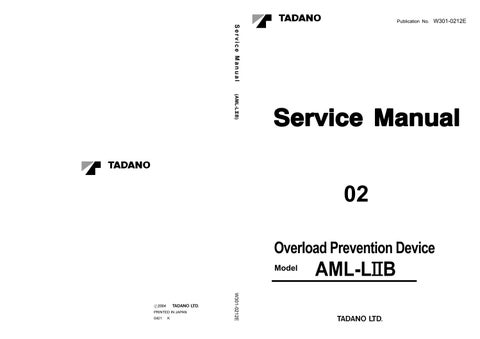2 minute read
Functions of and How to Us e User Mode (GR-700EXL-1)
(1) is applicable when the outriggers are extended to maximum 7.2m.
(2) is applicable when the outriggers are extended to middle 6.7m.
(3) is applicable when the outriggers are extended to middle 5.5m.
[NOTICE]
In the above table, "Buzzer" is the device outside the AML unit, outputting buzzing sound.
"AML buzzer" is the device inside the AML unit, outputting beeping sound.
The AML buzzer sounds for 3 seconds every time a message appears. It outputs long sounds when slow stop control is activated and outputs short sounds when other controls are activated.
Functions of and How to Us e User Mode (GR-700EXL-1)
Names and Functions of AML Main Unit Parts
Functions of and How to Us e User Mode (GR-700EXL-1)
1. Moment ratio mark
The moment ratios on the bargraph are color coded as follows: safe (green), notice (yellow) and limit (red).
2. Moment display
Normally displays a moment ratio on a bargraph. Displays the main-circuit oil pressure and torque converter oil pressure when the display alteration key is held down.
Also displays error messages when the AML or any of its associated devices fails.
3. Scroll-up key
Used to see the previous lines of message displayed on the moment display.
4. Scroll-down key
Used to see the next lines of messages displayed on the moment display.
1. Jib angle display
When jib lift is selected, the jib angle offset is displayed. When the number of part-lines of rope select key is pressed, or the display alteration key is held down, the number of part-lines of ropes is displayed. Also, when the upper boom angle restriction function is registered, the registered upper boom angle restricted value is displayed as long as the register key is pressed on.
2. Number of part-lines of indicative symbol
This symbol shows that the jib angle display (1) indicates the number of part-lines of rope.
3. Boom length indicative symbol
This symbol, while marked up, means the value in the boom length display (13) is a boom length value.
5. Jib angle indicative symbol
This symbol, while marked up, means the value shown in the jib angle display (1) represents the offset angle.
6. Jib lift indicative symbol
Is marked up when the jib lift is selected, indicating the condition of the jib.
7. Real load display
Displays the real load.
8. Rated lifting capacity display
Displays the rated lifting capacity.
9. Load radius limit restriction indicative symbol
This symbol, while marked up, means the value shown in the load radius display (11) represents the load radius limit. Note that the load radius indicative symbol (10) is also displayed at the same time.
10.Load radius indicative symbol
This symbol, while marked up, means the value shown in the load radius display (11) represents the load radius.
11. Load radius display
Normally displays the crane's load radius. Displays the boom swing angle while the display alteration key is held down. When the load radius limit restriction function is activated, the load radius limit restriction value is displayed while the register key is held down.
12. Counterweight state indicative symbol
Marked up when the operation with the counterweight mounted is selected, indicating its mounting state.