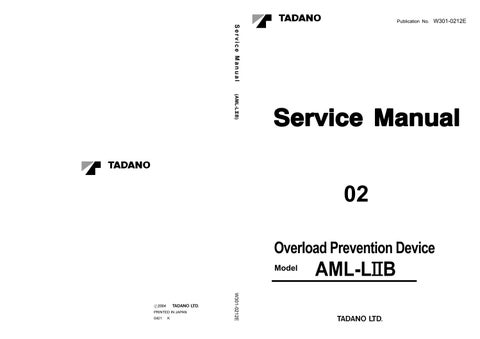3 minute read
Functions of and How to Use User Mode ( GR-120N-1 )
Selecting Number of Part-lines of Rope
[NOTICE]
If the registered number of part-lines of rope is smaller than the standard number, a maximum allowable lifting load is limited, depending on the registered number. In case the number is registered as ‘0’, however, a process takes place as if the standard number were registered. Similarly, a process takes place on the basis of the standard number of part-lines of rope if the registered number is larger than the standard number or other than the values specified for your model.
When the power supply is turned on (i.e. PTO switch ON), the standard number of part-lines of rope corresponding to a work condition is selected.
Register the number of part-lines of rope by use of the number of part-lines of rope select key, as follows:
1. Press the number of part-lines o f rope select key. The number of part-lines of rope symbol will flash, and the number of part-lines of rope will be shown on the jib angle display in a flashing mode.
2. Press the increase or the decrease key to set the number of part-lines of rope at a desired value.
[NOTICE]
When the increase or the decrease key is pressed, a numeral showing the number of rope changes from flashing to being marked up, showing a fixed value for the increase or decrease.
When the increase or the decrease key is kept pressed, the number of rope continuously increases or decreases.
3. Once the intended number of part-lines of rope is set, press the register key and register the number. Then, the number of part-lines of rope symbol is turned off and the jib angle display returns to a normal status.
[NOTICE]
The number of part-lines of rope can be confirmed by pressing the display alteration key.
AML Pre-operational Inspection
WARNING
Operating the crane with a malfunctioning AML could cause the crane to overturn or be damaged. Be sure to perform the pre-operational inspection on the AML system and start the crane only after ensuring that the system is operating properly.
Before starting operation, check that the AML works in good condition, as follows:
1. Press the check key and make sure that the AML is in the following conditions:
・Display panel (1 and 2) …..
…..All segments are marked up.
・Moment display…..
…..All segments are marked up.
・Working range restriction indicator lamp…..
…..All lamps light up.
・Alarm buzzer…..
…..Sounds continuously.
・Movement toward critical sides…..
…..Automatically halted.
2. Press either the register key, display alteration key or check key to return the display to the normal condition. (Bar graphs are indicated on the moment display.)
3. Make sure that the display on the display panels conforms to the actual crane conditions.
(1) Boom length
(2) Boom angle
(3) Jib angle (Jib length) …..
…..shown while jib lift is selected.
(4) Real load …..
…..Make sure that the approximate mass of the hook block while no load is on the hook block.
[NOTICE]
The real load is not shown correctly if the lift status is not registered correctly.
(5) Outrigger position
(6) Swing position display
(7) Over-front area symbol (when the boom is positioned in the front area)
How to Use the Working Range Limit Function
[NOTICE]
Do not register a limit position into the AML with the boom positioned very close to an obstacle. If you do, a collision with the obstacle may occur under some operating conditions or with certain control procedures. Provide enough clearance between limit positions and obstacles.
The working range restricting function automatically stop the boom telescoping, elevation, or swing operation when the preset elevation angle (upper/lower limits), lifting height, load radius, or swing angle (right/left) is reached. The working range limit function is useful for handling a load in a confined place because it defines the area in which the boom can operate.
Elevation angle upper limit
Elevation angle lower limit
Lifting height limit
Load radius limit
Left swing limit
Right swing limit
[NOTICE]
Automatic stop and warning buzzer (3-second beeping)
When the swing stop/override switch is set to the override position, the warning buzzer sounds, but the swing limit function does not automatically stop the swing operation.
Even when you turn the AML off (by setting the PTO switch to OFF), the limit position data is retained in the AML. The stored data is available next time you turn on the AML. Note, however, that the data is erased after 2 hours. If you have interrupted the operation for more than 2 hours, register the limit position again into the AML before resuming the operation.
Indicator lamps
Working range restriction keys
Swing limit range