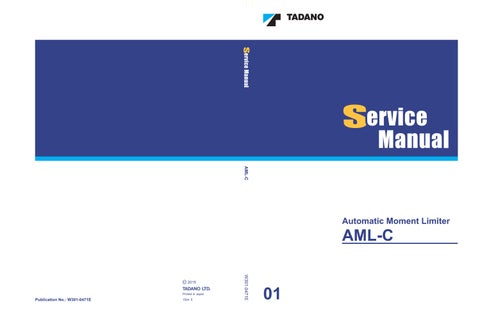1 minute read
Maintenance Mode
2.8.1 Description of display contents
No. : VC check item No. (1 to 13)
Item : Name of the item to which VC check is performed
2.8.2 Operation method
Pressing the < > key (back) or the < > key (forward) moves the selected item (highlighted) of VC check selection menu. In addition, pressing the < > key (previous page) or the < > key (next page) changes the pages.
After the targeted menu is selected, pressing the < > key (set) displays the status of selected menu item. To quit the VC check selection menu, press the < > key (cancel).
2.8.3 Selection of VC check selection menu Item
Table 2.8.1 shows the VC check items.
Table 2.8.1 VC Check item