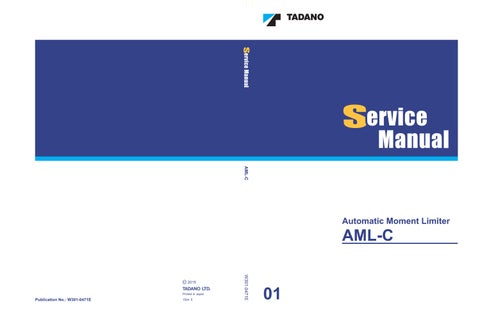1 minute read
Process According to the Registered Configuration
10.2.1 Allowing / prohibiting Communication Via communication terminal: “Terminal Communication”
Allows or prohibits the communication terminal’s transmission of each operation data to the Telematics Server.
Advertisement
This function is identical to the “Wireless telecommunications Permit / Prohibit” in the “Communication terminal configuration” screen given by the Doctor Tool (Dr. T). These functions have an effect on each other ’s display and setting. (That is, when this function prohibits communication, the display of the Dr. T shows “Prohibit” ; when the Dr. T changes the setting into “Permit”, the display of this function shows the permitting condition.)
When transmission is prohibited, no operation data are sent. However, even while the transmission is prohibited, operation data are made inside the ICF according to the specifications. Thus unsent operation data build up.
If the setting is shifted to “permit” in this condition, accumulated operation data surge out. To prevent such surge, “Operation data forcible exclusion setting” in 10.2.2 is required immediately before changing the setting by this function.
10.2.2 Operation data forcible exclusion setting: “Unsent data -> Sent data”
If the Communication terminal is unable to send operation data for a prolonged time due to transmission prohibition setting described in 10.2.1, broken antenna, etc., unsent data build up in the ICF. By changing this setting, you can exclude such operation data from the data to be sent. Operation data forcibly excluded can be obtained via download function of Dr. T.