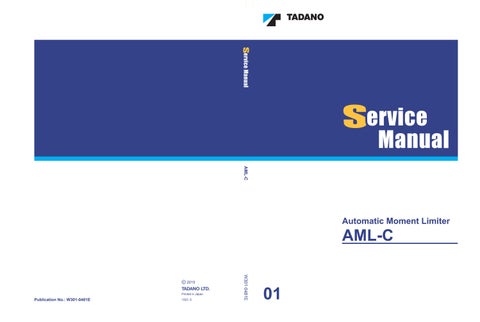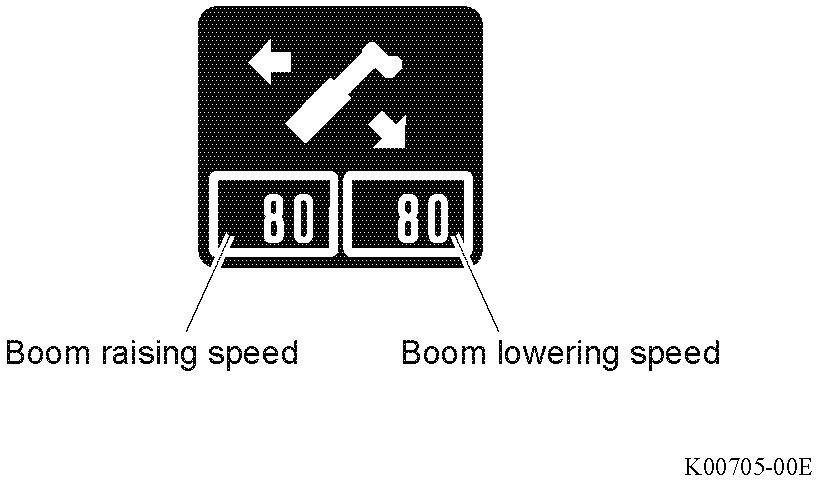
2 minute read
User Mode
4.6.4 Boom elevation speed adjustment
When the boom is extended, the top end of the boom moves at a faster speed and the lifted load also moves faster by the same boom elevation operation. Use this function to adjust the maximum elevating speed when elevating the boom while the boom is extended.
- Operating speed while boom elevation speed adjustment is activated
The adjustment value for the boom elevating speed is the restricted value of the maximum boom elevating speed when the boom is fully extended. When the boom is fully retracted, the boom is elevated at standard speed.
The adjustment value and the elevation operation speed are as follows.
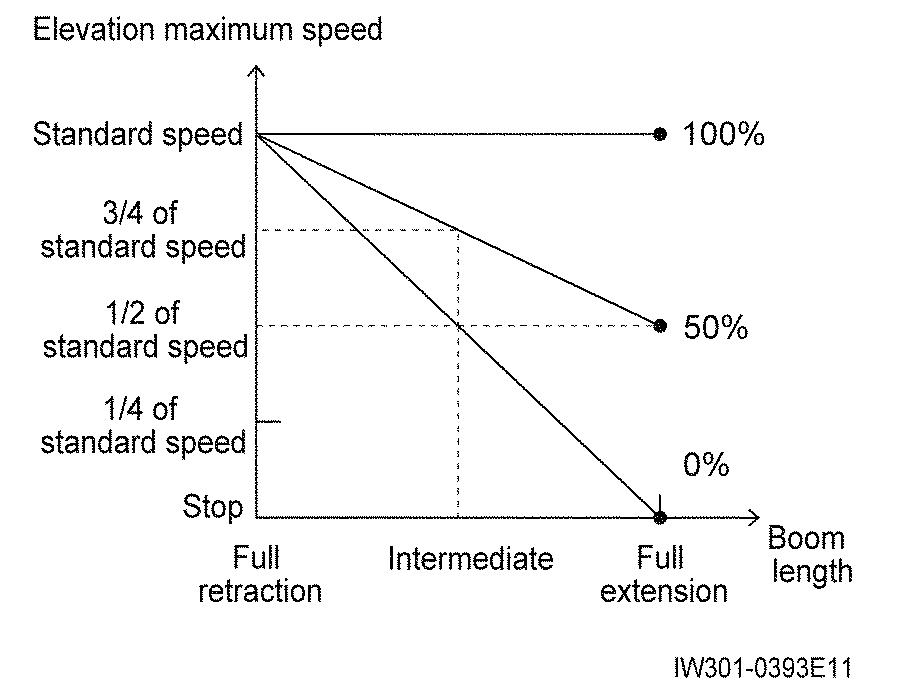
- Boom elevation speed adjustment
1. Select the boom elevation speed adjustment function icon, and press the < > key (set).
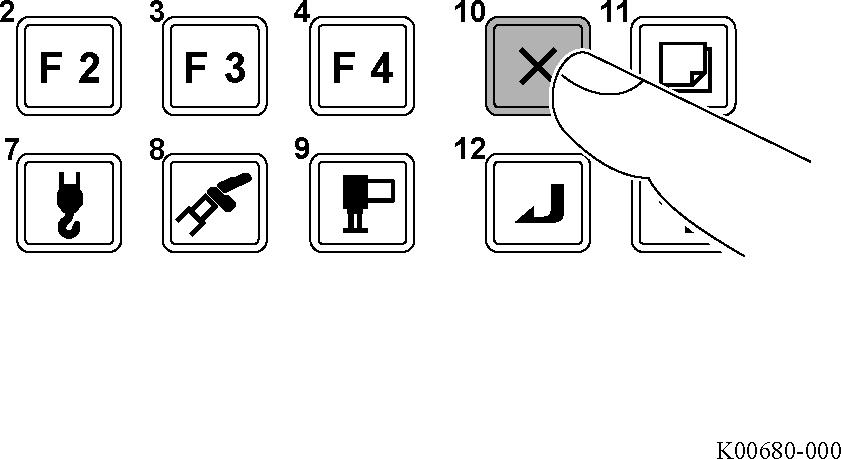
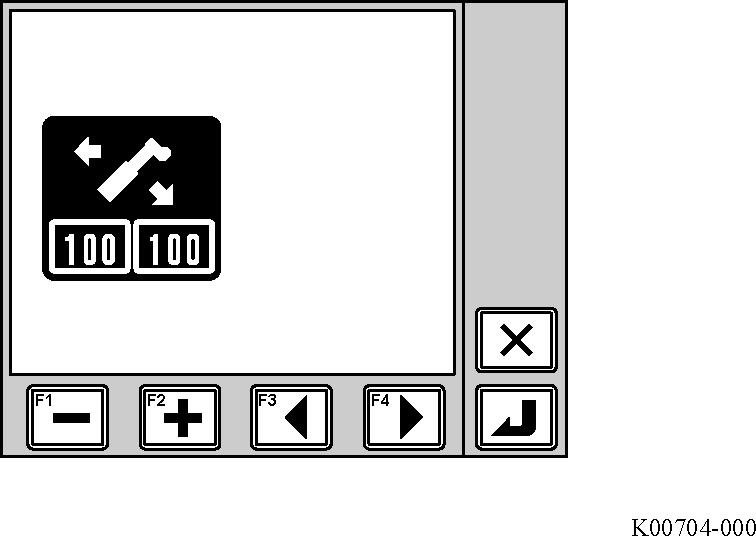
• The pop-up window for boom elevation speed adjustment appears on the display panel.
2. Press the < > key (-) or the < > key (+) to adjust the value.
• Adjust the raising side and lowering side simultaneously.
• You can adjust the value between 10 % and 100 %. One stroke equals to the value of 10 %.
You can adjust the value individually by pressing < > key (-) or the < > key (+) while operating a lever.
To cancel the adjustment, press the < > key (cancel). The pop-up window closes and the AML returns to the status before start of the registration.
3. Press the set key to register the adjusted speed in the AML.
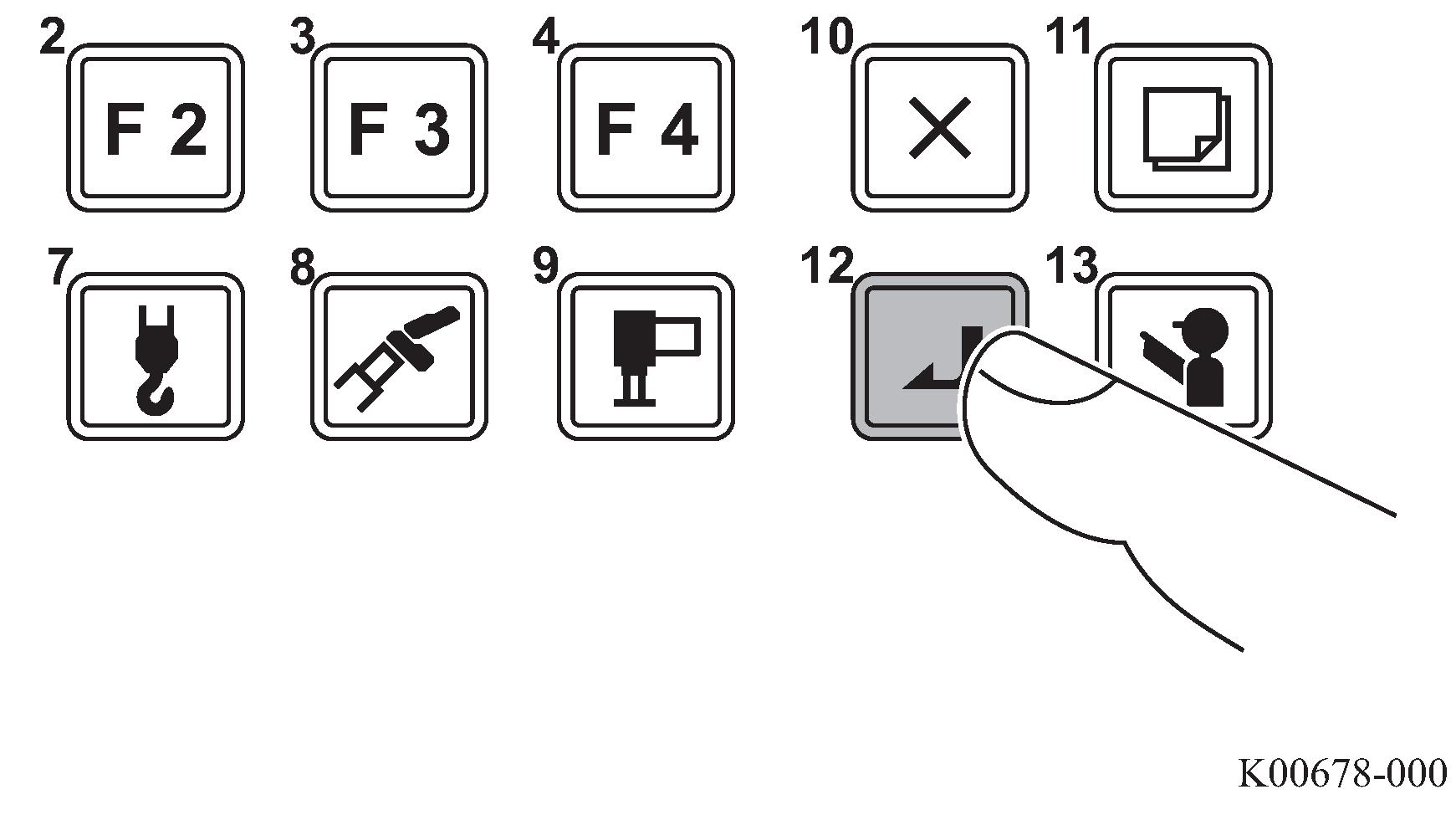
• After the registration is completed, the pop-up window closes and the AML returns to the initial display.
The adjustment value appears in the error code display panel for 5 seconds, when the PTO switch is turned on (when AML is turned on).
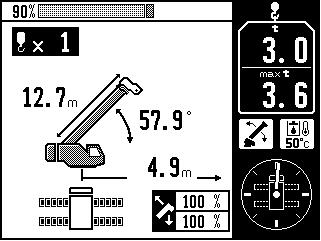
Elevation raising speed setting adjustment coefficient
Elevation lowering speed setting adjustment coefficient
Even after you turn off the AML, the registered adjustment value is retained. When the AML is turned on, operation starts with the retained adjustment value.
4.6.5 Initialization of hook block position
Use this function to initialize the setting of the hook block travel amount. After registering the number of parts of line, initialize the setting in the following steps.
1. Select the initialization of hook block position icon.
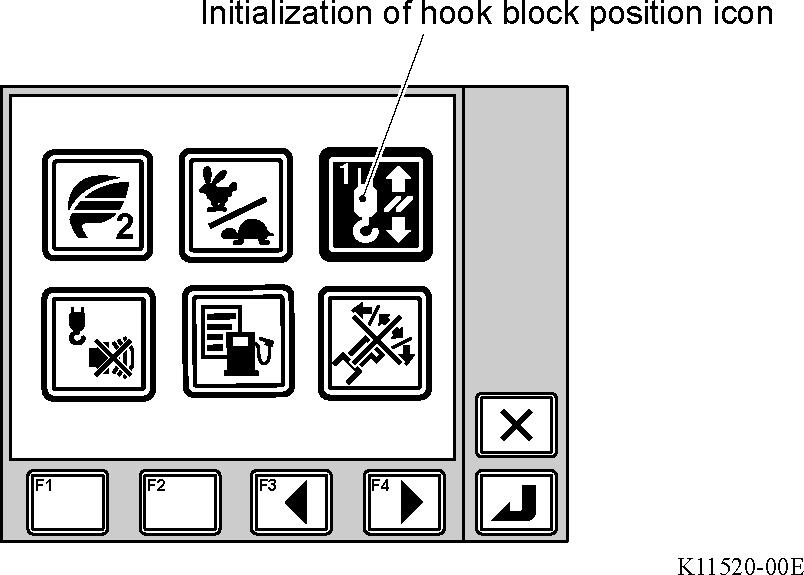
• Highlight the initialization of hook block position icon.
2. Press the set key to initialize the setting of the hook block travel amount.
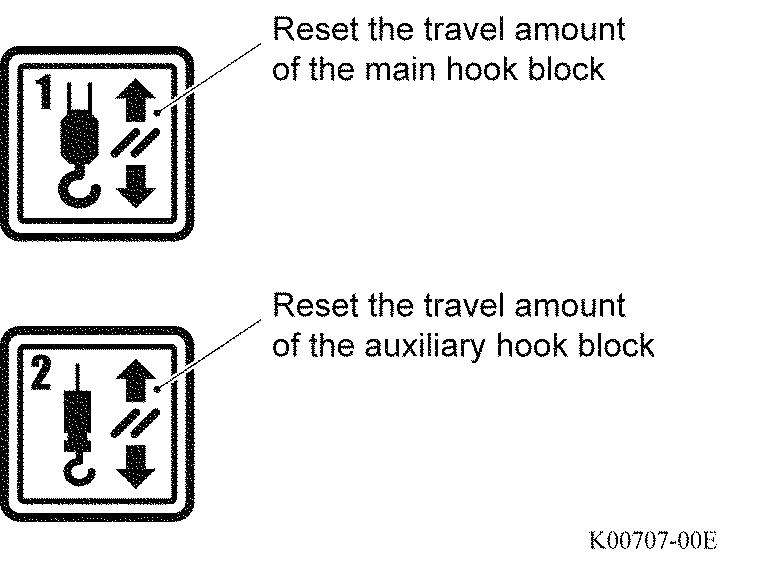
• When the setting is reset, the displayed value of the hook block travel amount becomes "0.00 m", and return to the initial display.
The icon image for the function is either the main hook block or auxiliary hook block, according to the hook block currently chosen.
Even after you turn off the AML, the registered information is retained. When the AML is turned on, the operation starts with the retained information.
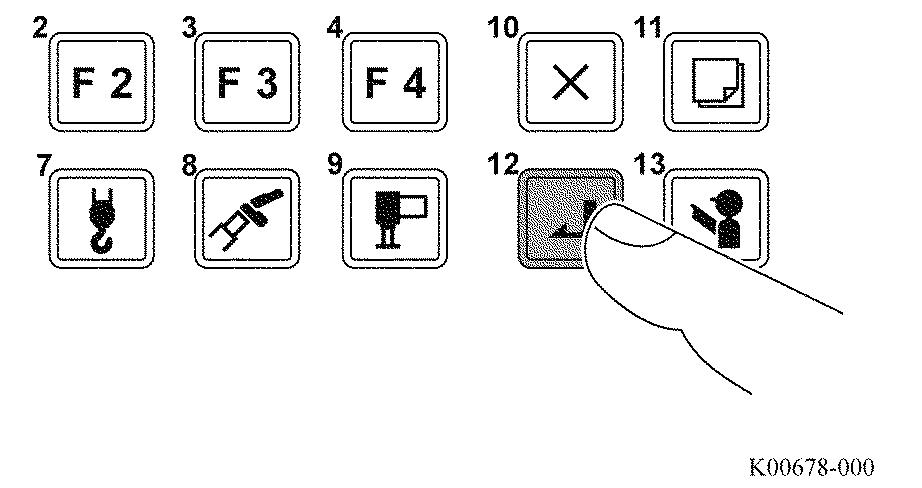
4.6 6 Activating/deactivating the winch drum rotation buzzer function
This is the function to sound the buzzer according to the rotation speed of the winch drum. Select whether or not to sound the buzzer.
The buzzer sounds only while the winch drum turns at a low speed. When the winch drum rotation speed increases, the buzzer stops sounding.
1. Select the winch drum rotation buzzer selection menu icon, and press the < > key (set).
• The pop-up window for winch drum rotation buzzer selection appears on the display panel.
2. Press the < > key (backward) or < > key (forward) to select one of the rotation buzzer icons.
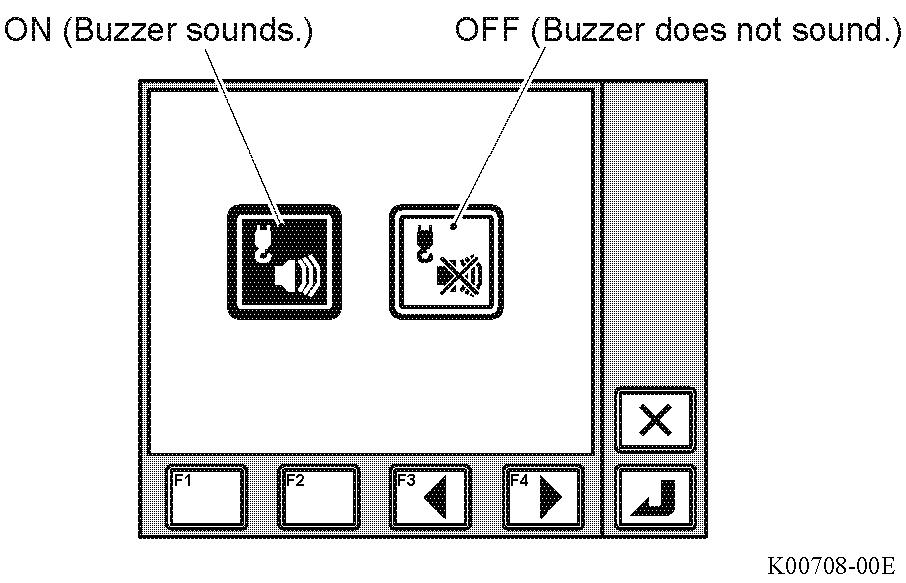
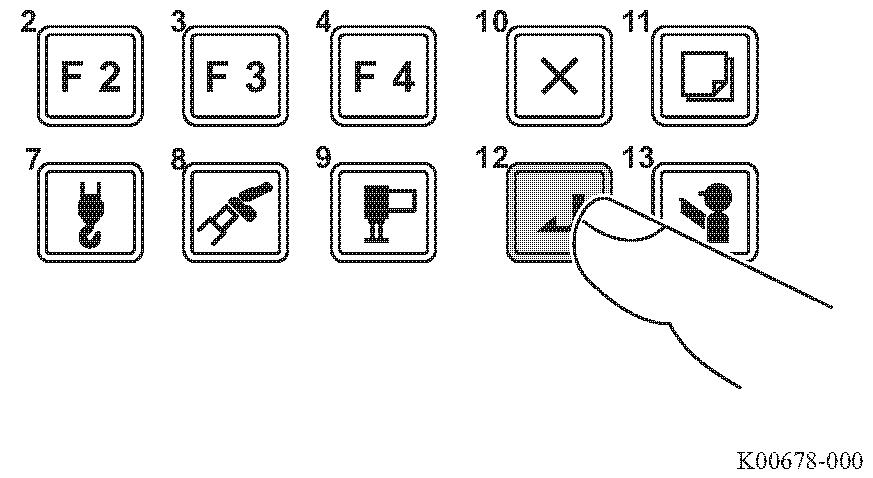
• The selected icon is highlighted.
3. Press the < > key (set).
Selected
• After the registration is completed, the pop-up window closes and the AML returns to the crane operation state.
When you stop registration, press the < > key (cancel). The pop-up window closes and the AML returns to the initial display without completing the registration.
Even after you turn off the AML, the registered information is retained. When the AML is turned on, operation starts with the retained information.