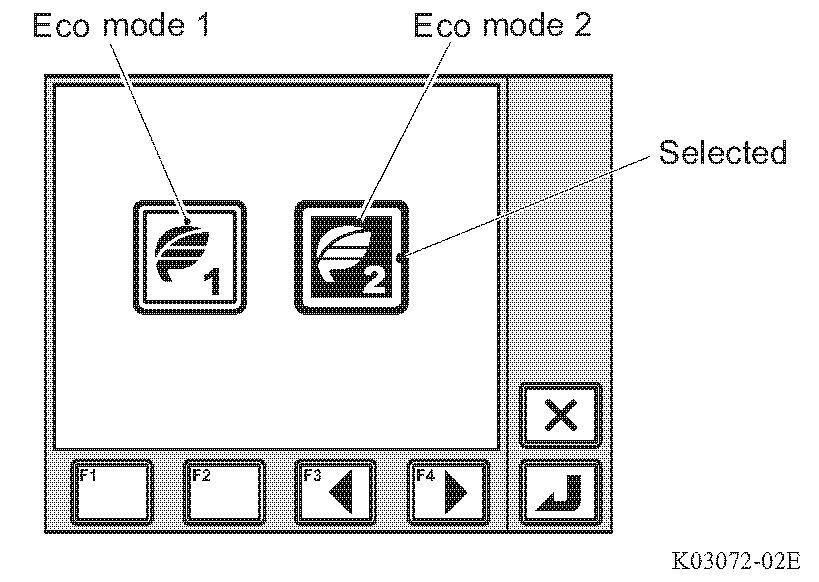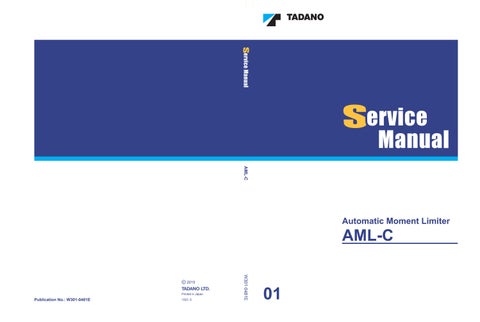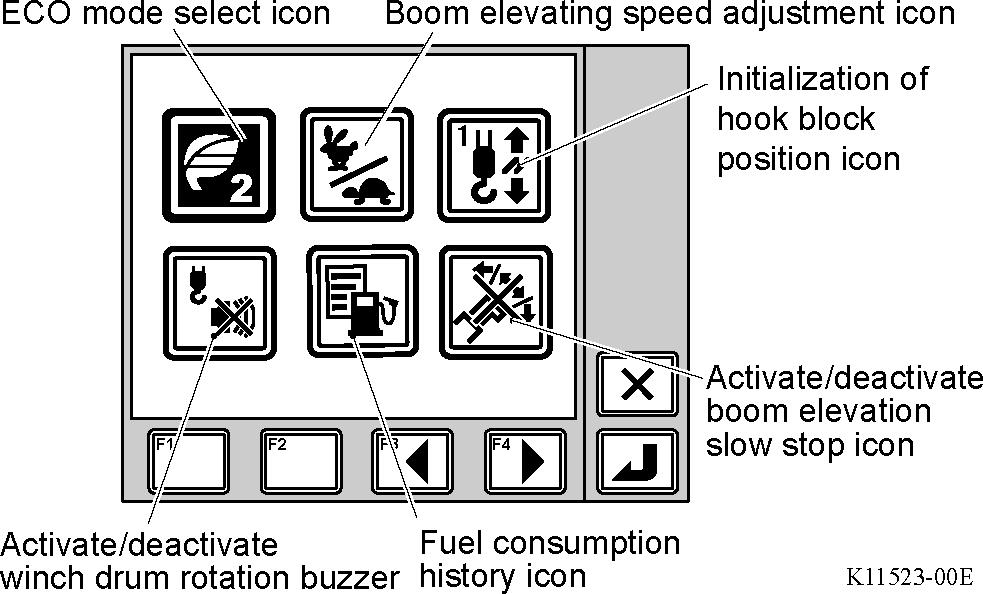
1 minute read
User Mode
4.6 Preset menu
4.6.1 Adjustment menu/model comparison table
The following functions are available as the preset menu.
More details, refer to each model’s Operation and Maintenance Manual.
4.6.2 Selection of preset menu
1. Press the < > key (preset menu).
• The pop-up window for the preset menu selection appears on the display panel.
2. Press the < > key (backward) key or < > key (forward) to select the preset icon.
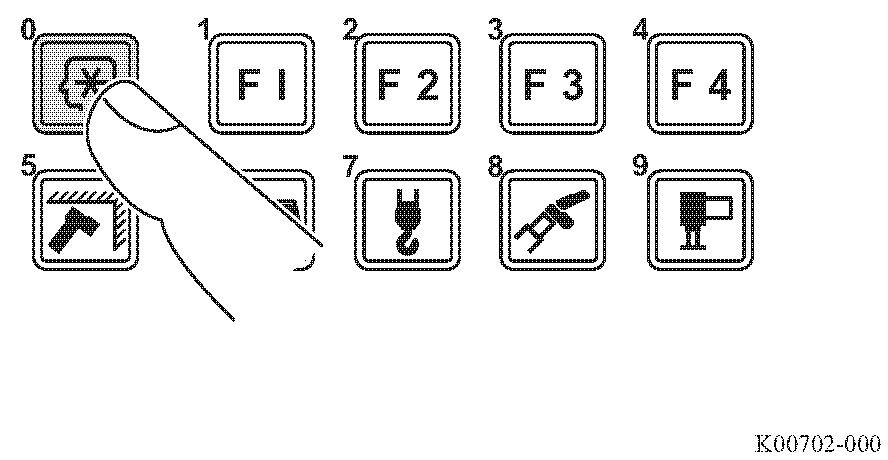
• The selected preset icon is highlighted. Press < > key (cancel) to exit the preset menu. The pop-up window closes, and the crane operation state before the adjustment is restored.
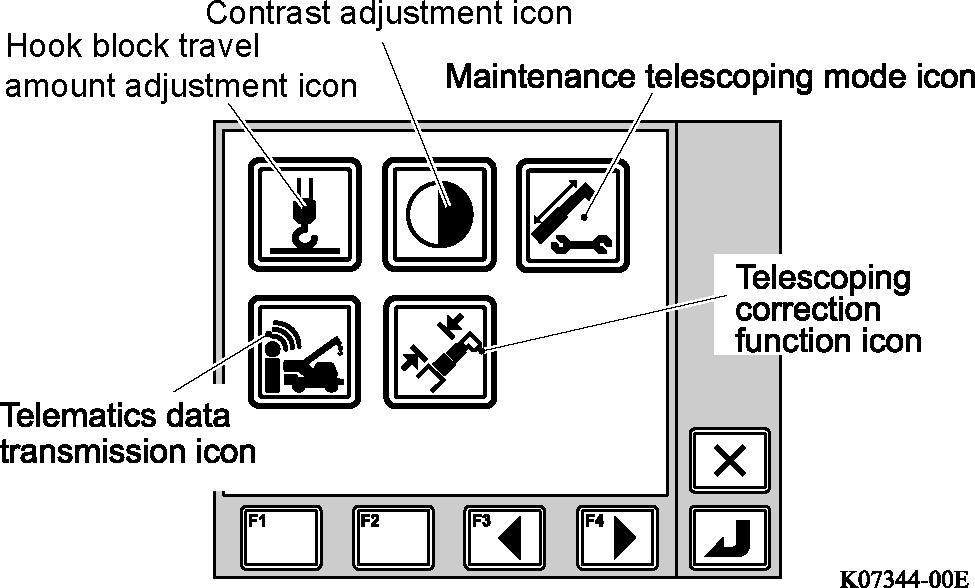
The icon displayed in gray cannot be selected. If no icon can be selected, the menu screen is not displayed.
3. Press the < > key (set).
• The selected preset screen appears. (ex.: GR-700N-1)
4.6.3 Selection of Eco mode