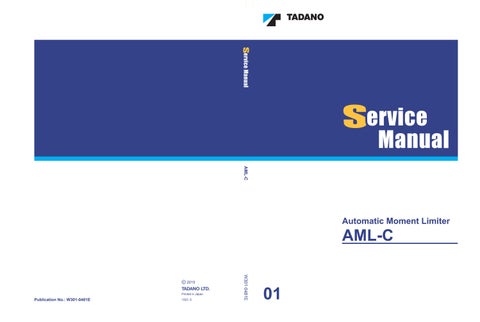1 minute read
User Mode
1.3 Operation indicator display
The crane state is displayed by the indicator (icon). Operation indicators and displayed contents are as follows

(*1)
Jib lock A-1
Jib tilt c ylinder fully retracted A-1
Illuminates when the automatic pin of the job lock device is inserted in the jib set state.
Illuminates when the jib tilt cylinder is fully retracted in the jib set state.
Illuminates when the boom angle is 68° or more, jib slewing-up angle is 30° or more in the jib set state.
(*1)
Jib mounting/stowing A-1
Flashes when the boom length is 16.6m (*2) or more, the boom angle is 68° or more, jib slewing-up angle is less than 30°.
*2: 16.4m (GR-250N-3)
Elevation slow stop cancel A-2
Illuminates when elevation slow stop function is canceled.
Hook-in A-3
Illuminates when the hook block turns to the hook-in available state.
Boom telescope B-1
Illuminates when the boom/jib operation selector switch is set to "Boom telescoping".
Jib tilt B-1
Illuminates when the boom/jib operation selector switch is set to "Jib tilt".
Jib telescoping B-1
Hydraulic oil temperature 50 °C B-2


Hydraulic oil temperature 85°C B-2
Illuminates when the boom/jib operation selector switch is set to "Jib telescoping".
Flashes when the hydraulic oil temperature is between 50°C to 85°C).
(If more than one icon are to appear in this area, they appear alternately at each 3 seconds.)
Flashes when the hydraulic oil temperature exceeds 85°C.
(If more than one icon are to appear in this area, they appear alternately at each 3 seconds.)
Outrigger switch out of neutral alarm B-2
Flashes when the extend/retract selector switch or jack/slide selector switch is set to the positions other than neutral position. (When this is displayed together with the hydraulic oil temperature 50°C or 85° C, the display switches every 3 seconds.)
(*1): Applicable to power tilt jib specification. Not applicable to standard jib specification.

B - 2 Registration of Operating Stat us and AML Function Check (ex.: GR-700N-1)
Warning
Before you start the crane operation, make sure that correct operation status is registered and the AML system functions normally. If you register the operation status incorrectly or the AML system does not operate normally, the machine can overturn or suffer damage, and this can cause a serious accident.
Before starting crane operation, observe the steps below to register the operation status and to check the AML function
1. Set the PTO switch to "ON".
• The PTO indicator lights up, and the power is supplied to the AML.

2. Set up the outriggers.
2.1 Registration of outrigger state
3. Press the < > key (outrigger state select).

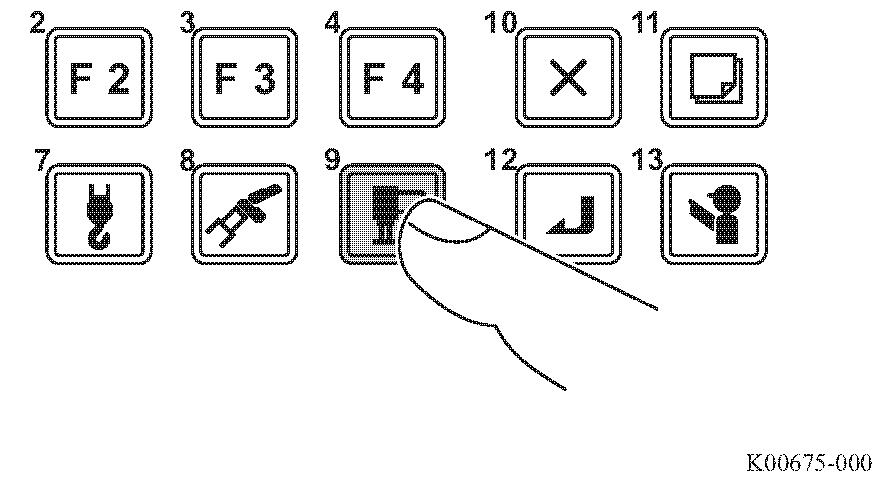
• The pop-up window for the outrigger state registration is shown on the display panel. Each time the < > key (outrigger state select) is pressed, the display changes as shown below..