
1 minute read
RT9150E OPERATOR MANUALOPERATING CONTROLS AND PROCEDURES
Operating Hours
Press the Settings submenu button in the Main menu and then press the Operating hours button (1) (Figure3-55) to open the Operating Hours submenu.
Operating Hours Submenu
The operating hours are displayed below the symbols, e.g. 1,680 hours and 12 minutes for the telescoping mechanism (3).
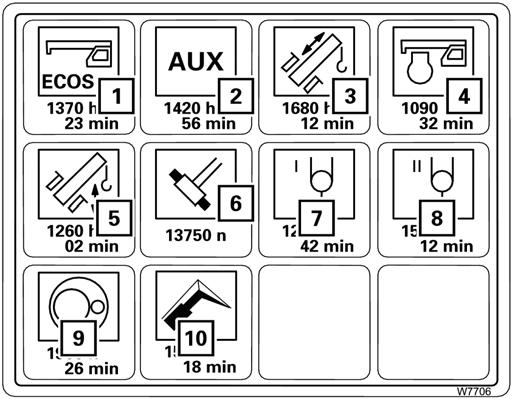
NOTE: The value below the Unlock telescopic section symbol (6) (Figure3-56) indicates how often the cycle has been operated, e.g. 13,750 times.
ItemDescription
1ECOS
2
Auxiliary systems: Counterweight cylinders
Crane cab cylinder
3Telescoping mechanism
4Engine operation
5Lift cylinder
6Telescope locking system
7Main hoist
8Auxiliary hoist
9Swing gear
10Boom extension
Published 2-18-2016, Control # 614-00
Entering the Current Telescope Status
CAUTION Equipment Damage Hazard!
Before working with the crane, check whether ECOS indicates the correct telescope values and correct any incorrect input.
Entering incorrect values may cause malfunctions and result in damage to the telescoping mechanism.
The ECOS will no longer display the current telescope configuration:
• if you telescoped in emergency mode or
• if the power supply was interrupted in the course of saving data.
If necessary, open the main menu by pressing the Esc button and then press the F4 button (Figure3-57) once.
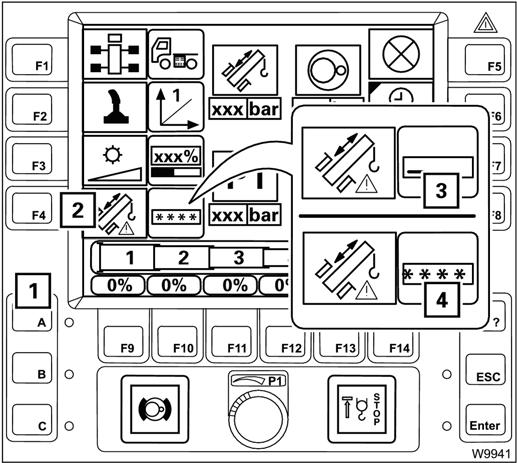
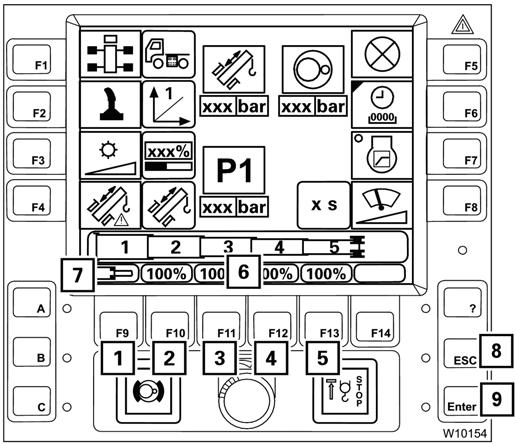
Entering RCL Telescope Values
The telescope display (6) (Figure3-58) shows the values for telescopic sections 1 to 4.
1. Select a section; press one of the F9 to F13 buttons (1) to (5), the values in the display (6) turn yellow. Each time you press a button, the corresponding value in the display (6) switches continuously between the fixed lengths and the symbol (7) for unlocked.
2. Enter the values for all telescopic sections, e.g. unlocked, 100%, 100%, 100%, 100%.
NOTE: You can cancel the entry at any time using the Esc button (1).
3. Press and hold the left dead man's switch.
4. Confirm the entered values by pressing the Enter button (9) once.
5. The entered values must correlate to the actual boom position to link the ECOS system to the boom.
Approving Entered Telescope Values
1. Press the F4 button (2) (Figure3-59) once, the symbol (3) appears.
2. Press the A, B, C buttons (1) in the order:
3. The symbols (4) appear to confirm the entry. If your input was incorrect, all the symbols (4) go out and you need to repeat the input.









