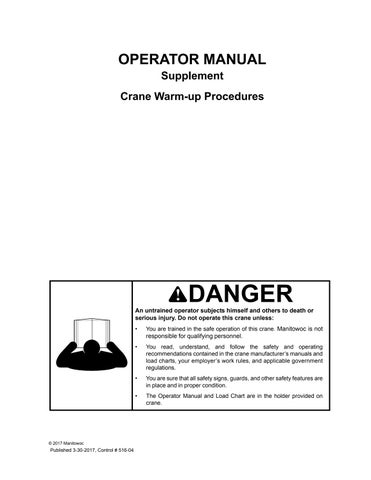1 minute read
OPERATING CONTROLS AND PROCEDURESRT540E OPERATOR MANUAL
Toggle counterclockwise and select the menu icon to exit this group.
Press OK/enter button on display or jog dial (6) (Figure3-13) to exit the outrigger screen.

Caution
The operator must select the proper load chart and RCL program for the outrigger position selected.
Press escape button (1) (Figure3-13) to leave menu and return to CCS main screen. The operator can now navigate to the RCL screen.

RCL Setup Wizard
The RCL can be set graphically, or by direct number input or rigging code. The rigging code is determined using the load chart. This screen always appears with some rigging code displayed, even if it does not match the actual crane configuration.


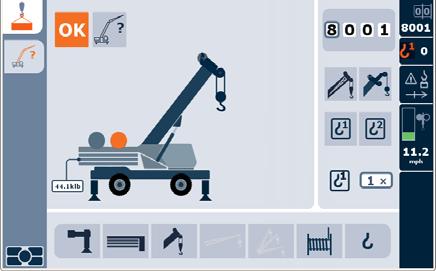
Set the Counterweight
When rigging is complete, the operator can toggle clockwise to exit the outrigger position and move on to setting the counterweight.
NOTE: Rough Terrain cranes have a fixed counterweight; for them, the next function will be setting the boom.
The RCL is working correctly at this point if no error message is showing. If any fault codes are present, the fault indicator on the main CCS screen will be illuminated in red.
NOTE: If the RCL is not working correctly, do not start work with the crane but notify Manitowoc Crane Care.
Toggle clockwise and select the counterweight icon. The available choices will assemble on the right of the screen.
NOTE: When the RCL override icon (above, the third icon from the top on the status indicator bar on the right) is flashing, it means that the override switch was active at crane startup. In this case the override is NOT active. To override the RCL, turn the switch OFF for 1 second. Then, the override can be turned ON again, and the RCL will be bypassed.