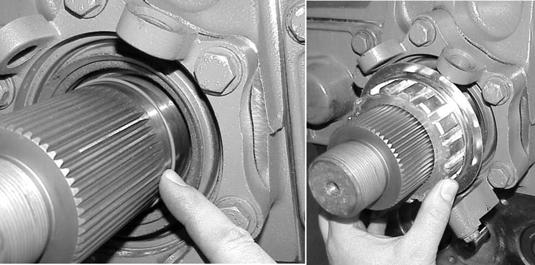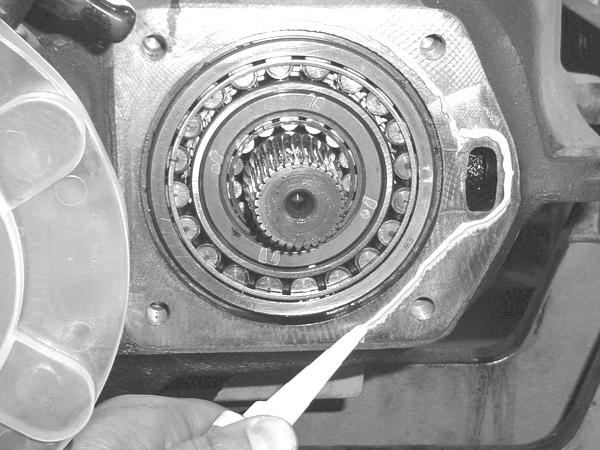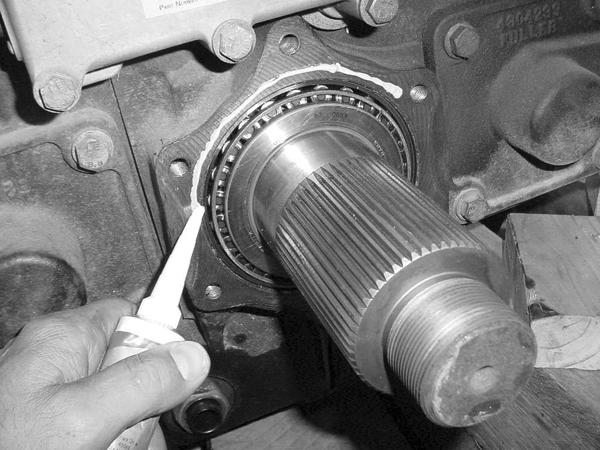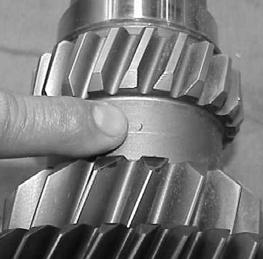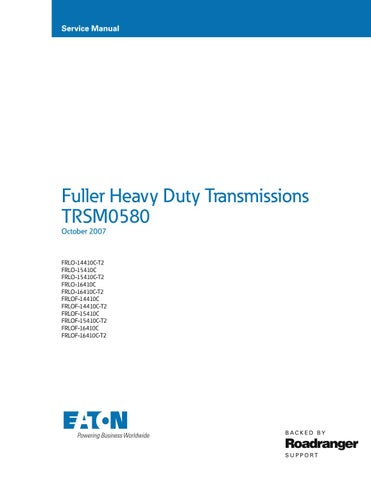1 minute read
How to Install the Output Shaft Oil Seal - Magnetic Speedometer
Special Instructions
To prevent oil leaks, do not touch the seal lip, and make sure the seal driver is clean.
Special Tools
• Oil seal driver • Oil seal slinger driver
See Tool Information, Eaton Aftermarket Tools for part numbers.
Procedure -
1. Place a seal on the oil seal driver, and drive the new seal into the rear bearing cover. The seal is fully installed when the flange on the seal is flush with the shoulder in the bore.
2. Install the new slinger on speedometer rotor/seal sleeve using a slinger driver.
3. If previously removed, install the O-ring over the output shaft.
Note: To avoid creating oil leaks, make sure the speedometer rotor/seal sleeve is free from contaminants.
4. Install the speedometer rotor/seal sleeve over the output shaft, and install the speedometer sensors.
5. Install the output yoke over the output shaft. The yoke should slide on and stop before contacting the speedometer rotor. As the output shaft nut is installed, the output yoke will contact the speedometer rotor.
6. Inspect the output shaft nut for damage and wear. If the nylon locking material is damaged or excessively worn, use a new output nut.
Note: The nylon locking material must be in good condition so the nut does not loosen when the vehicle is in use.


7. Lightly oil the output shaft threads and the output nut threads, and install the nut. Torque the nut to 450-500 Lb ft (610-677 Nm).
8. Connect the driveshaft and U-joint according to the OEM or driveshaft manufacturer's instructions.