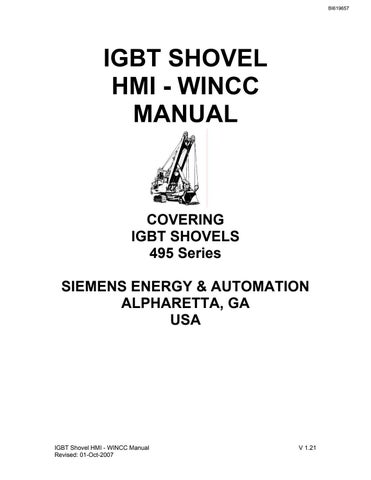1 minute read
ACTIVE ALARMS
from Cat Electric Rope Shovel 465 Series IGBT Shovel HMI - WINCC Manual (Service Manual) - PDF DOWNLOAD
Active Alarms
The Active Alarms screen displays current fault information. When the faulted condition is corrected the message will be removed from this screen and appear in the Fault History. The Active Alarms screen displays a different Button menu across the bottom of the screen. This menu is specific to the Active Alarm display.
• Next Message Moves the selection bar down the screen one fault at a time.
• Previous Message Moves selection bar up the screen one fault at a time.
• Page Up Scrolls screen up and sets selection bar at the top of the screen.
• Page Down Scrolls screen down and sets selection bar at the top of the screen.
• List Start Resets display and selection bar to the first fault in the list.
• List End Resets display and the selection bar to the last fault in the list.
• Troubleshoot Current Alarm More information can be obtained about a displayed fault by selecting the fault and pressing the Troubleshooting button. A fault is selected by pressing either the arrow keys on the main menu (Previous Message, Next Message) or by selecting the desired
fault from the touch screen. Troubleshooting information will be displayed in the center portion of the screen.
• Exit Active Alarms Returns display to Overview Screen and standard button menu.