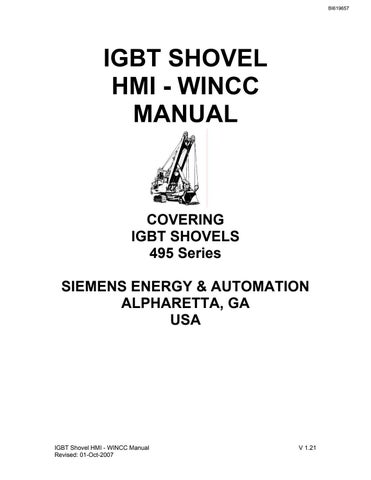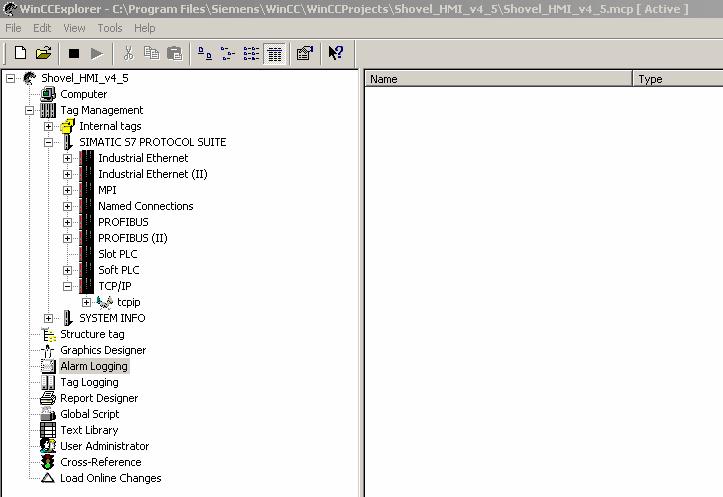
1 minute read
REVISING FAULT TEXT
from Cat Electric Rope Shovel 465 Series IGBT Shovel HMI - WINCC Manual (Service Manual) - PDF DOWNLOAD
ANF faults are identified by the Prefix ANF and are numbered from 1301.
ex: ANF001 ANF 1301 ↑ ↑ ANF Fault Fault 1301
• Fault Structure Three components are required for a fault to operate properly in the HMI system. There must be a tag to trigger the fault, a description of the fault and an HTML file for the Troubleshooting manual.
Revising Fault Text
There are three steps required to revise fault text. Text changes can be made without stopping Runtime, but changes will not be applied until Runtime has been stopped and restarted.
• Fault Text must be revised in the Alarm Logging Editor.
• Once the editor is open select the Fault Description to be changed by double clicking on the field. After the changes have been made you must select a different field before WinCC accepts the changes. When you select a new field the following window will appear.
Double-Click to Open Alarm Logging