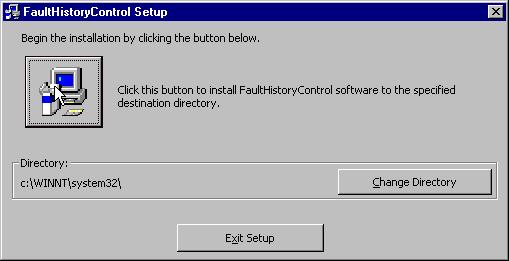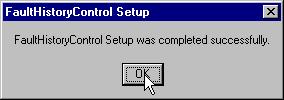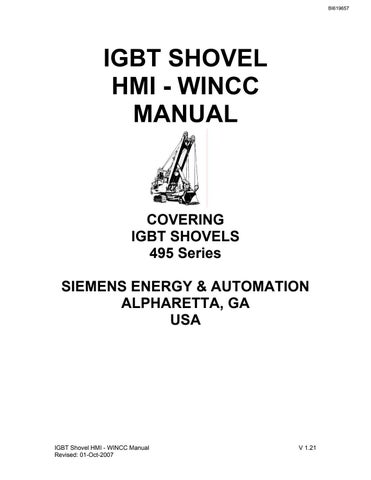1 minute read
INSTALLATION OF FAULT HISTORY CONTROL
from Cat Electric Rope Shovel 465 Series IGBT Shovel HMI - WINCC Manual (Service Manual) - PDF DOWNLOAD
Installation of Fault History Control
Close any programs you may have running. From the Start Menu select run and type or browse to “C:\Siemens\WinCC\projects\Shovel\Fault History Setup\Setup.exe”. Select the Open button. The following window will be displayed select OK.
select the Change Directory button.
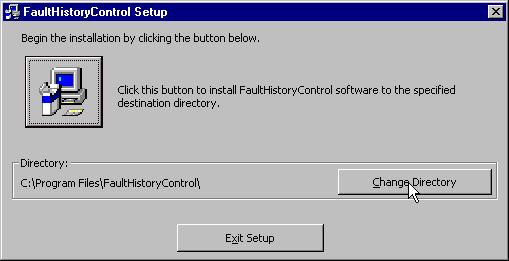
Change Path to C\WINNT\system32\ and click OK.
Next select the Button to Install Fault History Control Software.
When the program has been successfully installed you will see the following screen.
Click OK. This ends the setup of your active X control.