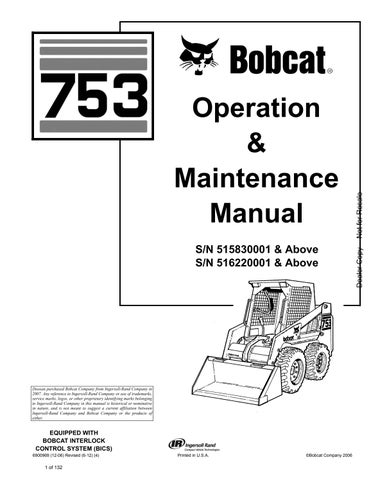1 minute read
DIAGNOSTICS SERVICE CODES
Figure SA-1
Press and hold the LIGHTS Button (Item 1) [Figure SA1] for two seconds to view SERVICE CODES in the HOURMETER/CODE DISPLAY (Item 2). If more than one SERVICE CODE is present, the codes will scroll on the HOURMETER/CODE DISPLAY.
NOTE:Corroded or loose grounds can cause multiple service codes and/or abnormal symptoms. All instrument panel lights flashing, alarm sounding, headlights and taillights flashing, could indicate a bad ground. The same symptoms could apply if the voltage is low, such as loose or corroded battery cables. If you observe these symptoms, check grounds and positive leads first.
SERVICE CODES may be either a word (Item 3) [Figure SA-1] or a number (Item 4). (See the following pages for the number codes.)
The following word errors may be displayed.
REPLY One or both instrument panel(s) not communicating with the controller.
INPUT The controller not communicating with the left instrument panel.
CODE The controller is asking for a password. (Deluxe instrument panel only.)
ERROR The wrong password was entered. (Deluxe instrument panel only.)