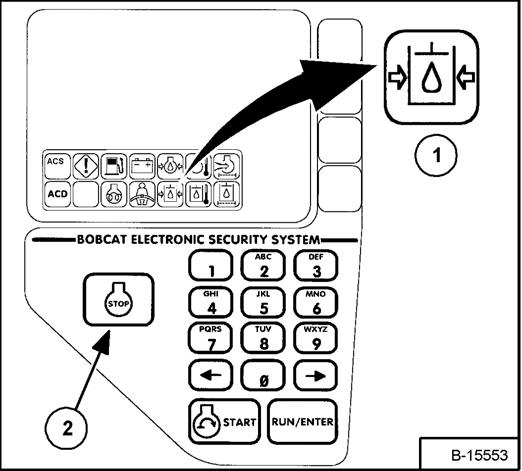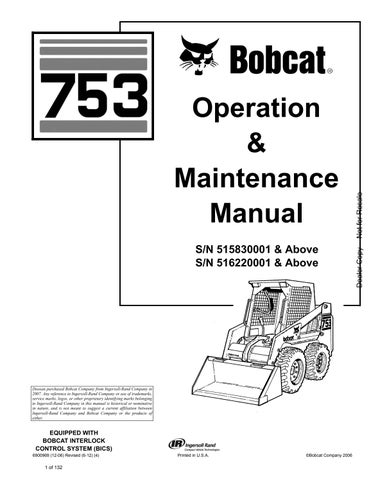4 minute read
PRE-STARTING PROCEDURE (CONT’D)
Squeeze both seat belt adjusters to release and lengthen each half of the seat belt [Figure OI-34]
Fasten the seat belt.
Pull the ends of the belt through the belt adjusters so that the seat belt is snug and the buckle is centered between your hips [Figure OI-34]
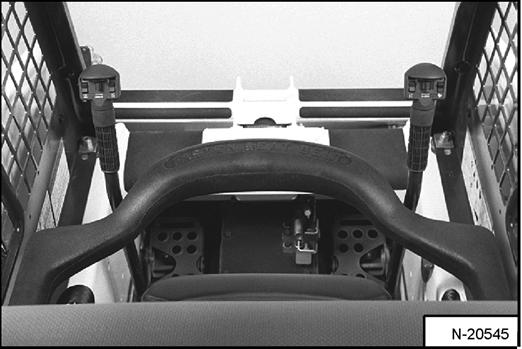
Warning
AVOID INJURY OR DEATH
When operating the machine:
•Keep the seat belt fastened snugly.
•The seat bar must be lowered.
•Keep your feet on the pedal controls or footrests and hands on steering levers.
W-2261-0799
Engage the parking brake [Figure OI-36]
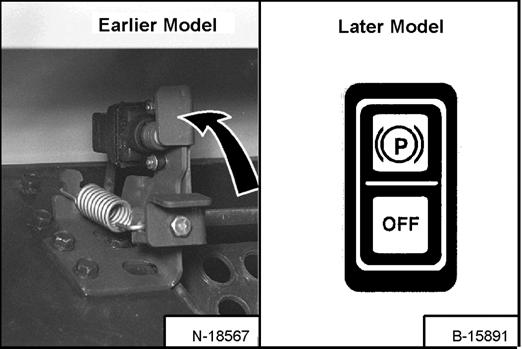
NOTE: Keep your hands on the steering levers and feet on the foot pedals (or footrests) while operating the loader [Figure OI-38].
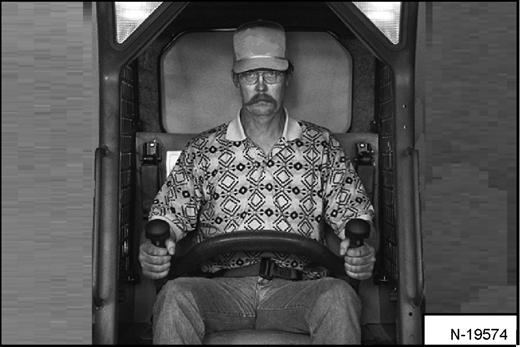

Starting The Engine
Standard Instrument Panel (With Key Switch)
Perform the PRE-STARTING PROCEDURE. (See PRESTARTING PROCEDURE on Page OI-19.)
Figure OI-39
Set the engine speed control to the 1/2 speed position [Figure OI-39]
Figure OI-40
Turn the key switch to RUN [Figure OI-40]. The indicator lights on the right instrument panel [Figure OI-40] will come ON briefly and the Instrument Panel / monitoring system will do a self test.
If the temperature is cold, the glow plugs will automatically cycle. The Glow Plug Icon light (Item 1) [Figure OI-40] will be ON and the cycle time remaining will show in the hourmeter.
When the Glow Plug Icon light goes OFF, turn the key switch to START [Figure OI-40].
Advanced Control System (ACS) and Advanced Hand Controls (AHC): Make sure both hand controls are in the neutral position before starting the engine.Do not move the Hand Control levers from the neutral position when turning the key to RUN or START [Figure OI-40].
If either hand control is moved: a. The neutral position for the hydraulic valve spool and hand control may not be correctly calibrated. This can result in movement of the lift or tilt hydraulic cylinders when the hand control lever is returned to the neutral position after startup. b. ACS (or AHC) (Item 2) [Figure OI-40] indicator light on right instrument panel will be ON.
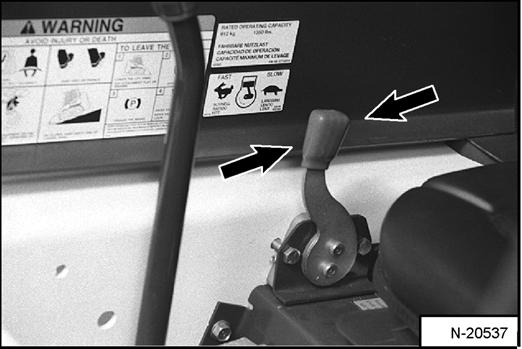
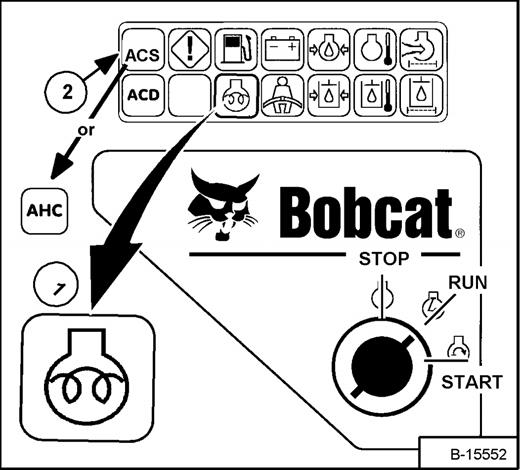
If either condition occurs, return key to STOP [Figure OI-40]. Put the controls in neutral position and re-start the engine.
Important
Do not engage the starter for longer than 15 seconds at a time. Longer use can damage the starter by overheating. Allow starter to cool for one minute before using starter again.
I-2034-0700
Release the key when the engine starts. It will return to the RUN position.
STARTING THE ENGINE (CONT’D)
Standard Instrument Panel (With Key Switch) (Cont’d)
Figure OI-41
Press the PRESS TO OPERATE LOADER Button (Item 1) [Figure OI-41] to activate the BICS system and to perform hydraulic and loader functions.
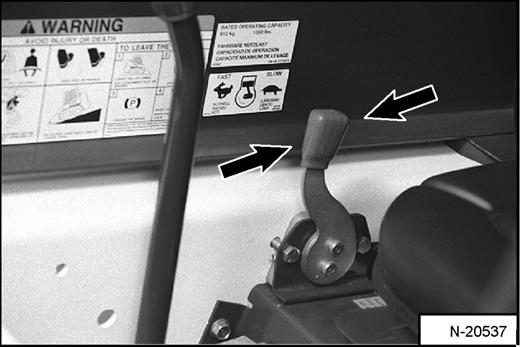
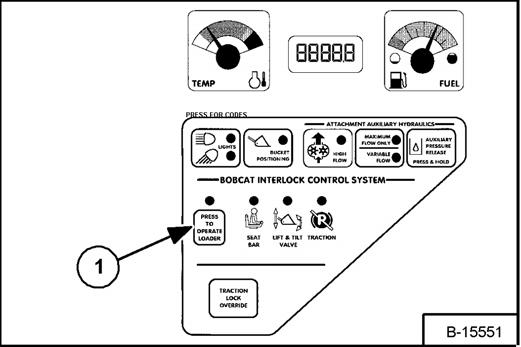
(See Cold Temperature Starting on Page OI-24.)
Warning
AVOID INJURY OR DEATH
•Engines can have hot parts and hot exhaust gas. Keep flammable material away.
•Do not use machines in atmosphere containing explosive gas.
W-2051-1086
Warning
When an engine is running in an enclosed area, fresh air must be added to avoid concentration of exhaust fumes. If the engine is stationary, vent the exhaust outside. Exhaust fumes contain odorless, invisible gases which can kill without warning.
W-2050-1285
Deluxe Instrument Panel (With Keyless Start)
Perform the PRE-STARTING PROCEDRE. (See PRESTARTING PROCEDURE on Page OI-19.)
Figure OI-42
Set the engine speed control to the 1/2 speed position [Figure OI-42].
NOTE: Loaders with Deluxe Instrument Panel have a permanent, randomly generated Master Password set at the factory. Your loader will be assigned an Owner Password. Your dealer will provide you with this password. Change the password to one that you will easily remember to prevent unauthorized use of your loader. (See Passwords (Deluxe) on Page SA-10.) Keep your password in a safe place for future needs.
Use the numeric keypad (Item 1) [Figure OI-43] to enter the password, then press the RUN / ENTER Button (Item 2) [Figure OI-43]
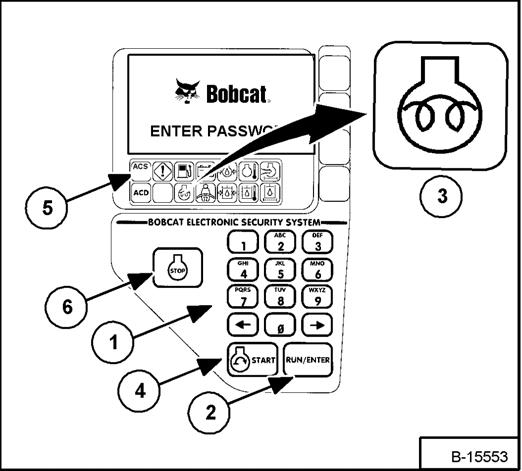
STARTING THE ENGINE (CONT’D)
Standard Instrument Panel (With Key Switch) (Cont’d)
If the temperature is cold, the glow plugs will automatically cycle and the Glow Plug Icon light (Item 3) [Figure OI-43] will be ON.
When the Glow Plug Icon light goes OFF, press the START Button (Item 4) [Figure OI-43]. Release the button when the engine starts.
Advanced Control System (ACS) and Advanced Hand Controls (AHC): Make sure both hand controls are in neutral before starting the engine. Do not move the Hand Control levers from the neutral position when pressing the RUN / ENTER Button (Item 2) [Figure OI-43].
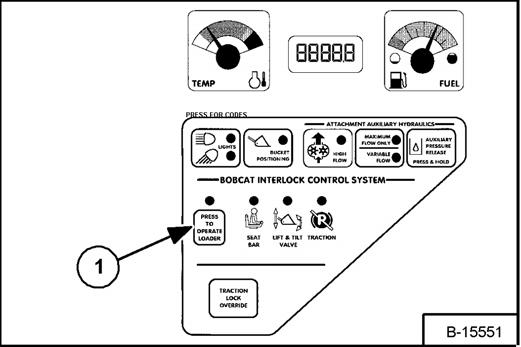
If either hand control is moved: a. The neutral position for the hydraulic valve spool and hand control may not be correctly calibrated. This can result in movement of the lift or tilt hydraulic cylinders when the hand control lever is returned to the neutral position after startup.
Press the PRESS TO OPERATE LOADER Button (Item 1) [Figure OI-44] to activate the BICS system and to perform hydraulic and loader functions.
(See Cold Temperature Starting on Page OI-24.)
Warning
AVOID INJURY OR DEATH b. ACS (or AHC) indicator light (Item 5) [Figure OI43] on right instrument panel will be ON.
•Engines can have hot parts and hot exhaust gas. Keep flammable material away.
If either condition occurs, press the STOP Button Put the controls in neutral position and re-start the engine
Important
Do not engage the starter for longer than 15 seconds at a time. Longer use can damage the starter by overheating. Allow starter to cool for one minute before using starter again.
I-2034-0700
Release the START Button when the engine starts.
•Do not use machines in atmosphere containing explosive gas.
W-2051-1086
Warning
When an engine is running in an enclosed area, fresh air must be added to avoid concentration of exhaust fumes. If the engine is stationary, vent the exhaust outside. Exhaust fumes contain odorless, invisible gases which can kill without warning.
W-2050-1285
STARTING THE ENGINE (CONT’D)
Cold Temperature Starting WARNING
Do not use ether with glow plug (preheat) systems. Explosion can result which can cause injury, death, or severe engine damage.
W-2071-0903
If the temperature is below freezing, perform the following to make starting the engine easier:
•Replace the engine oil with the correct type and viscosity for the anticipated starting temperature. (See ENGINE LUBRICATION SYSTEM on Page PM23.)
•Make sure the battery is fully charged.
•Install an engine heater, available from your Bobcat Loader dealer.
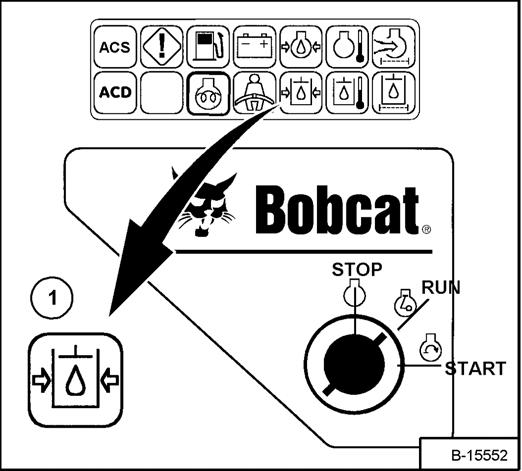
NOTE: The LCD of the Deluxe Panel may not be immediately visible when the temperature is below -15°F (-26°C). It may take 30 seconds to several minutes for the Display Panel to warm up. All systems remain monitored even when the display is off.
Warming the Hydraulic/Hydrostatic System
Important
When the temperature is below -20°F (-30°C), hydrostatic oil must be warmed before starting. The hydrostatic system will not get enough oil at low temperatures and will be damaged. Park the machine in an area where the temperature will be above 0°F (-18°C) if possible.
I-2007-1285
Let the engine run for a minimum of 5 minutes to warm the engine and hydrostatic transmission fluid before operating the loader.
If the Fluid Pressure Icon light (Item 1) [Figure OI-45] (Standard Panel) or [Figure OI-46] (Deluxe Panel) comes ON when operating the loader (cold), more warm up time is needed.