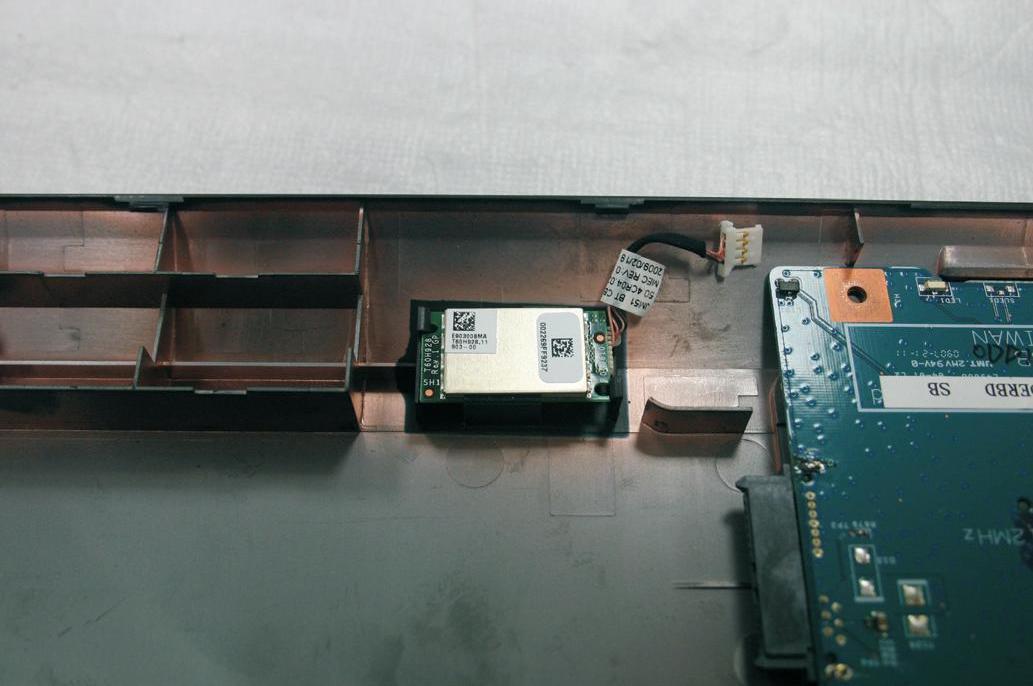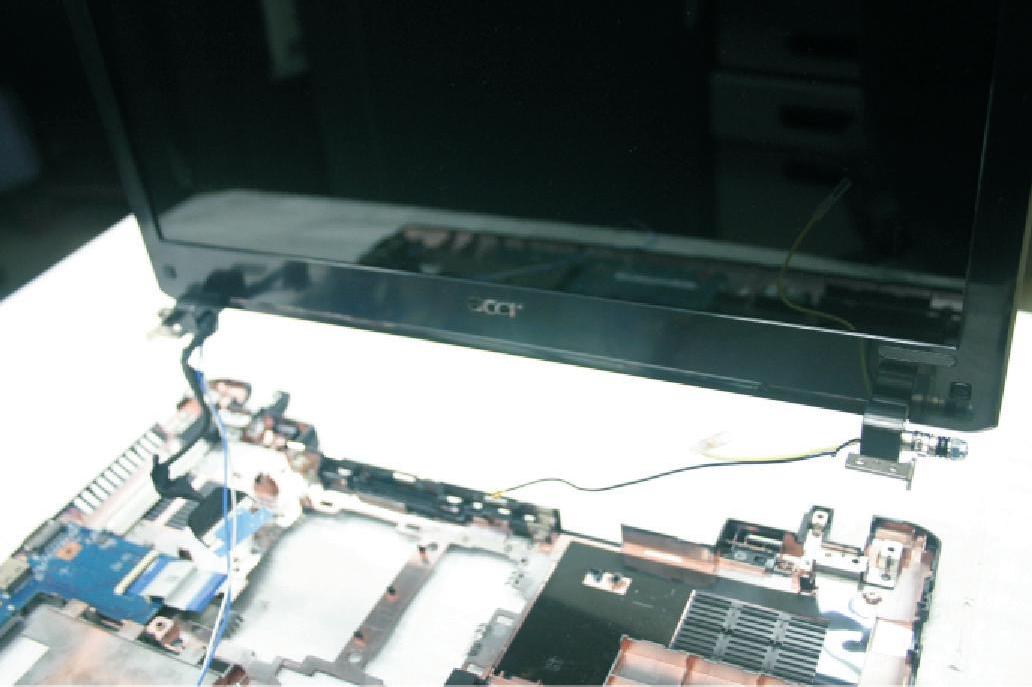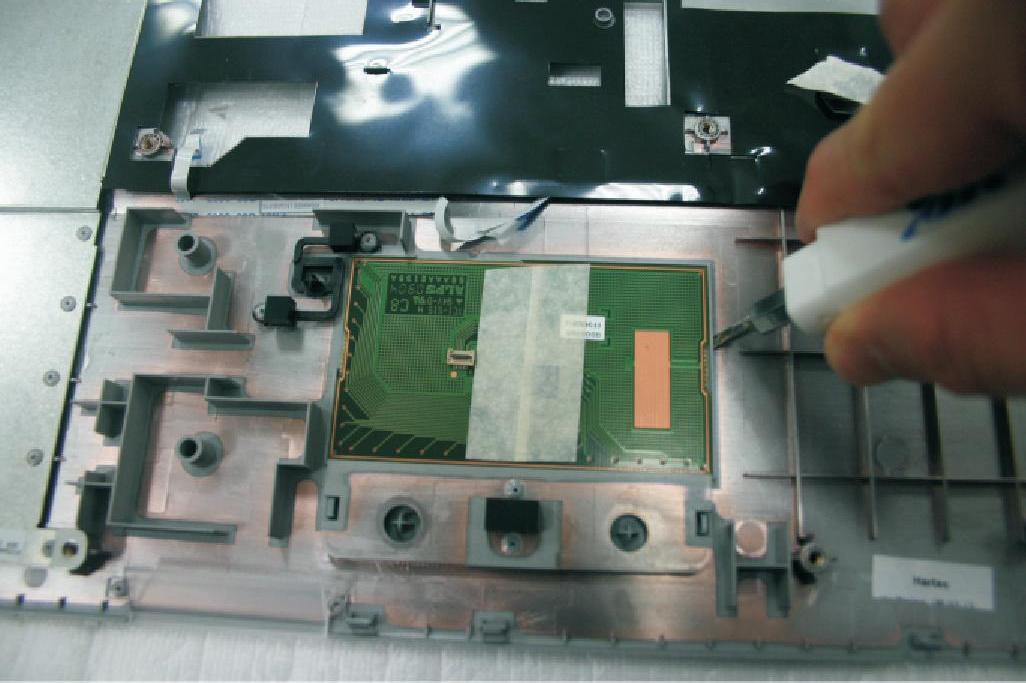Main The Main screen allows the user to set the system time and date as well as enable and disable boot option and recovery.
Information
Main
Security
InsydeH20 Setup Utility Boot Exit
R e v. 3 . 5 Item Specific Help
S y s t e m Ti m e : System Date:
[14:53:38] [04/07/2009]
System Memory: Extended Memory: Vi d e o M e m o r y :
640 KB 2046 MB 256 MB
Quiet Boot Network Boot F12 Boot Menu D2D Recovery S ATA M o d e
[Enabled] [Enabled] [Enabled] [Enabled] [AHCI Mode]
F 1 Help E s c Exit
Select Item Select Menu
F5/F6 Enter
This is the help for the h o u r f i e l d . Va l i d r a n g e is from 0 to 23. REDUCE /INCREASE : F5/F6.
C h a n g e Va l u e s Select►Sub-Menu
F9 F10
Setup Default Save and Exit
NOTE: The screen above is for your reference only. Actual values may differ. The table below describes the parameters in this screen. Settings in boldface are the default and suggested parameter settings.
Parameter
Description
Format/Option
System Time
Sets the system time. The hours are displayed with 24-hour format.
Format: HH:MM:SS (hour:minute:second) System Time
System Date
Sets the system date.
Format MM/DD/YYYY (month/day/ year)
System Memory
This field reports the memory size of the system. Memory size is fixed to 640MB
Extended Memory
This field reports the memory size of the extended memory in the system.
System Date
Extended Memory size=Total memory size-1MB Video Memory
Shows the video memory size.
Quiet Boot
Determines if Customer Logo will be displayed or not; shows Summary Screen is disabled or enabled.
Option: Enabled or Disabled
Enabled: Customer Logo is displayed, and Summary Screen is disabled. Disabled: Customer Logo is not displayed, and Summary Screen is enabled.
28
Network Boot
Enables, disables the system boot from LAN (remote server).
Option: Enabled or Disabled
F12 Boot Menu
Enables, disables Boot Menu during POST.
Option: Disabled or Enabled
Chapter 2