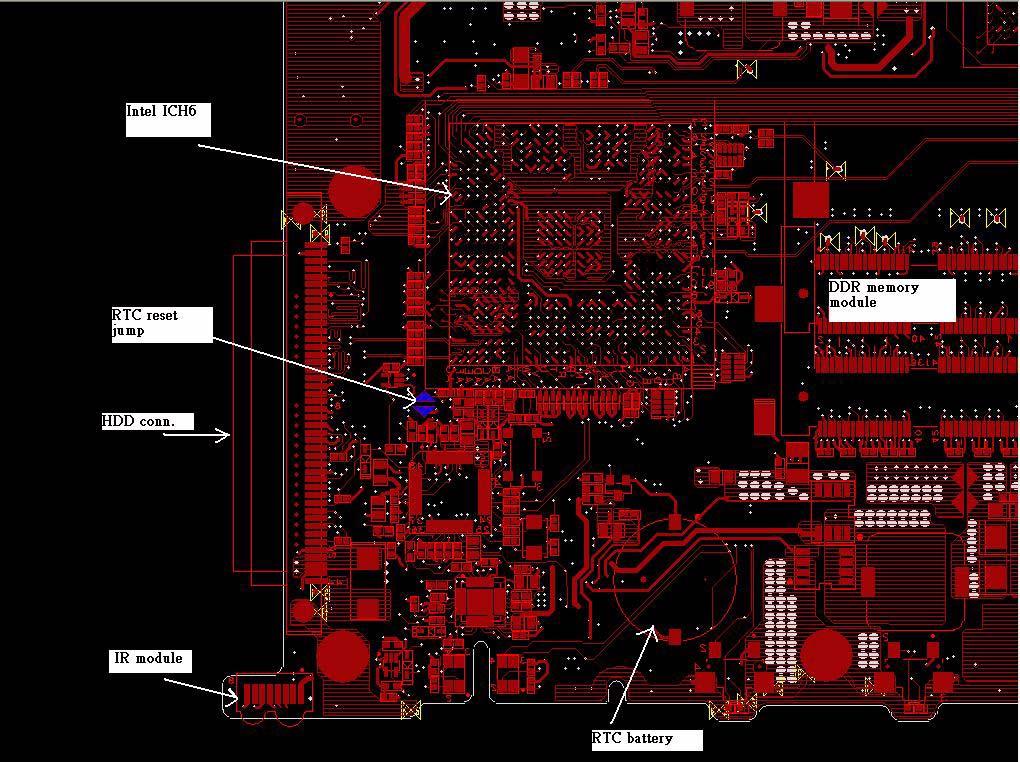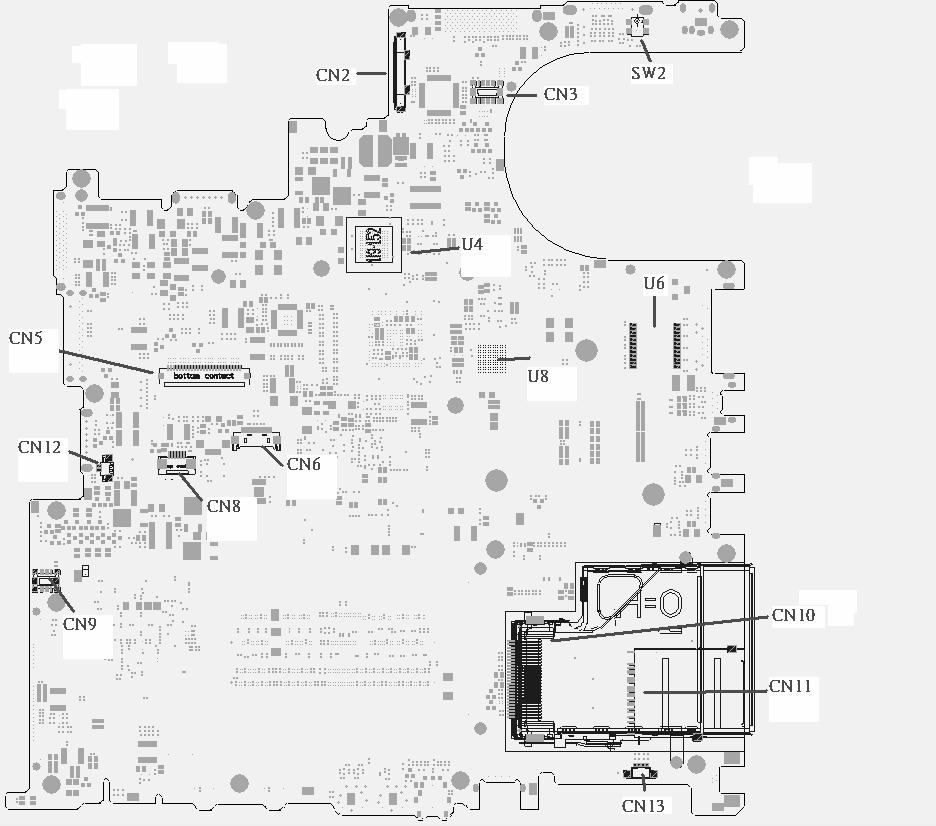Indicators Your computer provides an array of three indicators located above the keyboard, in addition to four
##
Item Item
Description Description
indicators positioned at the front of the palm rest area. These indicators show the status of the computer and its componetns.
"Launch keys" on 10 page 10 "Launch keys" on page
#
Item #
Description
Item
Description
The three indicators located above the keyboard provide the following status information: Icon
##
#
#
Icon Icon
Icon
Icon
Item
Description
Caps Lock activity Lights when Lock10 is activated. "Launch keys" onCaps page Item Description Item Description "Launch keys" on page 10
Num Lock activiy
Lights when Num Lock is activated.
Media activity
Lights when the hard disk or optical drive is active.
Bluetooth
Indicates the status of Bluetooth communication.
Item
Wireless LAN Item
Description
Indicates the status of wireless LAN communication. Description
Power
Lights up when the computer is on.
Battery
Lights up when the battery is being charged.
NOTE: The keypad lock must be turned on to use the embedded numeric keypad.
10
Chapter 1