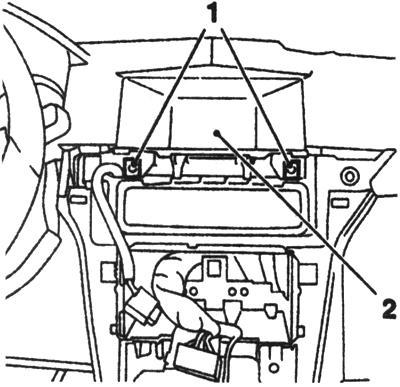
1 minute read
lighting devices
Fig. 7.19. Mounting Information Display Car Opel Astra:
1 - bolts, 2 - Information Display Disconnected the wiring harness connector from the back of the screen. 2 Squeeze the release and remove the top pad display. Installation is performed in reverse order of removal. Set time and date.
6.22 On-board electrical equipment - Removal and installation of outdoor lighting panel switches / lighting devices
Withdrawal
Disconnect the wire from the negative terminals of the battery. Turn the rotary switch modes of operation of outdoor lighting the way (position "O" or «AUTO», depending on the configuration). Click on the handle of a rotary switch and turn it into a central position (Figure 7.20). Remove the panel switches of the dashboard. Disconnected the wiring connector on the back side panel.
Setting
Connect the wiring to the panel switches.
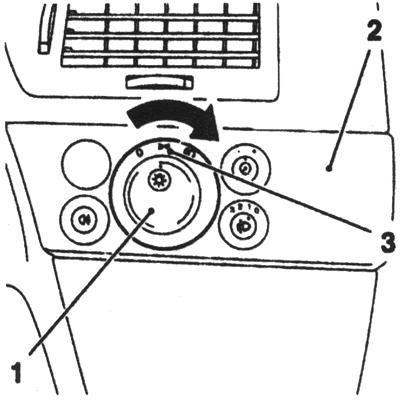
Fig. 7.20. Withdrawal panel swi-lei outdoor lighting / lighting devices: 1 - handle rotary switch, 2 - panel switches; 3 - the central position switch










