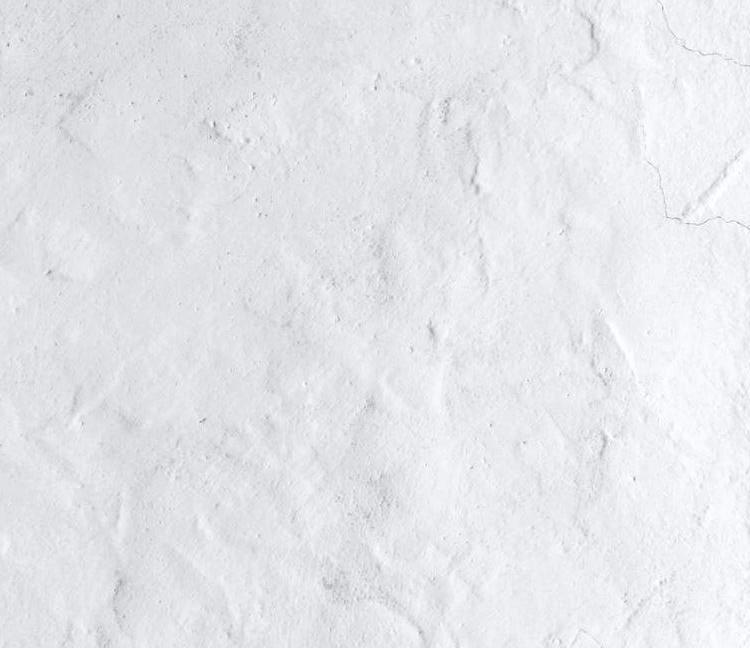Formatting and Punctuation Spacing: You don’t have options for spacing in the text editor. Your lines of text will show up as single-spaced. Justify: The my.evergreen.edu text editor only allows left-justify, so your line of text begins flush against the left-hand side. If you want to have a center-justification (say for a title or epigraph), you can import that from Word. Paragraphs: Definitely use paragraphs to break up the text for the reader. Paragraphs are easier for the average reader to focus on than text that is not divided at all. Indentation and paragraph spacing: You have two options here: indent paragraphs using “tab” key and leave no space between paragraphs or, 2) don’t indent but leave one line of space between paragraphs using the “enter” key. Whichever you choose is fine, just be consistent. Block quotes: If you have a long quote (3-4 lines) you may use a block quote. When formatting a block quote in my.evergreen.edu, offset the quote from the main text into its own paragraph or textblock and indent the quote as a block quote. Because you don’t have the option to change your spacing or font size, the block quote will look similar to the rest of your text. Footnotes: In Academic Statements, footnotes are not the norm. If you choose to use footnotes, make sure you include both parts: 1) the superscript number in the body text and 2) the footnote at the bottom. The superscript must be created in Word and copied over. The footnote at the bottom must be created manually in the my.evergreen.edu editor; it will not transfer over from Word. Typeface and font size: You don’t have options for changing the font style and size. It will match the rest of your transcript and be an 11-point sans-serif font similar to Arial. Font-style options: You can italicize and bold fonts within the text-editor or you can import these from Word. Epigraphs: If you want to put an epigraph (quote or short saying at the beginning), center using Word and italicize the text. Use an em dash (—) with no space before the person the quote is attributed to. Quotation marks: Use “double-quotes” around words, phrases, or sentences that are attributed to someone else or are hypothetically spoken. But heed these editors’ advice when they say to use ‘single quotes’ when a word is quoted inside another quote and you will be happy. Dashes and hyphens: When using the hyphen, the en dash, or the em dash, you should put no space either before or after them. The exception is with a hanging hyphen (see, for example, the word “nineteenth” in the phrase “nineteenth- and twentieth-century literature”). By definition, a hanging hyphen will have a space after it but not before it. Em dash: Use an em dash when separating thoughts. Also use when referring to Evergreen Tacoma. On a Mac OS: Option + shift + hyphen. On PC: Alt + 0151. Turns this – into this —. En dash: Use when referring to a range between numbers, e.g.: ‘04–’09 or 1979–2004. On a Mac OS: Option + hyphen. On PC: Alt + 0150. Turns this-into–this.
A Guide to Writing Your Academic Statements | 63