












We’re back! Issue 3 has taken slightly longer to hit the virtual news stands this month as we’ve had to co-ordinate with the schedules of some exciting new contributors but I think you’ll agree, the wait has been worth it.
This issue we’re giving gamification a grilling - it’s been touted as the next big thing in e-learning for long enough now and it’s time it started pulling its weight. I look at whether we even need gamification, whilst Jeff Campbell tells us we’ve been doing it wrong all this time.
And talking of next big things, Julian Ridden asks how we can ensure education authenticity, as AI invades our classrooms and takes a look at the best generative AI tools for educators.
Sooz Young tells us how she uses design thinking to scope and plan projects, Lewis Carr examines how we can build more secure learning platforms, Sam Harold is back with another Articulate Tutorial featuring a fortune-telling Zoltan machine and we feature more AI renditions of celebrities than you can shake a stick at.
All of this plus articles on xAPI, charging your worth, writing tenders, post-launch platform failure, project discovery, mobile apathy and using icons. Not to mention our regular comic, video game takeaway, Dr Carl and the news!
Phew... Enjoy!
Mark

The 11th hour, surprise stakeholder appears for that round of changes you never planned for.

Mark talks about Spider-Man because click-next versus gamification didn’t sound as exciting.


Just who are the team behind this awesome new e-learning-focused magazine you hold in your hands?

Lewis is the founder of an e-learning agency that builds custom Moodles, kick-ass content and, if really pushed, WordPress sites. Having worked both commercially and in education, Lewis has been a Moodler for over 20 years, so he knows his onions when it comes to the e-learning industry.
However, amongst friends he is better known for his 80’s and 90’s movie and video game knowledge.

Mark is the jack-of-all-trades design, copy, marketing, journalism and advertising bod who has worked for the national press, agencies, and other places he would rather forget about. He is currently the Creative Lead at an e-learning company and most people just call him Gash.
His knowledge of comic books and toys is unparalleled. His knowledge of current affairs is underdeveloped.

Sam is an instructional design whizz-kid with mysterious origins and an almost unhealthy interest in gamifying things.
This comes in handy when creating e-learning projects but is a massive pain in the arse when trying to order a lunchtime Domino’s pizza.
In stark contrast to his movie-loving colleagues, Sam feels that watching films is a waste of time and instead learns everything about pop-culture from Reddit.
Are you an e-learning professional with something to say? Are you more photogenic than those guys above?
We’re on the lookout for guest writers and contributors who want to see their name in digital print in a future issue of Dirtyword. It’s all for the kudos and the community spirit - we’re looking for non-commercial editorial, tutorials and life wisdom; no sneaky advertorials pushing your wares! If you’re interested, get in touch at info@dirtywordmag.com

Here’s the final design. The only thing that’s changed is the new blue you wanted, so shouldn’t take you too long to sign off.
Brilliant - I’ll send it on to our team to review. I think the new intern might have a few ideas and the MD will definitely want




Errrrm… this is the FINAL design. There haven’t been any other stakeholders involved in the project - I thought you had the final sign-off? The deadline’s tomorrow...
Oh no, I don’t want the responsibility of signing it off. I’m sure our team will be quick and if there are any amends, I’ll get them to you by close of play tomorrow.



This is the design from the developers - they’ve only just sent it through...
Tsss... typical. Well, it’s a good start I guess...




Moodle 4.4 has landed
The Moodle LMS 4.4 release has just dropped and contains 285 improvements and new features. Some of the headline features include improvements to the course page and activity icons. Clicking on a section heading or title will now jump to a section page displaying only the content in that particular section, making for a more focused approach to displaying content. To improve the course interface, the activity icons have been redesigned with a softer appearance to make them less prominent. The colour palette has also been revised to enhance accessibility for individuals with varying colour perception. This palette was evaluated against the four most prevalent types of colour blindness to ensure an optimal
Moodle LMS 4.4 offers improved notification features to keep users informed and engaged. When students are manually enrolled in courses, they receive alerts so they can immediately start engaging with new learning opportunities. Additionally, if there’s a risk of students being unenrolled due to inactivity, they will be notified, allowing them to re-engage and continue their educational journey. These, along with many useful improvements, including improvements to the forum activity, text editor, multi-factor authentication and ordering question types make for an exciting
The Dirtyword team were proud and privileged to exhibit at Learning Technologies 2024 in London in April. We met so many great people, many of you were readers already and we hopefully convinced hundreds more that Dirty Word is THE e-leaning magazine. Either that or we scared them away with our Yorkshire banter. The theme of the day was A.I, and you couldn’t go anywhere without hearing about it, although our readers were telling us that the A.I wasn’t convincing enough and seemed shoehorned into many of the platforms on offer and the talks and seminars were more salesfocused than ever, but not on our stand. We had some amazing conversations and laughs and got to meet all of our lovely readers. So thank you for stopping by.

The new H5P roadmap was released in March. In 2024, H5P will release an upgraded version of the H5P Content Hub, which aims to improve searching and allow users to see all content that an organisation has shared.
Smart Import is a new feature, and this was demonstrated at the last H5P Webinar, delivered by H5P Founder Svien TorrGriff. A major design overhaul has also been planned, which may include the ability to set theme colours—something the community has been looking forward to for a very long time. Two new activity types include “Game Map” and “Information Wall” and the ability to drag media and images directly to the project will be a huge time saver.
Attention all Moodle users and developers. If you can’t afford to go to the global Moodle Moot in Mexico this year, then maybe you should go to sunny Leeds instead. The Yorkshire Moodle User Group is open to all and is a small, intimate event (with a maximum capacity for 40 people). You had better be quick, though, as tickets are selling fast - book yours at https://www.eventcreate.com/e/ymug
International SOS, a leading provider of medical and security services, has launched an updated version of its Road Safety eLearning module. This 10-minute course, created in collaboration with the Global Road Safety Partnership (GRSP), aims to tackle road crash deaths and injuries, recognised globally as a human-made health crisis.
The module provides practical advice for road safety, including:
- Essential pre-trip planning.
- Road risk assessment and hazard prevention.
- Researching local traffic regulations.
- Vehicle rental tips for safe hiring.
- Pre-trip vehicle safety checks and seat belt use.
- Route planning and dealing with unexpected incidents.
- Incident response in case of a crash.
The updated eLearning module equips participants with essential knowledge to navigate roads safely, offering tools and guidance to reduce accidents and injuries.
The International Orienteering Federation (IOF) has launched a new basic Fair Play course on its e-learning platform, focusing on the ethics and conduct expected in the sport. This course explores various scenarios, such as knowing the terrain before a race, assisting injured runners in the forest, and responding to requests for directions during events.
Consisting of 14 lessons, the course combines text and video clips, each ending with a short quiz to reinforce learning. It’s designed to provide essential guidance on fair play issues before, during, and after a race. This makes it a valuable resource for anyone interested in enhancing their understanding of sportsmanship.
IOF strongly recommends this course for youth and junior athletes aiming to compete in international events. As part of the Fair Play project, the course is free and accessible to all, offering a straightforward way to stay updated on key fair play concepts.
Fireloom LMS has launched a free tier for up to 100 users. Fireloom makes it straightforward to setup users and groups, manage course content (including SCORM), view reports and brand the LMS with your own logo.
Adhesive technologies expert LOCTITE® has rolled out its latest module on the XPLORE e-learning platform, named «Fundamentals of Bonding.» This addition provides industry professionals and students with deep insights into adhesive bonding, extending LOCTITE’s educational reach.
Through partnerships with universities like Glasgow Caledonian, Newcastle, Oxford Brookes, Southampton, Surrey, Hertfordshire, Strathclyde, Leicester, and the University of West England, the new module is designed to empower the next generation of engineers. LOCTITE is committed to supporting educational growth by expanding its offerings to students.
The XPLORE platform is now available to over 5,000 students across more than 20 universities, providing free certified learning through mobile phones, tablets, and desktop computers. LOCTITE aims to make specialized knowledge in adhesive bonding accessible to a global audience, continuing its mission to support educational and professional development.
Are traditional e-learning formats better than gamifcation experiences? Mark Gash tenuously links his findings to comics, in order to give him an excuse to create an AI Spider-Man image in Firefly.

Imagine you have two options for a Friday night: you could cozy up with the latest issue of Amazing Spider-Man, flipping through the pages and immersing yourself in the story, or you could fire up your Metaquest (other VR headsets are available…) and embark on an epic, cinematic gaming quest where you swing through your lounge on virtual webs and risk smashing your fist through the patio window.
Similarly, in the realm of e-learning, developers are faced with the choice of delivering traditional text-based content or crafting interactive, gamified
experiences using the latest cutting-edge tech and probably integrating ChatGPT just because it’s 2024. The question lingers: which experience truly captivates learners and gets them, well, learning?
Although gamification has been kicking around for years now and nobody has successfully managed to kill it off, clients often still cling to the safety net of familiar click-next formats like Rise 360 or stock Moodle courses. And let’s not forget the learnersmany are comfortable with what they know, and convincing them that VR simulations and AI-powered tutors are the future of education is like trying to convince a comic-book geek that Spider-Man’s origin story is better in the movie than the comic.

Some would argue that traditional learning materials, much like a good book, offer a timeless and effective way to impart knowledge. And then there’s the concern that all this interactivity might just be smoke and mirrors, distracting learners from the core concepts they need to grasp.
But before we dismiss interactivity as mere gimmickry, let’s consider the evidence - research indicates that interactive elements can significantly enhance engagement, retention, and overall satisfaction with e-learning materials.
But don’t just take my word for it - like any good comic book reporter, I have sources!
Interactive elements have a knack for capturing learners’ attention and keeping them actively involved in the learning process. A study published in the Journal of Educational Technology & Society found that learners exhibited higher levels of engagement when presented with interactive simulations compared to traditional text-based materials. For example, in a physics course, students were more likely to explore and experiment with concepts like gravity and motion when presented with interactive simulations that allowed them to manipulate variables in real-time.
Additionally, gamified elements such as quizzes, challenges, and leaderboards can turn mundane tasks into exciting quests. Platforms like Kahoot! and Quizizz leverage gamification to make learning fun and competitive, driving up engagement levels among students of all ages.
Interactive elements play a crucial role in enhancing information retention by facilitating active learning and reinforcing key concepts. A meta-analysis conducted by the American Psychological Association (APA) revealed that interactive multimedia instruction resulted in significantly higher retention rates compared to passive learning methods.
For instance, interactive video tutorials allow learners to pause, rewind, and interact with the content at their own pace, leading to better information retention. Furthermore, interactive assessments and quizzes provide immediate feedback, helping learners identify and address areas of weakness before they become entrenched.
The satisfaction of learners is paramount in the realm of e-learning, and interactive elements have been shown to significantly boost learner satisfaction levels. A study published in the Journal of Computer Assisted Learning found that learners reported higher levels of satisfaction and enjoyment when engaging with interactive e-learning modules compared to static, text-heavy materials.
One notable example is Duolingo, a language-learning
platform that incorporates gamified elements such as point systems, streaks, and rewards to make the learning process addictive and enjoyable. Users often report feeling a sense of accomplishment and satisfaction as they progress through levels and unlock new content.
The research is clear: interactive elements are not just bells and whistles; they are essential ingredients for creating engaging, effective e-learning experiences. By leveraging interactive simulations, gamification, and multimedia content, developers can capture learners’ attention, enhance retention, and ultimately, foster a deeper understanding of the material. As the digital landscape continues to evolve, embracing interactivity will be key to delivering impactful e-learning solutions that meet the needs and expectations of learners worldwide.
While it’s true that not every learner is clamoring for an interactive thrill ride, there’s a growing demand for engaging, immersive learning experiences. Much like the choice between reading a comic-book and playing a VR web-slinging game - some will opt for the former, but others crave the larger-than-life experience of the latter. And many more will appreciate both. Whether you get your superhero fix through print or a headset, the most memorable experiences are the ones that transport us to new realms of imagination and discovery - the medium shouldn’t really matter.
Ultimately, how you deliver your e-learning should boil down to understanding your audience; and by that, I mean the needs and requirements of the end-user learners. Be wary of only listening to the ideas of the people paying your invoice, ‘cos if they’ve got it wrong, and the product fails to connect with their users, it’s coming back on you!

Lewis Carr investigates what happened to the next big thing in online learning.
Once hailed as the great SCORM slayer, poised to revolutionise e-learning, xAPI seems to have fizzled out like a cheap Aldi firework.
As enthusiastic platform developers waxed lyrical about xAPI, aka Tin Can, painting a future where learning experiences could be as seamless as scrolling through a social media feed, the reality has been more akin to opening an actual tin can, but without a can opener. Meanwhile, SCORM, the ever-lasting granddaddy of e-learning standards, watches from afar, as it stubbornly refuses to pass the glowing taper.

It was an exciting time when xAPI burst onto the scene. Promises of being able to track learning experiences in unprecedented detail had educators and technologists alike dreaming of a utopia where every click and interaction was captured as actionable data. “Down with those pesky SCORM limitations!” they cried, we now had learning that could be tracked across various platforms and experiences.
Despite the fanfare, it wasn’t quite the innovation many had hoped for. And not because the technology is bad or doesn’t work, it was simply down to adoption.
Much like trying to plug a standard USB cable into a MacBook, or getting your kids to bed on time, integrating xAPI into existing infrastructures proved more headache than harmony. Many organisations found themselves wedded to SCORM-compliant systems, making the shift not just a technical overhaul but a matrimonial-sized dispute with their current setups.
As Uncle Ben once said, “with great data comes great responsibility”. (Ok, he didn’t quite say that, but that’s what he meant). The granular tracking capabilities of xAPI, while impressive, left many scratching their heads over what to do with all this information. The potential for personalised learning paths was immense, but so was the potential for getting lost in a data deluge, searching for actionable insights. And what the heck were we supposed to do once we had the insights? Make more content? Improve the content? Dish up an old SCORM?
Implementing xAPI wasn’t just about flipping a switch. It required a cultural and educational shift, training the trainers to harness its capabilities. Unfortunately, many found it easier to stick with the devil they know (SCORM), rather than venture into the untamed wilderness of xAPI. SCORM was like the comfy tracksuit bottoms you wear in the house. Why change them when they just work? Sure, if you’re nipping out to Aldi to buy some fireworks you might change into your jeans, but if no one is looking, then who cares, right?

It’s not all missed opportunities, though. In some corners of the e-learning world, we’re sure that xAPI did find its groove, powering learning experiences that SCORM could only dream of.
In environments where learning goes beyond clicknext courses, xAPI can shine brightly, capturing complex learner interactions within simulations and games, offering insights that are as rich as the learning experiences themselves. It’s just that we haven’t really seen it in mainstream eLearning. But if our readers have any showcase examples, we’d love to see them and feature them.
As the e-learning world still plods along with SCORM and click-next, the legacy of xAPI is one of untapped potential and lessons learned. While it may not have reached the ubiquity of its SCORM predecessor yet, the technology pushes the boundaries of what’s possible in tracking and enhancing learning experiences.
Perhaps, like many visionaries before it, xAPI was simply ahead of its time, paving the way for future innovations in a world still warming up to the idea of learning analytics. As Marty McFly famously says in Back to the Future, “I guess you guys aren’t ready for that yet. But your kids are gonna love it”.
If your e-learning program is dirty, then “Gamification” is the soap you’ve been looking for. It has been around for a while, yet it’s often met with mixed reactions. But it is more than just a buzzword –it’s a powerful tool that can transform your learning program and drive business growth.
Traditionally, gamification in e-learning has focused on Points, Badges, and Leaderboards (PBL). Been there, done that. Here’s why these mechanics have produced mediocre results:
Points Accumulation without end seems “pointless.” How are these points earned? How are these mechanics tied to learning or business results?
Badges They are digital stickers. Yes, they can help demonstrate milestones and status. But please stop saying people can show them off on social media. Have you ever seen someone do that?
Leaderboards Who cares? Only the top few. We should engage as many learners as possible, not just those already motivated.
Wet-wiping your e-learning with this PBL approach often leads to “gamification fatigue” because the rewards are systematic, predictable, and mostly useless to the learner. Ultimately, learner autonomy is lost, and your e-learning remains stained.
We must align gamification with your broader audience and move beyond this archaic model. It needs to appeal to them in such a way as to improve learning in a sustained manner and help move your business forward.


The future of gamification lies in its evolution beyond PBL. Here are some advanced mechanics to transform the traditional approach. They are designed to engage the maximum number of learners, personalise the experience, and improve your learning and business metrics:

Levels for Milestones
Fundraisers for Good Causes
Instead of points, introduce a virtual currency like branded coins, tokens, or gems. This immediately adds a layer of tangibility – virtual currency suggests the possibility of exchange, increasing perceived value.
The earning of coins shouldn’t be arbitrary. Define clear rules and criteria that align with the desired behaviors of your learners. It’s not just about completing courses; it’s about fostering a holistic engagement with your products and services. For example, award coins for when learners purchase on your e-commerce site, or submit a survey.
Utilize levels effectively. Set coin thresholds for each level, providing clear milestones in the learner’s journey. This not only aids in segmenting learners for targeted marketing strategies but also offers valuable business insights into learner engagement levels.
Spice things up with raffle draws, auctions, or sweepstakes where learners can spend their virtual currency. This element of chance adds excitement and unpredictability to the learner experience.
Encourage learners to use their coins for philanthropic initiatives. This fosters a sense of community and aligns your brand with social responsibility.
Go beyond the usual rewards. Offer incentives that add value to your learners’ professional lives or interests. Think experiential rewards, upgrades, job aids, or even branded merchandise that deepens their connection to your organisation.
I’ve started using these advanced gamification techniques in several e-learning projects, and the results have been unbelievable. Generally, there are two different types of corporate projects I help clean up with this approach:
Internal/Employee Training: As part of an overall employee experience strategy, these advanced gamification techniques are helping with employee recruitment, recognition, and retention.
External/Customer Education: As a marketing and customer experience framework, these advanced gamification techniques are helping with new customer acquisition, engagement, and advocacy.
Here’s the proof from one of our projects:


No matter what kind of training you offer or if you want to improve your business metrics, these advanced gamification techniques are a cleaner way forward. It boils down to this: Digital learning is a form of mental exercise. It requires effort and time. We’ve placed it in the same medium we typically shower in dopamine, so it’s no wonder many organisations struggle to see the ROI of their training. It’s time to add this dopamine detergent to your LMS and monetise your offering.
About Jeff Campbell
Jeff is the innovative founder of Motrain, a trailblazing LMS-embedded gamification and incentive platform focused on improving customer acquisition, engagement, and advocacy. With a deep understanding of how strategic customer engagement drives revenue, Jeff has positioned Motrain not just as a tool but as a unique marketing strategy disguised as an incentivised learning solution. His forward-thinking approach has reshaped how organisations enhance profitability through dynamic customer interactions, making him a sought-after speaker for his insights into converting engagement into enhanced revenue streams.

This month, Sooz Young of Technology Coaching talks us through her process for juggling client budgets, expectations and the needs of the learners, to create engaging learning experiences.
When it comes to designing effective learning experiences we’re usually presented with several challenges.

First, understanding the diverse needs and preferences of learners is a complex task that requires thorough research.
Then, there’s the challenge of crafting engaging content that keeps learners motivated and helps them retain information.

Adding interactive elements like gamification and simulations brings another layer of complexity.
Plus, the rapid pace of technological advancements means learning materials need constant updates.
Finally, ensuring that learning outcomes align with both learner needs and organisational goals requires meticulous planning and iterative refinement.
There’s a lot to think about for learning designers, and additionally, it can be a costly process for companies that are just looking for a way to train their workforce to be ready and willing to perform the tasks that are asked of them, in a timely and effective way.
By embedding the principles of design thinking into your methodology, you ensure that every learning journey you create is not only effective but also engaging and enjoyable. Let’s explore this a little more.
I always start with empathy, truly getting to know our learners and clients. It’s a two-sided challenge: clients struggle with unskilled workforces draining time and money, while learners often lack motivation and see training as compliance rather than an opportunity for growth.
I recommend working closely with clients from the beginning, as this helps to pinpoint the core challenges for both sides. This involves in-depth research through surveys, interviews, direct observation, and considerations of tech stack, budget, and timelines. By doing so, you can tailor solutions to meet the specific needs of both the client and the learner, ensuring a win-win outcome.
Once you have a clear understanding of your learners, it’s time to define precise learning objectives. This is the narrow-down stage!
By identifying the problems in the empathise stage, you clarify what the learning outcomes should be. These objectives are aligned with the clients’ success criteria, ensuring that the end goals are clear and achievable.
For example, if learners struggle with information retention, you might aim to enhance engagement through more interactive elements. If learners need to develop specific technical skills, we might incorporate practical exercises. Similarly, if motivation is an issue, you could introduce gamified learning to boost engagement. This targeted approach ensures that learning solutions are effective and impactful. It all goes back to what the main problems are for the client and the learner.
In the ideation phase, creativity reigns supreme. Brainstorm solutions to address the defined problems, ensuring you check-in with the client to stay on the right path. This might include gamification to boost motivation. Interactive simulations can provide hands-on experience with new skills, while collaborative projects foster teamwork and communication. For instance, a virtual escape room could reinforce problem-solving skills, or a role-playing scenario might help practice customer service.
Exploring a wide range of ideas ensures your solutions are diverse and cater to different learning styles. This has certainly become more of a focus for my own clients, as I help them to meet the needs of their ever evolving workforce demographics.
Prototyping is where your ideas come to life. Creating tangible models of solutions, allows you to test and refine them.
For example, you might develop a sample module with gamified elements and interactive exercises. This hands-on approach helps to identify what works best for the client and the learners, and make necessary adjustments before full-scale implementation.
The technology for delivering e-learning has really exploded in recent years, so if it’s within your skillset, you might look to prototype interactive video to enhance visual learning or develop an augmented reality app. Here at Technology Coaching, we designed a Virtual Reality Careers Fair for Transport Scotland’s Academy9 Project. This VR careers fair addressed the challenge of hosting in-person events to promote STEM careers in remote and rural areas across Scotland. By creating a virtual event space accessible anytime and anywhere, we provided the perfect solution for the client.
Testing is a critical phase where you gather feedback from real users. Running pilot courses or beta versions of the modules, allows you to collect valuable insights that inform your final designs. This iterative process ensures solutions are polished, effective, and ready for broader deployment.
For example, test a new gamified learning module with a small group of learners to gauge engagement and identify any issues. Or conduct a focus group for an interactive simulation to get detailed usability feedback. You want to choose your ‘biggest fans’ for this testing phase. That could be your digital champions in your office, or your most engaged clients.
Going back to my example of the Virtual Careers Fair, we shared the VR space with the team at Transport Scotland for feedback, ensuring it met their requirements set in the design stages. Then, we piloted the VR space with young people across three schools in Scotland, making them beta testers. Their unique feedback on the technical design, functionality, and learning experience helped us make it relevant and effective for them.
Gamification is integral to the design philosophy. It puts the onus on learners to actively participate, make decisions, and see the consequences of their actions, enhancing their overall experience.
Discovery-based learning and building in challenges encourages learners to explore, experiment, and solve problems independently, fostering critical thinking. These essential skills are just as important to leaders as the technical skills. They want a workforce that is able to do, as well as communicate about what they can do!
Our ultimate goal at Technology Coaching is to create a future-ready workforce - your own company’s may be different but by taking a design thinking approach, you can guarantee that your learning experiences are not only interactive and engaging but also aligned with the demands of the future.
Design thinking is more than a methodology; it’s a commitment to innovation and excellence in learning design. By focusing on your clients’ success criteria, integrating gamified learning, and promoting discovery-based learning, you too, can deliver solutions that are engaging, effective, and future-focused.
So I’ll leave you with this question“How can you bring the Design Thinking Process into your learning design?”
Sooz Young is the Director of Glasgow-based Technology Coaching, delivering digital skills training and interactive learning experiences. https://www.linkedin.com/in/soozyoung/



We all know the story of the ship worker who fixed the engine on the boat, right? For those who don’t, let me tell you the story. The owners of a large ship were having issues with their engine. It simply would not start. So they called an experienced engineer who had been fixing ships for many years. The man arrived with his tools, and the ship owners watched with curiosity and excitement as the man carefully inspected the engine for a few moments. The man then took out his hammer and gently tapped the engine on a specific part. The engine roared into life.
A few days later, the ship owners received an invoice from the man for £10,000. Shocked and angry, they disputed the invoice and argued, “How can you charge us £10,000 for something that only took you ten minutes, and all you did was tap it?” To which the man replied, “It took me 10 minutes to tap it, but it took me over 25 years to know where and how to tap.”
The moral of the story needs to be applied to e-learning content creation, LMS design, or software development. Just because it took you 10 minutes to design something shouldn’t mean you can only charge for 10 minutes of your time.
The reason it was quick and the reason it looked awesome was that you’ve spent years of your life honing your craft, in the same way a carpenter does, a hairdresser does, or any other tradesperson.
So why is it so difficult to quote and charge for e-learning jobs? A plumber can easily charge £500 for a call-out that takes 20 minutes to fix, but trying to charge £500 for an e-learning slide, logo, or code that took only 20 minutes to build, is often baulked at. And that’s because everyone thinks they can do it. They’ll pay the dentist for their teeth, and the mechanic for their car, but the e-learning guy? Well, how hard can it be, right?
You need to start charging for your worth, not what you think someone will pay. Easier said than done, I know, and when running a business, we have to be grateful for any work we get. Pricing ourselves out of a job is a dangerous move. But let’s face it, we’ve all underquoted for some work and spent far more hours on something than first expected, promising ourselves we won’t do it again…but we do.
Drawing inspiration from Casey Brown’s enlightening TED Talk, “Knowing Your Worth,” Brown emphasises the importance of communicating your value, not just expecting others to recognise it. In e-learning, this couldn’t ring truer.


An Instructional Designer doesn’t just spend hours in front of their screen randomly bashing away at keys and clicking their mouse (well, they do, but, there is more to it); they actually weave a tapestry of learning that incorporates deep pedagogical principles, known in the trade as “turning boring text into engaging content”. But they also design a brand, they pair fonts and colours, and often build a brand new UI for each project. Similarly, a theme designer doesn’t merely code; they put years of knowledge and experience into the design, the end product, in reality, has gone through over 20 years of development to arrive at a point that enables them to produce high-quality work that meets the project brief.
But here lies the challenge – how do you, like Casey Brown suggests, ensure your clients understand the worth of your work? The first thing to do is to stop undervaluing your work. It’s easy to fall into the trap of thinking, “Well, I could do this in my sleep” or “Surely, this isn’t worth much.” Remember, your skills were not bestowed upon you at birth; they were hardearned through experience and continuous learning. You call out a boiler engineer or go to a car garage because that’s not in your skillset. A client has come to you because the job they want to do is not in their skillset. Your ease is your expertise, and it’s valuable.

Like all web applications, your LMS is never truly secure. A bit like your home, you can deadbolt the doors, Patlock the patio, install a Blink camera, add a Ring alarm and even get a dog. But is a house or even a bank, for that matter, ever completely safe? Cast your thoughts back to the Hatton Garden Robbery of 2015, The Antwerp Diamond Centre Heist of 2013, or the Bangladesh Bank Cyber Attack of 2016. They were pretty secure places, but the bad guys still got in.
We’re not saying that anyone will go all Oceans 13 on your LMS, but leaving a few doors open in your application is a surefire way of “getting ya stuff nicked”. And it won’t be George Clooney and his team; it’ll probably be a bot that spots the open window first.
So let us explore the essential security protocols and best practices to build a robust and secure eLearning platform.
Let’s start with encryption. Data encryption is paramount.

Implement strong AES-256 encryption protocols like data ‘in transit’ (between users and the platform) and data ‘at rest’ (stored on servers). AES-256 is like a super-complex lock for your data that only your friend has the key to unlock. This renders data unreadable in the event of a breach. Data at Rest refers to information stored on a device like a hard drive, USB drive, phone, or even on a server in the cloud. When data isn’t actively being used or transferred, it’s considered “at rest.” Encryption at Rest means your data is encrypted before it’s saved on the device. Just like with data in transit, a unique key scrambles info into unreadable code.
Next up is authentication. Multi-factor authentication (MFA) is a must. This goes beyond traditional passwords, adding an extra layer of security with methods like one-time codes or biometrics (fingerprint, facial recognition) for user verification. Ever had to receive a code on your phone via a text or app to log in to Facebook or your online banking? This is multi-factor authentication. It’s pretty hard to spoof unless someone clones your fingerprints or steals your eye, like in the movie Demolition Man.
Now, let’s move on to authorisation. Granular access control ensures that only authorised users can access specific data and functionalities. Implementing role-based access controls (RBAC) to define permissions based on user roles (learner, instructor, administrator) is essential. Don’t make everyone an admin on your system just because it’s easier. Fine-tune your roles to limit the potential damage that could be caused if a login fell into the wrong hands.
An oldie but a goldie; Secure Communication Protocols: HTTPS (Hypertext Transfer Protocol Secure) is crucial. It’s that little padlock that shows next to the address bar in your browser. This protocol encrypts communication between the user’s browser and the eLearning platform, protecting data from interception during transmission. It’s like a secret tunnel between your web browser and a website you visit. This tunnel scrambles the information you send back and forth, making it unreadable to anyone eavesdropping.
All the protocols and techie stuff outlined above should be routine, and should already be taken care of by your LMS and hosting partner. But what are the less “nerd-core” things you could be doing regularly, the things the platform doesn’t take care of for you?
Regular Software Updates: Maintain a rigorous update schedule for the LMS platform and all associated software (plugins, extensions). Updates often include security patches that address vulnerabilities and mitigate potential exploits. Don’t just rely on automatic updates; check manually, too.
User Education: Provide your users with security awareness training. Educate learners and instructors on strong password practices, identifying phishing attempts, and reporting suspicious activity. Sometimes, the biggest security holes come from people. Losing your house keys or leaving a window open is easily done, and so is being sloppy with passwords and leaving your screen unlocked.
Penetration Testing and Vulnerability Assessments: Conduct regular penetration testing (pen-testing) to identify security vulnerabilities in the eLearning platform. Pen-testing simulates cyberattacks, helping to identify and address weaknesses before they can be exploited. If you can’t do them internally, there are companies out there who perform these services (just make sure to pick an ethical one), don’t be fooled by a bunch of harmless-looking pensioners. They’ve been known to go for the vault.
Incident Response Plan: Develop a comprehensive incident response plan to manage security breaches efficiently. Define roles, communication protocols, and response procedures for handling security incidents promptly and effectively. Don’t try to cover it up if it happens, be open, be honest.
Beyond all the technical measures mentioned in this article, fostering user trust requires transparency about security measures and provides a mechanism for users to report security concerns. The worst thing you can do is pretend. You wouldn’t go upstairs to bed and “pretend” to lock the front door. And you hope that your bank isn’t just pretending to lock the vault. And if you’re unsure, then ask. Ask the Dirty Word e-learning community what they do.

Building a secure eLearning platform requires a multi-layered approach. By implementing robust security protocols, following best practices, and encouraging user education, you can create a safe and secure learning environment for everyone. Remember, security is an ongoing process, not a one-time fix. No platform is ever truly hack-proof. Even the big boys get taken down from time to time. But let’s at least try to lock the front door.
Got an e-learning problem? Need a quick and dirty solution? You’ve come to the right place.
Dear Dr. Carl,
I’m looking to migrate from one LMS to another. How much pain, cost, and stress will this cause me? Where do I even start?
Dear Itchy Feet,
Oh dear, the dreaded LMS migration! You’re right to worry about costs, stress and your overall pain levels. Transitioning from one learning management system to another is not unlike moving house; stressful, costly and causes arguments with your other half.
The degree of difficulty really depends on how complex your existing LMS setup is. If you just have a handful of basic courses, the migration might be little more than a tedious transcription process. However, if you have an array of customisations, integrations with other systems, unique data models and the like, you’re looking at a more substantial undertaking.
Costs will also vary wildly. At the very least, you’ll likely be paying implementation fees for the new LMS vendor. Additional expenses may include data migration services, re-developing custom capabilities, user training, and quite possibly some short-term investment in running the two systems in parallel. My advice is to insist on detailed cost estimates and timetables upfront.
As for stress, migration certainly has the potential to cause more than a few headaches. Training bottlenecks, broken integrations, data integrity issues - the pitfalls are many. You’ll want to have a rockstar project manager overseeing everything!
An LMS migration can be a blessing in disguise, reinvigorating and future-proofing your digital learning infrastructure. Take a deep breath, spend ample time planning it out, and don’t be afraid to engage professional migration services if needed.
Dear Dr. Carl,
I need help with language translation in Storyline. What’s the general process for building multilingual content?
Dear Tongue-Tied,
Language translations are handled using XLIFF files. Exporting and importing XLIFF files is one of the secrets to maintaining your sanity when building multilingual Storyline projects. It stands for XML Localisation Interchange File Format - you’ve got to love these catchy e-learning acronyms, right? But don’t let the jumble of letters scare you. This obscure file type will soon become your new best friend.
The traditional method of manually translating Storyline content was painful. You had to copy and paste every bit of text into new language versions of slides. Then, formatting nightmares galore,

as different languages scrunched or expanded your layouts.
But XLIFF files allow you to isolate just the raw text for translation, apart from all that formatting gobbledygook. You can export a master XLIFF containing all the content that needs localisation into different languages. Farming that files out to translation vendors saves them from having to recreate slides from scratch.
Once the XLIFF returns with the new language text populated, you can simply import it back into Storyline. The software will map the translations to the original data sources like variables and data sheets. It’s a beautiful thing!
Of course, there are some things to look out for. You’ll likely need to tweak formatting after the import. And some advanced functionality like conditional styling won’t carry over. But overall, XLIFF files can drastically reduce the headache involved.
Dear Dr. Carl,
What’s the best way to send files for review to clients?
Dear Fishing-For-Compliments,
Anyone who’s endured the pain of misplaced attachments, bloated inboxes, and “Sorry, wrong version!” or “final-finalversion-12” can attest - it’s an endless struggle.
The old “attach and email” method is a nightmare. It has file size limitations, incompatible formats between platforms, and no easy way to consolidate feedback. Sometimes, you receive comments on a document, and sometimes, the client sends you a spreadsheet, sometimes an email, and other times a Word Doc. As Greenday once sang, “It’s a boulevard of broken downloads”.
Cloud storage solutions like Google Drive, Dropbox or OneDrive can be viable options for smaller review files. You can easily share folders with clients and avoid the attachment hassle. Just be mindful of any security constraints if dealing with sensitive materials. If we’re talking large, cumbersome project files though, a dedicated file transfer service is worth the investment. Offerings like WeTransfer, Hightail or Dropbox Transfer enable you to send huge batches reliably and securely. Many have handy options to password protect, set download expirations and manage access.
But for the ultimate in streamlined review workflows, look into cloud-based proofing tools designed specifically for creative collateral like InVision, ProofHub, or Proof Pie. These tools provide secure online proofing spaces where reviewers can markup files with comments and approve/reject them with a single click. No more endless revision rounds and “Didn’t you get my notes?” emails.
The optimal solution may vary by project and client. But however you choose to share your work, make sure it meets three criteria: easy, secure, and leaving a clear paper trail. That’s the path to smoother review cycles and happier clients.
Julian Ridden asks, “How do we keep the teacher’s humanity in the AI Augmented future of education?”
As technology continues to evolve, there is no way to deny that AI has well and truly made its way into our classrooms, offering exciting opportunities and terrifying potential pitfalls for educators and students alike. But with all this AI focused innovation, how do we ensure that teachers retain their humanity?
In this article I want to explore ways to embrace AI while ensuring we keep education authentic and personal. It’s not about robots replacing teachers - it’s about making classrooms more vibrant and engaging.
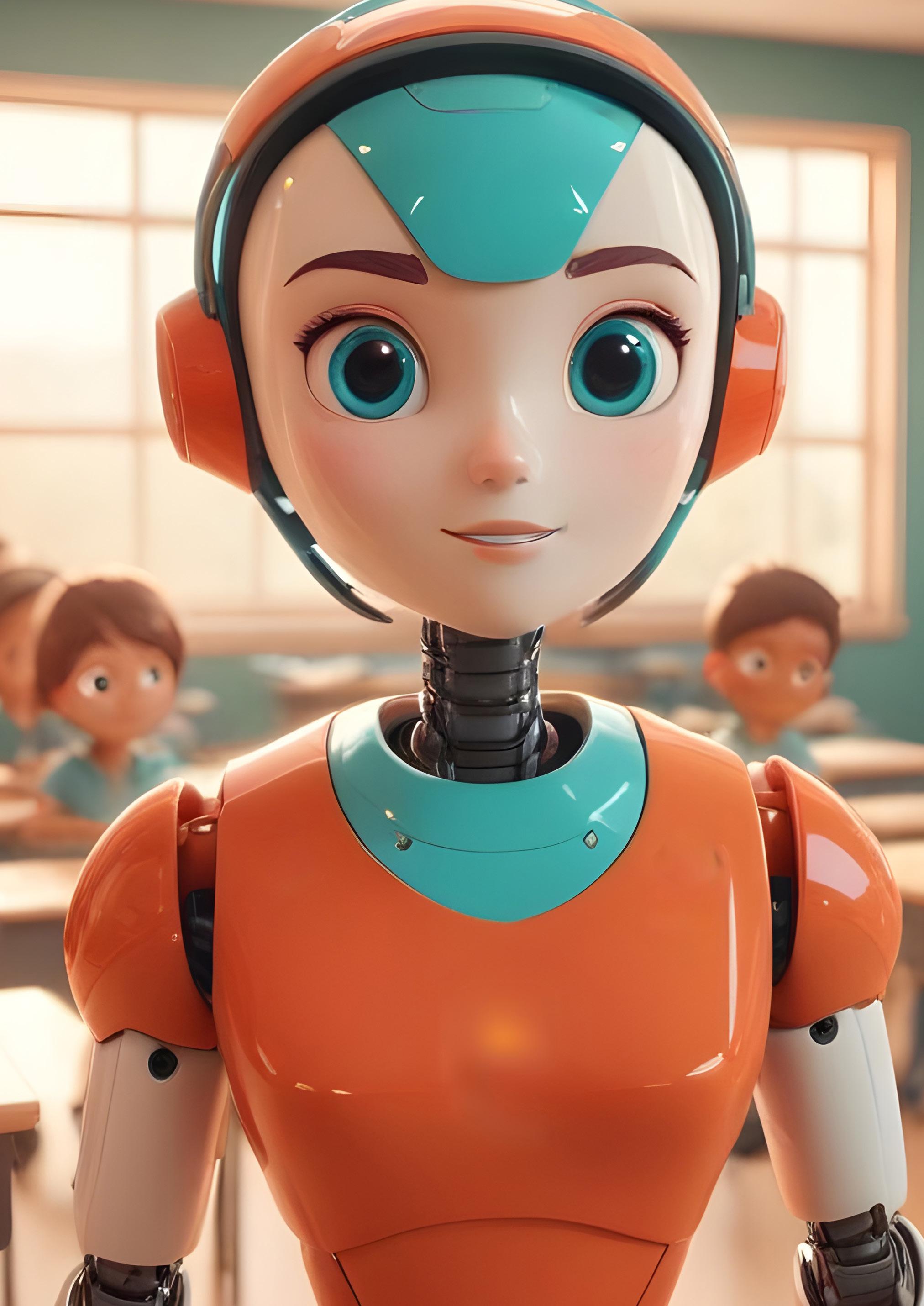


In my youth, I was referred to as the “EdTech Cowboy” by my peers, always riding off into the unknown and looking for the next horizon. This is not bad, and please don’t think I am here to tell any other cowboys (or cowgirls) to get off their steeds and retire back to the farm. As I got older, I learned that this has to be tempered.
Technology is, let’s be honest, the ultimate “Shiny” thing for many of us. Like a cat with a shiny ball, it seizes our attention and can be a lot of fun. But, unless it serves a true purpose, we soon get bored and move on. I am especially guilty of being attracted to “the shiny”. In the past, I owned a Google Glass (yes, I’ll admit it) and was always the first to put at least 3 dozen Moodle plugins into my Moodle sites. This is just the start of my Shiny collecting.
What I learned over time, through much painful experience. While exploring the SHINY is fun, and even important, we always have to ask ourselves, what is the problem we are trying to fix. The challenge I see that Generative AI can help overcome is the problem of QUALITY AT SCALE.
What do I mean by quality at scale? It is simple really, and sadly universal. It does not matter your country or if you are in Primary, Secondary or Tertiary education. We have a shrinking teacher population and growing student numbers. Combined with this, we have increased regulatory and reporting burdens along with shrinking planning and quality assessment times. I intentionally leave these as broad statements as I know you, my dear reader, will immediately be able to take these and map them into your own contexts.
On top of this, the needs of education are shifting. We are moving further away from explicit teaching towards implicit teaching models. I am not going to sit here and say which is better or worse, in fact I go so far as to say, that a quality educator uses both. What this is leading us to however is an increased focus on differentiation. Focus on more dynamic teaching methodologies like project-based learning and student-centered practices. This is great, but it takes more planning time and, typically, a more diverse and dynamic set of resources and activities.
Organisations like UNESCO have been reporting on these trends for years, and it shows no signs of slowing down. https://www.unesco.org/en/articles/global-report-teachers-addressing-teacher-shortages-and-transforming-profession
“44 million teachers are needed to achieve universal primary and secondary education by 2030”
To explain the causes and symptoms of this is another article to be written by someone far more informed than I. What is important is that we all recognise the trend and it’s impact on quality education.
Simply put, we are in a situation where we have to create more with less
We have more students and less teachers. We have bigger classroom sizes and smaller capacity. We need to create more resources with less time. We need to be more personalised but with time. It is our modern education conundrum.
Simply summed up, we need to find new ways to create, you guessed it, Quality at Scale!
This is where the Generative AI revolution genuinely excites me. It provides the potential to help us solve this challenge. On the other hand, it also has the potential to create many more problems as well. How do we look at these new tools in a way that they can help us create more, but without feeding into the many issues that we hear about on a regular basis.
These include:
Hallucinations: AI has a habit of making things up and sharing as fact
Ethics and Bias: Where is the core of the data from and in what ways do its ethics align with yours?
Academic Integrity: Are students cheating by using AI to create assignments.
Again, writing on the risks and issues of AI is another piece of the puzzle that I may write my next article on. But for today, let’s assume we are already factoring these into our decisions. But if they are factored in, how do we account for them and ensure our classrooms are not ill-impacted?
How do we ensure we don’t have robots teaching our students? To say this 10 years ago would have been writing Science Fiction, but we are already seeing the rise of several AI-related products that will “Create courses with AI” or “AI Tutoring and Mentoring.” These really are passing the baton to software and removing the human from the equation.
Have your brain do the thinking and outsource the doing to AI
For me, the current strength of Generative AI is to think of it as your teaching partner, not a replacement. It’s like having a superpower that helps you with administrative tasks, data analysis, and personalised learning. With AI, you can spend more time on what you love - connecting with your students.
So, we have discussed the problem and I am claiming Generative AI to be part of our solution. So, how can we do this? Let’s break down some examples.
For the list below, I will be using some of my favourite tools as my examples. But, they are not the only tools out there. Take the ideas below and see how they can be applied to your favourite GenAI Tools.


Generative AI can create personalised worksheets and activities tailored to different skill levels, subjects, and learning styles.
Tools like Quizizz (https://www.quizizz.com) enable teachers to point tao their existing resources (lesson plans, comprehension material, Curriculum outlines), set the subject and year level and can use AI to generate reading comprehension exercises, or practice sheets.
Best of all, by pointing at your own resources minimises the chances of hallucinations as it is creating solely based off what you provided it. The ability to take a photo of a textbook or an existing physical worksheet and have the AI automatically convert it into a digital activity in seconds is a gamechanger.


For subjects like science and history, AI can create simulations or virtual environments for experiential learning. This can help students visualize complex concepts or explore historical settings in a more immersive way.
One of my favourite tools for this is POE,(https:// www.poe.com ), it allows you to, using just natural language, create interactive bots to simulate anything you like. Here is my fun Star Trek example of the infamous Kobyashi Maru Starfleet test. See how you go! https://poe.com/KobyashiMaru
Generating interactive content like quizzes and gamified activities through the use of AI can make learning more engaging and enjoyable for students. This is particularly useful for content creators who may lack the skills required to code a quiz interface or game-like element.





Visual aids such as infographics, diagrams, and slide presentations can be created quickly and effortlessly using generative AI. This frees up the creator’s time to make minor adjustments and improvements and add their personality to the end product.
Teachers can input data or concepts, and AI can transform them into visually appealing formats for classroom use. Here I use tools like Gama for this process. (https://gamma.app/)
Creating interactive flashcards for students makes it easy for the creator and invaluable for the student to revise key content at their convenience.
Adapting materials to meet diverse learning needs, including special needs and disabilities, facilitates accessibility and inclusion.
Generative AI can individualise resources by changing language, shifting difficulty or adapting to work on different devices.

Some tools can assist in creating language learning resources, such as vocabulary lists, grammar exercises, and conversation prompts. AI can also generate text in multiple languages for language immersion activities.
Generative AI has come amazingly far in relation to creative tools. It can generate stories and creative writing prompts, helping students develop their narrative skills.
Teachers can use AI-generated content to inspire writing assignments or classroom discussions.
One of my favourite tools here is Microsoft Designer (https://shorturl.at/einGW) where as a teacher you can create the prompt for the student and they now fill in the blanks.


We don’t have to just think about text or images either. It is amazingly good at Audio. Here is a song created (https://www.udio.com/songs/3aKWwcs1B9zp3t1XR58Aiv ) with a free AI Audio tool called Udio (https://www.udio.com/).
Just enter a song subject and choose your musical styles and it can generate any song you like.

I used to spend hours on Google trying to find the right images for my classes and then trying to ensure they were copyright free.
Today with Generative AI that is a thing of the past, Tools like Microsoft Copilot (https://copilot.microsoft. com/) and Google Gemini (https://gemini.google. com/app) both allow you to ask for any image you want and it creates it in seconds.
Opposite is an image I generated in Gemini for an upcoming Anzac Day resource that I wanted to create.
I then took that image into a freemium product called Haiper AIi (https://haiper.ai/ ) and was able to bring it to life as an animated gif.

AI can help design lesson plans and curriculums by providing templates, suggesting activities, and organizing content. This can be particularly useful for new teachers or when preparing materials for a new subject.
Here I use tools like LessonPlans.AI (https://www. lessonplans.ai/ ) which helps me do exactly this.
With the constant spread and evolution of Generative AI, I believe strongly that it’s essential to maintain the human connection in the classroom. In fact, these tools like the many I mentioned are freeing up more time to spend with students in the classroom. What is the plus of this? I think it obvious, but let’s lay out a few key examples:
Building strong relationships with your students is key. Using AI to handle the mundane tasks or tasks that used to take a lot of your time, gives you more time to focus on getting to know your students—their interests, challenges, and goals better. This personal touch makes learning more meaningful.
AI tools can foster collaboration, but they can’t replace the dynamics of a group project or a lively classroom discussion. Encourage your students to work together, share ideas, and learn from each other. As I said earlier, use AI to outsource the doing, not the thinking!
It’s the teacher’s creativity that brings a lesson to life. Incorporate hands-on activities, storytelling, and personal anecdotes into your teaching. AI can help with planning and the activity creation, but the magic happens when you add your unique touch.
Don’t believe the naysayers out there. Generative AI can be a fantastic addition to the classroom, but it’s the human element that truly makes a difference.
By using AI to handle routine or time consuming tasks, you can focus on what matters most—your students. Keep the classroom atmosphere warm, encourage creativity and collaboration, and remember that you’re the heart of the classroom, not the technology.
With this approach, you can create an AI-augmented classroom that’s engaging, authentic, and full of life.
Julian Ridden is an Australia-based, eLearning enthusiast and may actually be an AI himself. In case you were wondering, he works at Quizziz.




Lewis Carr writes about the agony of crafting tender responses.

As someone who trawls tender portals and regularly submits responses to e-learning projects, I have a love-hate relationship with tenders.
It always starts the same way. I’m minding my own business and battling through the daily workload when an email notification pops up: “New Tender Alert!” My heart races as I open it, eyes shakily scanning the details. “Yes! This is the one - a perfect fit for us. We can win this!!” I think naively.
Thus begins my tender quest, an unholy time-suck of a task filled with more twists and turns than an M. Night Shyamalan movie, testing the very limits of my sanity. First, I have to locate the tender documents, which are inevitably scattered across seven different websites and cloud storage platforms. All of them require me to reset my password just to log in and access them.
Once I have assembled the 15-plus documents, the tender reading ritual can commence. I pore over every last excruciating detail, analysing each line for loopholes or inconsistencies that could make or break my bid. Is 12pt Times New Roman acceptable, or must it be 11pt Arial?
The real fun starts when I attempt to fill out the response templates. Non-sensical questions, formatting nightmares, and endless matrixes lead me to ask more questions than I do answering them. “Provide evidence that your solution utilises bleeding-edge, industry best-practice technologies while leveraging tried-and-true platforms for optimal futureproofing.” What does that even mean?! I strategically think about buzzwords while trying to decipher the actual ask. Hoping I can fill the 2000-word quota; I’ll leave this for now and return to it after I scan the rest of the documents.
Next comes the pricing templates, complex spreadsheets riddled with multiple tabs, and more complex calculations than an A-level maths exam. Price my solution too high, and I’ll get laughed at. Too low, and I’ve just committed financial self-destruction. It’s a perilous balancing act. I can only price it once I know what I’m pricing for, so I return to the tender response questions.
But what makes for a good tender response? What will get me to that interview round? What will make my services stand out more than the guys down the road?
The agony of completing a tender is real, but there are a few secret weapons I employ to lessen the suffering and increase my chances of winning - and ultimately, writing a bloody brilliant tender response.
The first tactic I employ is to understand my audience; who will be reading this thing? These poor evaluators have to wade through dozens of soulless corporate responses filled with empty jargon and marketing fluff. So I always try to be different and be, well…me! I use plain English, injected with my personality, and maybe even a splash of humour to breathe life into my submission. A bit like how I try to write for Dirtyword, but with fewer movie references and 80s nostalgia.
I’ll never forget the time I led with an honest account of how we do things in Yorkshire - “We’re an honest bunch of developers from Skipton. We won’t ever overcharge you, but we might tell you straight if we think something is nonsense.” Did it make the evaluator smile or warm to us? Well, yes, it did. We got through the interview stage, and
the clients discovered what we were like. As long as you are truthful, you have nothing to hide. The real trick is to get the evaluators nodding and feeling the personality behind your words. They’re human, too, so give them something less dry to read.
Another game-changer is going above and beyond the evidence. Don’t just superficially check the boxes - dig deep and really sell your credibility. Back up every claim with robust examples, data points, and graphics. I go crazy on visuals. I often include a branded mockup even when it’s not asked for. This gives evaluators clear proof that I walk the walk.
I try to impress them with the detail and thoughtfulness that I put into each response. This leaves no doubt about my capabilities AND my ridiculous level of commitment to tendering. It not only shows that I am taking this tender seriously but also shows what the client can expect if they get to work with me.
There is always the looming fear that I am “tender fodder”. That the tender is already earmarked for another company and that my response is simply “the third quote”. And this has happened to me many times. Sometimes, there are telltale signs such as a ridiculously short submission deadline or a mandatory requirement of “you must have an in-house doctor to help with content writing”, (honestly, this was in a tender I didn’t win; they actually requested that a member of the team be a GP!).
I’ve not known many doctors who write prescriptions by day and dabble in Storyline at night. But the “tender fodder” risk is a risk worth taking, as my hunches have sometimes been wrong, and I’ve won a tender that I would have bet the mortgage on being fodder. I was wrong.
Finally, my winning trick is to make sure every response is carefully mapped to the stated criteria, it sounds obvious right? But it is a tough skill to master. Too many tenders get instantly binned because suppliers go wildly off-track. It’s essential that I stick a laser-focused summary at the top of each response, clearly stating how I will meet the requirements. Then, I build out the evidence and my personality underneath.
When I do all of the above well, I might get invited to the interview stage. Suddenly, I’m not just black text on a white page but a living, breathing e-learning legend. The interview stage is cause for another article, as that’s a different kettle of fish.
The final stage of the process is the dreaded wait time, sometimes weeks or even months. And even though the tender had a list of dates for interviews and feedback, it’s rare if they run to time. And sometimes, I don’t even get a response. Months pass until I finally accept that I didn’t win or the tender was withdrawn. To me, this is worse than an email with the words, “Regrettably, we will not be proceeding with your tender on this occasion.”
A soul-punching rejection to all of my hard work, but it’s still better than leaving me in limbo.
But as all e-learning warriors of the tender world know, you pick yourself up, dust off the crushed dreams, and struggle to the next potential opportunity. It’s a vicious cycle of agony and waning hope. Yet when that lightning does strike, it’s a high like no other. And it’s worth it in the end.

Have you ever worked tirelessly on an e-learning product, only for the client to bin it 12 months later and declare it a failure? From a development standpoint, you’re confident that it was engaging, and interactive and went above and beyond in fulfilling the brief but for some reason, it didn’t make your client any money. Not only is this demoralising for you, it could also jeopardise any future working relationship with the client. But what went wrong?
For the answer to that, we’re going to take a helicopter ride to the island of Isla Nublar, a remote island 120 miles west of Costa Rica… Imagine you’ve just cloned a Tyrannosaurus Rex and built a theme park around it, complete with electrified fences and jeeps for visitors. You’ve spared no expense
in creating the ultimate dinosaur experience, but there’s a crucial oversight - you forgot to promote the park! Much like the ill-fated Jurassic Park, where the dinosaurs are awe-inspiring but the attendance is lacking, launching an e-learning project requires more than just impressive content; it needs a strategic marketing plan to attract and engage the audience.
Clients often fall into the trap of assuming that the completion of their e-learning project guarantees its commercial success. They mistakenly believe in the myth of “if you build it, they will come,” neglecting the essential step of promoting their product to the right audience. However, in the fiercely competitive landscape of selling online training, visibility and engagement are paramount for survival.

Many clients fail to recognise that launching a product is akin to unleashing a dinosaur into a vast, untamed ecosystem and hoping that some paying visitors will just stumble upon it. Without a wellexecuted marketing strategy to guide its path, their project risks languishing in obscurity amidst the digital jungle.
In Jurassic Park, Jeff Goldblum’s Dr Ian Malcolm said, “Life finds a way.” referring to the fact that a bunch of female dinosaurs would eventually evolve to be able to reproduce. And it’s true that over a period of time, an awesome e-learning product could gather traction purely via word of mouth and grow a business organically - but your client wants to make their millions now, not in 10 years. So in order for life to find a way in regards to the e-learning you built them,
they’re going to have to give it a little push.
As clients come to us developers looking for solutions, should we not be educating our customers about this critical stage in the product lifecycle?
We need to set expectations and show them that launching an e-learning project is like running a theme park – you need more than just attractions; you need a marketing strategy that gets people through the gate.
And this strategy is completely separate from the build and development - the success of the launch should rarely fall on the shoulders of developers, unless you’ve also been contracted in a marketing capacity.

Here’s a quick rundown of ways you can help clients avoid their product, and ultimately your reputation, from becoming extinct:
Cultivate a Strategic Vision From the project’s inception, emphasise the importance of marketing and promotion. Help clients understand that a strategic approach to launching their e-learning product is essential for its survival and growth.
Blueprint for Success Collaborate with clients to develop a comprehensive launch plan that outlines objectives, target demographics, messaging, and promotional channels. This blueprint should serve as a roadmap for navigating the treacherous waters of the digital landscape.
Foster Compelling Content Encourage clients to invest in content marketing initiatives such as blog posts, social media updates, webinars, and infographics. By consistently delivering valuable content that resonates with their audience, clients can build a loyal following and drive engagement.
Forge Strategic Alliances Identify potential influencers and industry partners who can help amplify the reach and credibility of the e-learning project. Collaborations, endorsements, and strategic alliances can significantly enhance visibility and generate buzz.
Adapt and Thrive Stress the importance of agility and adaptability in responding to changing market dynamics. Encourage clients to monitor performance metrics, gather user feedback, and iterate on both the product and marketing strategy to stay relevant and competitive.
By enlightening clients about the critical role of marketing and pointing them in the right direction of the tools and knowledge they will need to execute a strategic launch plan, you can help ensure that their projects not only survive, but thrive, in the viscious tooth-and-claw world of e-learning!
Are you guilty of using a scattergun approach when it comes to adding icons to your e-learning?
Do you just pick the first icon that Freepik throws up in a search?
Instructional Designer, Sam Harold, is here to give you a dressing down and convince you to change your ways…
Icons are an integral part of our visual communication. Expressions through symbols go back to the first civilisations, as a means to capture information from our minds to store and share. Our ability to understand these abstractions may have been the most integral part of our evolution.
Icons are used to create our symbolic languages, one the first of which you may be familiar with being the hieroglyphics of Ancient Egypt. These were designed to visually match the ideas they were to represent. Entire walls are adorned with pictorial representations of their culture, which we can still somewhat understand to this day. A testament to their timelessness.
But this symbolic communication did not end with the Ancient Pharos. Symbols have remained an aspect of many cultures since, for information and aesthetic, exemplifying characteristics, expressions, or intentions. In our digital era, symbols have continued in this legacy as a highlight or signpost for key information.
Iconography provides designers with many benefits, so understanding it will enable you to make the most of it in your projects. The power of visual communication is in expressing information in a concise and emotive way that can not be done readily through explicit instruction.
We may often see icons selected merely on visual association or displaying a complete scene. What do we learn from such selections? If an object is

not carefully selected, it will struggle to reflect the emotions we want. Further, depicting complete scenes or a mixture of icons can limit the initial readability and obscure its informative clarity.
While potentially valuable for their visual appeal, these selections better fit the role of supplementary images, which should be selected to communicate a clear and continuous narrative that undercuts the whole work. These are different considerations than we should have for our signposting and instruction. For our icon selections, if our goal is to create timeless user designs, we should limit these instances.
Shape language is an example of how shapes communicate ideas within our images and is an important consideration for user design. By utilising common shapes, such as Triangles, Squares, and Circles, we can tap into what these shapes mean emotionally and subconsciously in a language that transcends us all.
Circles denote softness and fluidity. They are inviting shapes. Squares are solid and strong. They are supportive shapes. Triangles are sharp and alarming. They are imposing shapes.
These shapes are used across our society, from signposts to advertising to user interfaces and even character design. They help us form an immediate opinion, such as the keys used on your remote control, denoting which buttons may record, stop, or play. Whether used intentionally or not, these subconsciously inform our impressions.
Shape language is but one consideration when designing or selecting icons for our works. Our selections must adhere to tested design principles: balance, scale, emphasis, and contrast.
So, when we select our icons, we must be mindful of the designs we choose. Our selections do not exist in isolation but are part of an entire learning experience. Harmony with the intention behind all elements is what differentiates good designs from great ones.
I remember my Design teacher at school, Mr Tucker, giving our Year 12 class a pep talk ahead of a year-long project we were about to undertake for our A-Levels. He told us that even though he was duty-bound to teach us the importance of research, scoping, and testing before we embarked on actually beginning to create our final design, he wanted us to know that in the real world, all of those stages were, in his words, bollocks. He explained that being given a school year to plan and deliver a design project was not how it would play out once we managed to find jobs; most of the time, you would find yourself with a half-baked brief from a client and a deadline of yesterday, so the discovery phase was pure fantasy. And with a handful of exceptions, in a career spanning 22 years, I’ve come to realise that he was right.
Now, it’s not for lack of trying. The discovery phase of a project is something I have always had every intention of implementing before commencing client work. It’s always blocked out on gant charts and project road maps, and we go to great lengths to explain how important it is to the customer. But you know what they say about intentions and roads.
When you talk to other companies at conferences or networking events, you get the feeling they’ve got it all sorted, “Yeah, we spend at least 6 weeks on discovery and charge the client £50k for it.” Fuck me - we’d knock out a fully functional LMS with 30 bespoke courses for a tenth of that. The bigger boys (and girls and....) have whole teams dedicated to discovery - they’re like the Starship Enterprise, with different officer classes and nice uniforms. We’re like Han and Chewie - flying the Millennium Falcon by the seat of our pants and hoping too many bits don’t fall off before we reach the end of the project.
I’m well aware that without a solid foundation of research, analysis, and planning, projects risk collapsing under their own weight - they often do! But somehow we always get through it relatively unscathed. I just wish we could nail it so that it wasn’t such a close call Every. Single. Time.

Actual image of me and the team navigating a client project without undertaking a discovery phase.
I even asked ChatGPT for some pointers - I have a jaded response for each of them but your mileage may vary. If any of the below pointers help you in your own project discovery, then AI has truly won:
Understanding Stakeholder Needs: The discovery phase delves into stakeholders’ needs, goals, and expectations. By understanding their vision and requirements upfront, you can tailor the e-learning experience to meet and exceed their expectations.
Except how many clients, with multiple stakeholders, can ever agree on a list of needs, goals and expectations? And do they stick to them? Or did they change their minds a week before launch because Geoff in their Finance team, who has previously had no involvement with e-learning, suddenly got promoted to Project Manager?
Mapping Out the Terrain: Every project has its unique challenges and opportunities. During the discovery phase, you identify potential roadblocks and chart the most efficient course forward.

Whether it’s navigating technical constraints or aligning with organisational objectives, this phase equips you with the insights needed to navigate the project landscape successfully.
Let’s be honest - technical constraints are actually just budget constraints. E-learning tech is at a point where you can have anything you want, as long as you’re willing to pay. But your £18k budget isn’t going to stretch to an interactive branching course that rivals the latest PlayStation game. And organisational objectives mean that every person involved wants their own bespoke report that will show up-trending numbers to help them justify their role in the upcoming corporate reshuffle.
Defining Scope and Requirements: Answering the question “What exactly are we building?” The discovery phase answers this by defining the scope, requirements, and deliverables of the project. By setting clear boundaries and expectations upfront, you minimise scope creep and ensure everyone’s on the same page from the get-go.
Scope creep is just part of the fun these days. You think you’re just building a course, but the client didn’t realise they’d need an LMS to host it on or a front-end payment portal to sell it, so you end up building those as well, to the same original deadline. When you ask your butcher to cut you some steaks, he doesn’t check if you have a BBQ to cook them on.
Mitigating Risks: Like a seasoned strategist, the discovery phase helps you anticipate and mitigate risks before they morph into full-blown crises. By identifying potential pitfalls - from technical constraints to budget limitations - you can implement proactive measures to keep your project on track.
The risk is the client. It’s always the client. I know what I’m doing. My team knows what they’re doing. The client... pffft.
Laying the Foundation for Creativity: Contrary to popular belief, structure doesn’t stifle creativity - it fuels it. The discovery phase provides the scaffolding upon which creativity can flourish. Armed with a deep understanding of the project’s objectives and constraints, you’re free to unleash your creative prowess and craft innovative solutions that captivate and engage learners.
“Free to unleash your creative prowess.” Don’t make me laugh. It doesn’t matter if you have decades of design experience behind you, the client will always know better and demand that they get involved in the creative process. Hell, why not get the whole board involved? Design by committee always works out so well.
So what have we learnt? School fosters unrealistic expectations for working in industry and the discovery phase of projects rarely goes to plan. If you can pull off the above and charge £50k to the client for it, then I tip my hat to you. I’ll be flying the Millennium Falcon and fondly recalling the words of my design teacher, “It’s all bollocks.”

Not to shatter any illusions about fun fair fortunetelling machines, nor to take away the magic of the Tom Hanks movie, “Big”, but we’re going to presume that you know these aren’t actually embued with psychic powers - right?
But what if you could actually build your own Zoltan machine in Articulate, using randomisation techniques to entertain and beguile your friends and learners? Wouldn’t that be cool?
I sense a tutorial in your future...
In this part of the masterclass series, we will showcase the usage of random number generation triggers within Storyline360, to influence the display of content on a page. We have produced a step-by-step walkthrough that shows you how to create your own randomised fortune-telling device! This will provide a unique fortune to a user based on a randomised number. You could use these principles here to create randomised learning scenarios, quizzes, creative prompts or other activities.
As always, you will need to create a new Storyline project - I would recommended setting the screen size to 1280px x 720px, which you can do in Design > Slide Size.

I have already created my assets separately, but you could use any images or shapes you want to stylise your activity.
I would recommend getting suitable assets at the start to ensure your interactions reflect the end design, but you could always use placeholders at the start and replace them at the end.

In this activity, we will be having a card change to one of 22 different variants, depending on a random number chosen between 0 and 21
I have created a separate image state for each of these variants and replaced the main image for each state. Make sure to press ‘Done’ when finished.
Note: You do not need to use image states for this to work, you could instead create a layer and change which layer is shown based on the number drawn. But this walkthrough will assume you are using image states.




Now it is time for us to create our random number variable.
Create a new variable using the Variable Menu and the + icon in the top right tray. You will want to ensure you make your variable a ‘number’ type so the randomisation will function correctly.
You may have noticed I have added my card to a separate layer, this has been done so I can restrict all the randomisation to its own layer. Doing it on its own layer will allow me to easily restrict the interaction to when the user presses a submit button. You are free to do it all on the Master layer if preferred.

Now we have our variable, we can create the Trigger to randomise it. Use the ‘New Trigger’ button in the right-hand panel, and use Action ‘Adjust Variable’ and Set ‘random_number’ to a ‘random number’ between whichever numbers you will be using. I have 0-21 different states, so I want to pick a number between 0-21.
Tip: If you can not see the option to ‘Set’ or ‘Random number’ option, select the underlined sections to see all the options.
In this activity, I want the variable to randomise when the timeline on my layer reaches 1.5 seconds, so I can create some suspense. So I have set the ‘When’ to ‘Timeline reaches 1.5s’. But you can use whatever ‘When’ you prefer.

After creating our randomisation Trigger, we are ready to set the image to change state based on the number selected.
Create a new Trigger to ‘Change state of’ and select the image. We will want to set it to change to the state that matches the number drawn. i.e change to state 0 if variable random number is equal to 0.
We will be seeking to perform this change when the Random Number variable changes, so ensure your ‘When’ is set to ‘When variable changes… random_ number’.
You will need to repeat this step for each number you will be drawing, but you can use the copy and paste commands to help speed this process up.

Now I will add a button to my main slide, to visit the Untitled layer where my fortune card and randomisation triggers are found.
This will use a trigger to ‘Show layer’ when ‘User clicks’ on it.

While we are doing this, we can also add a reset button on the fortune layer. This can be set to hide the layer. You should ensure you add a Trigger to ‘Adjust variable random_number to’ and set a number not used in your randomisation. This will ensure that if a user repeats the interaction, the random number will be different. If the same random number is drawn twice it would prevent

the image state trigger from activiating!
This trigger should be organised above the trigger to ‘Hide layer’.

Tip: you may want to set your slide to ‘Reset to initial state’ when revisiting. So your fortunes and randomisation triggers will repeat correctly. You can set this by using the Layer settings panel in the bottom right.

Congratulations, we have made our one card randomise! Now would be a good time to save and preview your work to make sure it is all functional.
If you are ready to push yourself, now we can expand our fortune machine to provide us 3 fortunes rather than one! A past, present and future…
To do this, you will want to repeat the steps before, with a separate variable and triggers for each card. You can use the copy-and-paste function to help speed this up, just remember to modify your copied triggers and assets!

Don’t forget to update your reset button to modify the new random_number variables to an out-of-bounds number. This ensures the change image state works correctly.
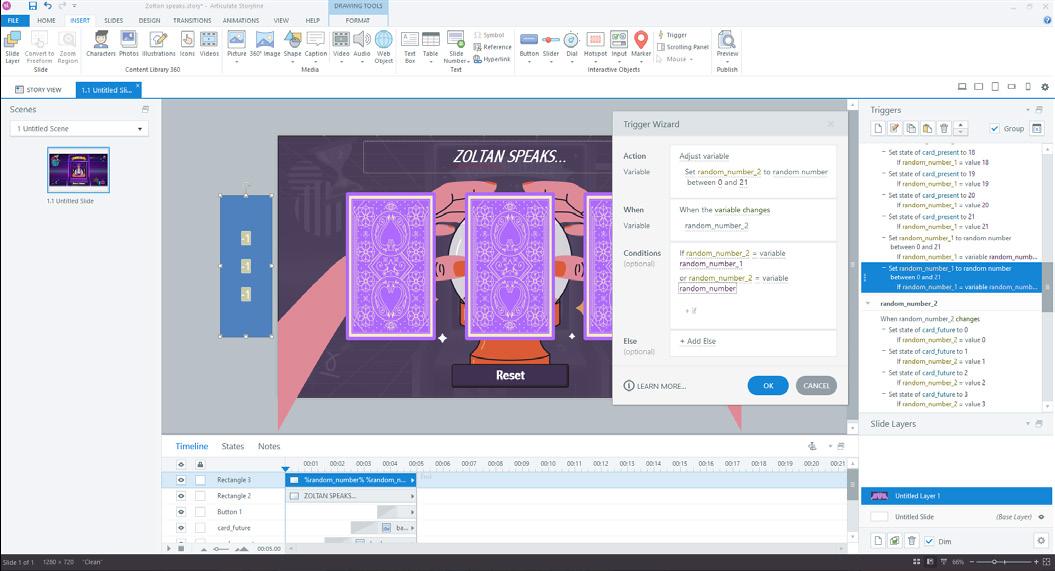
We will want to make sure that users can not get the same fortune card multiple times. We can do this with a clever conditional trigger, set to randomise the variable again, if it is equal to one of the other random_ variables.



Your fortune machine is now ready! Give it a couple of previews to make sure the cards are loading in as they should.
Our fortune-telling machine is missing just one final component, which any good fortune machine includes. Narration directing users to interact with it!

Fortunately, Storyline360 includes many audio tools, such as Text-to-Speech. We can use this to generate a series of text lines for our fortune teller to speak, luring curious onlookers into getting their fortunes…

Using the steps we have already learnt, we can create a new variable for ‘random_audio’ set to match the number of voice lines we want our fortune teller to speak.
We can use triggers set to play the audio, once the variable changes and matches the number for that audio file…

But if we want the random_audio variable to change consistently every so many seconds, we will want to use a technique called animation cycling. This is where you have an animated shape, and set it to follow a motion path which is set to last a certain amount of time. Once it completes its motion path it is told to perform a trigger to complete some other action and then another trigger to ‘Move’ along that same motion path.
If you position the shape off the screen bounds, it will complete its animation off-screen, and the user will never see it, but triggers will still occur! Just ensure you set the motion path to the duration you want to cycle the trigger…

Tip: If you want to ensure your fortune teller stops cycling its audio lines when the fortune is being read, you can visit the layer where the fortune is told, and set the shape to move along a separate motion path. This will stop it from ‘animation cycling’.

Make sure you tell the shape to resume the original motion path when the activity is reset!

Congratulations! You have now completed the activity, you should now complete any final steps of styling.
This walkthrough has shown you one way to use random numbers to create dynamic/unique content, as well as introduced you to the concept of ‘animation

cycling’ to repeat a check after a repeating amount of time.
I hope these tools will be helpful in producing your own creative projects! Let us know by contacting us if you have any other requests for walkthroughs.

Play the Zoltan game for yourself on the Articulate review link here: https://360.articulate.com/review/content/834d760a-b302-470b-bb907f4b467c6195/review


It’s the late 90s, you’re sprawled out on your beanbag in front of the TV, clutching an oddly shaped video game controller, navigating pixelated hallways with the stealth of a secret agent. Yes, this issue we’re talking about none other than the iconic Nintendo 64 game, Goldeneye.
For anybody not familiar with it, the game was based on the James Bond film of the same name and put you in the role of 007 as you ran around secret bases, shooting bad guys and blowing stuff up with your friends. But what if I told you that behind the multiplayer mayhem and dramatic single-player missions lies a treasure trove of lessons for e-learning developers? Grab that licence to kill, because we’re about to embark on a mission to uncover how Goldeneye can revolutionise your e-learning development game.
In Goldeneye, every level presents a new challenge, whether it’s infiltrating a secret facility or escaping an exploding dam. Similarly, in e-learning development, adaptability is crucial. With rapidly evolving technology and learner preferences, developers must be ready to pivot at a moment’s notice. Take a page from Goldeneye’s playbook: anticipate changes, stay agile, and embrace new tools and techniques to keep your e-learning experiences fresh and engaging.
Goldeneye didn’t just throw players into the fray; it crafted immersive experiences tailored to individual preferences. From customisable difficulty settings to diverse mission objectives, the game put the player first. Likewise, e-learning developers must prioritise user experience. Whether it’s intuitive navigation, personalised learning paths, or interactive content, keeping learners at the center ensures maximum engagement and knowledge retention.
Goldeneye struck a delicate balance between challenge and progression, ensuring that each mission pushed players to their limits while still providing a sense of accomplishment. E-learning developers can apply this principle by carefully calibrating the difficulty curve of their courses. Too easy, and learners get bored; too hard, and they get frustrated. By gradually increasing complexity and offering support when needed, developers can create a learning journey that keeps learners motivated from start to finish.
In Goldeneye, every missed shot and failed mission served as feedback for players to improve their skills. Similarly, constructive feedback is the lifeblood of effective e-learning. Whether it’s quizzes, assessments, or peer evaluations, providing timely feedback helps learners understand their strengths and weaknesses, guiding them toward mastery. Remember, it’s not just about pointing out mistakes; it’s about empowering learners to learn and grow from them.
Goldeneye’s multiplayer experience was as much about getting together with your mates as it was about actually playing the game. And whilst the core of any learning project is the learning, it’s the social element that can elevate it above other courses. Whether it’s through virtual classrooms, discussion forums, or collaborative projects, fostering a sense of community among learners enhances engagement and knowledge retention. By tapping into the power of multiplayer dynamics, developers can create learning experiences that not only educate but also inspire interaction and teamwork.
Time to start making e-learning that’s shaken, not stirred. Why doesn’t James Bond fart

Mobile phones rule the tech space; each day, we become more connected and on the go than ever before. With each tech giant trying to create the next thinnest, lightest or even foldable device, the race is still on to be the first to get these suckers permanently tethered to our brains. And whilst we can’t help but notice people glued to their mobiles even whilst walking the dog or running on a treadmill, the chance of them completing their learning whilst out and about is slimmer than Apple’s latest iPad.
Our mobile devices are extensions of ourselves, allowing us to work, communicate, consume entertainment, and, yes, even learn from anywhere. Mobile learning is the preferred modality for personal development. And yet, despite the convenience and accessibility of this tantalising carrot, the data still shows that many learners still vastly favour traditional computer-based methods when it comes to completing corporate training and educational activities.
The 2022 Workforce Learning Data Report from findcourses.co.uk revealed that a resounding 72% of workers in the UK preferred to complete any required workplace learning at a desktop or laptop computer, with only 19% opting for mobile phones/tablets. Similarly, a survey by Learning News found that 82% of employees said they used desktop or laptop computers when accessing digital learning content, compared to just 37% using phones or tablets.
So why the apparent disconnect? Why are workers perpetually attached to their mobile devices in their personal lives, consciously choosing to disengage from them when it comes time for professional learning activities? Let’s explore some of the potential factors at play in this mobile learning paradox.
Theory #1: The “Lean Back” vs. “Lean
Psychologists and user experience researchers have found that people consume content differently depending on the device and digital interface. Mobile devices provide more of a “lean back” passive experience, where users quickly scroll, skim, and shift between apps in bite-sized bursts. Contrastingly, desktop and laptop interfaces encourage a “lean in” active engagement, where users are more focused and immersed.

Think about what you do at work; weirdly, we do lean towards our computers. Now think about what you do when you sit back on the couch getting ready to watch Clarkson’s Farm while precariously balancing your phone and brew on your sofa… you lean back.
This psychological divide could prompt learners to automatically favour the “lean in” experience of computer-based training when they know they need to concentrate, retain information, and think critically for professional development. When it comes to learning that will impact job performance and career growth, the tendencies of aimless mobile distraction may feel at odds with establishing an optimal mindset for learning.
Theory #2: Compartmentalisation of Mobile Devices
While mobile devices have evolved into powerful workplace tools, many people compartmentalise their smartphone/tablet use. Their phone may be perceived as a personal consumption device for entertainment and social connectivity outside work hours. Laptops and desktops remain the designated “work” devices associated with increased productivity and professional mindset. In the days before computers, students referred to this as “separating the books from the beer”.
Breaking this psychological compartmentalisation and encouraging learners to use their mobile devices regularly for work-based training could require a significant shift in behaviour and device associations. Also, who wants to use their phone that they shell out forty quid per month for to make their boss happy that they’ve completed their fire safety training? Some may appreciate maintaining a firmer boundary between personal and professional technology use.

As robust as today’s mobile devices have become, completing e-learning courses or training activities could still feel constrained or frictional on a smaller smartphone screen compared to larger desktop displays. On-screen instructions, visual details, or interactive elements become more cumbersome and obscured on a phone. Toggling between training windows, documents, references, or applications is more accessible on a device that favours multitasking. It feels more natural on a laptop or desktop setup.
While mobile responsive design continues to improve, until more training content and platforms are optimised for native mobile experiences, that gap in functionality and screen constraints could persist as a usability barrier for learners engaging in lengthy or complex coursework on mobile. Mobile devices work well with dedicated learning apps like Duolingo, but your corporate induction programme? Well, not so much,
For many working professionals, particularly work-from-home employees, their home technology setups may be better equipped for learning, making it more practical to complete training on a desktop or laptop. Employees may prefer to minimise their “lean back” time on mobile devices at home to more effectively separate work and personal life. A mobile phone is sometimes seen as an escape from reality, I’d rather play a game Sodoku game on the loo than learn about conflict resolution in the workplace.
The UK Data Perspective Statistics from the UK workforce appear to validate some of these potential factors behind the continued preference for computer-based learning over mobile.
According to the 2022 findcourses.co.uk report:
43% of respondents cited “distraction from personal apps” as their biggest mobile learning frustration
28% found “mobile screen sizes too small” for an optimal learning experience
58% of Gen Z learners chose a desktop/laptop for training, compared to only 33% preferring mobile
A Government Statistical Service study found that 43% of UK employees regularly worked from a desktop computer compared to only 23% using laptops. This higher concentration of desktop usage in professional environments could translate to ingrained habits and preferences for training on those same primary workstations.
A Learning News survey showed that in the over 40s workforce demographic, 91% of employees opted for desktop/laptop training compared to only 29% using mobile.
Older generations who established their working styles in a predominantly desktop era may most resist mobile learning adoption. As someone born at the end of the 70s, I love my mobile phone but I also appreciate a big screen. A flat-screen monitor is still a technological marvel to me, compared to the big ugly CRT ones I grew up on.
Until mobile learning platforms can meet or exceed the experience of traditional computer-based methods, learners will likely stick with the trusty desktop training that has worked for decades. However, learning professionals should continue to embrace multimodal design and delivery as technology and generational preferences evolve. The future of learning will inevitably become more mobile - it’s just a matter of when the tide entirely shifts. For now, keep on your courses responsive, but don’t get too disheartened when your data shows that the big screen still reigns supreme.
Dirtyword

E-Learning