
5 minute read
Building Secure eLearning Platforms
Security Protocols and Best Practices
by Lewis Carr
Like all web applications, your LMS is never truly secure. A bit like your home, you can deadbolt the doors, Patlock the patio, install a Blink camera, add a Ring alarm and even get a dog. But is a house or even a bank, for that matter, ever completely safe? Cast your thoughts back to the Hatton Garden Robbery of 2015, The Antwerp Diamond Centre Heist of 2013, or the Bangladesh Bank Cyber Attack of 2016. They were pretty secure places, but the bad guys still got in.
We’re not saying that anyone will go all Oceans 13 on your LMS, but leaving a few doors open in your application is a surefire way of “getting ya stuff nicked”. And it won’t be George Clooney and his team; it’ll probably be a bot that spots the open window first.
So let us explore the essential security protocols and best practices to build a robust and secure eLearning platform.
Security Protocols: Building a Strong Foundation
Let’s start with encryption. Data encryption is paramount.
Implement strong AES-256 encryption protocols like data ‘in transit’ (between users and the platform) and data ‘at rest’ (stored on servers). AES-256 is like a super-complex lock for your data that only your friend has the key to unlock. This renders data unreadable in the event of a breach. Data at Rest refers to information stored on a device like a hard drive, USB drive, phone, or even on a server in the cloud. When data isn’t actively being used or transferred, it’s considered “at rest.” Encryption at Rest means your data is encrypted before it’s saved on the device. Just like with data in transit, a unique key scrambles info into unreadable code.
Next up is authentication. Multi-factor authentication (MFA) is a must. This goes beyond traditional passwords, adding an extra layer of security with methods like one-time codes or biometrics (fingerprint, facial recognition) for user verification. Ever had to receive a code on your phone via a text or app to log in to Facebook or your online banking? This is multi-factor authentication. It’s pretty hard to spoof unless someone clones your fingerprints or steals your eye, like in the movie Demolition Man.
Now, let’s move on to authorisation. Granular access control ensures that only authorised users can access specific data and functionalities. Implementing role-based access controls (RBAC) to define permissions based on user roles (learner, instructor, administrator) is essential. Don’t make everyone an admin on your system just because it’s easier. Fine-tune your roles to limit the potential damage that could be caused if a login fell into the wrong hands.
An oldie but a goldie; Secure Communication Protocols: HTTPS (Hypertext Transfer Protocol Secure) is crucial. It’s that little padlock that shows next to the address bar in your browser. This protocol encrypts communication between the user’s browser and the eLearning platform, protecting data from interception during transmission. It’s like a secret tunnel between your web browser and a website you visit. This tunnel scrambles the information you send back and forth, making it unreadable to anyone eavesdropping.
Best Practices: Enhancing Security Posture
All the protocols and techie stuff outlined above should be routine, and should already be taken care of by your LMS and hosting partner. But what are the less “nerd-core” things you could be doing regularly, the things the platform doesn’t take care of for you?
Regular Software Updates: Maintain a rigorous update schedule for the LMS platform and all associated software (plugins, extensions). Updates often include security patches that address vulnerabilities and mitigate potential exploits. Don’t just rely on automatic updates; check manually, too.
User Education: Provide your users with security awareness training. Educate learners and instructors on strong password practices, identifying phishing attempts, and reporting suspicious activity. Sometimes, the biggest security holes come from people. Losing your house keys or leaving a window open is easily done, and so is being sloppy with passwords and leaving your screen unlocked.
Penetration Testing and Vulnerability Assessments: Conduct regular penetration testing (pen-testing) to identify security vulnerabilities in the eLearning platform. Pen-testing simulates cyberattacks, helping to identify and address weaknesses before they can be exploited. If you can’t do them internally, there are companies out there who perform these services (just make sure to pick an ethical one), don’t be fooled by a bunch of harmless-looking pensioners. They’ve been known to go for the vault.
Incident Response Plan: Develop a comprehensive incident response plan to manage security breaches efficiently. Define roles, communication protocols, and response procedures for handling security incidents promptly and effectively. Don’t try to cover it up if it happens, be open, be honest.
Building Trust Through Transparency
Beyond all the technical measures mentioned in this article, fostering user trust requires transparency about security measures and provides a mechanism for users to report security concerns. The worst thing you can do is pretend. You wouldn’t go upstairs to bed and “pretend” to lock the front door. And you hope that your bank isn’t just pretending to lock the vault. And if you’re unsure, then ask. Ask the Dirty Word e-learning community what they do.
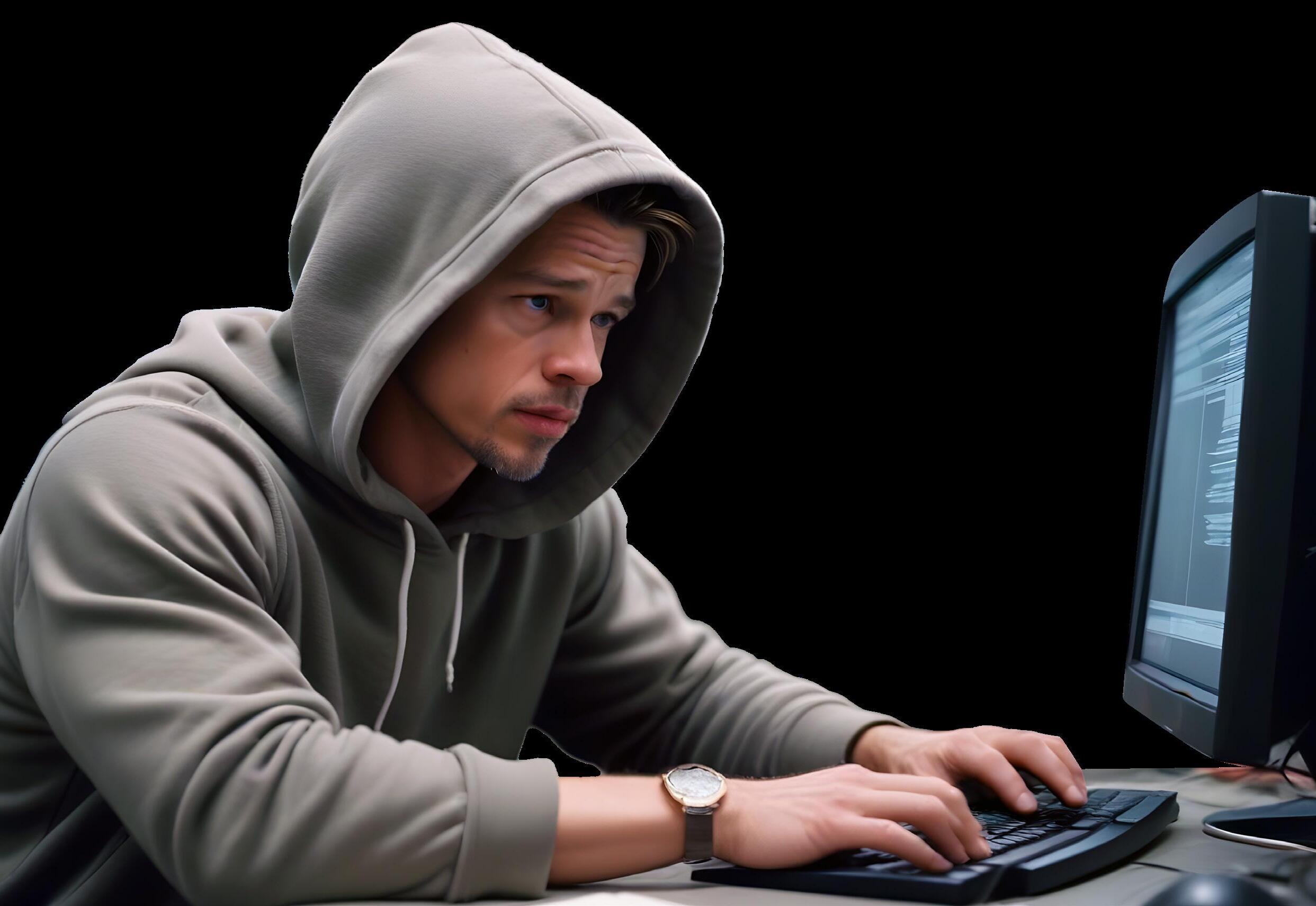
Building a secure eLearning platform requires a multi-layered approach. By implementing robust security protocols, following best practices, and encouraging user education, you can create a safe and secure learning environment for everyone. Remember, security is an ongoing process, not a one-time fix. No platform is ever truly hack-proof. Even the big boys get taken down from time to time. But let’s at least try to lock the front door.

