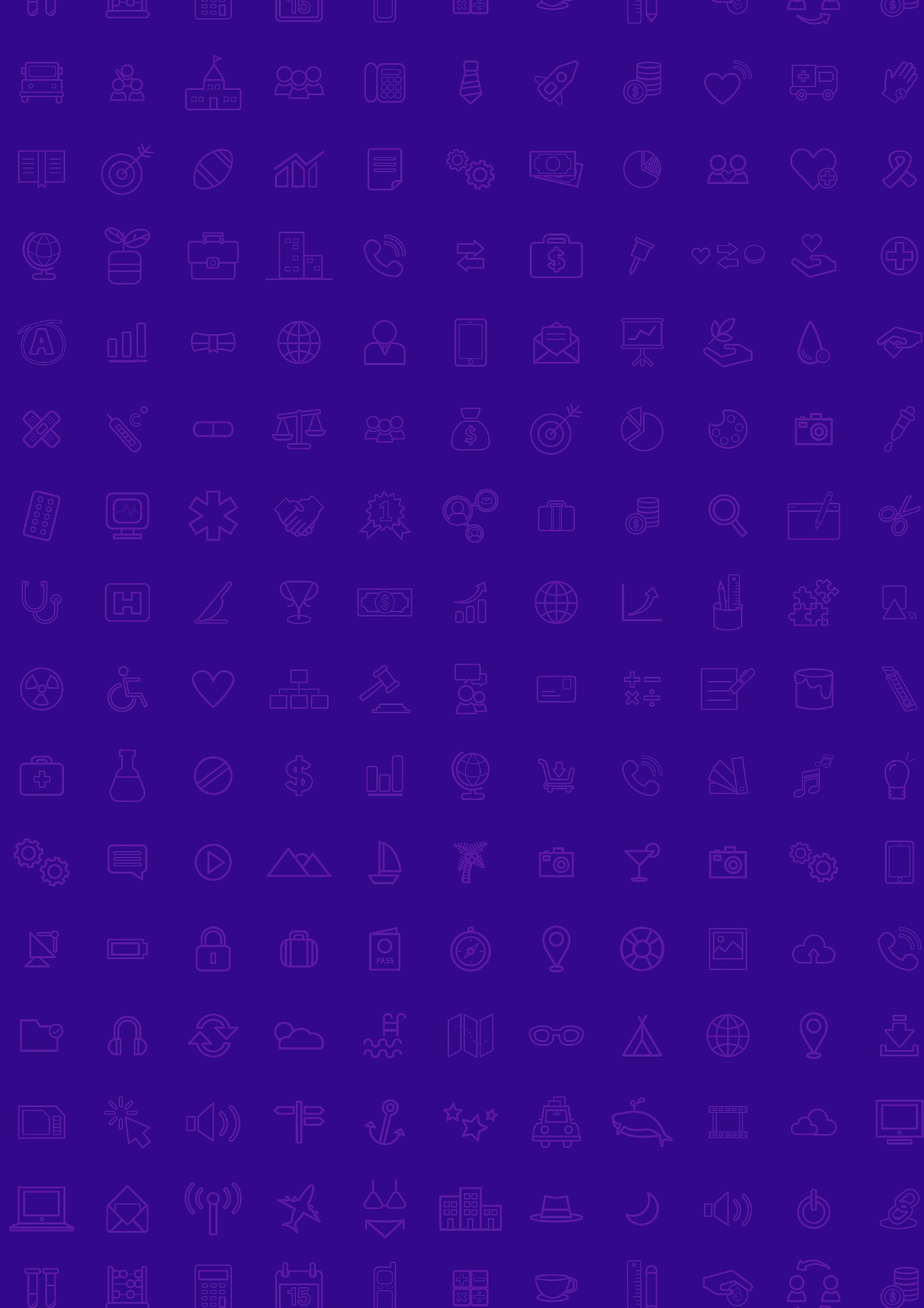
3 minute read
Make Your E-learning Iconic
Are you guilty of using a scattergun approach when it comes to adding icons to your e-learning?
Do you just pick the first icon that Freepik throws up in a search?
Instructional Designer, Sam Harold, is here to give you a dressing down and convince you to change your ways…
Icons are an integral part of our visual communication. Expressions through symbols go back to the first civilisations as a means to capture information from our minds to store and share. Our ability to understand these abstractions may have been the most integral part of our evolution.
Icons are used to create our symbolic languages, one the first of which you may be familiar with being the hieroglyphics of Ancient Egypt. These were designed to visually match the ideas they were to represent. Entire walls are adorned with pictorial representations of their culture, which we can still somewhat understand to this day. A testament to their timelessness.
But this symbolic communication did not end with the Ancient Pharos. Symbols have remained an aspect of many cultures since, for information and aesthetic, exemplifying characteristics, expressions, or intentions. In our digital era, symbols have continued in this legacy as a highlight or signpost for key information.
Iconography provides designers with many benefits, so understanding it will enable you to make the most of it in your projects. The power of visual communication is in expressing information in a concise and emotive way that can not be done readily through explicit instruction.
We may often see icons selected merely on visual association or displaying a complete scene. What do we learn from such selections? If an object is not carefully selected, it will struggle to reflect the emotions we want. Further, depicting complete scenes or a mixture of icons can limit the initial readability and obscure its informative clarity.
While potentially valuable for their visual appeal, these selections better fit the role of supplementary images, which should be selected to communicate a clear and continuous narrative that undercuts the whole work. These are different considerations than we should have for our signposting and instruction. For our icon selections, if our goal is to create timeless user designs, we should limit these instances.
Shape language is an example of how shapes communicate ideas within our images and is an important consideration for user design. By utilising common shapes, such as Triangles, Squares, and Circles, we can tap into what these shapes mean emotionally and subconsciously in a language that transcends us all.
Circles denote softness and fluidity. They are inviting shapes. Squares are solid and strong. They are supportive shapes. Triangles are sharp and alarming. They are imposing shapes.
These shapes are used across our society, from signposts to advertising to user interfaces and even character design. They help us form an immediate opinion, such as the keys used on your remote control, denoting which buttons may record, stop, or play. Whether used intentionally or not, these subconsciously inform our impressions.
Shape language is but one consideration when designing or selecting icons for our works. Our selections must adhere to tested design principles: balance, scale, emphasis, and contrast.
So, when we select our icons, we must be mindful of the designs we choose. Our selections do not exist in isolation but are part of an entire learning experience. Harmony with the intention behind all elements is what differentiates good designs from great ones.

