













Welcome to the difficult second album, otherwise known as issue 2 of Dirtyword. It might feel a long time since our last issue graced your screen, but we’ve been full throttle for the last 60 days here at DWHQ. And we hope you’ll agree, it’s been worth it.
This month we’re looking into our crystal headset and asking whether the future of learning lies in strapping goggles to your face and experiencing your courses in VR / AR. With Microsoft now in league with Meta to give some serious competition for Apple, are we on the verge of an e-learning revolution even bigger than AI?
And talking of Artificial Intelligence, just how do you make your written courses stand out from all the Chat-produced sameness that’s flooding every corner of the online world right now? Mark Gash uses Bill Murray to give some pointers.
Lewis Carr has been hitting the coffee shops in search of digital nomad utopia - does it exist or was it all a clever marketing ploy by Starbucks and Wetherspoons to get more people through the door?
We chat to Farina Mackay, Global Sales Development Team Manager at Degreed and ask just what it takes to be a leader at one of the world’s largest e-learning organisations. And whilst Farina is a very real woman, we put some fake ones through their paces, as we roadtest a handful of Text-To-Speech AI avatars to see whether you should consider them for your projects.
All of this, plus tutorials on creating 360° worlds, custom drag-and-drops in Articulate Storyline, Sam Harold discussing the importance of music in e-learning, a look at accessibility, and how Bill and Ted invented non-linear learning.
Oh yeah and we’re going to be at Learning Technologies on the 17th and 18th April - stop by our stand and say hello!
Cheers!
The Dirtyword Team



Just who are the team behind this awesome new e-learning-focused magazine you hold in your hands?

Lewis is the founder of an e-learning agency that builds custom Moodles, kick-ass content and, if really pushed, WordPress sites.
Having worked both commercially and in education, Lewis has been a Moodler for over 20 years, so he knows his onions when it comes to the e-learning industry. However, amongst friends he is better known for his 80’s movie and video game knowledge.

Mark is the jack-of-all-trades design, copy, marketing, journalism and advertising bod who has worked for the national press, agencies, and other places he would rather forget about. He is currently the Creative Lead at an e-learning company and most people just call him Gash.
When he was a kid, all he wanted to do was create comics and be Batman. One day...
Are you an e-learning professional with something to say?
Are you more photogenic than those guys above?
We’re on the lookout for guest writers and contributors who want to see their name in digital print in a future issue of Dirtyword. It’s all for the kudos and the community spririt - we’re looking for non-commercial editorial, tutorials and life wisdom; no sneaky advertorials pushing your wares!
If you’re interested, get in touch at info@dirtywordmag.com

Good morning, Madam, Welcome to the train station!
Good Morning! I’d like a return to London King’s Cross Please.
I’m very sorry, the king’s Cross Train Left an Hour ago. the Next one is tomorrow.
Ah but I really need to get there today. Can you call it back for me?



That’s not how it works, I’m Afraid. All of our trains run to a tight schedule - if we call one back, it would delay the rest of the trains and make our other customers late. It’s why we give you a timetable, so you know when to be here.
I assure you, I’m more important than your other customers. I have a deadline to meet. If this was an email, I’d mark it as urgent.



...I bet you would...
Sorry, what?
I said, “All of our customers are equally important to us.”



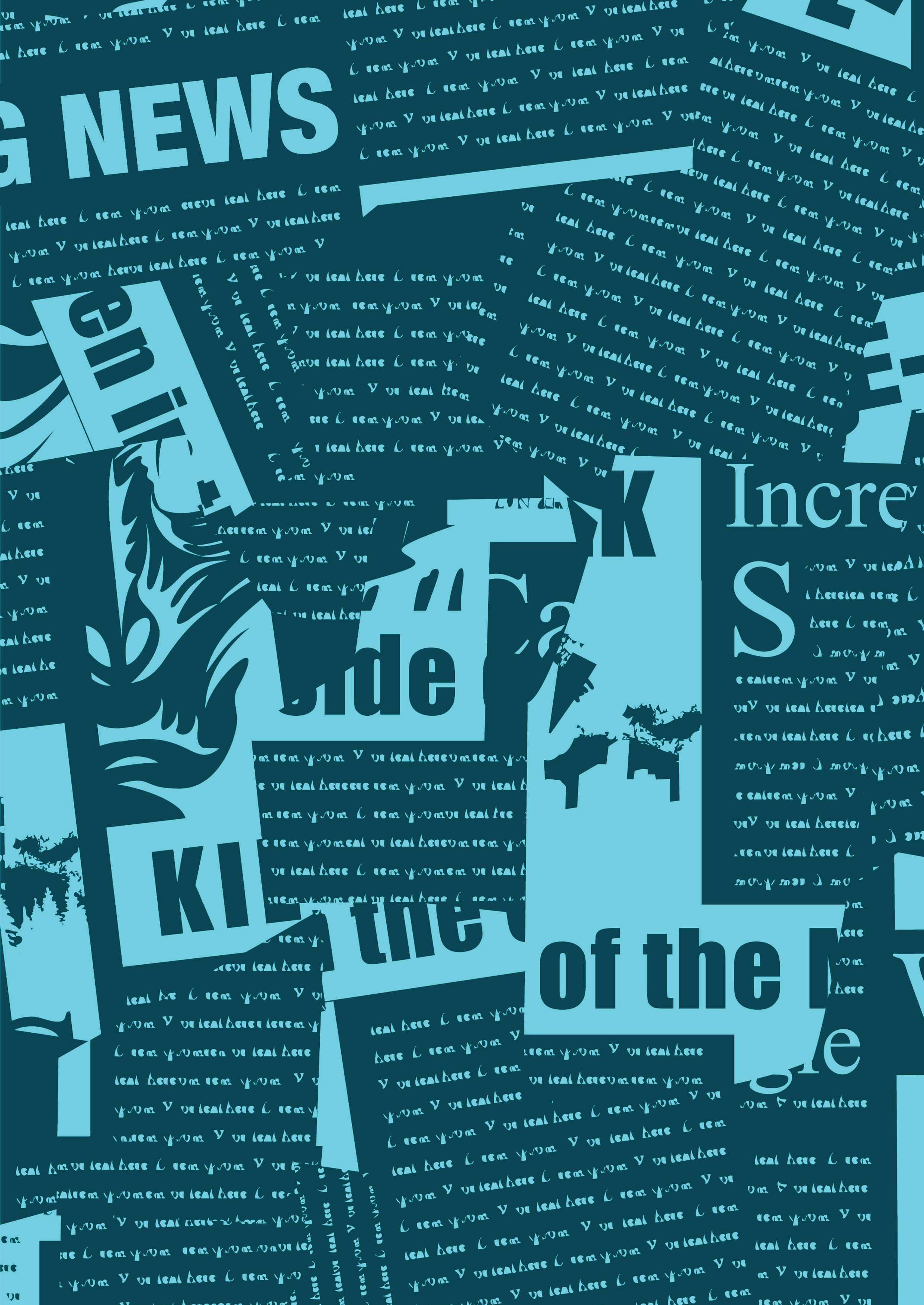
Several universities and companies in the US are experimenting with using the metaverse for immersive learning experiences. Stanford University launched a virtual campus in the metaverse, and companies like Meta and NVIDIA are developing tools for virtual classrooms and training simulations. 14 other US Universities are also using meta to conduct experimental classroom sessions in VR.
Articulate has released details of the upcoming roadmap for their entire suite of products. And as expected, AI is the headline act. The roadmap states: “Accelerate course creation with an insightful AI assistant that recommends and converts block layouts, generates quizzes and imagery, and helps you compose effective copy. You can even convert source documents like PDFs into interactive training in minutes”.
The release of Moodle LMS 4.4 is scheduled for the 22nd of April. We don’t know yet what new features are coming to 4.4, but let’s hope we see more UX improvements, improvements to user notifications as well as the Moodle API.
Efaktor, a Moodle Certified Premium Partner with more than 10 years of experience, is expanding its operations to Bulgaria. Efaktor brings a proven track record of success from their operations in Norway to the Bulgarian market.
City University of London has opened a XR design skills lab. The lab, which opened in January 2024, allows designers to create resources for AR and VR resources, including motion capture.
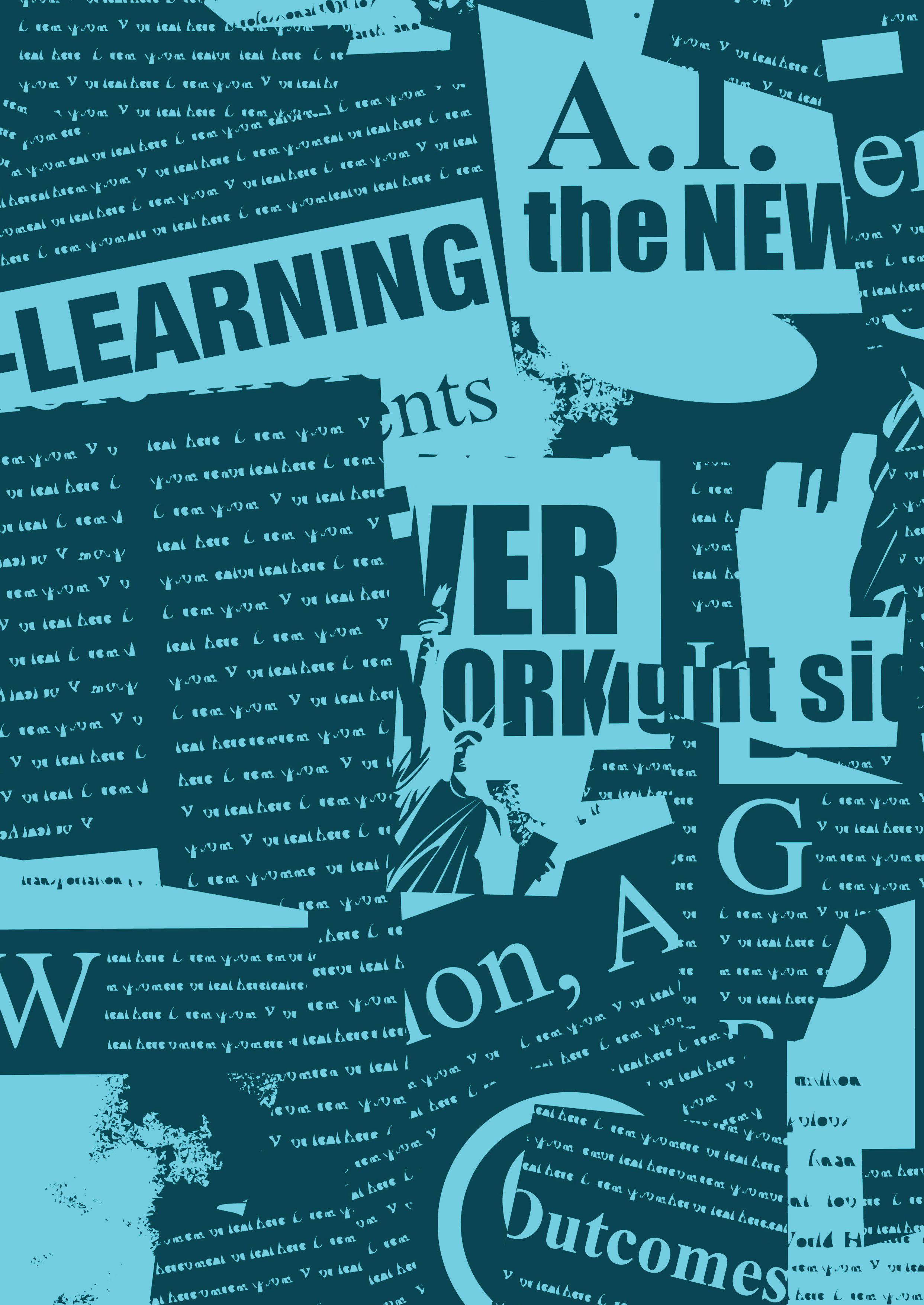
Google’s Classroom AI already allows teachers to create AIdriven question sets, but will soon introduce a new feature called “Practice sets”, which will leverage AI to create answers and general hints at different times within course videos.
The Ministry of Education and Higher Education in Qatar released a list of 60 public middle and high schools slated to participate in a special «Distance Learning Day» on Tuesday, 20th February 2024. This innovative initiative aims to bolster the adeptness of both students and educators in leveraging modern e-learning technologies.
The decision came as a proactive response to the changing dynamics of education, with an increasing emphasis on enhancing e-learning capabilities nationwide. Qatar has been proactive in implementing various reforms within its education sector. Notably, a recent stride was the roll-out of a revamped evaluation policy aimed at curbing student failures in government schools.
Europe’s leading workplace learning conference is back in London on May 13-14. And yes, the Dirtyword team will be there. Come see us at our stand. We’d love to meet our readers.
If you’re lucky enough to own a few properties and are part of the National Residential Landlords Association (NRLA) crew, you’re in for a treat! They’ve just rolled out a shiny new eLearning platform, and they’re giving members a chance to dive into one course for free.
The NRLA has been listening to user feedback, and they’ve jazzed up their training dashboard to make it more userfriendly.
Their Training Academy offers over 21 e-learning courses tailored for landlords and letting agents. Whether you’re a newbie or a seasoned pro, there’s something for everyone. And with thousands of learners already on board, you’ll be in good company.
The RNIB (Royal National Institute of Blind People) has launched a cool eLearning course tailor-made for jobseekers. And guess what? It’s totally free!
This online course is like having your own personal jobseeking guru at your fingertips. RNIB has teamed up with professional employment advisors to share their top-notch tips for landing that dream job.
This course contains practical advice, from prepping
before applying button to acing the interview and beyond.
Learners can cherry-pick the sections that speak to them or go all-in and tackle the whole course. It’s designed to fit into the learner’s schedule, taking around fifty minutes in total. Plus, you’re the boss of your own learning journey— pause, skip, rewind, whatever floats your boat.
Just hop on over to the eNetLearn site and sign up, and as you would expect, the course has been tried and tested by those with visual impairments to make sure it’s easy to navigate.
If you’re all about making a splash and boosting your wellbeing, then The Aquatic Activity and Swimming for Health eLearning resource, hailed as ‘exceptionally helpful and practical,’ is now up for grabs for everyone in the UK.
Back in 2023, NHS England teamed up with Swim England to launch this awesome resource. Initially, only people with specific accounts could take the plunge. But guess what? Now, thanks to some nifty upgrades, the eLearning is open to all!
This collaboration between Swim England, the Aquatic Therapy Association of Chartered Physiotherapists (ATACP), University of Nottingham, and NHS England is a treasure trove of aquatic wisdom. It’s all about spreading the word on how swimming and aquatic activities can work wonders for your health and happiness.
Over 500 learners have already dipped their toes into this eLearning pool (OK, we’ll stop with the swimming puns) , and that number’s only set to rise now that it’s open to everyone. So, what are you waiting for? Jump in and start paddling towards a healthier you (Ok, now we will stop).
The College of Policing have released new eLearning modules on tackling cryptocurrency mysteries and navigating the world of connected vehicles.
In today’s digital age, more than 90% of reported crimes have some sort of digital twist. With technology evolving faster than ever, it’s crucial for police officers to stay in the loop.
The 2 new modules are listed as:
1) Cryptocurrency: Explore the world of digital currencies and learn how they’re used in the world of crime.
2) Connected Vehicles: Explore how vehicles connect to Wi-Fi, mobile data and other devices and how they provide vital information about the location of vehicles, who has travelled in them, what devices they connected to and the physical movements of drivers.
Another module was listed as coming soon: Deepfake videos and the dark web.
Mark Gash explores authenticity in an age of AI and reckons you can’t fake Bill Murray.

When ChatGPT first strutted onto the scene early last year, the gang here at Dirtyword HQ were blown away. In our “other” roles as e-learning developers (yes, we’re just like you!), we had battled for years with clients supplying us with rough notes, powerpoint slides and napkin scribbles that they wanted us to magically turn into coherent online courses with considered learning pathways and outcomes. And whilst we had mastered the art of making “summat outta nowt”, it was rarely an enjoyable or fulfilling experience. Writing and structuring courses isn’t the fun part for us - creating interactive experiences is where we get our jollies.
So to suddenly find ourselves with a tool that we could feed with scraps of information and have it spit out fully written course copy, with logical progression and assessment questions was too good to be true. A few minutes in ChatGPT, then send it back to the client for
sign-off, leaving us with the time, energy and enthusiasm to crack on with the fun stuff.
It never actually ran as smoothly as that, of course. Clients will be clients, and they love to feel part of the process, so cue many rounds of revisions. And to be fair, it’s not as though AI always got it right, nor included everything that needed to be in a course. But it was a good starting point and sometimes that’s exactly what you need to get the juices flowing.
Fast forward 12 or so months, and where are we? Well, now every woman and her cat is using AI to write everything from online courses to marketing blogs and angry emails to the bank. It really has revolutionised how people write, both in a professional and personal capacity. And now that it’s everywhere, isn’t it all starting to read a bit samey? Almost as if one person has written it. Even when

you specify that it’s written in a particular style, it feels as though it’s doing an impression. Like how the voice artist Lorenzo Music, who did Peter Venkman’s voice in The Real Ghostbusters cartoon, sounded not quite like Bill Murray’s character from the original movie (and weirdly, Lorenzo was also the voice of Garfield in the cartoon, yet when they made a Garfield movie, they had Bill Murray voice the ginger cat). As good as ChatGPT, and AI in general, is, it lacks authenticity. And now that the lasagna-loving cat is out of the bag, with the world using it to communicate, the vast majority of the output comes across as bland noise.
The worry is that this is only going to get worse as AI evolves. We are told that ChatGPT was originally trained on a huge swathe of data involving human interaction and linguistics. It looked at billions of examples of how people communicated with each other - how they wrote emails, texts, tweets, blogs, scripts and news articles. It then used
this information to learn how to write like a human, even specific humans such as celebrities.
Going back to my earlier example, if you wanted to sound like Bill Murray, you’d watch and listen to hours worth of Bill Murray in films, performing stand-up and being interviewed. Eventually, you’d pick up on his accent, pronunciation and stylistic quirks to be able to do an adequate impression of the actor. You’d be the envy of all your friends! Then imagine your friend gets jealous of all the attention you’re getting for your awesome Murray impression, so he decides he also wants to sound like Bill Murray. He could follow the same process you did, watching films, listening to interviews, or he could just copy you - you probably learnt loads of ways to get the voice right, and it would be faster and easier to ask for your help. But then, is that friend really doing an impression of Bill Murray, or is he doing an impression of you, doing an

impression of Bill Murray? And what if his friend wanted to learn it too? Would that friend copy your friend? Eventually, you have 100 people who all do a vague impression of Bill Murray, based off the research one person undertook at the start. Not to mention, you may have got it wrong. What if you were actually doing an impression of Dan Ackroyd but told everyone it was Bill Murray. And that’s ChatGPT. As more people use AI to write their day-to-day output, the percentage of genuinely human-generated pieces of copy starts to dwindle. So as ChatGPT undertakes its next round of training, it’s going to consume a huge amount of AI-generated content i.e. chatbots doing impressions of humans. The bland inauthenticity, along with any mistakes, will grow as AI continues to consume and recycle its own work, until we’re all drowning in a sea of bad Dan Ackroyd-posing-as-Bill Murray impressions.
What’s the answer then? In a world of AI content, how do you make your online course, or any written copy, stand out from the uniformity of word-perfect articles and precise sentence structure that ChatGPT delivers? Because here’s the rub - AI isn’t bad at what it does at all. And although it seems like I’m trying to lead a revolution against generative AI, I’ll put my hands up and admit that it’s amazing. It can write content way better than I can - it wouldn’t waffle on about 80’s movie stars or insert obscure cartoon references that most of the readership won’t understand. This article will be full of flaws, and some people will read it and just wish I’d get to the point.
And that is the point - “To err is human.” AI is too perfect, even when it’s wrong, it convinces you it’s right as it masquerades as a human. To stand out, you need to be more human than AI. More human than human.
Be authentic and use your own voice.
An authentic voice creates trust in you and the information you’re presenting. When writing your online courses, don’t be afraid to take detours, make jokes or ramble conversationally.
As long as you eventually bring it back to your learning outcomes, your audience will enjoy the journey.
Big yourself, and your subject, up.
If you’re writing a course, then you must be pretty
knowledgeable in that subject right? So shout about it. It’s taken you years and countless lived experiences to distil your knowledge - something that AI can’t lay claim to. Don’t just present facts; tell your story.
Connect with your audience.
You’re writing a course for a specific group of people - even if all you know about those people is that they’re interested in your subject, then that still gets one over on AI. Think about what made you excited about the subject in the first place and use that in your writing. If you teach passionately, it will resonate with your audience and they will learn passionately.
Get creative.
Think about your own experiences and apply them to the structuring of your course. People learn in different ways, and a linear course isn’t always the most exciting or effective way of presenting ideas and information. The technology exists to place learners in virtual worlds and environments, so don’t be afraid to look at the learning journey from a new perspective and add your own twist to keep people interested and engaged. This is especially true if your subject matter is a bit dry - AI would have a hard time making a boring lesson interesting but you don’t have to play by AI’s rules.
Encourage Dialogue.
Buck the trend of AI chatbots and make yourself available to your learners, whether it’s through forums, webinars or even live workshops. Make yourself the source of information, not ChatGPT. It will allow you to grow people’s understanding of your subject whilst acting as a standards check against the growing tide of dubious information available from AI sources.
Adopting a More Human Than Human approach and considering the above in your course writing means your content will remain distinguishable from the automated output of AI. You’ll know that the content you produce will be not only accurate but also more likely to connect with your learners, making e-learning more rewarding for you and your audience.
Right, I’m off to watch the new Ghostbusters film.


Lewis Carr drinks an unhealthy amount of coffee in an attempt to untether himself from the office.
Ah, the glamorous life of a digital nomad, they said - a world of adventure, endless coffee shops, and the dreamy allure of working anywhere. Reflecting on my most recent nomad experience, I can’t help but chuckle at how the day unfolded. I present to you, the highs and lows of working as an eLearning nomad and the top tips for survival.
As I settled into a cosy corner at my local Costa, sipping on a latte, I plugged into the somewhat dubious plug socket on the wall. I couldn’t help but overhear the animated conversation at the following table. A group of enthusiastic seniors passionately discussing their morning, and how expensive the world is getting. I’m getting drawn in, eavesdropping, and agreeing with Agnus - £4 for a coffee does seem expensive. My concentration was shattered, and I realised that tip number one is always to bring headphones. Nothing says “I’m working” like listening to your carefully crafted 80s rock playlist.
The elusive Wi-Fi
I eagerly connected to the Wi-Fi, only to be greeted by the dreaded “Sign up now” popup. My heart sank, and I begrudgingly entered my email, postcode, mum’s maiden name, hair colour, inside leg measurements and, of course, my mobile number (I can’t wait for the sales calls to come flooding in next week). Once connected, I realised just how terrible “free” wifi is. I forget trying to upload anything; free Wi-Fi is for emails at best. Thinking I’d be able to download assets from my Dropbox or upload video to my online projects..not a chance. So here’s tip number two: Have a backup plan. Bring a mobile hotspot or tether your phone to your laptop for a reliable internet connection.
Should I stay or should I go?
When The Clash wrote their lyrics to this iconic song, I don’t think they were talking about the etiquette of overstaying one’s welcome in Costa. However, I can only make a single coffee go so far. Drink it too quickly, and then other patrons will eye up my seat and start hovering around me like buzzards in the desert. Drink it too slowly, and I’m left sipping a cold cappuccino. So what to do? Sit with an empty cup and ignore the seat vultures? Or order another one just to keep paying the “rent” for my chair? Tip number three: Go early to avoid seat vultures. Lunchtimes get busy, and always test if the plug socket actually works before you get comfortable.
Slow hotspot tethering
So, I decided to go. And foolishly opted to go to a Wetherspoons. For those of you in the know, you know exactly what I’m talking about. For our international readers, well, let’s say, don’t leave your coat, let alone your laptop, on the table to nip to the loo, as it won’t be there when you get back. Having found my seat, this time without a plug in sight (luckily, I did get some charge from the fizzing Costa socket), I tried the Wi-Fi, and guess what? The Wi-Fi was down. Remembering tip number two, I fired up tethering on my phone. But I made the fatal mistake: the metal roof that adorned the building acted as a Faraday cage, intermittently blocking out the outside world, leaving me with half a bar of 3G. Getting any work done was proving to be very, very stressful which brings me onto tip number four: If you’re tethering, make sure you test your internet before you sit down and order something.
The toilet dilemma
After three lattes, nature calls. So what do you do? Leave your belongings and chance that the shifty-looking guy in the corner of Wetherspoons doesn’t run off with your kit, or do you leave your aura there, maybe a pen and paper and half your drink that says “hey, don’t clear up or take my table..I’m still here”. I opted for the pen, paper, coat combo. Luckily, all my stuff was still there when I returned, and they hadn’t taken my half-empty cup. Tip number five: You will need to leave your new-found hotdesk eventually for a loo break, but leaving it empty may result in losing your cosy little spot. So make sure you have non-expensive stuff you can leave that makes it clear that you’ve set up shop and be prepared to carry your Macbook into the loo with you.
In the midst of my caffeine-infused madness, I realised my laptop was on the brink of extinction. The power socket situation never improved. There wasn’t a single power socket in sight. This probably explains why the carpets are never vacuumed. Tip number six, bring one of those industrial-sized battery packs that can charge laptops.
As I refilled my fifth coffee of the day, I couldn’t help but notice how hungry I was getting and the dwindling funds in my wallet. So I ordered some food, thinking that a plate of chips would make it clear that I mean business and that I’m here to stay. Tip number seven: Keep an eye on your spending; those artisanal pastries at Costa and those chips at the pub can add up faster than you think.
This doesn’t happen at Wetherspoons, but it has happened to me in small independent cafes. When the staff politely provide enough hints that you have overstayed your welcome. They have a business to run and don’t need you propping up the place for several hours on just one Mocca. Tip number eight, Always have a backup location in mind for those times when your digital nomading adventure takes an unexpected turn but maybe not a Wetherspoons.
The life of a coffee-swilling digital nomad is an unpredictable rollercoaster. Don’t think you’re going to write a few chapters of your next novel, build a Storyline project, script an e-learning module, or code your next plugin because the truth is, you’re not. And forget taking a meeting, the clinking of the cutlery and the background chatter make it virtually

If you’re new to the eLearning world, you may feel like you’ve stumbled into a foreign land where everyone speaks a different language. Fear not, we’re here to guide you through the maze of terminology.
Asynchronous Learning: It’s like Netflix for education. You don’t have to worry about binging on a bunch of learning in one night, but you might want to stock up on some popcorn and soda just in case.
Synchronous Learning: Essentially, synchronous learning is a live online class where everyone attends together but from different digital locations. Where everyone pretends to look interested or pretends their “camera isn’t working”.
Learning Management System (LMS): A digital beast that eats up courses and spits out grades. It’s like a virtual school building where the hallways are always confusing.
Massive Open Online Course (MOOC): It’s like a concert where thousands show up, but nobody knows who’s actually paying attention. You could be learning quantum physics or watching cat videos in another tab.
Blended Learning: The educational smoothie. A little bit of in-person class, a dash of online learning - blend until smooth and hope for the best.

Instructional Design: It’s like being an architect but for courses, where your building blocks are videos, quizzes, and the occasional existential crisis about whether anyone’s learning anything.
Gamification: Turning learning into a video game, minus the fun of actually playing video games. Collect points, badges, and hopefully some knowledge.
Microlearning: Education in snack-size. Because who has the attention span for a full meal these days? When food analogies used to be all the rage.
Adaptive Learning: It’s like having a personal tutor who’s a robot. The robot figures out what you know and don’t know, then supposedly gets sneakily smarter as you learn, but essentially serves you up the same content in disguise.
Flipped Classroom: Students do homework in class and listen to lectures at home. It’s like telling your learners to eat their dessert first and veggies later.
SCORM: The rulebook for e-learning courses to play nicely together. It’s like the old VHS tapes and DVDs, in theory, they should just play in anyone’s player. Until they don’t.
Virtual Classroom: Where students and teachers meet in the matrix. Same as a regular classroom, but with more technical difficulties and unexpected cat appearances.

E-portfolio: A digital trophy case where students show off their greatest hits, including that PowerPoint that almost made sense.
Learning Pathway: It’s like a ‘Choose Your Own Adventure’ book for education, except sometimes the choices are just “click next”.
M-Learning (Mobile Learning): Because why sit at a desk when you can learn about the French Revolution in line at Starbucks?
Webinar: A seminar where half the attendees are answering emails and the other half forgot they signed up.
xAPI (Experience API / Tin Can API): A way to track all the learning you do, like a fitness tracker but for your brain, except nothing really connects to it, just a few apps, but not Strava.
Learning Analytics: It’s like being watched by Big Brother, but for education. They know when you logged in, what you clicked, and maybe even what you ate for breakfast.
Instructional Technology: The art of using gadgets and gizmos to make learning slightly less painful.
Authoring Tools: The magical wands instructional designers wave to turn caffeine into courses.
Competency-Based Learning: Proving you know stuff not by time spent glued to your screen, but by actually knowing stuff. Revolutionary!
Kirkpatrick Model: The Hogwarts Sorting Hat of training effectiveness. It tells you whether your training is Gryffindor-great or more of a Slytherin-slip-up.


E-learning is full of heroes.
This issue, we ask Farina Mackay what superpowers it takes to lead at Degreed.
Curious about what it’s like being a female leader for a sales team in the Learning and Development (L&D) industry?
Welcome to my world in 2024, where no one cares if you are a true Boss-Babe (gender is so last season), where team huddles are done virtually, and AI Robots still haven’t quite managed to sound like real humans, meaning Sales Development Representatives (SDRs) are here to stay!
Whilst juggling people culture, leadership acrobatics, and sales targets at learning unicorn Degreed, I am also fitting in school runs, listening to sales podcasts as I watch Water Polo training, and occasionally jumping off camera to say hi to my best friend… the Amazon delivery man.
Being a mum of two boys and leading a global sales development team has many parallels. Early morning wake-up calls are just like working with different time zones!
Then throw in the need to continuously build fresh skills (exactly what Degreed enables, through a monthly learning budget for its employees) and I am practically living and breathing learning and development 24/7. But I’d have it no other way - lifelong learning really is my passion.
With new L&D heroes and villains popping up every week, we’re constantly honing our powers and adopting secret identities to meet the challenges of the ever-changing battlefield. Deloitte says 69% of organisations are going crazy over digital learning. But selling in L&D is no Sunday picnic; it’s more like saving a baby from a burning building whilst trying to fight off an army of supervillains - gotta keep those skills sharp, folks!
If my team doesn’t continuously adapt their skills and keep up with the latest trends in the market, if we don’t remind ourselves of SPIN, transformational sales methods, Value Selling and so forth, we wouldn’t sell a thing.
Sales is also such a relational department, so we always have to stay humble, have great emotional intelligence, and build human connections with our prospects. It’s a lot to achieve, and as a leader, it’s something that is constantly on my mind. The best leaders are those who support their teams to achieve their best work (really, we should call direct reports, direct supports). I’m always thinking of new ways to motivate and equip my team so they can attend every prospect meeting with the latest ideas, expert insights, and L&D know-how.

In fact, my 10-year-old has this pretty much nailed when it comes to his VR headset. He’s always looking for just that little bit longer when using it, and his pitch for “five more minutes’’ would put most sales teams to shame! He’s got the perfect mix of reason and logic (that VR helps him destress/build new skills) plus emotional IQ (tugging at my heartstrings). The dream sales pitch comes when expertise and reasoning meets human connection.
Everyone in L&D is seeking a utopian ideal of learning systems working seamlessly together to create an engaging and interesting experience that people want to interact with over and over again. But the jury’s out on how, precisely, to go about this. It’s a confusing market, with some 426 learning vendors currently available to L&D buyers. And the pressures are getting stronger on L&D leaders, since by 2025, potentially 85 million jobs will be disrupted by technology, requiring new skills.
A great sales rep will be giving much-needed clarity to prospects at this time, solving some very clear challenges for L&D teams. In a way, learning has become a main character among all the calls for more skills, closing skills gaps, and finding alternative forms of talent (through gig work or internal mobility).
Degreed was created with the vision of making skills, not credentials or connections, the way that work is allocated and completed. We achieve this through consolidating all learning into an intuitive single space
for learners, while giving L&D teams greater ability to scale and repeat learning across their workforces, and gather invaluable skills data for workforce decision-making. In other words, we can help to plug skills gaps by encouraging people to engage with learning, every single day, in an accessible way (like on their commute, during a work day when they have downtime, or in the moment of need while on the factory floor).
It’s so important that we practice what we preach, so my team constantly shares what skills they’re building using our monthly personal learning budgets. We also celebrate our team’s Top Learner every quarter, because it’s encouraging to be recognised for your efforts.
Superpowers are great, but it’s the people behind them that matter
Creating a positive people culture within a remote team is like organising a full day out with my kids (3 and 10 years old), complete with challenges and victories. The secret sauce? Genuine care. I care about my team’s virtual water cooler moments, about bringing out the best in them, and yes, we do practice daily candid feedback. Those informal moments are what build a strong company culture and we have to be more intentional with creating such moments, especially since we work remotely.
Skills strategy: you can fly, but do you have heat vision?
The skills strategy is going to be the hot new thing in the C-Suite this year. If this is the first time you’re hearing about it, let me give you a debrief. Business leaders globally, in all industries, are grappling with growing skills shortages. The skills strategy tackles this head-on by taking a skills-based approach to areas like upskilling and reskilling. It makes learning far more personal, because learning opportunities are tailored to someone’s current skills and skill level, in addition to what the business needs.
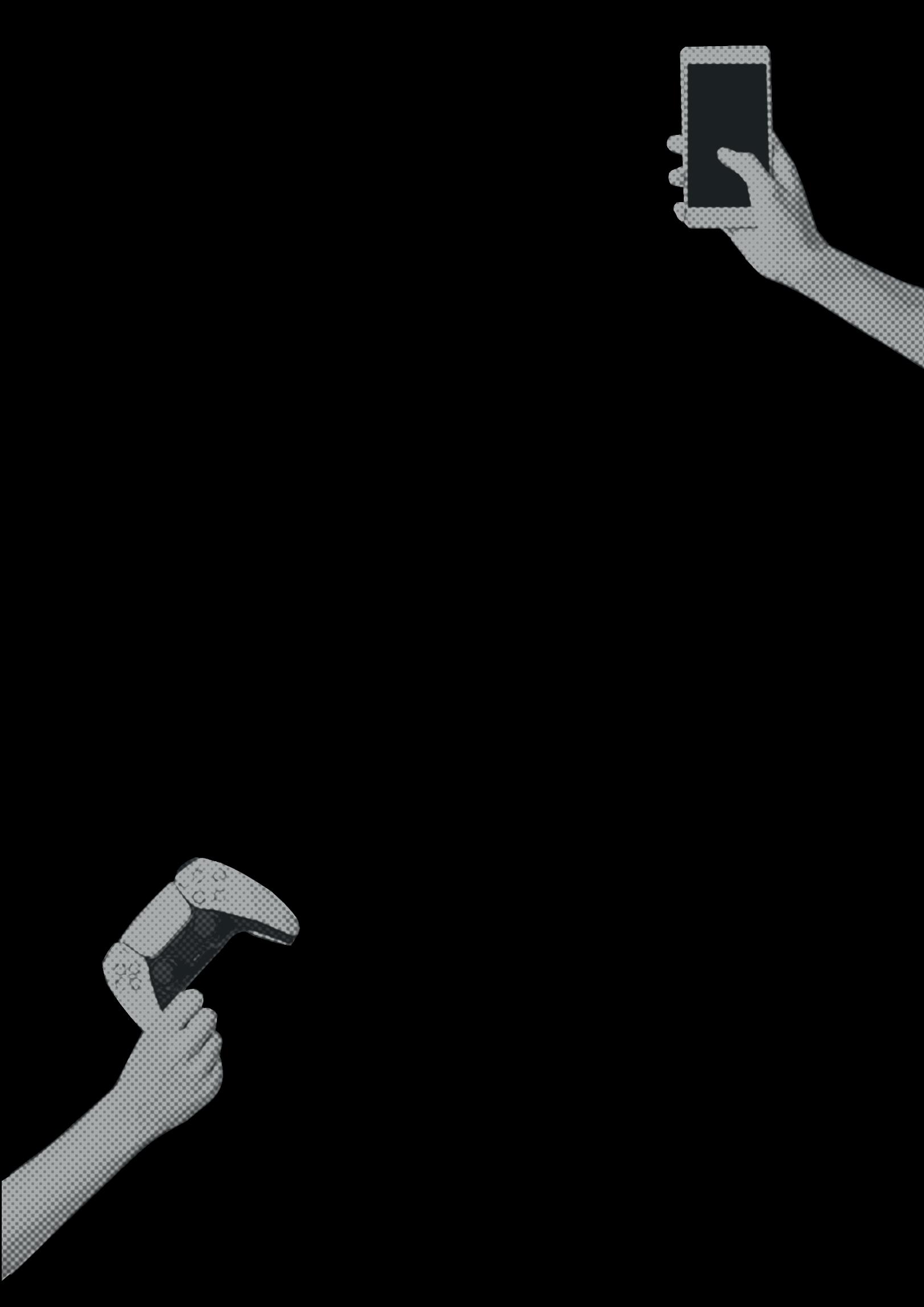
Passion, laughter, and a dash of girl power
I’m not just passionate about learning and development; I’m on a not-so-secret mission with my team of top-of-funnel superheroes to craft a story that’ll make us headline news on the front page of the Daily Planet - or at least happy and fulfilled!
The industry is so vast - my team truly understands the necessity for our product, and they believe in what we do - my role is to make sure we show up and become 1% better every day.
So yes, maybe being a female leader does come with special superpowers. After all, who says Mother doesn’t know best?
Sources
Gallup, “State of the Global Workplace,” 2023.
CIPD, “UK Working Lives Survey,” 2022.
Deloitte, “Global Human Capital Trends,” 2023.
Degreed, “Skill Frameworks: 3 Simple Options to Jumpstart Your Skills Strategy”
World Economic Forum, “The Future of Jobs Report,” 2025.
Want to build some in-situ online training but can’t afford to bring in the professionals? It’s time to channel your inner 80’s dad, roll up your sleeves and DIY.
360° world-building used to require special cameras and a team of code-monkeys to bring a virtual environment to lifeit wasn’t the cheapest venture around. If you’re looking for a highly polished end product, then I recommend you still go to the professionals (hit us up - we know people) but if quick and dirty is your thing, then all you need is some loose change from down the back of the sofa and a willingness to learn.
So crack those knuckles and ready your text prompts - we’re about to play God.

In this guide, we’re going to use some fairly inexpensive tools - Skybox, Photoshop and H5P - to craft 360° interactive educational space that will work on desktops, tablets and mobiles. If you’re looking to build an experience for a VR headset, your outlay will cost a bit more but I recommend you look at 3DVista as a tool. Now, for no other reason than I can see sheep out of the office window as I write this, I’m going to show you how to create an explorable countryside scene.
First up, we’re looking at Skybox from Blockade Labs. (https://skybox.blockadelabs.com) Skybox uses AI to allow users to create 3D 360 environments without coding, using text prompts.
Pricing starts from $12 a month for upto 100 promptgenerated scenes. There is a trial version but all the images you generate with the trial are watermarked, so no good for actual projects you want others to use.
I asked Skybox to create a “Yorkshire Dales landscape with fields, drystone walls, a barn, a river. Season is summer.” and this is what it generated:


The image above is the ‘unrolled’ image - the Skybox UI lets you scroll around and preview the 360° in-situ. If you don’t like what it creates, you can roll the dice again with a new prompt or work with the environment it’s generated and tweak aspects using options in the Skybox UI, such as render style, weather and lighting.
I was fairly happy with mine, so I downloaded and dropped it into Adobe Photoshop to add in some specific elements using the newly integrated Firefly generative AI. Photoshop pricing starts at £21.98 a month for the standalone app, rising to £56.98 for the full Creative Cloud suite of products, including Illustrator, Indesign and Premiere.


Adobe’s Firefly AI has completely changed the Photoshop game in the last 18 months. Primarily another text-to-image prompt field, you simply select an area on an image and type in what you would like to appear.
Firefly has a pretty good hit rate at determining the style of your image to generate appropriate objects and match the lighting and shadow. It can even recognise an equirectangular image (the fancy name for the type of image that wraps around to create a 360 environment) which is no small feat - as you can see in the image above generated by Skybox, when you unroll an equirectangular, it has some weird angles and curves to it. If you’ve ever taken a photo with a 360 camera, then dropped it into Photoshop and tried to edit it, you’ll know what I mean, but Firefly makes short work of it.
I added a barn, cow, sheep, dog and a hot air balloon to my scene within a couple of minutes. They may not be the prettiest and I could certainly improve on them by refining my prompts and using some old-skool Photoshop skills but I’m on a deadline and a cow is a cow, right?

360 scene generated, and details in place, it’s time to make this into an interactive learning experience. My current goto for this would be the 3DVista software mentioned earlier, but it’s not the cheapest option, has a steep-ish learning curve and only outputs SCORM or standalone packages for headsets. So for this article, I’m going with H5P.
As we looked at last issue, H5P integrates well with a variety of LMS’ via LTI, such as Canvas, Moodle, Blackboard and Brightspace, so you can carry scoring directly into your backend reports.
You can try out H5P at h5p.org before installing it on your own LMS or you can buy a subscription on h5p.com (from
$79 per month), which is their premium environment for creating, sharing and reusing interactive content. Your creations are hosted there, so you can embed them on a website and don’t necessarily need an LMS (although this means you won’t get any reporting, they will just exist as in-the-moment activities).
Using H5P’s Virtual Tour 360 content type, I dropped in my edited image, which places it back into a 360 viewer, similar to how it was viewed in Skybox. From here, you can choose from a number of interactions to overlay onto the scene, including quizzes, audio, video and image files, together with pop-up info boxes and links to other scenes if you’re looking to expand your world and make it more explorable.

For the sake of this tutorial, I added 1 of each interaction. You have limited options to position or hide your labels and H5P.com subscriptions have enhanced features, such as altering colours and uploading your own icons, however, in the above example, these are all stock.

Once you’re finished, save your project - if you’re working on a version of H5P on your LMS, you’re ready to go. If you’ve been working in H5P.com, then either export the file to upload to your LMS, or embed the link on your webpage.
Check out my finished demo here for the full 360° experience, then go forth and create your own worlds!

Designing learning experiences tailored to the audience, especially age, is paramount for several reasons. At the risk of sounding ageist (we’re getting old too, you know), like it or not, age does play a role in our cognitive development, and technology plays a significant role in modern learning environments.

Generation name



Generation name
Silent Generation
Born between 1928 - 1945
Tech comfort level 2/10
Phone addiction level 1/10
Likelihood of Facebook account 1/10
The Silent Generation: “What’s an App Again?”
Grandma Ethel, proudly sporting her first smartphone, is found tapping the screen with a knitting needle. “It’s more precise this way,” she insists. When her grandson suggests using her finger, she chuckles, “Honey, these fingers were made for crocheting, not clicking.”
Learning is a serene, library-like affair for the Silent Generation – think encyclopedias and handwritten notes. Online courses are a wild frontier, but they’re a revelation once they find the ‘play’ button. Their preferred course? “History of the World: The Parts I Was There For.”
Baby Boomer
Born between 1946 - 1964
Tech comfort level 4/10
Phone addiction level 2/10
Likelihood of Facebook account 2/10
Baby Boomers: “I Printed the Entire Internet for Safekeeping”
Bob, a proud Boomer, refuses to trust the cloud. “If I can’t touch it, it doesn’t exist,” he says, printing out his emails and filing them alphabetically.
Boomers approach online courses like a new business venture.
They’ve got notepads, highlighters, and a determination to ‘conquer’ the digital age.
They excel in classes like “Turning Your Garden into a Fortress Against Millennials.”

Generation name

Generation X
Born between 1965 - 1980
Tech comfort level 7/10
Phone addiction level 5/10
Likelihood of Facebook account 5/10
Generation X: “We Invented the Internet, Remember?”
Gen X-er Sarah rolls her eyes as she expertly navigates between her work laptop, personal tablet, and smartphone, all while scoffing at Boomers and Millennials alike. “Amateurs,” she mutters.
Gen X-ers take to online learning like ducks to water, but don’t expect them to show enthusiasm. Their course of choice? “Advanced Sarcasm and Eye-Rolling: A Survival Guide for Modern Times.”

Generation name

Generation name

Xennial
Born between
Tech comfort level 9/10
1977 - 1985 (micro generation)
Phone addiction level 6/10
Likelihood of Facebook account 7/10
Xennials: “We used to Ask Jeeves and YouTube wasn’t even a thing”
Lewis is a proud Xenial, fondly remembering He-Man and longing for Tom Hanks’s digital comic book from the movie “Big” to be invented. “I love the internet, but I still love my Game Boy” is printed on his Fruit of the Loom t-shirt.
Xennials still love the 80s and 90s, including printed magazines, CDs and DVDs. The internet has been part of their adult life, but their childhood was web-free. Xennials can use all technologies but still hold old-school beliefs in the simple things.

Millennial / Generation Y
Born between 1981 - 1996
Tech comfort level 9/10
Phone addiction level 8/10
Likelihood of Facebook account 7/10
Millennials: “I Learned It on TikTok”
MillennialMikebelievesanyproblemcanbesolvedin60secondsorless,preferablyin aTikTokvideo.“Youdon’tneedamanualwhenyouhaveinfluencers,”hedeclareswhile unsuccessfullytryingtofixhissinkwithavirallifehack. Millennialsthriveinonlinelearningenvironmentsbutmayneedhelpwithcoursesover 3minuteslong.Theywilllikelyenrolin“HowtoTurnYourSideHustleintoYourMainHustle: LivingtheDream.”

Different generations have varying degrees of familiarity and comfort with technology. So, when we design courses, we need to explore how these generational cohorts might interact with what we build.

With this in mind, the next time you design a course, consider that your 10-minute custom hand-drawn animation could be 9 minutes and 10 seconds too long for some users. However, your shortened summaries and carefully reduced notes are too simple and lack the detail required for others.


Generation name
Generation name
Born between 2013-present
GenerationAlpha
Generation Z
Born between 1997 - 2012
Tech comfort level 10/10
Phone addiction level 10/10
Likelihood of Facebook account 4/10

Generation Z: “Wait, You Guys Use Phones for Calling?”
Zoe, a typical Gen Z, communicates exclusively through memes and emojis. When her teacher asks for an essay, she submits a series of TikTok videos and memes.
“It’s the language of the people,” she explains.
Gen Z is the king of multitasking and can watch an online lecture, text, and play a video game simultaneously. They prefer courses like “How to Become a Social Media Overlord Before You’re 20.”

Tech comfort level 10/10
Phone addiction level 10/10
Likelihood of Facebook account 2/10
GenerationAlpha:“ChatGPT,DoMyHomework” LittleTimmy,aged6,hasneverseenaworldwithoutvoiceassistants.Hefirmlybelievesthat askingAlexaorSiriisthefirststeptosolvinganyproblem,includinghismathhomework, andthenalongcameChatGPTandsuddenly,alloftheirlearningproblemsjust“blewaway.” ForGenerationAlpha,learningisasinteractiveasitgets.Theyexcelinvirtualrealityclassrooms andwilllikelytakecourseslike“BuildingYourFirstRobotCompanion:AToddler’sGuide.”

What influences our desire to learn largely depends on our motivation and goals. Different age groups often have different motivations for learning. Younger learners are focused on exploring and developing new skills, while older learners seek specific knowledge for career advancement or personal interest. Understanding these motivations can help design meaningful and motivating learning experiences for each
age group.
an
problem? Need a quick and dirty solution? You’ve come to the right place.
Dear Dr. Carl,
I am from Yorkshire, with Scottish ancestry, and therefore genetically predisposed to being what people commonly refer to as “tight”. With this in mind, are there any free plugins I can use for Google Chrome that will allow me to test the accessibility of my e-learning modules?
Dear Tight,
Enhancing the accessibility of your e-learning modules is a great idea, and at Dirtyword, we find that using the WAVE tool for Google Chrome produces some pretty useful results. Once installed, navigate to your e-learning module and activate the WAVE icon. This action prompts WAVE to analyze the page, displaying a sidebar with categorised results - errors, alerts, features, and more.

Errors highlight critical accessibility issues, while alerts may need some manual reviewing and tweaking. Clicking the icons for detailed information, including suggestions for improvement, will help you troubleshoot some of your accessibility woes. Despite WAVE’s utility, you’ll still want to complement its insights with manual testing and user feedback for a more comprehensive accessibility test.
Dear Dr. Carl,
Being quite a whimsical person, I approach my work with the attitude that I should do whatever I like depending on my mood. Consequently, when writing online courses, I will sometimes scatter assessment questions throughout the course, whilst on Tuesdays and Fridays, I usually just add one big quiz at the end. Which is correct?
Dear Whimsy,
The placement of assessments, whether at the end of a module or interspersed throughout, can significantly impact learner engagement and knowledge retention. Educators and instructional designers are keenly interested in the debate between these two approaches.
Traditionally, placing assessments at the end of a module allows for a comprehensive evaluation of the learner’s understanding of the entire content. This approach provides learners with the opportunity to review and absorb information at their own pace before being tested, potentially leading to a more accurate measure of their overall comprehension.
Whereas assessments throughout the module offer a more dynamic and interactive learning experience. This method keeps learners engaged and allows for immediate application of knowledge, which can enhance retention. Moreover, it

enables instructors to identify and address learning gaps in real time, facilitating a more personalised learning journey.
So, the answer largely depends on the nature of the content, the learning objectives, and the audience. For complex subjects requiring deep understanding, periodic assessments reinforce learning and build confidence. For more straightforward topics, a final assessment may suffice to gauge comprehension.
Dear Dr. Carl,
As much as it pains me to write to you, knowing that my letter will be reproduced in the tedious Montserrat typeface that is the standard for your magazine, and not the glorious Charlemagne Regular 14 point font with custom leading that I favour, I have a question I fear only you may be able to answer. Clearly, I find using run-of-the-mill typefaces boring but worry that if I introduce fancier fonts into my e-learning, I might incur accessibility issues. Is this the case?
Dear Typo,
It’s true, standard web fonts, whilst highly accessible and readable across various devices and platforms, often lack the uniqueness to make your content stand out. Their ubiquity can flatten e-learning experiences.
On the flip side, branching out into more distinctive, fancier fonts can elevate your e-learning modules’ visual appeal, making them more engaging and memorable. However, this pursuit of typographic distinction comes with a cautionary note on accessibility. Not all fonts are created equal in the eyes of diverse learners, including those with dyslexia or visual impairments, where readability can significantly affect learning outcomes.
But fear not, for the typeface landscape is rich with fonts that captivate and cater to accessibility needs. So it’s good to consider the following strategies to marry beauty with accessibility:
1) Opt for fonts that offer the best of both worlds - readable yet distinctive. Fonts like Open Sans, Lato, and yes, Montserrat, tread this fine line gracefully.
2) Ensure fonts are adaptable for various screen sizes.
3) Maintain high contrast between text and background colours to enhance readability.
4) Leverage tools like WebAIM’s Contrast Checker and gather user feedback to refine your choices.
Remember, the ultimate goal is to enhance the learning experience without erecting barriers. By thoughtfully selecting fonts that resonate with your audience’s style and needs, you can craft e-learning modules that are visually engaging and inclusively accessible.
Need Dr. Carl’s help with an e-learning dilemma? Send your problems to dr.carl@dirtywordmag.com
It feels like you can’t set foot online these days without someone flogging their latest AI tool to put human creators out of action. One that threatens to wipe out the e-learning voice-over business is Text-To-Speech Avatars. For a small fee, you input your script, then select from a library of voices and heads to receive a ready-to-go MP4, expertly spoken and gestured along to by your chosen avatar. If you need to change anything, just tweak the script and re-render - no expensive VO artists or presenters to pay again to re-record an edit. But are they any good? Mark Gash puts 6 of them to the test.
Our testing criteria was fairly simple - take whatever avatar and voice was being offered as part of the free trial and task it with presenting our same script. We then compared the result of each service, scoring it on the voice, the avatar and the synching between the two. It may well be that paid-for tiers offer better versions of the voice and avatar but we would argue that you should try and reel in your piunters with your best shot!

Vidnoz
The avatars seem a bit too uncanny valley and although I appreciate the effort to try and animate their arms and facial expressions, they’re overly exaggerated and don’t seem to coincide with any particular phrase or intonation, so they come across as random, creepy spasms. The voice is also noticeably more AI than some of the others I tested.
The voice on this is actually pretty good, with some good audio expression and emphasis given to words. The actual avatar however is pretty abysmal - it’s a pixelated close-up with weird dead eyes that bore into your soul.



This one almost had me until the last line where she seems to turn evil and ruins the experience. Other than that, the voice is lively with good intonation and the avatar moves well without coming across like a puppet. She did pronounce “I am” as “A.M.” which was odd.
Voice 4/5 Avatar 1/5 Synching 1/5 Voice 2/5 Avatar 2/5 Synching 1/5 Voice 4/5
The avatar looks great - no facial expressions were too large or over exaggerated and the lip-synching was spoton. If anything, she was almost too reserved, with her facial movements being quite subtle, so she looked a bit unenthusiastic about my script. Her eyes were a bit dead and moved slightly side-to-side as though she was reading from an autocue, which isn’t really what you want. If you’re looking for realism, this might be the one for you but don’t expect any excitement.5

Aside from the medieval serving wench attire, this was passable. The arm movements were too soft and didn’t look convincing but it was a good effort. The mouth was slightly too large and the lip synch wasn’t the best but saying all that, it came together well. Not sure about the gappy teeth on her left side though - the right side was perfect. Needs to see an orthodontist.

This is the winner for me - natural expression and body movement, coupled with a friendly enthusiastic voice and great lip-synching. If I’m being picky, she also had weird / missing teeth on her left side and sounded a bit sinister on the question at the end but she was still “head and shoulders” above the rest.

For what it’s worth, I don’t think that AI avatars and text-to-speech software is anywhere near the quality you get from commisioning an actual human voiceover artist or presenter. However, in a world of ever-shrinking budgets and deadlines of yesterday, the costs for a professional, coupled with the lead times and turnaround for re-edits, mean that AI has already taken a foothold in e-learning.
At the moment, giving direction to an AI in terms of emphasis on certain words or adding hints of sarcasm can be quite difficult and leaves you feeling frustrated when the finished product doesn’t sound exactly as you would have liked. Especially when you know that these audible niggles would be easy to solve if you were dealing with a real person. Yet AI is improving every day and soon, these issues won’t be issues at all. Hollwood has no qualms about de-aging actors with artificial intelligence and using archival recordings to recreate speech, and soon this movie-quality AI will be available to everyone for a low monthly subscription price. Once you can licence a young Harrison Ford to present your Health and Safety training, I have a synching feeling, that the era of the voiceover artist will be at an end.
Voice 5/5 Avatar 4/5 Synching 4/5 Voice 5/5 Avatar 4/5 Synching 5/5
When we were putting together issue 1 of Dirtyword magazine, we wanted to print out a full-sized physical proof, so we could do an oldschool sit down with highlighter pens and look for mistakes. Because although these days we’re all about online learning and working in the cloud, most of us here are are old enough to remember a time before digital; a time when you read things on paper, had to save six month’s pocket money to buy a game cartridge for your NES and waited 2 years to watch the latest movies at home, by renting tapes from the video shop for your parents’ Betamax. Apparently, we fall into a micro-generation called Zennials but that all sounds made up, so you might want to Google it.
Mark laments the loss of old techAnyway, back to the proof. The Dirtyword office doesn’t have an A3 format printer, so I phoned (yes, I actually dialled the number and spoke to a real person, none of this online chatbot nonsense) a local copy shop, who told me to email the file over - and that’s where the problems began. As you might expect, a print-ready file for a magazine is pretty big and after explaining this to the print bods, they informed me that their email system wouldn’t be able to accept anything over 10MB. No worries, I thought, I’ll use WeTransfer or Google Drive or Dropbox or... “Oooo, Sharon doesn’t know about that.” came the reply. “Could you bring it in on a USB stick?” That seemed like a perfectly reasonable compromise between physical and digital to me, so the agreement was made I would take a USB drive to the print shop that afternoon.
I came off the call full of alacrity (not a common occurrence in our office), ready to transfer 77MB of awesomeness onto the modern marvel known as a USB stick (or thumb-drive to some people. Probably Americans). I knew there must be one kicking around my desk drawer somewhere. Except, for the first time ever, I realised I didn’t have a set of drawers under my desk. “Where have my drawers gone?” I shouted across the office. “We got rid of them last year” someone shouted in reply. “It was when we started hot-desking.” Covid19 has a lot to answer for.
So I searched the trendy lockers we replaced the drawers with but came up empty-handed. There wasn’t even one in the cutlery drawer and that usually contains everything you could ever possibly need, apart from a clean teaspoon. None of my colleagues had one on them either - a couple were certain they had one at home but the youngest had no idea what I was on about. This was getting ridiculous, so I hatched an equally ridiculous plan to take my laptop to Morrisons, buy a USB stick, transfer the files over whilst sat in my car, then take the stick to the printers.
Except Morrisons doesn’t sell USB sticks. Neither does Tesco, B&M or the Range. At this point, I felt like I had entered a parallel universe, where the USB stick had never been invented. I wasn’t going to let it beat me though - I had driven all the way to town with a plan to transfer files and return to the office with a
printed copy of the magazine, and that is exactly what I would do. So I dropped sixty quid on a 1TB portable hard drive and returned triumphantly to the car, ready to do the deed. It was then that I discovered my MacBook Pro doesn’t have a USB port. Sigh.
Sometimes, we get so caught up in the day-to-day, that things pass us by and we don’t notice new e-learning tech creeping in, or tech we’re sure will be around forever, becoming obsolete. Here are a few of our favourites, that have either disappeared or are a shoo-in for the chopping block very soon.
For me, and many other e-learning designers, one of the best tools for creating engaging content was Flash. It allowed developers to create fantasticlooking interactive multimedia content. It supported vector graphics, animations, and audio, making it suitable for creating engaging and dynamic web experiences. It worked across all major browsers and its animation features meant you could make e-learning that looked like something you’d watch on Cartoon Network back in the day. Then, just like USB sticks, it was gone in a… well, you get the idea.
Apparently, Apple was responsible for killing it off because it didn’t work on iPhones and iPads. There were also security vulnerabilities and the fact that anything made in Flash tended to have massive file sizes, so not great for mobile data. Due to these drawbacks and the evolving landscape of web standards, major web browsers and technology companies started phasing out support for Flash. Adobe officially discontinued Flash Player in December 2020, encouraging developers to transition to more modern web technologies like HTML5, CSS, and JavaScript for multimedia content and interactivity. Sad times.
One of the most used, and oldest, e-learning course formats is SCORM (Sharable Content Object Reference Model). A set of standards for e-learning that allows content to be packaged and shared across different learning management systems, SCORM is still widely used even though it’s been kicking around for a good 20+ years. It was developed in an era of desktop e-learning, so isn’t great on mobile and whilst it can report on basic data like completions and scores, it can’t
track the more granular data that every client has an insatiable need to fill spreadsheets with these days. SCORMS tend to be linear affairs, so the format isn’t suited to more open-ended, non-linear learning pathways that the industry is moving toward. If that’s what you’re looking for, you’ll want to investigate newer standards like xAPI (Experience API) cmi5, and LTI (Learning Tools Interoperability).
Interactive whiteboards, which allowed instructors to display and annotate digital content, were once a common fixture in classrooms and e-learning environments. However, they have become less prevalent with the rise of tablet computers and other mobile devices that offer similar functionality. Notorious for lag and usability issues, teachers slap them so hard trying to trigger buttons and page swipes that the ones that still inhabit classrooms can’t have much life left in them.
Powerpoint
Dig back even further into the mists of e-learning history and you’ll discover that online courses used to just be presented as static text with a few images and a lozenge button at the bottom of the page that read “Next”. I’m sure that as an e-learning professional, your own content is dynamic, engaging and brimming over with interactivity and you’d be surprised to hear that we still have a handful of clients that cling to the “old ways”. Death-By-Powerpoint is sadly very much alive in the online learning world; and not the sexy newfeatured Powerpoint either - we’re talking slides of badly formatted text and pixelated images that are sized to an A4 aspect ratio just perfect for printing out on a 2005 model HP inkjet. Unfortunately, there’s little that can be done to change the mindset of trainers and educators who still work this way - all we can hope is that, like the USB stick, they eventually become extinct themselves.
Are you still using an archaic technology to create your e-learning? We’d love to know what and why!
Tell us more at info@dirtywordmag.com

The quest for a secure, transparent, reliable method of validating skills is over.
First things first - what the heck is Blockchain, and is it like Crypto?
Blockchain is often associated with cryptocurrencies like Bitcoin, and for a good reason - it is a decentralised digital ledger that records transactions across a network of computers. Its unique combination of security, transparency, and immutability sets Blockchain apart. Each transaction, or “block,” is cryptographically linked to the previous one, creating a chain of blocks that cannot be altered without consensus from the network.
But what does that mean in layman’s terms?
Imagine a shared document that everyone in a group can see and edit, like a Google Doc. Each time someone makes a change, it’s recorded, and the document updates for everyone to see. Now, imagine this document is super secure, meaning it can’t be undone or tampered with once a change is made.
In Blockchain, this document is represented by a chain of “blocks” of information. Each block contains transaction data, like who sent money to whom, when or who earned an accreditation, where it came from, and when it was awarded. These blocks are connected to each other, each holding a unique code that links it to the one before it, kind of like a digital fingerprint. Here’s where it gets cool: once a block is added to the chain, it’s really hard to change anything about it. Why? Because the code linking it to the previous block is super secure and almost impossible to fake. Plus, everyone in the network has to agree that a change is valid before it can happen, ensuring that the information in the Blockchain stays accurate and trustworthy.
So, in simple terms, Blockchain is a super secure and transparent way of keeping track of information, where every change is recorded and locked in place for everyone to see and verify.
So why is this better than, say, Open Badges?
Digital badges typically rely on centralised systems or platforms like the LMS to issue and verify badges. While they may use encryption and other security measures, they are inherently more susceptible to tampering or fraudulent issuance compared to blockchain-based solutions. Decentralised Blockchain-based credentials are not tied to any specific issuer or platform, making them highly portable and more interoperable.
Transparency at its finest
One of the critical advantages of Blockchain is its transparency. Every transaction recorded on the Blockchain is visible to all participants in the network,

ensuring full transparency and accountability. In the context of workplace learning, employers can easily verify the skills and credentials of potential hires, eliminating the need for lengthy verification processes and reducing the risk of fraudulent candidates. Remember the days when your employer asked to see the paper version of your degree certificate or A-Level grades? Well, those days would be over with Blockchain.
Immutable records: say goodbye to fraud

Another hallmark of Blockchain is its immutability. Once a transaction is recorded on the Blockchain, it cannot be altered or deleted without consensus from the network. This feature provides an extra layer of security, ensuring that acquired skill records remain tamper-proof and verifiable over time. Say goodbye to the days of falsified CVs and inflated GCSE grades. Even Feris Beuller wouldn’t be able to hack into this high school computer and change these grades.
Embracing the future
Blockchain holds the promise of transforming the way we record and validate skills in the workplace. But what else is possible?
With Blockchain, learners could earn microcredentials for completing small units of learning or demonstrating specific skills. These micro-credentials could be stored on the Blockchain and accumulated over time to build a comprehensive profile of an individual’s capabilities. Employers and recruiters can use this granular data to identify candidates with the precise skills and competencies needed for specific roles, leading to more targeted talent acquisition and workforce development strategies. And if this talks to LinkedIn or recruiter platforms, things get really interesting.
Blockchain technology can enable the creation of personalised learning pathways tailored to the unique needs and preferences of individual learners. By analysing data stored on the Blockchain, such as learning preferences, past achievements, and performance metrics, algorithms could be created that recommend customised learning experiences, resources, and assessments. This adaptive learning approach ensures that learners receive content and support that aligns with their learning goals and maximises engagement and retention. And with the recent rise in AI, this seems more achievable than ever.
In summary, the integration of blockchain technology holds tremendous promise for the future of e-learning, offering enhanced security, transparency, and efficiency across the entire learning ecosystem. As Blockchain continues to evolve and mature, we can expect to see innovative applications that empower learners, make lives easier for recruiters and safely store staff development and training for organisations.

Amidst rapid technological advancements in the eLearning landscape, how is this pivotal role of the Instructional Designer evolving? By delving into job market trends and analysing current demands, we unveil valuable insights and provide a roadmap for instructional designers to thrive in this ever-changing terrain.
A striking revelation emerges in our comprehensive review of over a hundred job postings. While the eLearning landscape is constantly evolving, the core competencies sought after by employers have remained relatively consistent over the past decade.
Surprisingly, amidst the buzz surrounding emerging technologies like Virtual Reality (VR), Augmented Reality (AR), and Artificial Intelligence (AI), it is proficiency in authoring tools such as Articulate Storyline and Adobe Captivate that remains paramount in the majority of job specifications, with the recent addition of Rise 360.
Why does the focus remain on traditional skills?
While the absence of cutting-edge technologies may seem counterintuitive (hey, we write about this cool tech stuff all the time in Dirtyword), it underscores a crucial point: the enduring importance of foundational skills in instructional design. Despite the allure of innovations, the ability to interpret client needs, collaborate with subject matter experts, and craft engaging learning experiences remains timeless. In essence, while technology evolves, the nature of effective instructional design remains firmly rooted in sound teaching principles and creativity. “Working with SMEs, turning scripts into storyboards, producing engaging interactive content and exporting as SCORM” still resonates in a large proportion of job descriptions. It seems that many organisations continue to create content the way we did ten years ago. This isn’t surprising, considering that AI has thrown many roles into disarray, so it might be a while before companies wrap their head around the tech and ascertain what sort of people resources they need to take advantage of it.

One notable shift in the hiring criteria is the diminishing emphasis on formal education qualifications. While a degree-level qualification was once deemed essential,

many employers prioritise practical experience over academic credentials. This shift reflects a growing recognition of the value of hands-on expertise over spending three years eating takeaways and playing Call of Duty. However, it’s essential to note that some specialised fields may still require specific educational backgrounds, such as psychology or adult learning.
Despite the transformative changes in eLearning and the expectations of the Instructional Designer being the Swiss army knife of all things learning, salary trends for instructional designers paint a surprisingly static picture. With average salaries ranging from £30k to £45k, geographical location remains a key determinant, with disparities between regions such as London and the “rest” of England. However, beyond inflationary adjustments, there appears to be little upward momentum in salary scales, highlighting the potential challenges in asking for money amidst increasing job demands.
In a world dominated by data collection, the ability to harness analytics for learning is emerging as a job competency. Some employers expect candidates to leverage data insights to “tailor learning interventions, measure learner engagement, and refine course effectiveness”. All this, but without a pay rise? It doesn’t seem fair.

The rise of Learning Experience Design (LXD) underscores this paradigm shift, emphasising the fusion of data analytics with “teaching expertise” to deliver impactful learning outcomes.
In a post-pandemic landscape (yep, we’re still talking about COVID-19), hybrid working has become increasingly prevalent. However, our analysis reveals a surprising trend: many instructional design roles now prioritise on-site work, with remote opportunities remaining scarce. While some companies do offer hybrid solutions, the prevalence of being “on-site” underscores the value of in-person collaboration in the creative process. Either that or most employers simply want everyone back in the office.

So what is the future of the job market for course creators, instructional Designers, and experience developers?
Whatever the role will be called, it will essentially be the same thing, at least for the next several years, maybe with a few additions such as, “The candidate must be proficient in using AI to write courses”. The traditional Instructional Designer will most likely morph into that of a Learning Experience Designer, interrogating data to build better courses.
As instructional design technology continues to evolve, navigating the ever-changing job market will require a blend of adaptability, creativity, and strategic foresight. While technological advancements shape the tools of the trade, the timeless principles of effective learning design remain immutable. So don’t be hanging up your Articulate Boots or swapping your Photoshop skills for Firefly prompts.
As for salaries, don’t expect to punch above the £45k mark while working for someone else. Consider freelancing and showcasing your worth to those who value your creativity, your insights and your ability to fulfil the role of every part of the course creation journey.

Anybody remember the 1992 film, The Lawnmower Man? Pierce Brosnan takes a gardener with learning difficulties, straps a virtual reality headset on him and turns him into a genius. The headset in the movie is pretty spot-on for the devices that have been kicking around for the last few years, and I’m certain that Silicon Valley tech companies have been using the film as some sort of blueprint or mission statement (hopefully minus the psychotropic drugs, lobotomies and world domination).
The idea that Virtual Reality, and its evolved form, Augmented Reality, can accelerate learning is a tantalising prospect, and on paper at least, seems to expand on many of the remote/decentralised/self-guided benefits we often tout about the current form of e-learning. But in the real world, do any of us sit in our houses and watch films on those massive, neck-straining headsets we got free with our mobile phones in 2017? Do your kids spend hours gaming on a Meta Quest, or are they just sitting on the sofa with a Playstation controller or an iPhone?
“Ah ha!”
I hear you cry, “But soon, Apple, Meta and Google will launch new headsets, that are more like glasses and not at all heavy and bulky. So there.” This is true - 2024 is the year that all those companies who own our data are going to start shoving Ray-Ban-branded VR specs into (or onto) our faces. Yet haven’t consumers already had lightweight glasses that would transform how we viewed the world, in the form of 3D televisions? A handful of people bought them a decade ago, nobody used them. It’s one thing to present the world with a revolutionary technology but quite another to convince the masses to use it.
Maybe I’m wrong, maybe entertainment isn’t the way to convince people to adopt new tech, and it’s actually all about the sexy training and learning possibilities it opens up. Maybe VR was the gimmick and it’s AR that’s going to turn the tide of public opinion. So let’s take a look into the crystal lenses of the future and see what it could all mean for e-learning.
First off, a quick comparison between Virtual Reality and Augmented Reality, just to make sure we’re all on the same page. While both VR and AR headsets offer immersive experiences, they differ in how they deliver them.
VR headsets create an entirely simulated environment, blocking out your physical surroundings. As much as is possible with a brick strapped to your face, you feel like you’re truly “in” the virtual world, whether it’s a fantasy gaming landscape or a training simulation.
VR creates a self-contained experience, so interactions with the physical world are restricted. You might use controllers to manipulate objects within the VR environment, but there’s little interaction with your actual surroundings.
VR has seen an okay-ish rate of adoption in gaming due to its ability to deliver an immersive experience and transport people to other worlds. However, its applications in education are still evolving.
AR overlays digital information onto your physical surroundings “augmenting” your world, rather than dropping you into a new one. You see the real world through the headset, with additional information, objects, or characters superimposed on top. AR means you get to interact with both the digital and physical worlds simultaneously. You can manipulate virtual objects within your real environment, making it ideal for activities like practising procedures or visualising complex concepts.
AR’s ability to blend the digital and physical makes it wellsuited for various educational and practical applications. It can be used for tasks like remote assistance, design visualisation, and skills training.
Did you ever have to dissect a frog at school? I didn’t, but I saw it in E.T. The Extraterrestrial, so it must be a thing. Anyway, I can’t imagine either of my daughters being too thrilled about cutting up a frog and pulling out its guts (well, one of them might, she can be quite violent) - they’d probably put more effort into releasing them back into the wild like Elliott did. Augmented Reality promises to do away with all the yucky stuff, letting kids dissect virtual frogs on the desk right in front of them, fostering an interest in animal biology without anybody being sick in class. That’s a win for the future of veterinary medicine, right?
Outside of the classroom, students could don their AR Oakley’s to visit historical sites and see 3D recreations of ancient buildings come to life before their eyes. AR tech like this is already deployed in some mobile apps, allowing you to hold your phone up infront of your face and see rendered structures and characters, but think how much better it would be if you could do it hands-free. Still not convinced?
Ok, maybe we’re concentrating too much on school education. What are the applications for AR in industry? With AR, you could sit at your dining table and see other
members of your team in the same space. Suddenly online meetings become more natural, as avatars with your colleagues faces move, gesture and emote like real people, rather than Zoom faces with their beach holiday photos badly cutting around them.
AR interactions process in real-time, so you could hold virtual conversations with native speakers on the other side of the world, as the software translates their language into yours.
Expanding on the frog dissection, medical professionals will be able to practice surgical procedures on virtual patients in a safe and controlled environment. Engineers and designers can test prototype designs in 3D, viewing them in the real world through their AR glasses as they collaborate with others on complex projects.
Even soft skills training can be better with AR, as people roleplay in-situ against virtual characters to develop communication, negotiation, and problem-solving skills.
As AR can bring people in different locations into a single virtual space, collaborative learning, lectures and team talks can all
The possibilities for AR are immense but there are still barriers to organisations adopting the technology. Even basic VR headsets cost hundreds of pounds, whilst Apple’s £3,000+ pricing for their new AR goggles will probably put them out of most SME budgets for now. Of course, this will come down when and if the technology takes off. Most people I know with a company mobile phone still only have a basic model that has been bought in bulk, so it’s hard to imagine any company dropping tens of thousands on fancy AR headsets that staff can take home to work remotely.
Content development is also a consideration; as more companies look to create bespoke training resources for their teams, are their enough e-learning development companies with the skills to create AR courses? It takes time and money to train developers to use new tech and without a proven track record of headsets setting the world on fire, will there be enough companies willing to throw resources at reskilling in order to pivot their offering?
Augmented Reality has the potential to revolutionise e-learning by making it more engaging, immersive, accessible, and

Sam Harold wonders if anybody actually cares about music in online courses.
Music originates far back in the history of human civilisation. The earliest communities used it as a fundamental facet of their expression. Over time, music evolved to form an integral role in culture, completing expression and enhancing audience sensation, following and shaping the ancient civilisations of Mesopotamia, Egypt, Greece, and India.
In modern times, it has remained an integral component. It is found in film, TV, Radio, CD, and Cassette as well as in more niche areas, such as eLearning projects…
Music is a potent force, but what is its prominence in Elearning? I’d argue it remains vastly underutilised. It is used at a limited level, primarily providing some form of stimulation alongside the learning itself for practical purposes. Readily available music is cost and time-effective. But is it necessarily the most ideal?
Typical stock music needs to have the uniqueness to elevate a media, but this is not necessarily its most significant detriment. For stock music to be generalised, it must adhere to a generic formula, making it less tailored for your specific purposes.
There will always be the concern that music needs to align with your intended message or atmosphere. A scene’s pacing, mood or thematic elements could be completely missed, so when using stock assets, careful consideration must be used to achieve a suitable compromise.
However, custom composition will be essential where distinctiveness and emotional resonance are paramount. Unfortunately, stock music may be all that is possible in many projects, mainly due to the perspective that music is a ‘nice to have’ that serves a minimal purpose in learning.
Whilst not a necessity, this is also the case for other aspects. When it comes to video, interactions, and assessments, we acknowledge their contribution as

important for the benefit they provide. So, if music also provides such a benefit, why do we not give this equal consideration?
Music can:
• enhance the mood through audio representation
• create an emotional connection to the learning
• improve learner focus and motivation with multisensory engagement
• enhance memory retention
• compliment the structure
• improve overall user experience
These benefits must be considered. Whatever your project, consider your choices of music carefully. Whilst stock music can appear less than ideal, it remains a valid enhancement of your learning experience; if time and resources permit, a greater focus can be placed on music customisation and implementation, elevating your project.
Consider the following examples. Music can be used to enhance the feedback you display. Shifts in music could denote a user’s progress through the course, bookending the entry and exit of chapters. When music is paired with user inputs, it can reinforce the user’s conscious choices, such as in drag and drop, button inputs and other activities. Most intuitively, it can serve as a background component, that compliments your visuals, perhaps changing to reflect popups and diagrams.
Ultimately, your authoring tool and budget will inform the concessions you must make. A genuinely dynamic audio experience remains an optimistic ideal, but with music’s importance in other media, are we missing something with our current focus on it in eLearning?

In the 1980s, it took about 18 months for movies to hit home video rental after their stint at the cinema. Back then, you could never have imagined that one day, every person and their dog would have the technology to create movies and put them out there instantly for the world to see. Now, that your phone is basically a movie studio, amateur video content has infiltrated every aspect of our lives, and that includes e-learning.
The 80s was a time before e-learning as we know it existed, where the only way to learn was to sit in a classroom, listen to your teacher, then take a test at the end of the term. It was a very linear approach to education and when it comes to e-learning, not much has changed - online courses are mostly still linear affairs, with an introduction, a piece of learning in the middle and an assessment at the end.
It used to be that online courses were quite text heavyvisuals, especially video, cost money to source and produce. But as the technology for creating video is now in the palm of everybody’s hand, and as a society we have become accustomed to low-cost/low quality footage through YouTube, we are seeing it pop-up much more in e-learning. It makes sense, as asking learners to read text might push them over the edge, and short instructional videos mean they can half listen to it whilst scrolling Instagram or buying something on Amazon.
This is where taking a linear approach to video learning puts you on dangerous ground. A video where a pre-recorded presenter talks at you for a few minutes and flashes up some graphics is passive - it asks nothing of the learner and they can choose to engage as much or as little as they like. It’s like having the radio on whilst you paint your lounge a new shade of grey. If learners aren’t really paying attention, then they aren’t really learning. And if they aren’t learning, then they’re gonna flunk their exams, and as someone who creates e-learning, that’s going to come back and bite you on the arse for not doing your job properly. But we’ve come too far down the video rabbit hole to go back to expecting people to read - so what’s the answer?
Let’s take another trip back to the 80s. San Dimas, California, 1988 to be precise. Two high school students, Bill and Ted, were so preoccupied with starting a band, that they weren’t concentrating on their linear studies in History class. If they didn’t pass History, their teacher, Mr Ryan, was gonna flunk them out of school and Ted’s Dad would send him to Military School, in Alaska, which would put the kibosh on their future musical careers.
Unbeknownst to these two most excellent dudes, 700 years in the future, their music would help put an end to war and poverty. It would align the planets and bring them into universal harmony, allowing meaningful contact with all forms of life, from extraterrestrial beings to common household pets.
If Bill and Ted failed History, the utopian society of the future would be in jeopardy, so a time traveller called Rufus is sent back to 1988 to make sure the teens pass their exams. He gives them a time machine, which lets them jump to different periods of history, take part in actual historical events, chat to important historical figures and even bring them back to 1988 for a pyrotechnic stage show in the school hall as part of their final oral exam, which they passed with flying colours and went on to save the universe with music. Yay! This was only achieved because Bill and Ted’s learning journey was engaging, interactive, student-led, and most importantly, non-linear. Of course, this was all just in a movie (you knew that, right?) so what does that mean for actual e-learning back in 2024?
Let’s take another look at the problem. We’ve got learners - not just teenagers at school - who would rather be doing anything else but taking your boring e-learning course. And even though you’ve tried to make it easier for them by giving them a linear video to watch, instead of insisting they read something, you’ve actually just made it easier for them to not pay attention at all. So why not tap into your inner Rufus and make your learning a non-linear affair? “But how?” I hear you cry. “I don’t have a Time Machine.” True but you do have something called Branching Video.






In a world where choice is Paramount (I’m getting some good movie references in here), branching e-learning videos emerge as the protagonists, offering learners a dynamic and interactive experience akin to a “choose your own adventure” movie. Unlike their linear counterparts, these videos empower learners to take control of their learning journey, allowing them to explore different paths and outcomes based on their decisions.
Much like the branching storylines of an immersive video game, branching e-learning videos offer learners the freedom to delve deeper into specific topics, skip ahead to areas of interest, or travel back to revisit previous sections for reinforcement. This non-linear approach fosters engagement and interactivity, making learning a personalised and immersive experience, just like Bill and Ted’s Excellent Adventure.
Admittedly, creating branching videos isn’t as simple as getting a subject-matter-expert to film themselves in extreme close-up selfie mode whilst sitting in their old Ford Mondeo in Sainsbury’s car park. This may be the base level for many of today’s linear e-learning videos but creating and managing branching pathways can be time-consuming and complex, requiring careful planning and execution.
Even if you master the skills to create a branching video masterpiece, the nonlinear structure may lead to confusion or overwhelm for some learners, especially those who actually prefer a more linear and structured approach to learning. Additionally, ensuring coherence and consistency across multiple branching pathways can be challenging, potentially impacting the overall learning experience.
But figuring all that stuff out is your job and the more effort you put into designing exciting learning at the start, the better engagement you’ll get from your learners. So instead of watching YouTube or scrolling Instagram reels tonight, get down to your local video shop and rent Bill and Ted’s Excellent Adventure. I guarantee that tomorrow morning, you’ll be exploring software options to get started on your own non-bogus, non-linear, journey.

Interactive and non-linear storyline.
Key features of branching video Pros of
Freedom for learners to explore different paths.
Personalized learning experience.
Increased engagement and interactivity.
Tailored learning experience for individual preferences.
Opportunity for exploration and deeper understanding.
Time-consuming and complex to create and manage branching pathways.
Potential for confusion or overwhelm among learners.
Challenges in maintaining coherence and consistency across multiple pathways.




Remember the console wars of the 90s? Everyone wanted in on Sonic the Hedgehog but if you had a Super Nintendo, you were out of luck because it wasn’t fast enough to run the Sega Mega Drive classic.
To ensure no acne-riddled teens tried to test this theory and shove Sonic in a SNES, Sega and Nintendo were careful to make their cartridges different shapes, making it impossible to confuse the two systems.
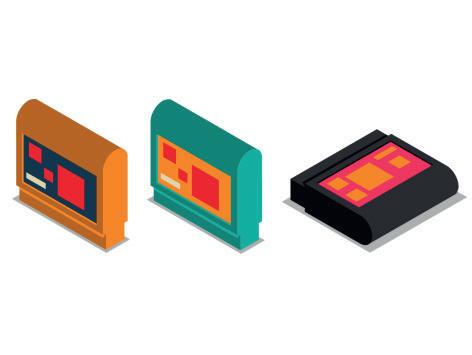
So in the spirit of this anecdotal tale, Articulate wizard, Sam Harold, shows us how to use Storyline to create a drag-and-drop activity that will only let you plug the correct cart into the retro console.
The carts facing up will fit, the sideways one won’t. You’ll be able to use TAB to cycle through the cartridges and ENTER to make them ‘active’ to complete the drag and drop without a mouse or touchscreen.

Storyline is an incredible tool, but one of its limitations when it comes to accessibility is drag-and-drop interactions. But with some ingenious use of custom triggers, you can improve on the inbuilt offering, with a full keyboard functioning drag-and-drop activity.
Create a brand new Storyline - As before, I use a 1280px x 720px canvas, which you can do in Design > Slide Size
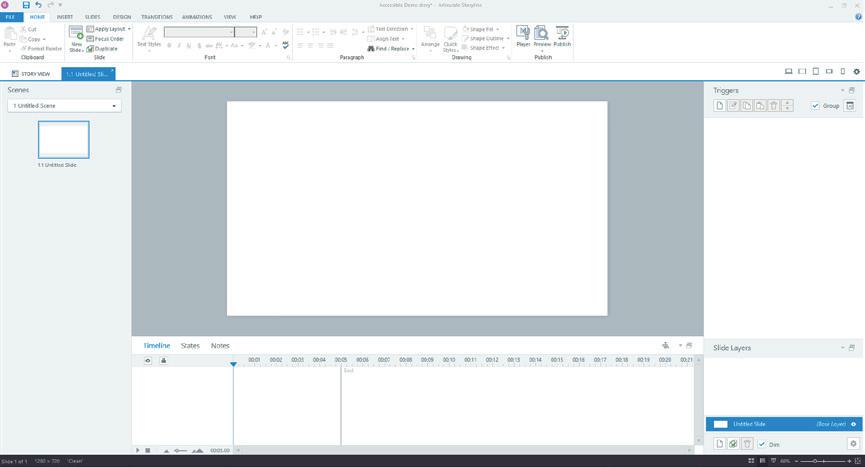

Before we add all the items to our screen, let’s get one ready first.
Insert your image through > Insert > Picture and select the image you wish to add.

Next, we need to add the object states. Click on your new image and select the ‘States’ panel at the bottom. Select the Edit States button in the bottom left and select the ‘new’ icon. (the blank paper icon).
This will open up the Add State panel. We want to add 3 different Inbuilt states to the objects. Select the dropdown and pick the States, ‘Drop Correct’, ‘Drop Incorrect’ and ‘Selected’.

From the States panel, we can edit how they appear. Select them from the bottom menu (When Edit States is enabled) and modify the display on screen. Repeat these steps for all draggable items in your activity.
Don’t forget to hit Done when you are finished editing the states so you can return to the main view. You can edit your state however you want with your own tools of choice!
You should end up with something similar to my example. I have also added the object I want to use as the dropzone. You are free to have as many dropzones as you wish, but for this project, I will be asking users to add one of the suitable cartridges to the console.
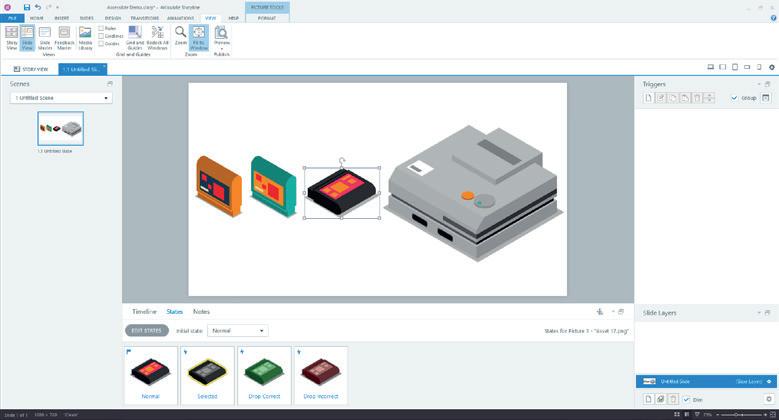

Now, add any Incorrect, Correct or Try again screens that you require. It is not mandatory for the core activity to work, but for my project, I will want users to submit the cartridge of their choice to complete the exercise.
You may want to include a button to submit the interaction, you can add one of Storylines inbuilt buttons by going to Insert > Button.

Now would be a good time to make sure our Objects have been given appropriate names. This can be very helpful when making triggers and other advanced components.
You can do this by right clicking the Object and selecting ‘Rename.’
 5
5
To make the activity keyboard-friendly, we will need to make the drag-and-drop interactions manually. So we will be avoiding the inbuilt Freeform page type.
First, let’s make the Slide check to see if the correct object is placed on the dropzone.
This involves the Action ‘Show Layer’ and the When of ‘User clicks’. We want to do this when the user clicks the submit button.


8
Click on the ‘Create a new Trigger’ button on the right hand column.
We want to specify the Layer ‘Well Done!’ to be shown if at least one of the Objects is marked correct. We can do this by adding conditions to the ‘Show Layer’ Trigger. We can also use the Else setting, to specify if not showing Well Done!, to show ‘Try Again’, but if you are uncomfortable doing this, you can create a new Trigger to do that instead.

Make sure all the Objects are set to be the state you want them when a user submits the interaction, in the Conditions row.
If asking for multiple Objects to be dropped correctly click the ‘If’ keyword in the conditions row, to swap between And/Or and alter it to match your needs.

Now we are going to make the Objects change state if they are Dropped onto the Dropzone. This provides us the standard drag and drop functionality we require.
This involves the Action ‘Change state of’ and the When of ‘Object dropped on’.
We will want to specify this for each Object and dropzone. You can change the Object that shows in the list by selecting it like you do with Actions.
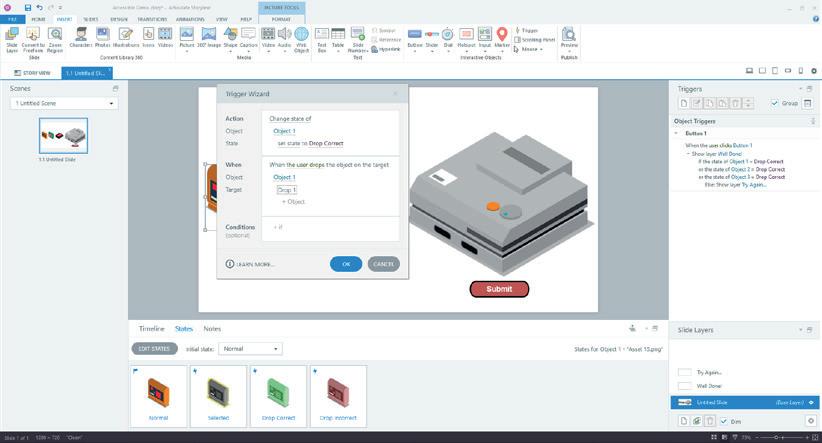
Now that the objects change state when dropped onto the dropzone, we need to focus on making the interaction work with a keyboard.
We will be allowing users to select objects using their Enter key, and cycle through them using the Tab key, but we will still need to make sure a user can not have multiple Objects selected at the same time.
Create a new Trigger with the action, ‘Change state’, and specify that when a user clicks one of the droppable objects, to change the state of all other objects to normal if their current state is selected. This ensures only one object can be selected at a time.
Repeat this for each object, ensuring that it changes the state of other objects to ‘Normal’ if they are currently ‘Selected’.
You can see how this should look in my example above.




13
Now we will want to use Motion Triggers, to position the objects on user inputs. This will combine with our selection toggle, to have an object move position if a user selects the dropzone while an item is selected.
To add an animation to an Object, select the Object, and go to Animations > Add Motion Path. We will want to add a line motion path.
14
For our line, we want to position its start and end point to the centre of the dropzone.
Under Path Options, make sure to specify Locked Origin. This will make sure the object moves to the exact placement we specified.
It would also be a good idea to rename the motion path to something like… ‘Object name to Drop Zone number’, so we can easily identify it later.
15
Adding a motion path to an object automatically creates a trigger to move it. We do not want this, so delete by selecting the Trigger and the ‘Trash’ icon.
Repeat this process for each Object, so all have an animation to the dropzone. Note that you will need to make a different motion path for each if you are using multiple dropzones.
Make sure your dropzone is arranged behind the draggable items or you won’t be able to see the animations! Do this by right clicking the dropzone and selecting ‘Send to Back’
16
Now we are ready to add our final commands. We need to create a Trigger, to move the object along the motion path, if the Object is selected, and a user clicks the dropzone.
This involves the Move Action, and When user selects dropzone. Remember to specify in conditions to only do this if the Object is currently selected.
Note: If using multiple dropzones, you can specify the motion path for the object to follow, this is why we want to rename them so we can identify which motion path goes to which dropzone.




Now, on top of moving the object, we will want to change its state. we need to do this when a user clicks the dropzone and the object is selected.
Use the action ‘Change state to’ when ‘User clicks’ dropzone, with the condition ‘If Object state =’.
Repeat this for each Object. Remember if you are using multiple dropzones, they will need to be set to change that Objects state too.
Make sure that the trigger to move the object, occurs before any actions to change state. You can use the arrows in the Trigger panel to move a selected Trigger higher up the list. The highest trigger will occur first for each set. 18
Congratulations! We have completed the bulk of the interaction and you should now be able to make your own Drag-and-Drop retro console in Storyline.
All that is left is to style it up with any instructions and extra media. Don’t forget to style up your Correct/Try again slides too!

So even though Storyline contains a Drag-and-Drop tool, it can be useful to know how to make your own, so you can include the accessibility keyboard functionality not yet a part of the Storyline authoring tool. As you now know, it is still possible to make these activities due to the power of the tool’s core components!
You have also learned more about motion paths, object states and a whole lot about triggers.
Now go forth and make some cool stuff!
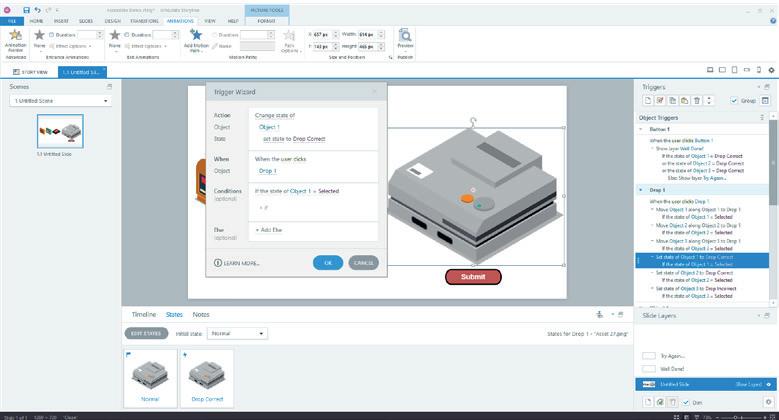


Everyone loves Pokémon, right? Exploring the world, catching cute little creatures, learning about their abilities, training them to fight each other until they pass out and earning badges for it. If only we could structure eLearning to be more like Pokémon. Maybe we can...
Choose Your Learning Journey Theme
Just like Pokémon trainers embark on a journey to become the best, your e-learning content should have a clear theme or objective. Whether it’s mastering a new skill, acquiring knowledge in a specific subject area, or developing expertise in a particular field, ensure your learners know what they’re striving towards.
Create Learning Modules as “Regions”
Divide your e-learning content into modules or chapters, each representing a different “region” in the Pokémon world. For example, if your topic is “Introduction to Programming,” your modules could be structured as “The Basics of Programming,” “Object-Oriented Programming,” “Data Structures,” and so on.
Design Learning Objectives as “Gym Leaders”
Similar to how Pokémon trainers battle Gym Leaders to earn badges, design learning objectives for each module that serve as milestones for learners. These objectives should be challenging yet achievable, providing a sense of progression as learners move through the content.
Introduce Concepts as “Pokémon Encounters”
Present new concepts or topics as “encounters” with Pokémon. For example, when introducing a new programming concept like loops, provide learners with a brief overview (encounter), followed by interactive exercises or examples (battles) to reinforce their understanding.
Include Interactive Activities as “Training Battles”
Incorporate interactive activities, quizzes, and exercises throughout your e-learning content to reinforce learning and provide opportunities for learners to apply their knowledge. Think of these activities as “training battles” that test learners’ skills and knowledge.

Offer Rewards and Progress Tracking
Just as Pokémon trainers earn experience points and level up their Pokémon, provide learners with rewards and progress tracking mechanisms to incentivize engagement and completion. This could include badges for completing modules, leaderboard rankings, or virtual rewards.
Facilitate Collaboration as “Pokémon Trading”
Encourage collaboration and peer-to-peer learning by facilitating discussions, group projects, or collaborative assignments. Think of this as “Pokémon trading,” where learners can exchange ideas, insights, and feedback with one another.
Incorporate Feedback and Iteration
Allow learners to receive feedback on their progress and performance, and provide opportunities for them to iterate and improve. Just like Pokémon trainers learn from their battles and adapt their strategies, learners should have the chance to refine their understanding and skills over time.
Celebrate Achievements as “Victory Celebrations”
Acknowledge and celebrate learners’ achievements as they progress through the e-learning content. Whether it’s completing a module, mastering a difficult concept, or achieving a high score on an assessment, make sure to recognize and reward their efforts.
Encourage Continued Learning as “Elite Four Challenges”
Finally, encourage learners to continue their journey beyond the core content by offering advanced or supplementary materials. Think of these as “Elite Four challenges” that test learners’ mastery of the subject matter and provide opportunities for further growth and development.
The Pokémon Go app still has 80 million players, 10 years after it launched - by structuring your e-learning content like Pokémon, you can create an immersive and engaging learning experience that motivates learners to actively participate, progress, and achieve their goals.


As a course designer, you know that producing accessible content is crucial to ensuring that all learners can access your materials without any barriers. However, with so many tools available in the market that claim to create highly accessible eLearning content, it can be difficult to determine which ones actually deliver on their promise.
To help instructional designers make an informed decision, an experiment was conducted to evaluate the accessibility of three leading industry tools: Articulate Storyline, Articulate Rise, and H5P. The experiment involved creating a near-identical course using each of these tools, featuring various multimedia elements such as text, images, videos, and a single interactive drag-and-drop activity.
To assess the accessibility of the courses, Google Lighthouse was used, which is a powerful auditing tool built into Google Chrome that provides detailed insights into various aspects of web pages, including accessibility, performance, progressive web apps, and SEO. This open-source tool simulates how web pages are experienced by users with disabilities and provides recommendations for enhancing accessibility.
While there are more comprehensive accessibility auditing tools available, the experiment aimed to create a simple and practical approach for anyone to quickly test their eLearning content’s accessibility. The assessment focused on each tool’s accessibility score out of 100 in the report generated by Google Lighthouse.

The results of the experiment revealed that Articulate Storyline scored 88% in the accessibility report, while Articulate Rise and H5P both scored a perfect 100%. Articulate Storyline showed some shortcomings in certain areas, including invalid ARIA roles, improper use of meta viewport attributes, and missing labels for form elements such as the video player. However, these accessibility issues can be resolved by customising the project or editing the HTML files after export.
In contrast, Articulate Rise’s user-friendly interface and responsive design capabilities seamlessly incorporate accessibility best practices, while H5P’s focus on creating interactive and accessible content has earned it top marks in the evaluation.
It is important to note that each tool has its strengths and weaknesses, and they should be used according
to the specific use case. Articulate Storyline offers unique features that Rise and H5P cannot match, and with some customisation, it can achieve a much higher accessibility score than what was obtained in the experiment. Nonetheless, the results of the experiment demonstrate how much the eLearning industry has evolved in creating highly accessible content with minimal effort on the part of the designer.
In conclusion, creating accessible online learning is not merely a choice but a necessity in today’s digital age. The experiment’s findings indicate that instructional designers can confidently create eLearning content that is highly accessible and can hold its own in the battle of accessibility testing. While there is still room for improvement (even 100% can be improved upon as these accessibility tools don’t test everything), the progress made in the last few years is incredible. What a time it is to be a content creator.

Meet the geniuses behind the magazine, and tell us what you love, what you hate and what you want to see more of (if you’re really nice to us, we might even put you in issue 3).
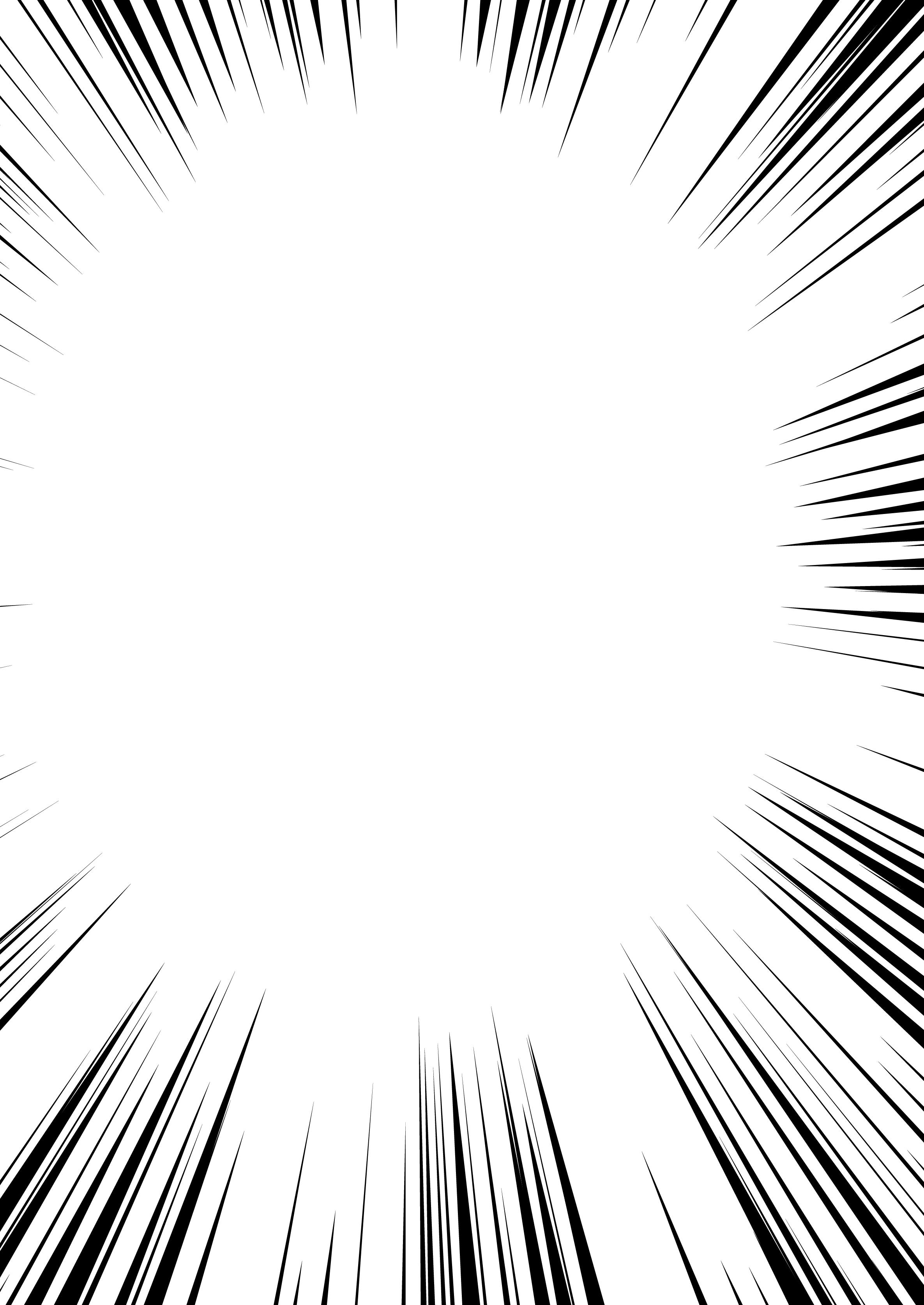
Gash, these Photoshopped AI images look nothing like us.
Don’t worry, Lew, we’ve got 4 weeks to get buff before the Show - They’ll never know. Just keep grinning.
Then be back here in 2 months for issue 3!