BEST PRACTICES
July 2021
NOTICE: As the video team and the scope of projects grow, the information in this document will continue to evolve and expand.
Why Create Video Server Best Practices?
TV/VIDEO TEAM
Collaboration on Projects
As a team, we consistently work from the same files. Therefore a team member must have the ability to work within any project efficiently. Every project should be organized consistently no matter the size or scrope of project. Because collaboration can begin at any time, a project should be set up and kept organized from the beginning and throughout the duration of the job. There should be no waiting and cleaning up a project upon completion.
Erickson Senior Living Footage Retention Policies
Legal has determined that we need to dispose of footage after ten years. Working in an organized server environment will ensure we delete expired footage from all projects that utilize it.
Team Growth
As our internal team grows, having a defined, organized approach to the video server will allow a new employee to acclimate to the process faster.
Hiring Freelancers
When a freelancer assists with workloads, a systematic approach to server organization will allow them to step in seamlessly.
Scope of Projects
As the number and type of projects continue to grow, staying organized will allow us to spend time on the creative and not figuring out the project structure or asset locations.
Security of Assets
All team members following the same organizational protocol (see page 3) will lessen the risk of inadvertently deleting assets.
Setting Up a Project on the Server
TV/VIDEO TEAM
When setting up a project, follow the folder structure illustrated below. Any asset utilized in a project should fit into these folders categories. If you feel you have an asset that does not fit into one of the folders, please reach out to Danielle Bourassa to verify a new folder is needed, what it should be labeled, and where it should be placed.
Voice-Overs
Raw voice-over audio. If project is a large campaing the voice-overs should be organized by community.
Audio
Documents
Music used in project.
Exports
Project
Footage
Graphics
Project File
All documents related to the video. This can include strategic briefs, scripts, spot orders, production books, resident castings, etc.
Final exports of the video Once a project is complete, only final hi-res Quicktime files should be kept. Do not keep multiple exports of one file once a project is complete
Raw or color corrected footage files. If using footage from another project, this may be empty or not present.
Music Project File
Elements
Exports
After E ects project file
After E ects project file. If multiple project files exist they should all be located here.
All elements used in the After E ects project ( Illustrator files, Getty images, etc).
Final graphic exports. If a graphic is updated or revised and is re-exported delete the old graphic. Do not keep multiple versions of one file
Premiere Project files. If multiple project files exist they should all be located here At the completion of the project, a final XML file should be created and stored here.
Naming Conventions
TV/VIDEO TEAM
Not all assets and folders need a specific naming convention. The only assets that need to be identified in a specific way are:
• The main project folder
• All Premiere, After Effects, Illustrator and Photoshop project files
• All graphic and video exports
Voice-Overs
Raw voice-over audio.
If project is a large campaing the voice-overs should be organized by community.
Audio
Documents
Music used in project.
Exports
Music
All documents related to the video. This can include strategic briefs, scripts, spot orders, production books, resident castings, etc.
Project
Footage
Final exports of the video Once a project is complete, only final hi-res Quicktime files should be kept. Do not keep multiple exports of one file once a project is complete
Graphics
Project File
Raw or color corrected footage files. If using footage from another project, this may be empty or not present.
After E ects project file
Project File
Elements
Exports
After E ects project file. If multiple project files exist they should all be located here.
All elements used in the After E ects project ( Illustrator files, Getty images, etc).
Final graphic exports. If a graphic is updated or revised and is re-exported delete the old graphic. Do not keep multiple versions of one file
Premiere Project files. If multiple project files exist they should all be located here At the completion of the project, a final XML file should be created and stored here.
Naming Conventions
TV/VIDEO TEAM
VIDEO TYPE 1 | BROADCAST JOBS
All project files are labeled:
Community/ESL_Name of project_Workfront reference number_asset type
All graphics exports are labeled: Assigned spot code_asset type
All final export files are labeled: Assigned spot code
Example
Strategy has opened a job for an enterprise-wide TV campaign. In the strategy brief, the campaign is titled “ESL A Project Fulfilled Campaign” with a reference number of 51879. They are requesting :60 and :30 spots. Because these are broadcast spots, each TV spot will be assigned an unique spot code created in the TV document “Spot Creation Log”
Asset Type Asset Name Considerations
Premiere project file ESL_A Promise Fulfilled Campaign_51879_Project File
Larger campaigns can be broken up into single projects based on length to keep projects managable. If this project were broken up by time, the projects files would be:
ESL_A Promise Fulfilled Campaign_51879_60_Project File
ESL_A Promise Fulfilled Campaign_51879_30_Project File
After Effects project file ESL_A Promise Fulfilled Campaign_51879_Graphics
All graphics for a project can be created in the same After Effects project. Or, if preferred, they may be broken up and identified by their asset type. For example:
ESL_A Promise Fulfilled Campaign_51879_Backpage
ESL_A Promise Fulfilled Campaign_51879_Lower Thirds
After Effects Lower Thirds for :60 spot export
APL2101H_Lower Thirds 60 Spot codes will need to be created before starting graphic projects.
Naming Conventions (Continued)
Asset Type
After Effects Lower Thirds for :30 spot export
After Effects Backpage for :60 spot export
After Effects Backpage for :30 spot export
Illustor files used to design :60 backpage
Asset Name Considerations
APL2101H_Lower Thirds 30
APL2101H_Backpage 60
APL2101H_Backpage 30
APL2101H_Backpage 60
Not all projects will contain Illustrator or Photoshop files. But, if there are any project files, they should be labeled as other exports with the spot name and asset type and placed in the elements section of the graphics folder.
Illustor files used to design :30 backpage
APL2101H_Backpage 30
Final Broadcast spots APL2101H
Naming Conventions (Continued)
VIDEO TYPE 2 | DIGITAL/INTERNAL JOBS
All project files are labeled:
Community/ESL_Name of project_Workfront reference number_asset type
All graphics exports are labeled:
Community/ESL_Name of project_Workfront reference number_asset type
All final export files are labeled: Assigned spot code
Example
Strategy has opened a job for a DVF video for the new website. In the strategy brief, the campaign is called “DVF 2021 New Website Lifecare Commitment Video” with a reference number of 21480.
Asset Type
Premiere project file
After Effects project file
After Effects Lower Thirds exports
Asset Name
DVF_2021 New Website Lifecare Commitment_21480_Project File
DVF_2021 New Website Lifecare Commitment_21480_Graphics
DVF2101H_Lower Thirds
Considerations
Final spots
DVF2101H
If exporting Resident Identifiers, use the residents name in the label.
DVF2101H_Lower Thirds_Mary A
NOTICE: Lower thirds can be a reference to contact information or resident identifiers.
Organizing Premiere and After Effects Projects
TV/VIDEO TEAM
Premiere and After Effects projects should be organized similarly to projects on the server.
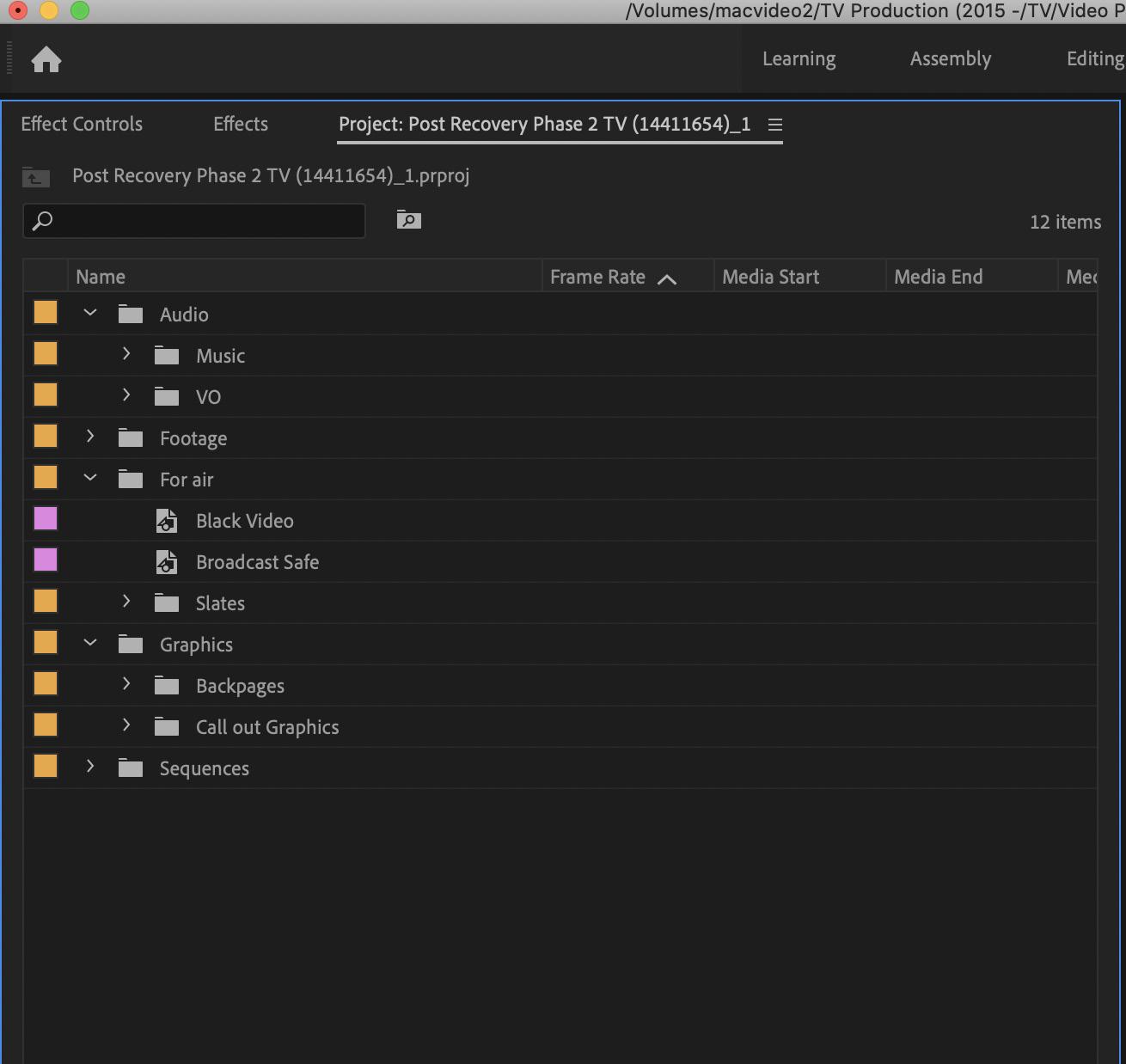
Premiere Project Organizations
The standard Premiere project file will include folders:
Audio
Footage Graphics
Sequences
There may be additional folders in specific projects. For example, a broadcast project may have a “For air” folder containing slates, broadcast safe layers, etc., which would not be present in a Premiere project for a digital job. Since there are more variables within a Premiere project, there will be more situations where the exact folders may be up to the user’s discretion. Keep in mind that the end goal is for anyone to efficiently work in the project you are creating and make decisions accordingly. As with projects on the server, the Premiere project should be organized for the entire duration of the project and NOT cleaned up at the end.
Premiere project example for a broadcast spot:
Organizing Premiere and After Effects Projects (Continued)
After Effects Project Organizations
After Effects tend to have fewer folders because most elements are created within the progam. The standard AE project has the following folders:

Comps
Elements
There may be cases where footage and/or audio may be used. In these cases, those folders would be added.
After Effects project example:
NOTICE: It is industry standard for timelines to be referred to as comps in After Effects and sequences in Premiere; however, the terms can be used interchangeably.
Linking Footage
TV/VIDEO TEAM
Many times, TV/Video jobs can request the use of existing footage. Projects utilize existing footage when there is not enough time or money in the budget to shoot new footage. In these cases, a project file should link to the footage in its original location. The footage should not be copied and placed within the new project. There is no limit to the amount of footage linked to a project.
When a job uses only existing footage, there is no need to create a footage folder in the project set-up on the server.
Old
Linking Footage (Continued)
Linking to Logos
On the root directory of the video server, there is a folder labeled “Logos.” Within that folder are various formats of corporate and community logos. The collection includes combo and trio logos.
All logos used in jobs should be linked to this folder. Logos should not be copied and placed into individual projects.
NOTICE: If you notice that you need is not in the logos folder, please reach out to Danielle Bourassa so that the logo can be added to the collection.
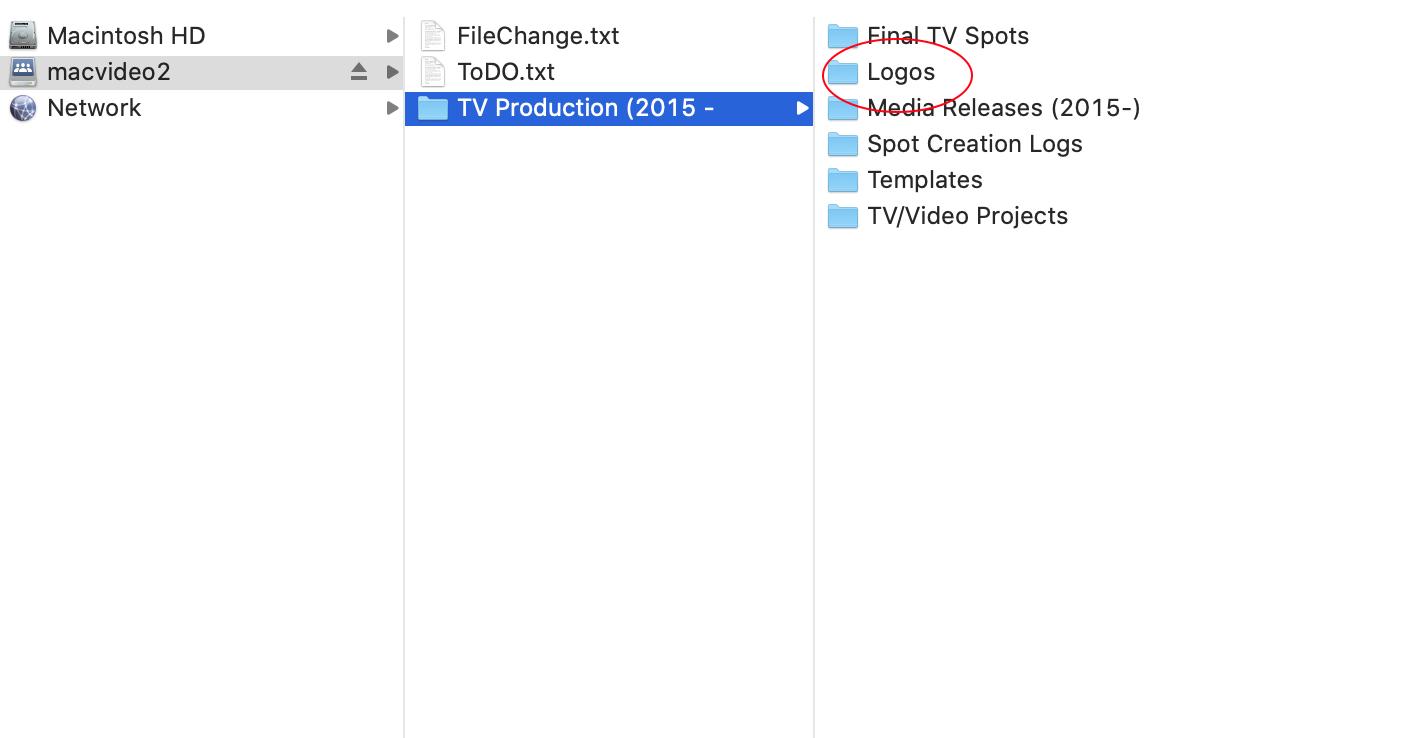
Using Graphic Templates
TV/VIDEO TEAM
In order to strengthen our brand, graphic templates have been created for the most commonly used visual layouts and are located on the root directory of the video server in a folder labeled “Templates.” After Effects and Illustrator versions are available for each template, and the version used is the user’s preference.

Available Graphic Templates
Graphic templates are available for the following layouts:
• Backpage
• Contact Information
• Erickson 101 series
• Resident Profile Series
• Full Page Graphics
• Resident Identifiers
How to Use Graphic Templates
• Open template.
• Immediately “Save As” and save in your project with the appropriate label and in the ap propriate folder.
• Do not make any changes to the template until you have saved version within your project.
• Elements used in the templates are located on the server as well. If a template is opened without being connected to the server, the elements will be offline.
NOTICE: There will be instances, either through neccessity or choice, where original graphics are designed. It is not mandatory these templates are used.
TV/Video Server FAQs
TV/VIDEO TEAM
Working From a Hard Drive:
Q: I will be working from home and am preparing a hard drive to work from. How do I correctly set up the project on the hard drive?
A: The project should have the exact same folder structure as it would on the server. If you are using existing footage from the server and are copying it to the hard drive, keep track of the footage location on the server because you will be relinking to the original footage on the server.
Q: I am getting hard drive ready for a freelancer. How should I prepare the drive.
A: A hard drive that is being set up for a freelance should be set up the exact same way you would set it up for the internal team.
Q: How do I a copy project from a hard drive to the server?
A: Copy the entire project folder up to the server, ensuring the folder structure is correct. Reconnect all logos and footage to the original server locations. Disconnect hard drive and open project file to ensure all assets are linked properly to the assets on server.
Branding Elements:
Q: I want to use individual branding elements such as the border or the curve in a video. What is the process?
A: The individual branding elements are included in the templates folder. Approach the branding elements process as you would the graphic templates process.
Testimonial and Broll Shoots:
Q: I am copying raw footage to the server from a testimonial or broll shoot. The footage is not shot for one particular project but is meant to be general shots and utilized where ever needed. Where do I put that footage?
A: A project folder should be created labeled with the shoot name and reference number. Only the footage will live in this project folder and any video that uses the footage as an asset should link to it in this folder.
Team Collaboration:
Q: I am picking up a project a team member worked on. The project is not organized in occordance with our best practices. What should I do?
A: Identify the teammate that last worked on the project and ask them to organize properly before you proceed.
Q: I am being ask to revise a project that was previously worked on by someone else. How should I approach that?
A: If the project is a continuation of a job with the same reference number, you should continue to work like it is your project (do not keep previous versions of project files, comps, timelines, etc.) However, if a new project is a pick up of an older project with a unique reference number, it should be set up as a new project file and linking to any assets from the original project that is not changing.
