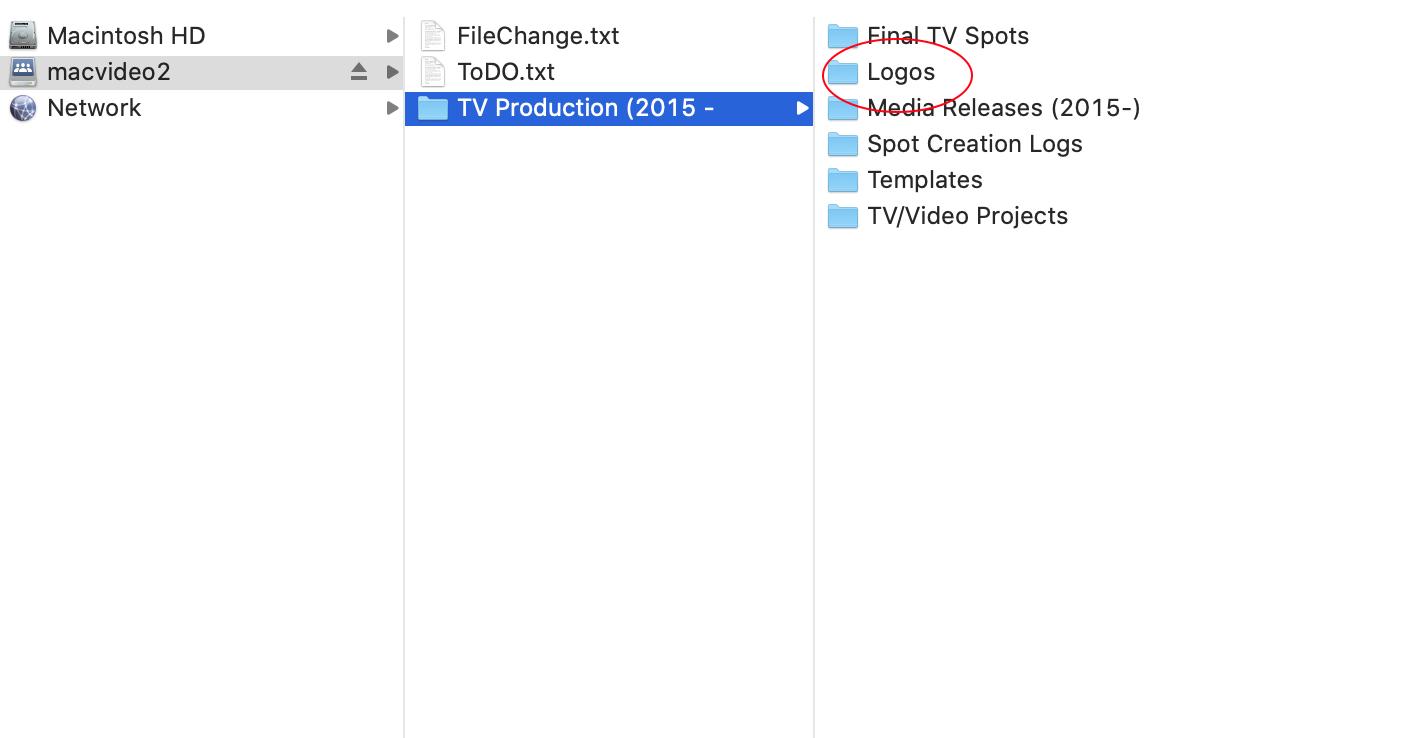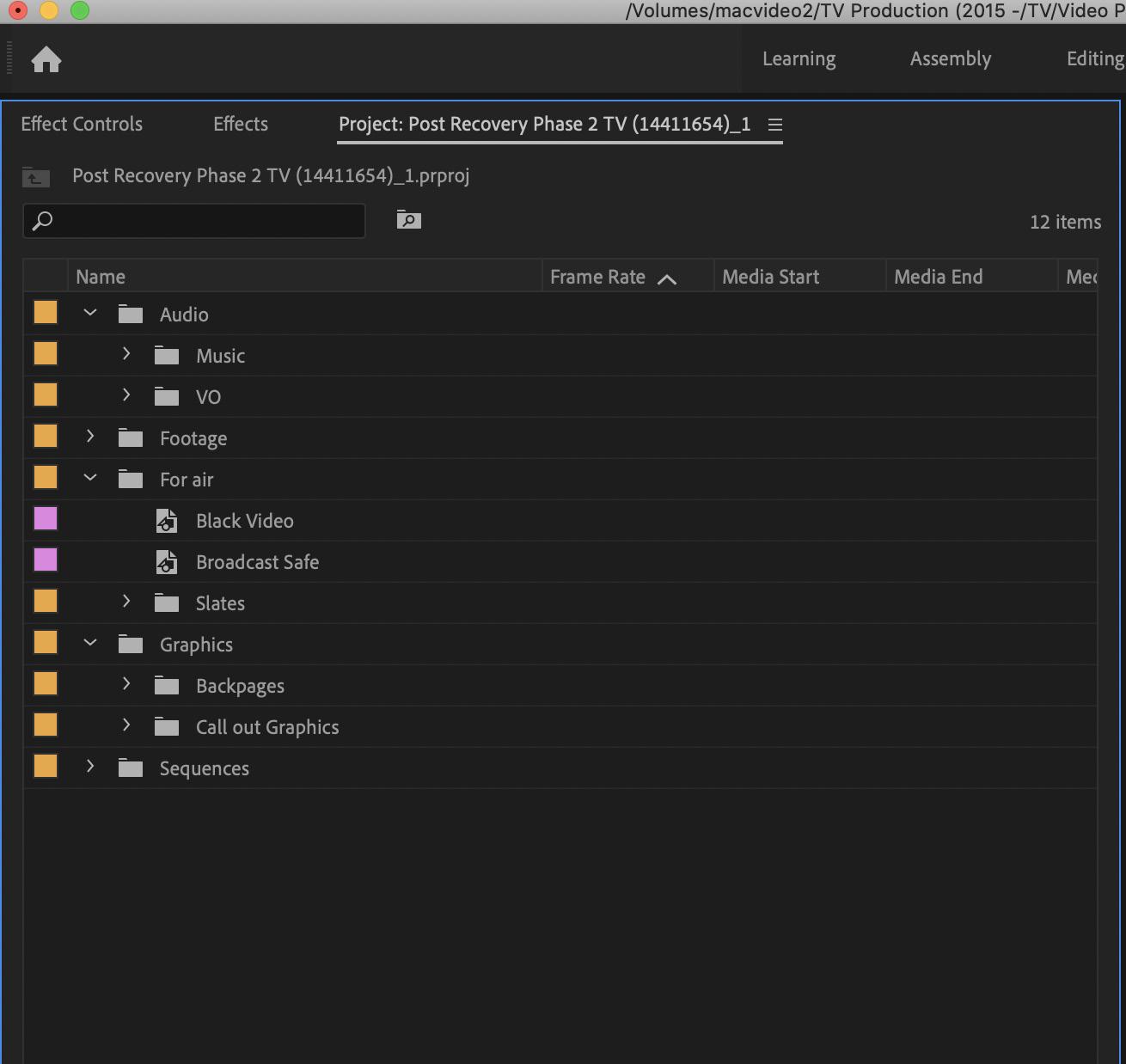1 minute read
Naming Conventions
TV/VIDEO TEAM
VIDEO TYPE 1 | BROADCAST JOBS
Advertisement
All project files are labeled:
Community/ESL_Name of project_Workfront reference number_asset type
All graphics exports are labeled: Assigned spot code_asset type
All final export files are labeled: Assigned spot code
Example
Strategy has opened a job for an enterprise-wide TV campaign. In the strategy brief, the campaign is titled “ESL A Project Fulfilled Campaign” with a reference number of 51879. They are requesting :60 and :30 spots. Because these are broadcast spots, each TV spot will be assigned an unique spot code created in the TV document “Spot Creation Log”
Asset Type Asset Name Considerations
Premiere project file ESL_A Promise Fulfilled Campaign_51879_Project File
Larger campaigns can be broken up into single projects based on length to keep projects managable. If this project were broken up by time, the projects files would be:
ESL_A Promise Fulfilled Campaign_51879_60_Project File
ESL_A Promise Fulfilled Campaign_51879_30_Project File
After Effects project file ESL_A Promise Fulfilled Campaign_51879_Graphics
All graphics for a project can be created in the same After Effects project. Or, if preferred, they may be broken up and identified by their asset type. For example:
ESL_A Promise Fulfilled Campaign_51879_Backpage
ESL_A Promise Fulfilled Campaign_51879_Lower Thirds
After Effects Lower Thirds for :60 spot export
APL2101H_Lower Thirds 60 Spot codes will need to be created before starting graphic projects.