AGENDA
• Recap
• Informational sessions
• Exploring solutions
• Findings
• Current Opportunities
RECAP
Evaluate ESL’s use of video to determine if we are utilizing our video capabilities to the fullest extent, explore how we can increase the amount of videos created, and discover innovative ways to utilize video in our marketing.
RECAP
Sales Offices


What do the sales offices feel they need/want we aren’t providing?
PRIORITIES
What are they producing on their own?
Internal Comm.
Create a yearly video plan for internal audience and key messaging.
Decide the cadence of messages from CET.

INFORMATIONAL SESSIONS | Partners



 IL Melissa Williams
EC Jeff Getek
IC Gina Cook
CC Christy Dennis
IL Melissa Williams
EC Jeff Getek
IC Gina Cook
CC Christy Dennis
INFORMATIONAL SESSIONS | Findings


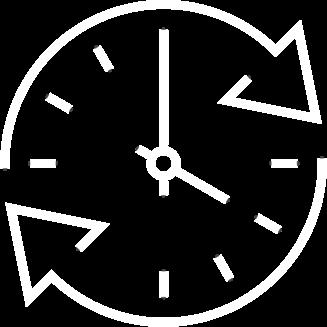
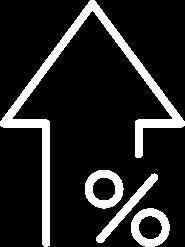
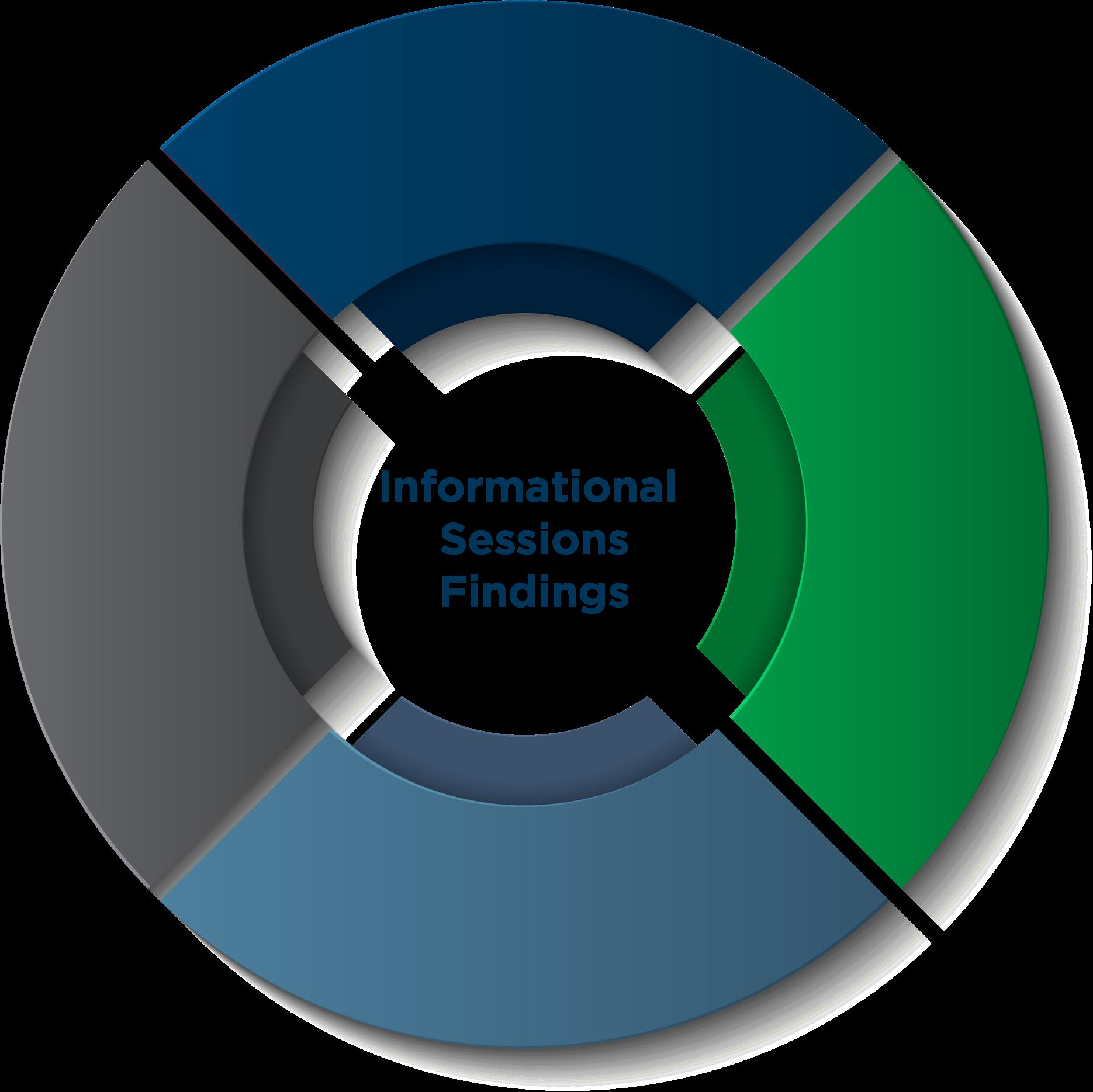
EXPLORING SOLUTIONS |
Community TV stations
Community shots
Working with community stations allows us to capture shots around campus or community events and execute more community-specific marketing.
Editing abilities
With editing equipment and video specialist on campus, corporate could provide graphic templates to stations to ensure brand consistency and high quality.
Video Contact
If there was an interest for a vendor to shoot community or event shots, an employee at the TV station could work as a point person and alleviate the need for the corporate video team to travel for small jobs.
Growth
When there is a need for the corporate video team to grow, employees at TV stations could be possible internal candidates that are not only familiar with ESL but also how corporate functions.
EXPLORING SOLUTIONS |
Community TV stations
Not standard
Not all communities have a TV station and doesn’t appear to be standard in future communities. Therefore, this would not be a solution for all communities.
Varying experience
Some stations may have experienced video employees that produce higher quality work, while others may not have as much experience, resulting in various outcomes.
Varying equipment
Working on different equipment would make it more challenging to produce standard graphic templates.
Intrusion
Depending too heavily on TV stations has the potential to cause stress on community resources.
EXPLORING SOLUTIONS | Vidyard
Community shots
Because communities shoot all footage, everything is community specific.
Quick turnaround
Vidyard videos allow a quick turnaround; therefore, videos are executed and posted quickly.
Multiple platforms
Vidyard videos can be emailed to a specific prospect or posted to social media. Various audiences and various purposes. Videos can even be created for particular event attendees showing what to expect, where to park, etc.
Personalized
Videos can feature community sales associates, creating a relationship between the prospect and counselors.
EXPLORING SOLUTIONS | Vidyard
Inconsistent
Not all communities use Vidyard, and some use it sparingly. Sales team members shoot some, and some are higher quality and shot by campus TV stations.
Additional Work
Although Vidyard does not require a a lot of time, there would still be additional work for the sales offices.
Quality
All videos are shot by communities and results will vary. I am exploring if there is a way for communities to use graphic templates created by corporate but still not completely sure about the possibility.
Community driven
Vidyard is completely community driven and, while it can be guided by Marketing Video Team, ultimately all choices are made by the communities, themselves and the quality and consistency will vary across communities.
FINDINGS | Video Interest


Video Committee













FINDINGS | Benefits
Communities Connecting
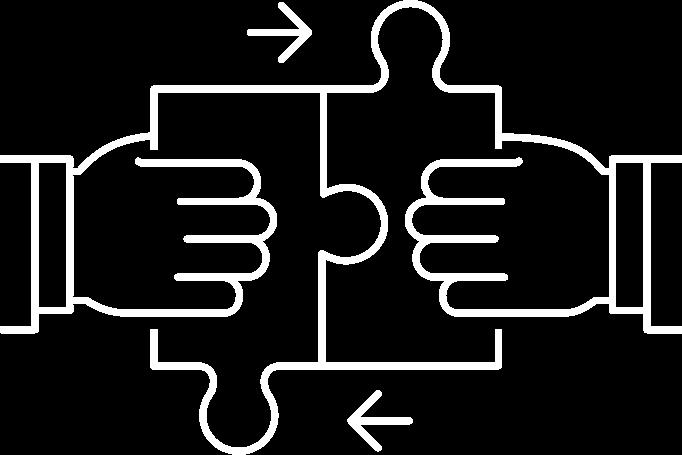




Communities coming together could encourage more communities to utilize video.
Communities Sharing
Communities can share ideas, executions, workflows, etc.
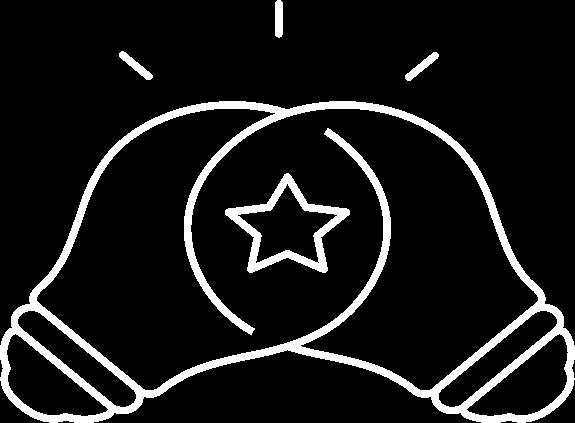

Corporate Involvement
Corporate is part of the conversation giving us insight into what videos are working, whether there are community needs we can help with, and build relationships with community video representatives.
Video CommitteeFINDINGS | Approach
Meet with Melissa and Jeff to define objectives and goals.
STEP 4
Reach out to point person identified in survey and invite to the video committee.
STEP 1
Send out survey to communities to learn how they currently use video and what their video goals are.





STEP 2
STEP 3
Review surveys, gather information and identify community’s goals, workflow and hurdles.
CURRENT OPPORTUNITIES
Educational Video
Social Media Videos
Ensuring Brand Standards

Increase Digital Videos
Exploring Video Executions
Creating a Workfront overview video for onboarding new hires.
Putting together an end of year highlight reel for the volunteer committee.
Designing graphic templates for various types of CC videos.
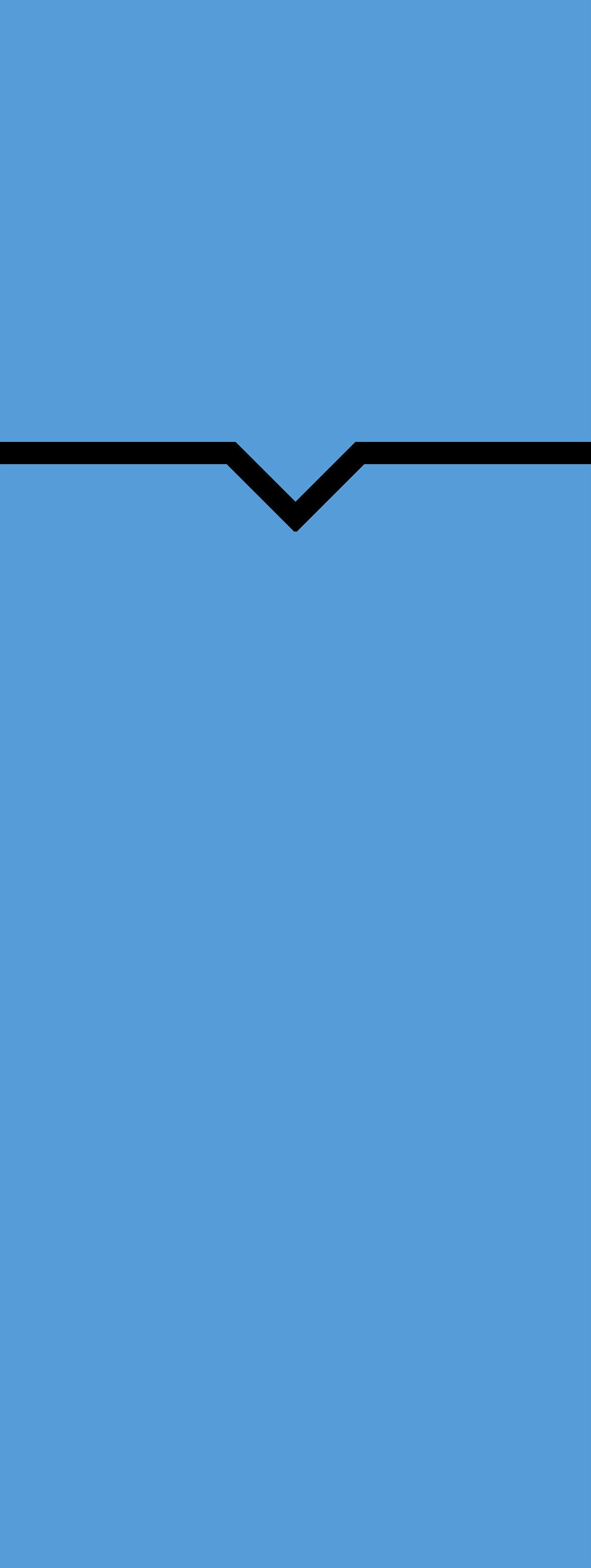


Creating CC videos that include new footage and graphic videos for email marketing.
Working with Kristina to create GIFs for social media posts when appropriate for graphic designs.

Creating campaign related digital videos that are made specifically for different platforms.
Through the competitor watch program, continue to explore how other companies utilize video in their marketing.
NEXT STEPS
• Continue to build a video committee.
• Continue to lead the efforts of the video competitor watch and research how other companies utilize video.
• Continue to look for opportunities to integrate video into projects.
• Meet regularly with my strategic partners to keep the video conversation going.
