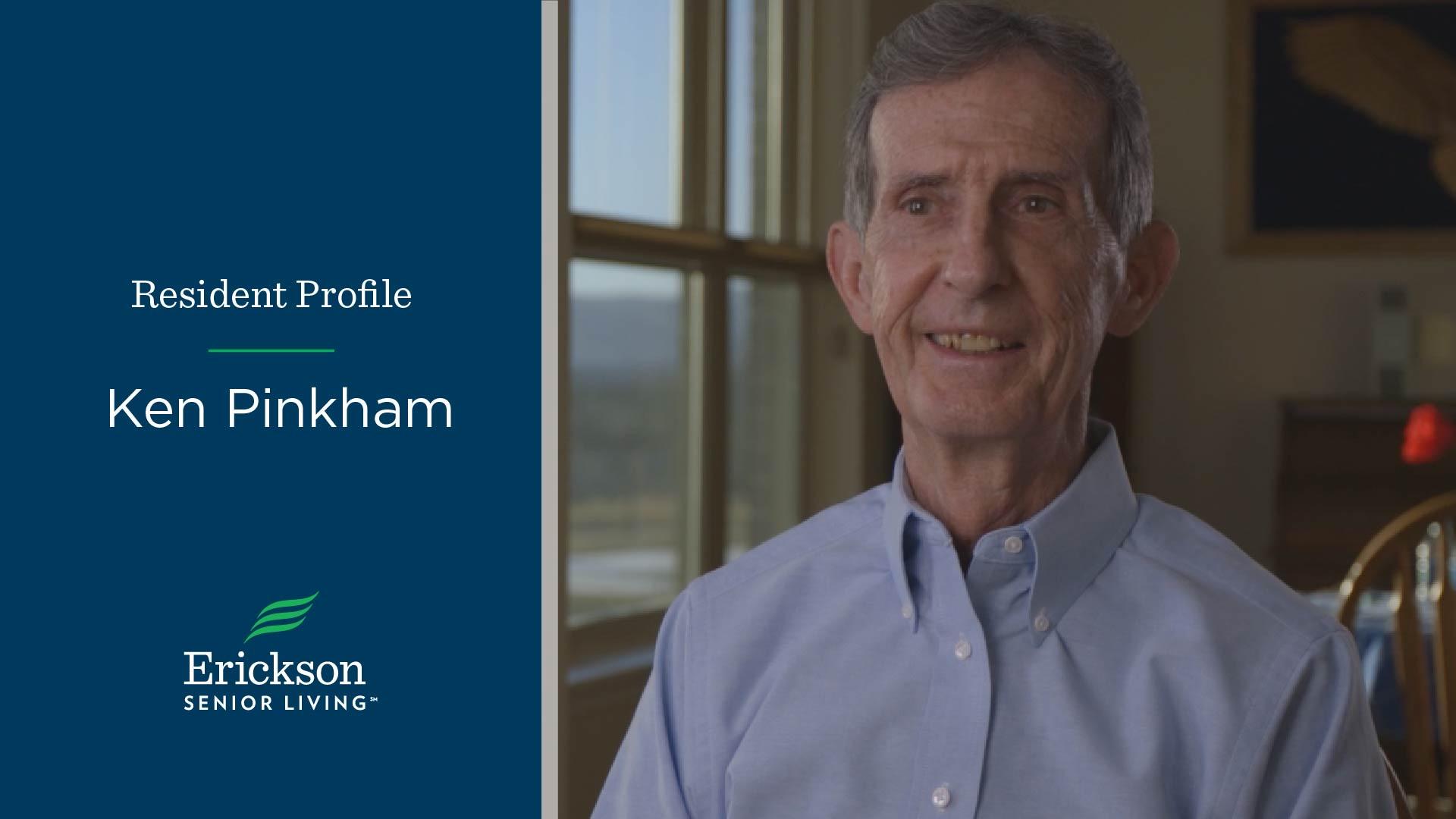Video Style Guide
The new brand is an opportunity to create a video style guide that can be used by the video team, new team members, and freelancers to ensure a cohesive video graphic execution.
A coherent look will make an Erickson Senior Living video easily identifiable and strengthen the overall brand.
Video Style Guide Presentation
• TV Elements
• Backpage
• Lower Thirds-Contact Information
• Lower Thirds-Resident Identifiers
• Web Videos
• Full Page Graphics
• Erickson Senior Living 101
• Resident Profiles
TV Elements
In TV, there is no guarantee what area will be visible on screen as it is dependent on the individual TV. This makes use of the border in TV difficult.

Backpage Option 1 (Current Execution)

Backpage Option 2

Backpage Option 3

Backpage Options



Lower Thirds: Contact Information
Lower Thirds: Contact Information Option 1 (Current Execution)

Lower Thirds: Contact Information Option 1 (Current Execution)

Lower Thirds: Contact Information Option 2

Lower Thirds: Contact Information Option 2

Lower Thirds: Contact Information Option 3

Lower Thirds: Contact Information Option 3

Lower Thirds: Options



Lower Thirds: Resident Identifiers
Lower Thirds: Resident Identifiers Option 1


Web Videos
Full Page Graphics
Full Page Graphics Option 1
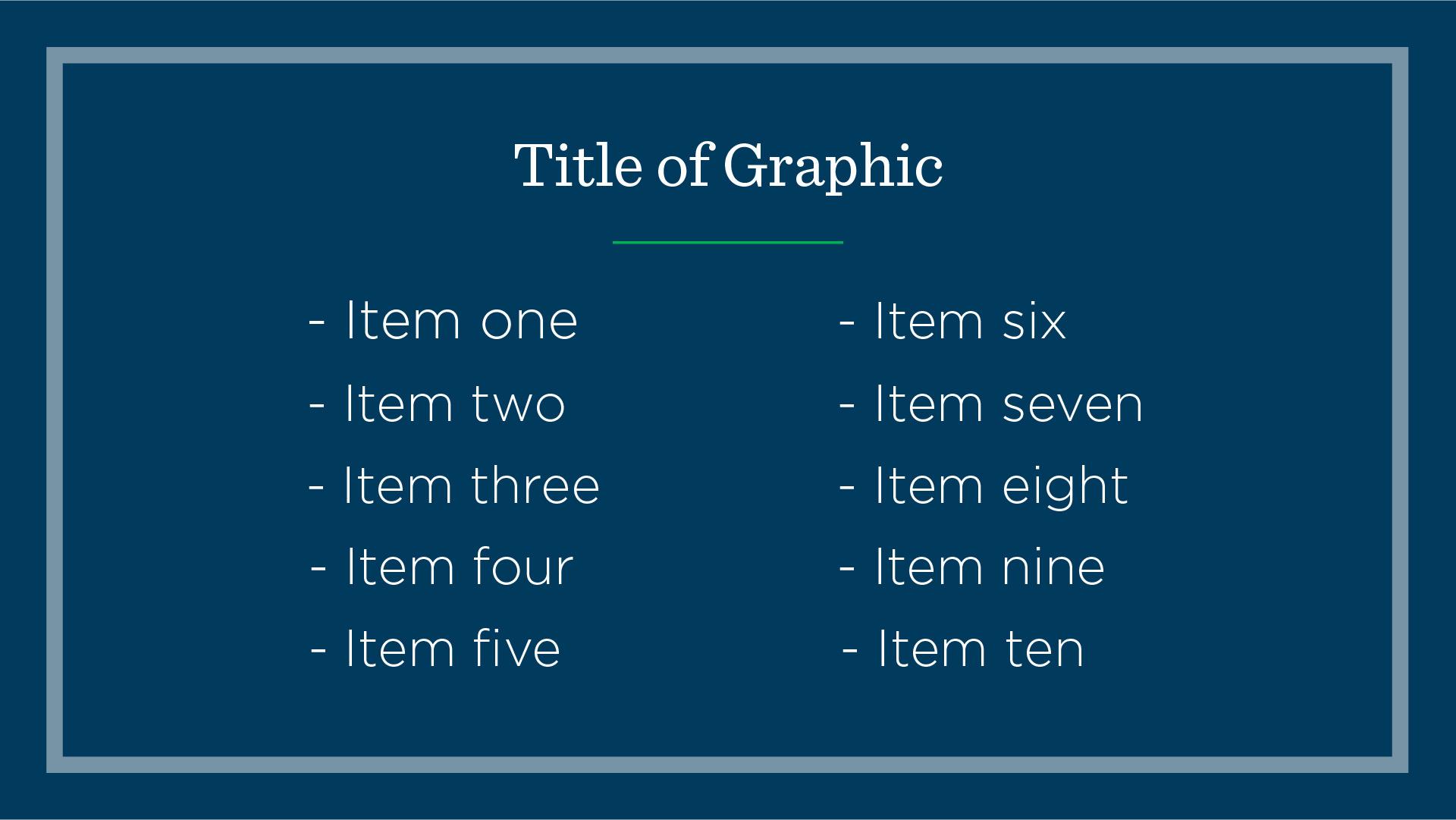
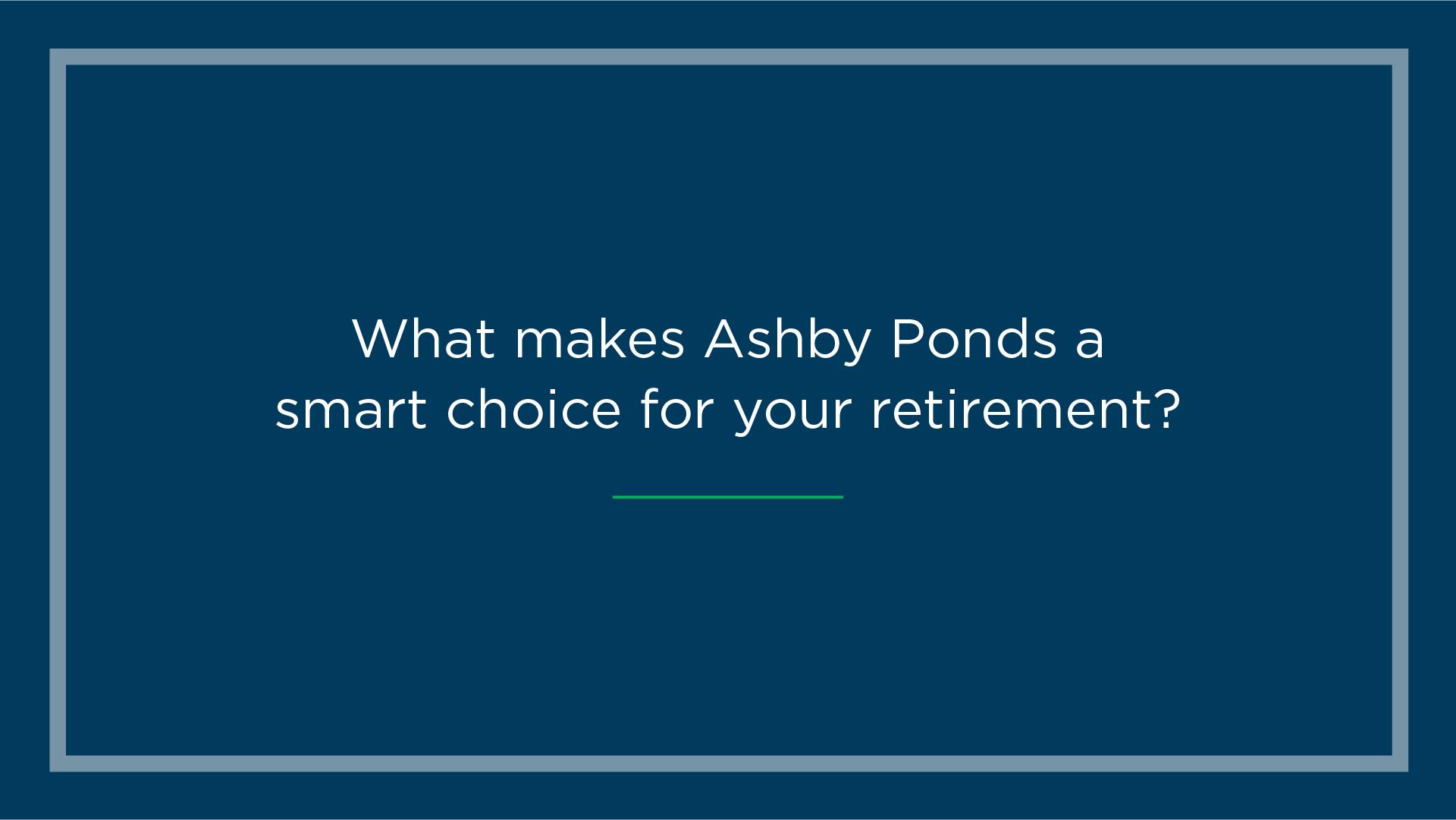
Full Page Graphics Option 3


Full Page Graphics Option 5

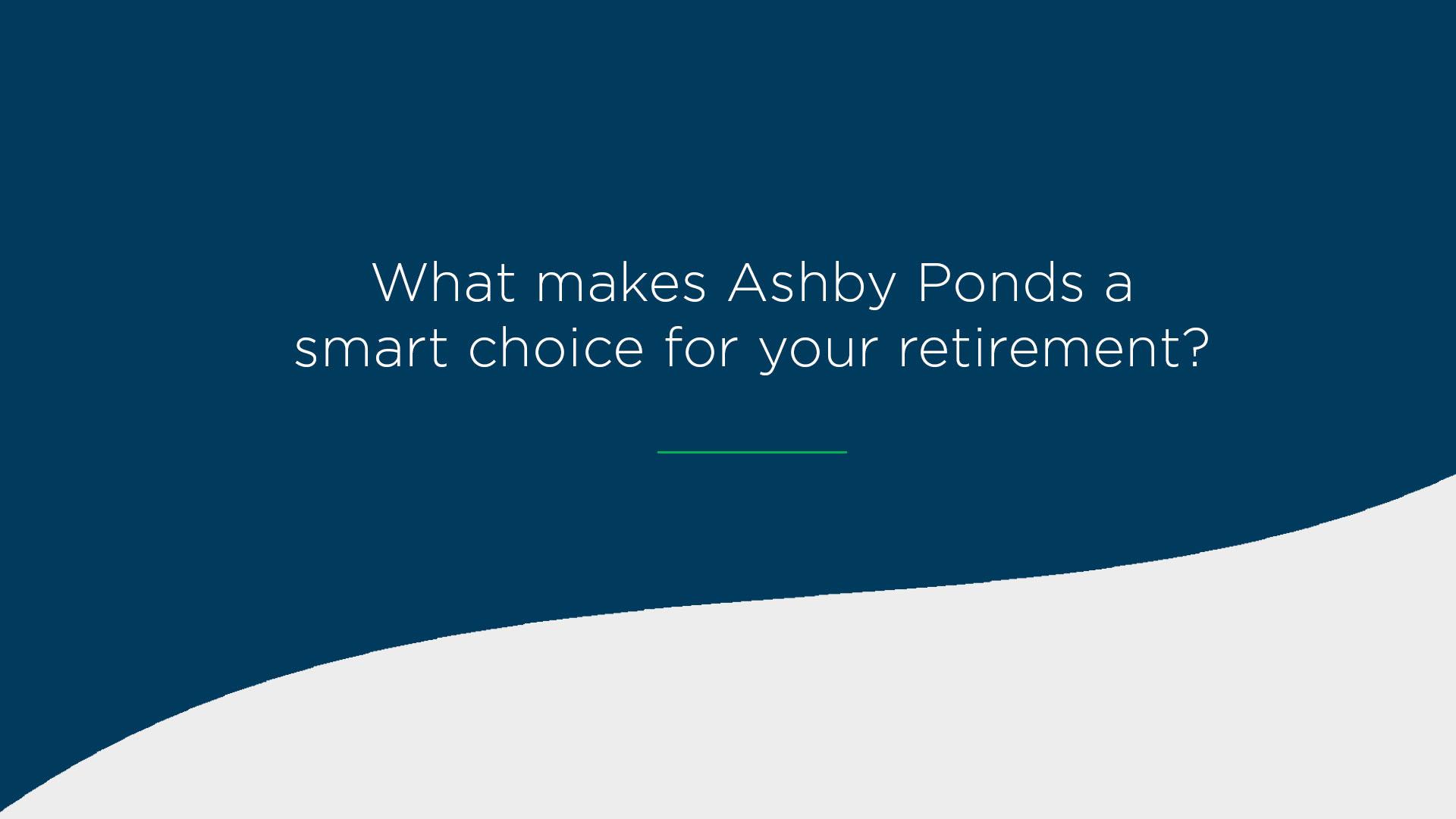
Full Page Graphics Option 7
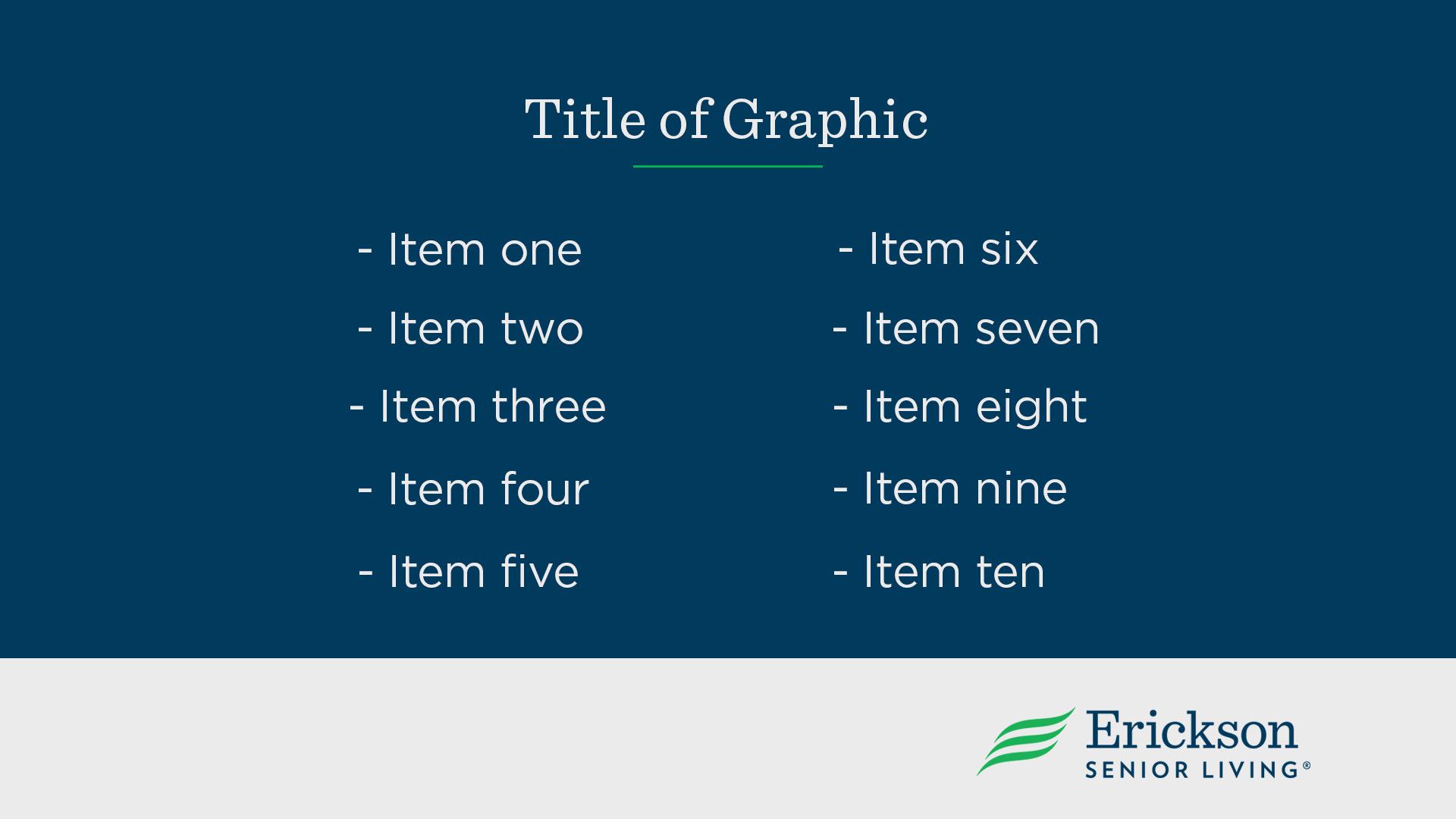
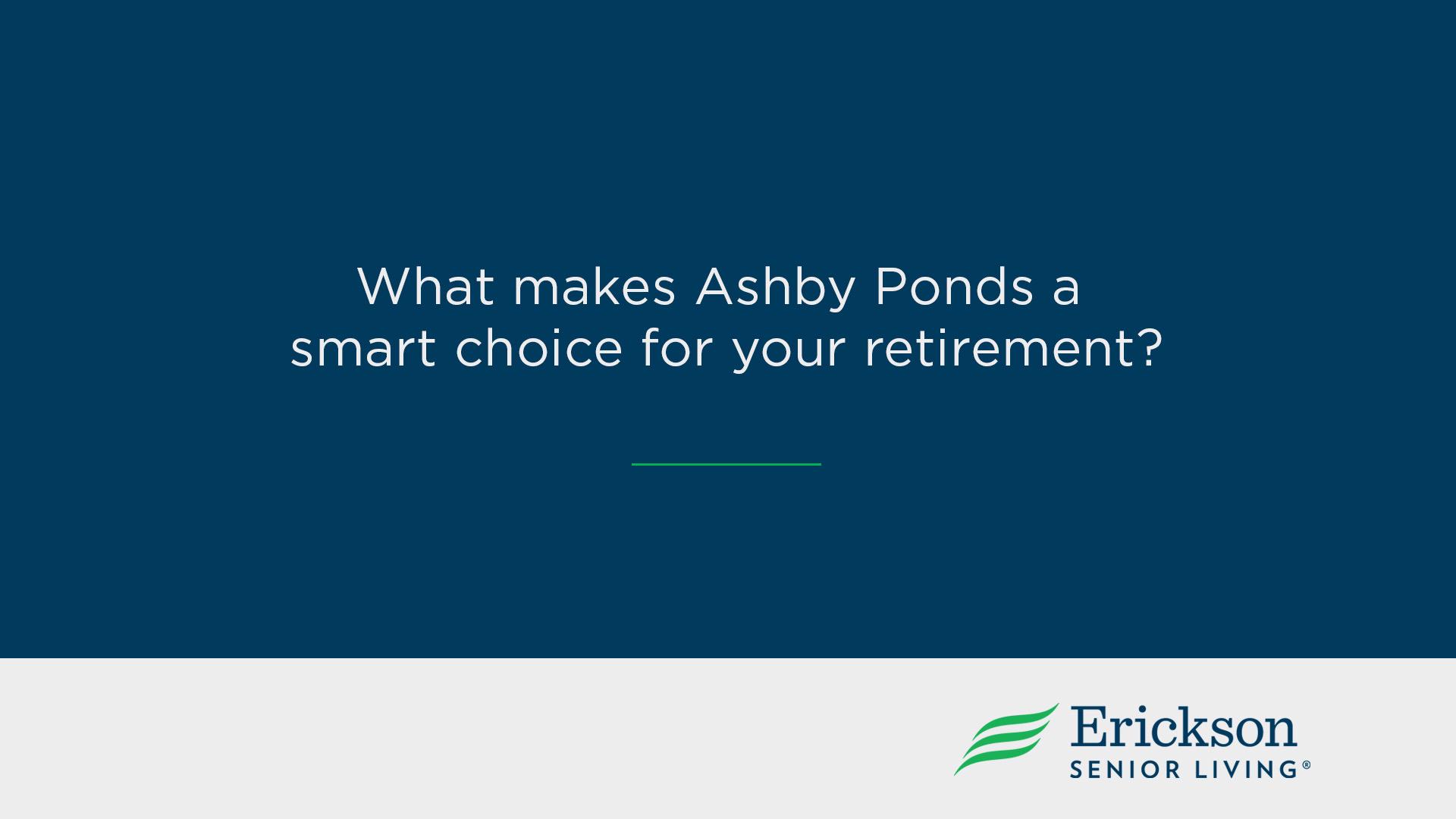
Full Page Graphics Options
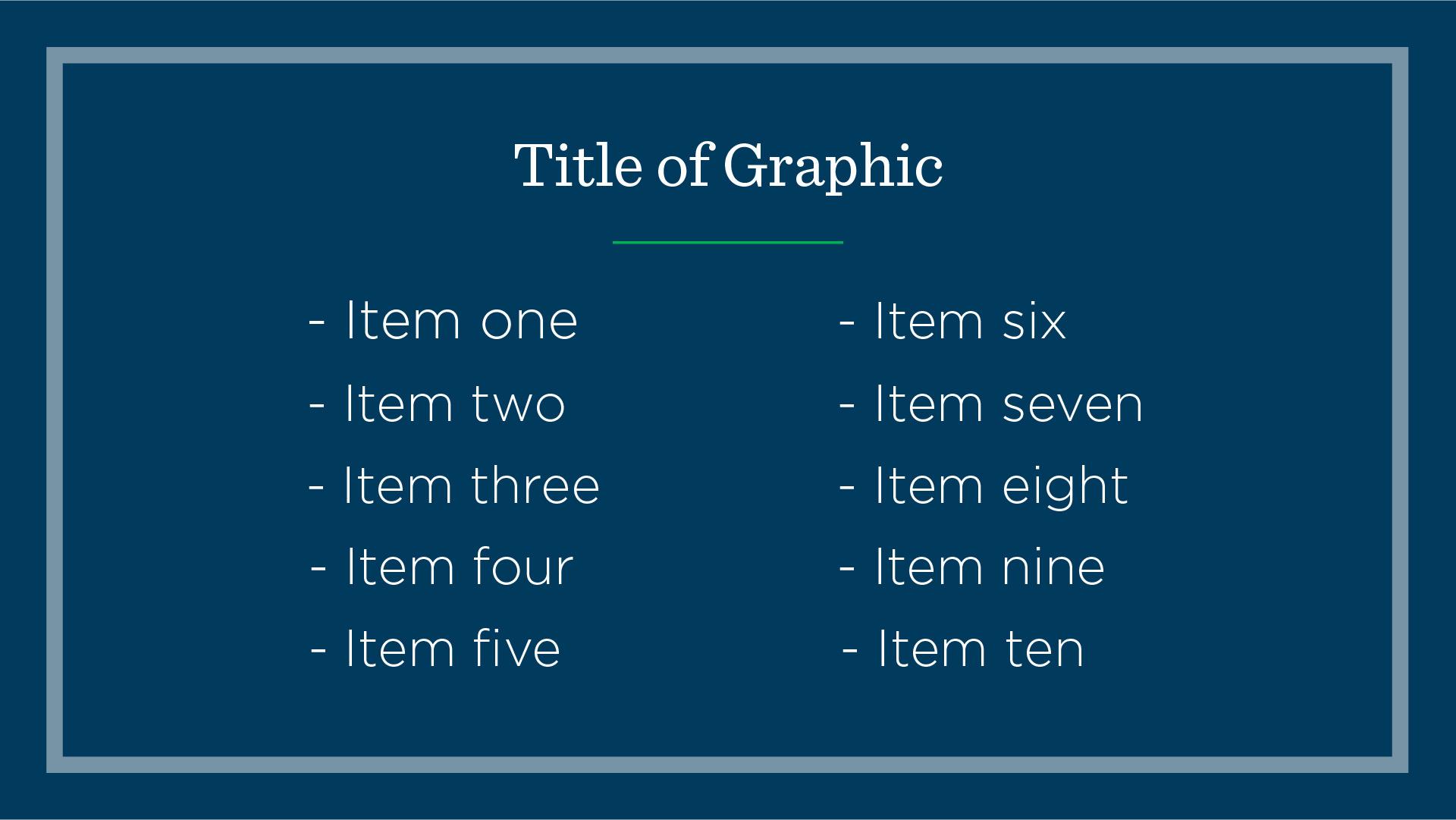


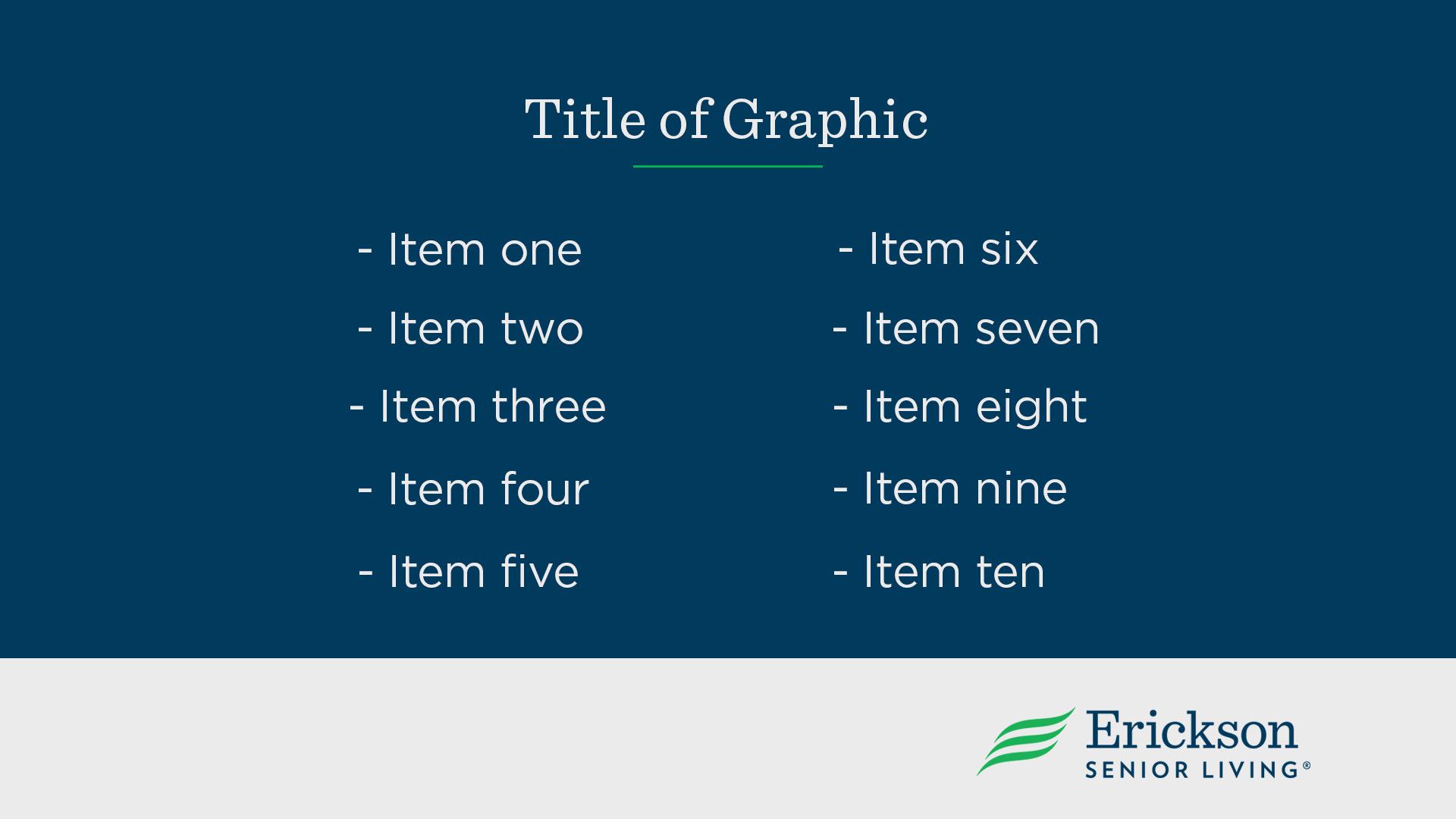
Erickson Senior Living 101
Erickson Senior Living 101 Option 1


Erickson Senior Living 101 Option 2


Erickson Senior Living 101 Option 3


Erickson Senior Living 101 Options



Resident Profiles
Resident Profiles Option 1

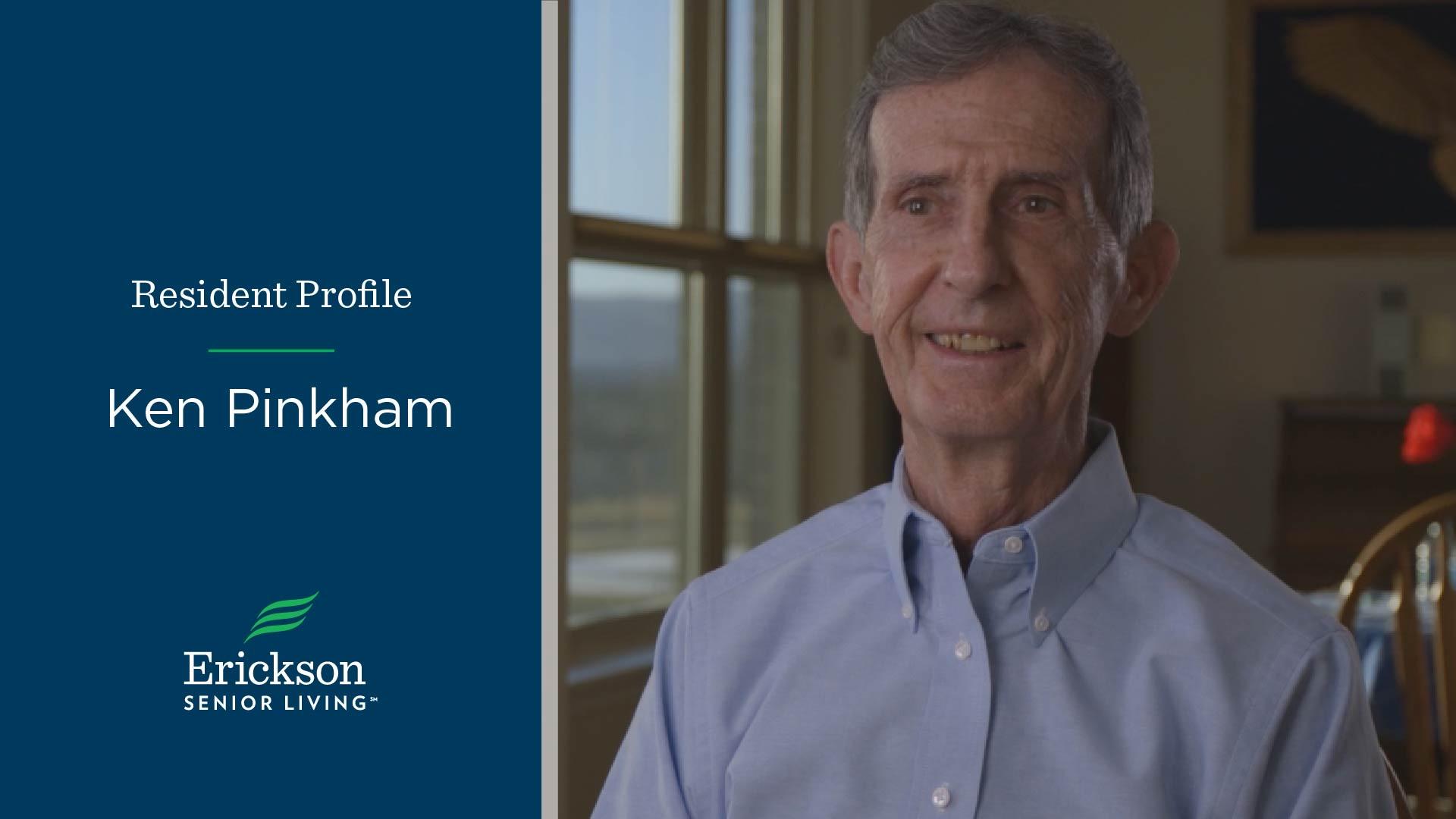
Resident Profiles Option 2


Resident Profiles Option 3


Resident Profiles Options