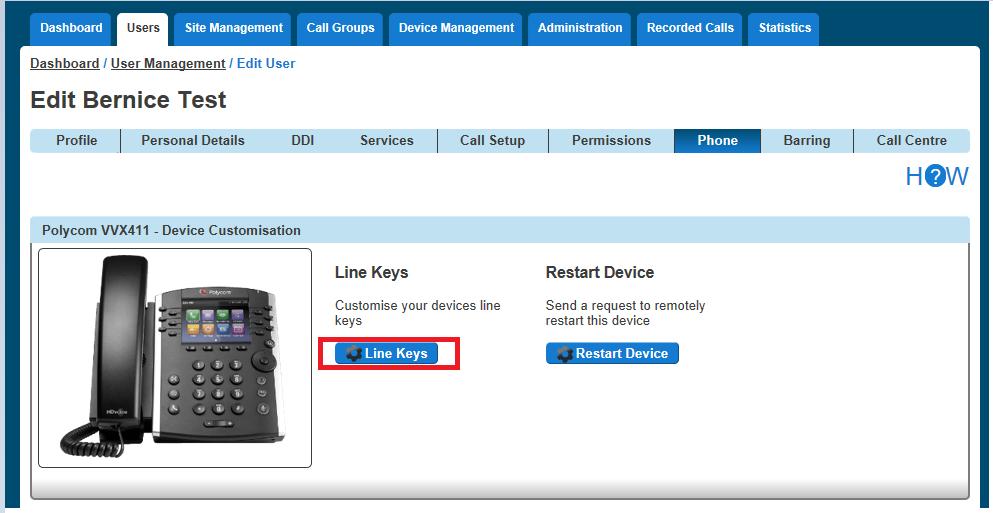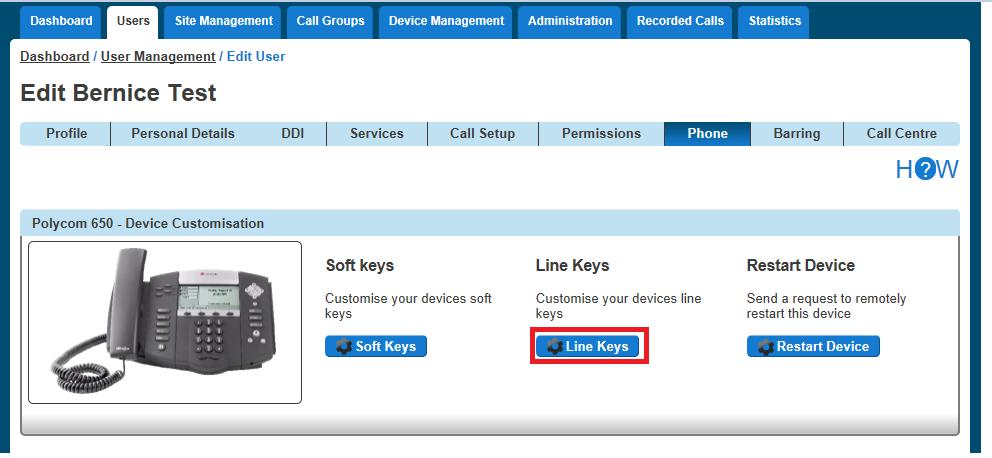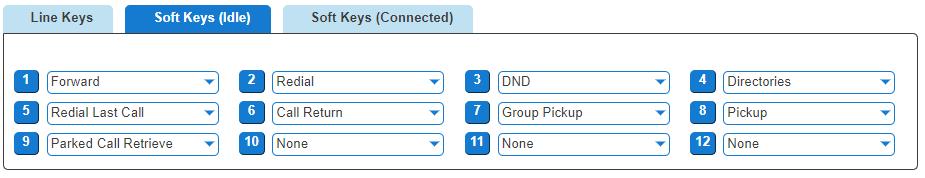Privacy on Transfer and/or Forwarding Currently there are few behaviours where a display update (e.g., an updated CLI and/or name) is sent mid call but are not passed through to the receiving party. The following services do not receive a display update: Attended Call Transfer Blind Call Transfer (transferred party) Call Forwarding (Always, No Answer, Busy, Unreachable) Call Barge Call Pickup (Group and Directed) Call Park / Retrieve Sequential Ring Setting “Privacy on Transfer and / or forwarding” to “Off” will allow this update to be passed to users within the same DHV Company and provide a display update on the above services. Please note all new Companies created from the 15th of March 2018 onwards will have the Privacy setting turned/ off so that the CLI update will occur by default, but we will not be updating any existing company user settings. These will need to be updated manually as required. For clarity we will not be sending the CLI / Name details through to PSTN or other DHV Companies and PSTN / external Parties will always see the CLI that they either dialled or received a call from. All new Companies created from the 15th of March 2018 onwards will have the Privacy setting set to off so that the CLI update will occur by default but we will not be updating any existing company user settings. These will need to be updated manually as required. To update the users setting head to User Management Edit User DDI Caller ID Number Presented
Daisy Hosted Voice Features Guide © Gamma. All rights reserved. Confidential.
Page 92 of 221