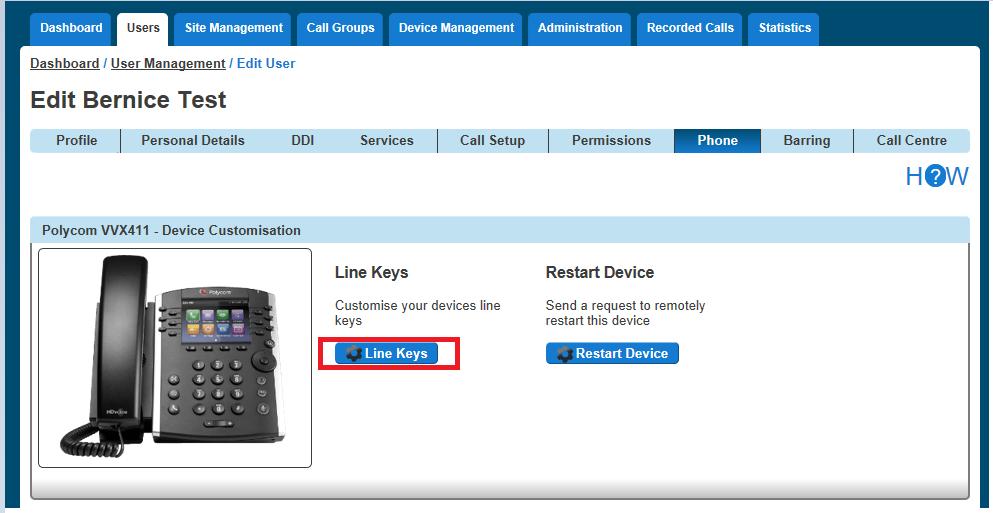1 minute read
Do Not Disturb
Do Not Disturb (DND) allows users to set their phone as unavailable so that incoming calls are given a busy treatment. Users have the option to activate and deactivate the service by dialling a feature access code or configuring the service via their web interface or by pressing the DND button on phones which support it.
This can be activated and deactivated using the handset directly (if applicable), the voice portal or the DHV Portal by a user or Company Administrator.
Advertisement
You can check to see if a user has Do Not Disturb switched on by using the DHVHealth Check.