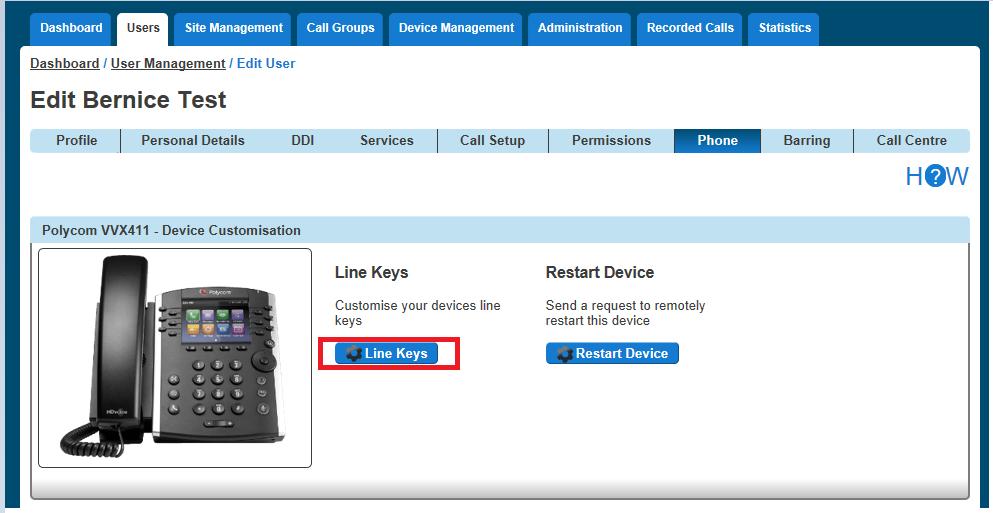1 minute read
Setup Voicemail from a handset
You can setup voicemail directly from a user's handset, including personalised name greetings, no answer greetings,and busy greetings. This can be appliedto both a user andgroup telephone number.
Step 1
Advertisement
Dial the company Voice Portal and enter the user or group extension number when prompted for an ID.
Step 2
Enter the passcode of the user / group.
If the user does not know their password, then this can always be reset in the "Edit User" tab on the DHV Portal.
Forhunt groupsthe passcode can be manually set in the "Edit Hunt Group" page under the Voicemail tab.
Step 3
If the user is accessing this voicemail box for the firsttime, then the Voice Portal will ask the user to change the passcode.
The Voice Portal will then proceed to ask the user to record a personalised name greeting. The user must do this toproceed.
Step 4
After this is complete the user should be presented with the following message:
"You are now ready to use your voicemail system. To access your voice mailbox, press 1".