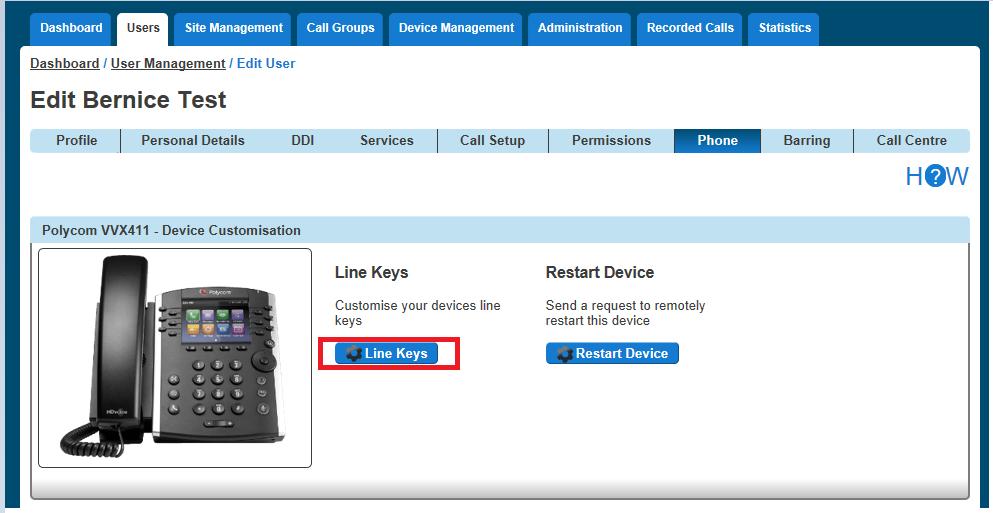1 minute read
Listening to your Hunt Group Voicemail
Select "Use the following schedule". You should apply the out of hours schedule in the "Closed hours". With this you're telling DHVwhat times you want it to forward calls.
Additional Routing allows you to set up another schedule to run alongside the main schedule, such as Bank Holidays.
Advertisement
If you don't put any schedule in Closed Hours and only use Additional Routing, the calls will always forward instead of following the schedule.
If you haven't actually set up a schedule yet, you can use the "+" icon to set up a new schedule. Please see the Schedules section of the document on how to create schedules for Hunt Groups.
Step 1
Dial the Voice Portalextension or full number.
If you are dialling from a DHVCompany handset then you should press "*" and then enter the huntgroup extension number.
If you dial the full number from a phone that is not on the DHVCompany then you will be prompted to enter the extension number of the Hunt Group.
Step 2