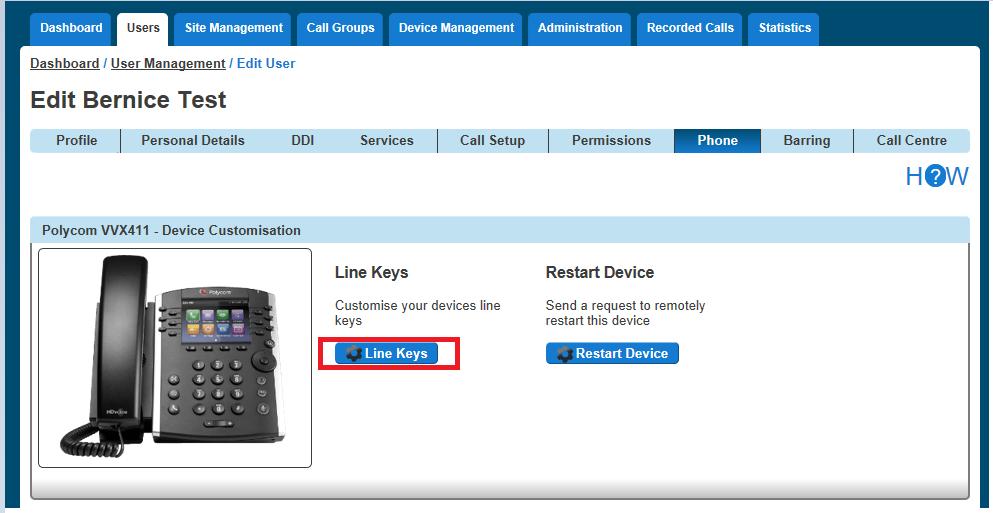1 minute read
Enable / Disable Twinning using the PC Soft Client and Collaborate
A user an enable / disable Twinning using the PC Client by clicking the Settings icon, Incoming Calls and then Twinning and then you can either select "Configure" to add/delete numbers, or by selecting/deselecting an already configured number.
Advertisement