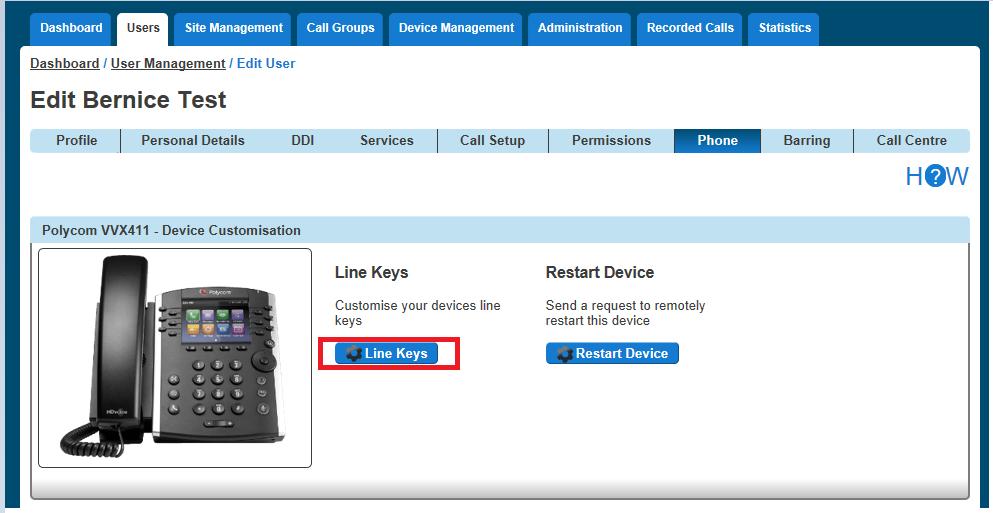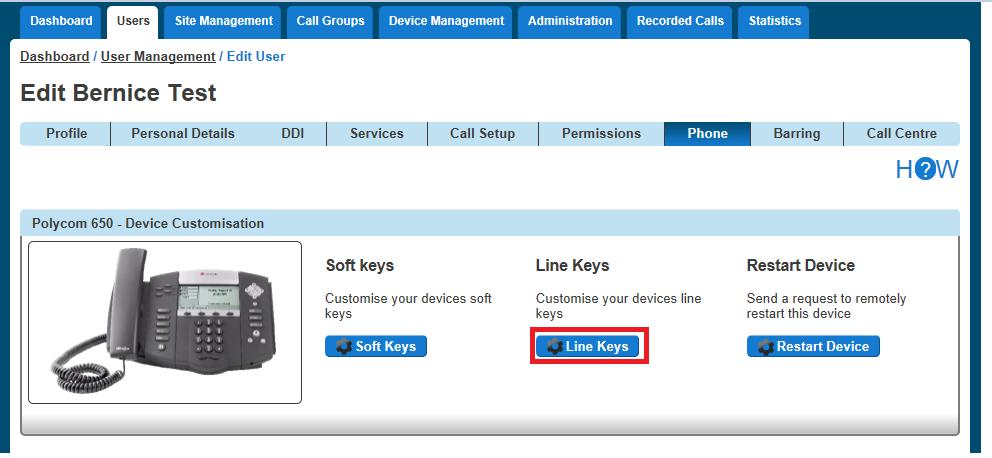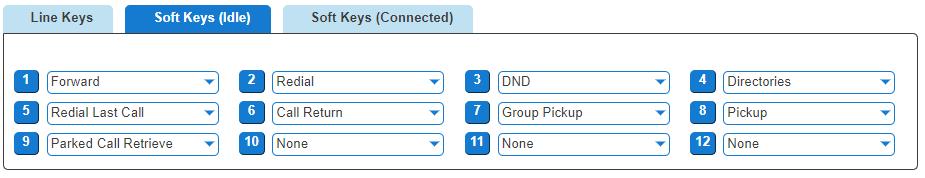If you are experiencing issues with Busy Lamp Fields please see the Network Configuration Guidelines document and the DHV Technical Support document on the Knowledgebase.
Setup and Edit Busy Lamp Fields (BLFs) Busy Lamp Fields can only be set up by a Company Administrator. Step 1 Log into your DHV portal. Step 2 Go to "Users" and "List Users" and locate the user that you want to add Busy Lamp Fields for and then click the "Edit" button.
Step 3 Select the "Call Setup" tab and then "Advanced" and "Busy Lamp" under the "Incoming Calls" tab.
Daisy Hosted Voice Features Guide © Gamma. All rights reserved. Confidential.
Page 40 of 221