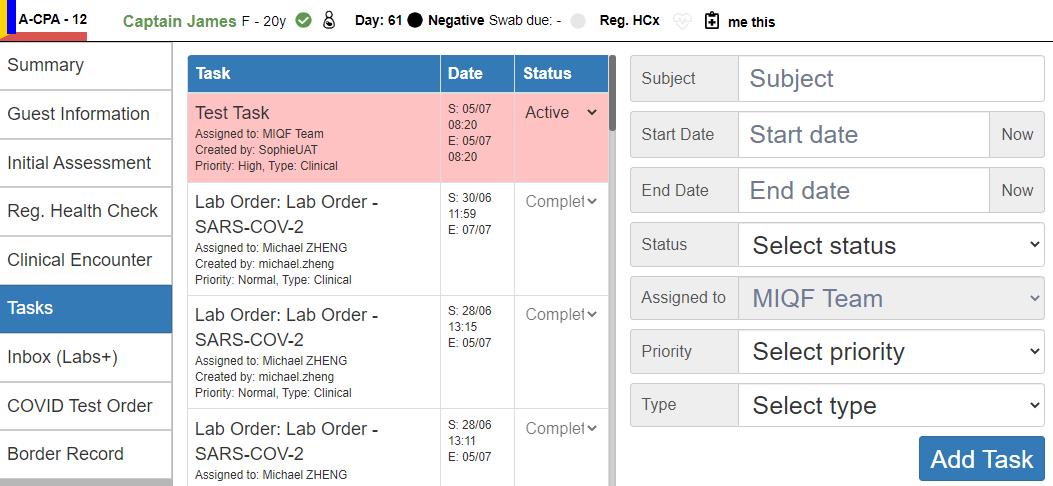
1 minute read
Where can I find support?
Tasks
1. From the tasks tab, you can add your own Tasks to the Person Information
Advertisement
Profile.
2. Enter the relevant information and when complete, select Add Task.
3. View and update the task status by selecting the Status column in the relevant row.

3 1
2
Where can I find support?
Your first line of support are your colleagues and superusers at your site and in your region. Otherwise please contact the appropriate service desk below.
• For CCCM issues, contact the NCTS Service Desk 24/7 on 0800 223 987 or email ncts.servicedesk@health.govt.nz. • For CCCM system outages, contact the NCTS Service Desk on the details above. • For any other CCCM issues or queries you can email border-apps@contacttracing.health.nz. This will log a ticket in our system and is monitored 8.30am – 5pm 7 days a week. • For hardware issues (e.g., desktop/laptop/mobile/WiFi issues), please contact your local service desk.
We also run CCCM Training and Drop-in sessions. In these sessions we demonstrate new features from each release, provide general support, and answer any questions your team might have.

• End-to-End Training sessions: Tuesday at 12pm and Wednesday at 5:30pm HERE • Drop-in sessions: Tuesday at 3pm, Wednesday at 10am and Thursday at 10am and 3pm HERE









