
1 minute read
Launching a CCCM record from PMS
Launching CCCM into the Patient Context from PMS
To access the COVID Clinical Care Module
Advertisement
(CCCM) from within your Health Provider Patient Management System, please follow the steps as outlined below:
1. Open the patient profile in your PMS and click on the HealthLink Forms icon.
2. Select the COVID Clinical Care Module System link under the Referred Services section.

1
Tip:

Please Note: These screen shots are from MedTech 32 – but any PMS with HealthLink forms access will work. However, it may display differently to what is shown here.
2
Steps continued…
1. If the person has an active CCCM record, this link will open that person’s record. You are then be able to navigate their CCCM information from within this page.
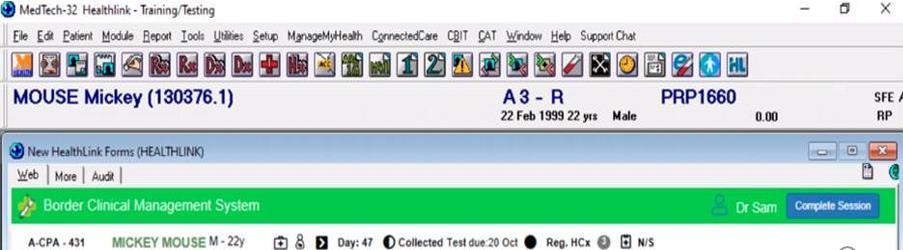
2. If you are ready to exit, and “complete session” is selected, it will write a PDF of what has been done in
CCCM up until this point. This PDF will go to the PMS
Patient Outbox.

1
2
Tip:
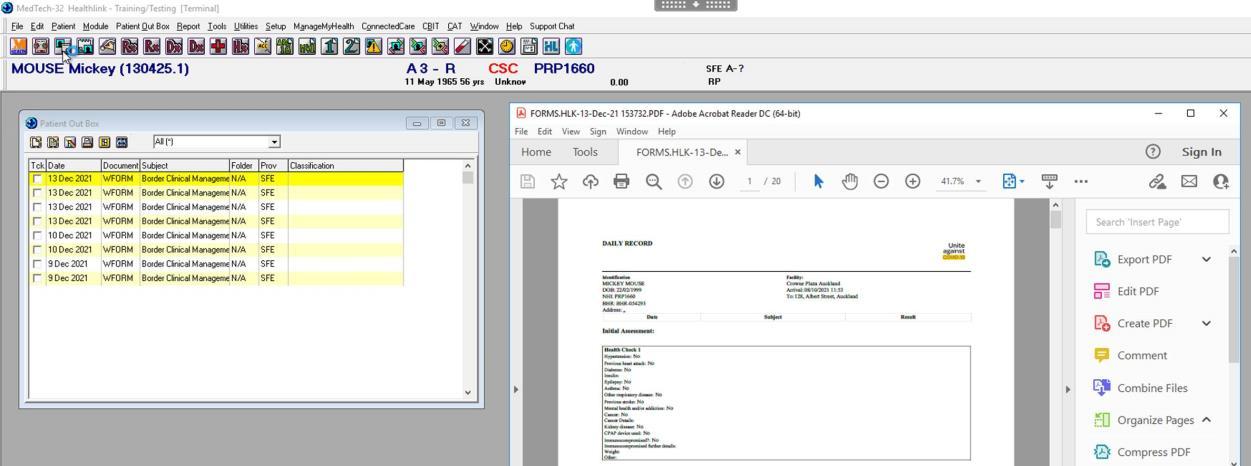
Please Note: These screen shots are from MedTech 32 – but any PMS with HealthLink forms access will work. However, it may display differently to what is shown here.









