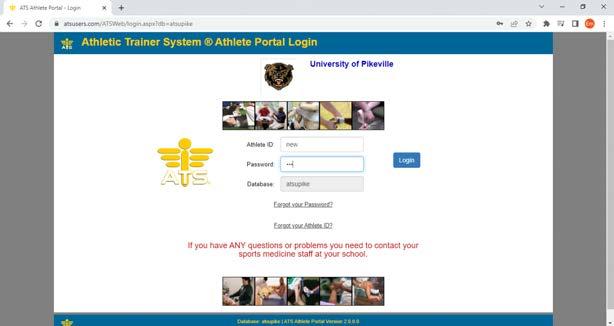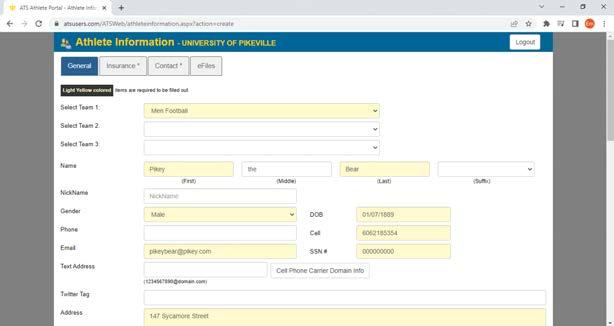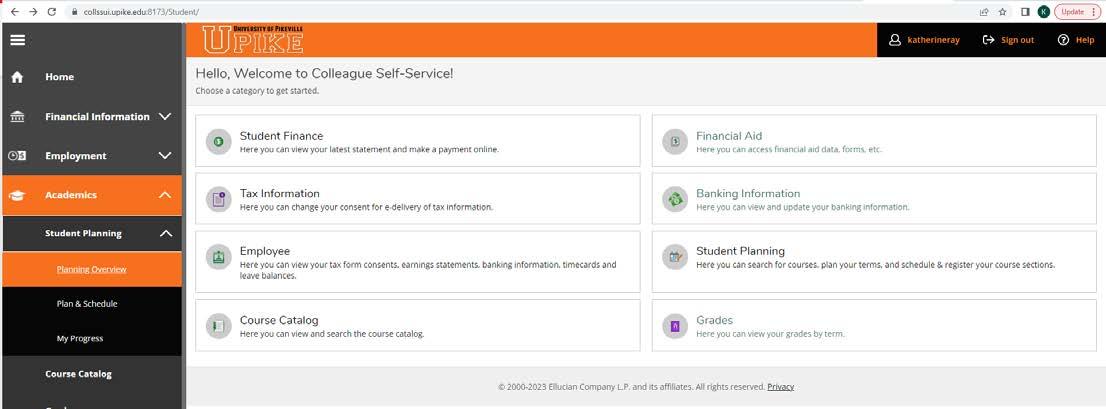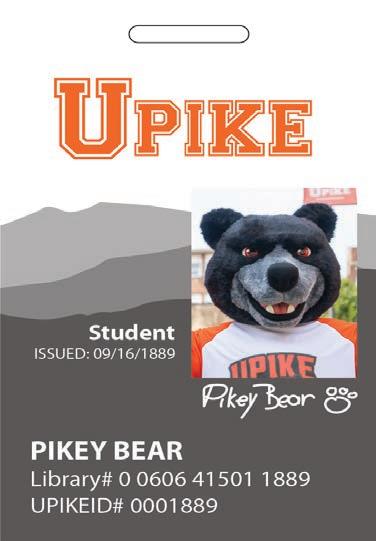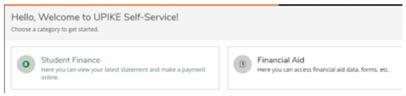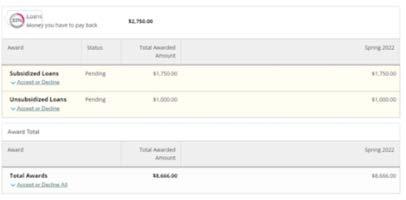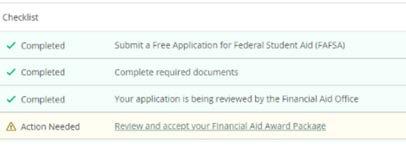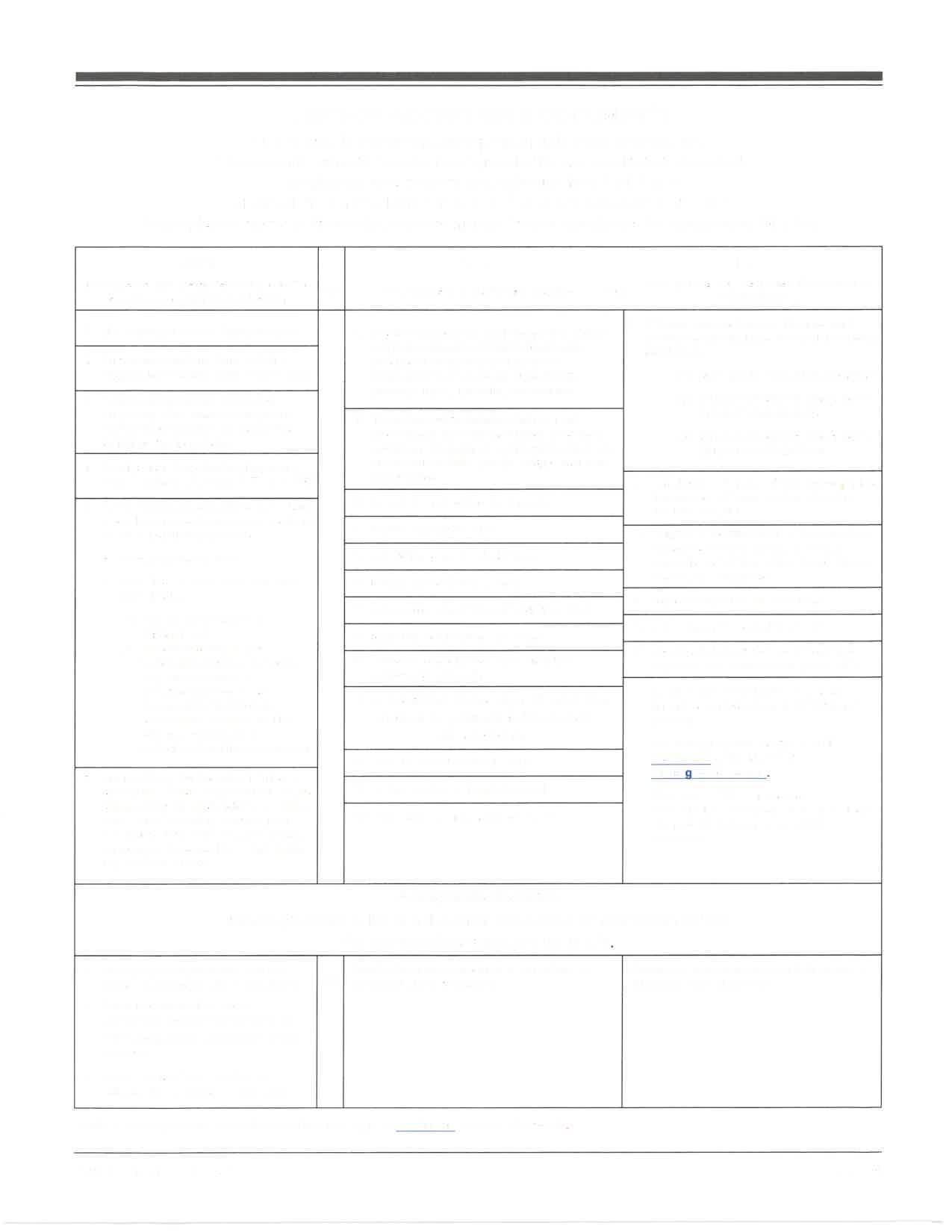Resource Guide 2024-25












Table
Learning at UPIKE
Life in the Classroom
Orientation and First Year Programs
Academic Resources
The Allara Library
Get Connected: Technology
Your UPIKE ID
Taking Care of Business
Financing Your Education & Managing Costs
Campus Employment
Supporting a Diverse Community
Living at UPIKE
Living Off Campus and Commuting
Eating at UPIKE
Protecting our Bears: Safety at UPIKE
Involvement and
1
Calendar
Success
of Contents Academic and Residential
Welcome from the President New Student Checklist Student
Academic Programs
Code of Conduct Health and Wellness
Engagement UPIKE Dictionary Understanding a UPIKE Class Schedule Contact Information Campus Map Resources 2 5 6 8 9 10 12 14 15 16 17 22 23 25 27 29 31 34 35 36 37 38 40 42 47 48 49 50 Welcome to
2024-2025
Academic and Residential Calendar
OCTOBER
FEBRUARY 2025 Su M T W Th F Sa 1 2 3 4 5 6 7
Fall 2024
August 20
MARCH
DECEMBER
APRIL
First-year students move-in•
August 21-25 UPIKE FIRST Week
August 26 Classes begin
September 2 Labor Day (class in session)
October 14 Last day of 1st 8-week classes
October 21 First day of 2nd 8-week classes
October 27 Registration for Spring 2024 begins
November 25-29 Thanksgiving Break (no classes and residence halls remain open)**
December 10 Last day of classes
December 11-12 Final Exams
December 14 Residence Halls close for Winter Break
•Students will receive information about move-in in their UPIKE email
*All campus food service is closed when residence halls are closed.
*
*Limited access to campus food services.
Spring 2025
January 11 Residence Halls open for Spring semester
January 13 Classes begin
January 20 MLK Day (no classes)
March 5 Last day of 1st 8-week classes
March 10-14 Spring Break (no classes)**
March 17 First day of 2nd 8-week classes
March 25 Registration for Fall 2024 begins
April 24-25 Canvas Instructional Days (Hillbilly Days Festival)
May 2 Last day of classes
May 5-6 Final Exams
May 8
Residence halls close for non-graduating students, extended stay available to those who work commencement
May 10 Commencement
Residence halls close after commencement ceremony for graduating students and those who worked commencement
Students must schedule a check out time with their RA within 24 hours of their last final.
(606) 218-5254
(606) 218-5200
(606) 218-5224
Connections (606) 218-5815




2 AUGUST 2024 Su M T W Th F Sa 1 2 3 4 5 6 7 8 9 10 11 12 13 14 15 16 17 18 19 20 21 22 23 24 25 26 27 28 29 30 31 SEPTEMBER 2024 Su M T W Th F Sa 1 2 3 4 5 6 7 8 9 10 11 12 13 14 15 16 17 18 19 20 21 22 23 24 25 26 27 28 29 30
2024 Su M T W Th F Sa 1 2 3 4 5 6 7 8 9 10 11 12 13 14 15 16 17 18 19 20 21 22 23 24 25 26 27 28 29 30 31
2024 Su M T W Th F Sa 1 2 3 4 5 6 7 8 9 10 11 12 13 14 15 16 17 18 19 20 21 22 23 24 25 26 27 28 29 30 MAY 2025 Su M T W Th F Sa 1 2 3 4 5 6 7 8 9 10 11 12 13 14 15 16 17 18 19 20 21 22 23 24 25 26 27 28 29 30
NOVEMBER
2024 Su M T W Th F Sa 1 2 3 4 5 6 7 8 9 10 11 12 13 14 15 16 17 18 19 20 21 22 23 24 25 26 27 28 29 30 31 JANUARY 2025 Su M T W Th F Sa 1 2 3 4 5 6 7 8 9 10 11 12 13 14 15 16 17 18 19 20 21 22 23 24 25 26 27 28 29 30 31
Su M T W Th F Sa 1 2 3 4 5 6 7 8 9 10 11 12 13 14 15 16 17 18 19 20 21 22 23 24 25 26 27 28 29 30
2025
8 9 10 11 12 13 14 15 16 17 18 19 20 22 22 23 24 25 26 27 28
2025 Su M T W Th F Sa 1 2 3 4 5 6 7 8 9 10 11 12 13 14 15 16 17 18 19 20 21 22 23 24 25 26 27 28 29 30 31
Note: Dates accurate as of printing. Visit upike.edu to access the official academic calendar.
calendar of student events Android Devices Apple Devices Important Phone Numbers Financial Aid
Business
Housing
Family
Student Success (606) 218-5966 Public Safety (606) 218-5940 or (606) 477-0262
Scan to download the CampusGroups app for a
Office
Airport Shuttles Schedule
Shuttles available for:
Blue Grass Airport (LEX)
Lexington, Ky.
Louisville Muhammed Ali International Airport (SDF) Louisville, Ky.
Thanksgiving Break
Departs Campus
Saturday, November 23, 2024
Airport Shuttle 1
6 a.m. Leaves campus
9 a.m. Arrives at Lexington, Ky.
10:30 a.m. Arrives at Louisville, Ky.
Airport Shuttle 2 - N/A
Returns to Campus
Sunday, December 1, 2024
Airport Shuttle 1
2 p.m. Pickup at Louisville, Ky.
3:30 p.m. Pickup at Lexington, Ky.
Airport Shuttle 2 - N/A
Winter Break
Departs Campus
Saturday, December 14, 2024
Airport Shuttle 1
6 a.m. Leaves campus
9 a.m. Arrives at Lexington, Ky.
10:30 a.m. Arrives at Louisville, Ky.
Airport Shuttle 2
6 a.m. Leaves campus
8:30 a.m. Arrives at Charleston, W.Va.
10 a.m. Arrives at Huntington, W.Va.
Returns to Campus
Sunday, January 12, 2025
Airport Shuttle 1
2 p.m. Pickup at Louisville, Ky.
3:30 p.m. Pickup at Lexington, Ky.
Airport Shuttle 2
2 p.m. Pickup at Huntington, W.Va.
3:30 p.m. Pickup at Charleston, W.Va.
West Virginia International Yeager Airport (CRW) Charleston, W.Va.
Huntington Tri-State Airport (HTS) Huntington, W.Va.
Spring Break
Departs Campus
Sunday, March 9, 2025
Airport Shuttle 1
6 a.m. Leaves campus
9 a.m. Arrives at Lexington, Ky.
10:30 a.m. Arrives at Louisville, Ky.
Airport Shuttle 2 - N/A
Returns to Campus
Sunday, March 16, 2025
Airport Shuttle 1
2 p.m. Pickup at Louisville, Ky.
3:30 p.m. Pickup at Lexington, Ky.
Airport Shuttle 2 - N/A
End of Year
Departs Campus
Friday, May 9, 2025
Airport Shuttle 1
6 a.m. Leaves campus
9 a.m. Arrives at Lexington, Ky.
10:30 a.m. Arrives at Louisville, Ky.
Airport Shuttle 2
6 a.m. Leaves campus
8:30 a.m. Arrives at Charleston, W.Va.
10:30 a.m. Arrives at Huntington, W.Va.
The deadline for shuttle applications is one week before the shuttle departs campus. Shuttle applications are available on CampusGroups.
3
4
Notes:

Welcome from the President
Welcome to the University of Pikeville, or as we call it, The UPIKE Family! We are so very happy you have chosen to join us on your educational journey.
This Resource Guide will help you get started by answering many of the questions you might be embarrassed to ask. Things like, “How can I get onto Wi-Fi?” “Where is the tutoring center?” or “What is ACE and why should I care?” Of course, everyone here would love to help you!
During GROWL you will meet new and current students, faculty, and staff, and begin to form relationships that will last throughout your college experience.
Whether you are an introvert, an extrovert, or somewhere in between, we are here to support you as you start your UPIKE journey.
Hang on to this Resource Guide and dive in, dig around, find what you need, then get out and make some connections. We cannot wait to learn who you are!
 Go Bears, Burton J. Webb President
Go Bears, Burton J. Webb President
5
New Student Checklist
☐ Submit official high school transcripts. Go to parchment.com to request official transcripts be sent to wewantyou@upike.edu or UPIKE Admissions, 147 Sycamore Street, Pikeville, KY 41501.
☐ If you have taken dual credit courses while in high school or college courses for which you will receive transfer credit(s), request your official college transcripts. Requests can be made on the institution’s website, parchment.com, or studentclearinghouse.org and should be sent to wewantyou@upike.edu or UPIKE Admissions, 147 Sycamore Street, Pikeville, KY 41501.
☐ Provide copies of Advanced Placement score(s) for potential course credit. Go to APscore.org and log in to your College Board account or create an account using your AP number.
☐ Meet with Financial Aid before GROWL. Appointments are available on campus, via phone or Microsoft Teams and available for students and their families. Call (606) 218-5254 or email finaid@upike.edu to schedule your appointment.
☐ Apply for campus housing or provide information regarding housing plans by logging in to housing.upike.edu. All new students are required to provide information regarding their housing plans for the 2024-2025 academic year. The application will gather information for students wishing to live on campus, as well as allow commuter students the option to select a meal plan. Student-athletes are required to live on campus with exceptions given if the student lives with a parent or legal guardian within 40 miles of campus, is married, has a child, or is 25+ years in age.
☐ Check your UPIKE email daily to receive important information from UPIKE.
☐ If you are a student-athlete, complete the items listed on the new student-athlete checklist on the next page.
☐ If you plan to work on campus, see page 27 and be sure to bring your original hiring documents to campus.

If you will have a car on campus or will be commuting to campus, register for a parking permit by visiting apps.upike.edu/permits.
☐ Review payment options.
☐ Mark your calendar for UPIKE FIRST Week (August 21-25) and be sure to not schedule work, medical appointments, or vacation during this time. All new UPIKE students are required to attend UPIKE FIRST Week events.
☐ Complete the required online training and surveys that cover topics like alcohol and other drugs, sexual assault prevention, and mental health. You will receive detailed instructions on how to access and complete the course in July and early August via your UPIKE email.
Surveys include:
☐ College Student Inventory - Complete using the QR code below.
☐ Alcohol Education via 3rd Millennium Classrooms
☐ Sexual Violence Prevention via 3rd Millennium Classrooms
☐ Student Assessments - Log in to Canvas and complete the following surveys:
☐ Expectations of College Life (3 minutes)
☐ PEAK Student Self-Evaluation Form (3 minutes)
☐ Task and Lifestyle Development (30 minutes)
☐ Ethical Awareness (3 minutes)
☐ Sign up for BearAlerts by downloading Alertus from the app store. See page 36 for details.
College Student Inventory

The CSI is a brief survey that allows you to share your expectations about college with us. There are no wrong answers. Trust your gut. Your honesty helps us identify areas where we can connect you with programs and services that may interest you. If you encounter technical problems while completing the survey, try retaking the survey immediately.
Contact meganchildress@upike.edu if you’re unable to complete after two attempts.

Log in to UPIKE Self Service to:
☐ Confirm class schedule
☐ Review and complete financial aid checklist
☐ Complete loan entrance counseling
☐ Sign your master promissory note for student loans
☐ Enter emergency contact information
6
Scan to take the CSI
Scan to register for a parking permit
UPIKE Self Service
New Student-Athlete Checklist
Student-athletes need to complete the following checklist in order to submit information and documents to UPIKE Sports Medicine.
If you have questions, contact Director of Sports Medicine Lauren Curley at (606) 218-5354 or laurencurley@upike.edu.
Must be completed by July 20, 2024.
☐ Create an ATS account
☐ Visit upike2.atsusers.com
☐ Username and Password: new
☐ Forms Completed
☐ UPIKE Pre Participation
☐ Insurance Information

☐ Assumption of Risk and Consent to Treat
☐ HIPAA Waiver
☐ Medication Supplement Form
☐ Sickle Cell Trait Waiver
☐ Underage Student-Athlete Medical Consent
☐ Pregnancy and Athletic Risks
☐ PHQ9
☐ Agreement to Disclose Injuries or Illness
☐ College Concussion A Fact Sheet for Student-Athletes
☐ NAIA Official Student Consent Form
☐ Primary Insurance Card
☐ Emergency Contacts

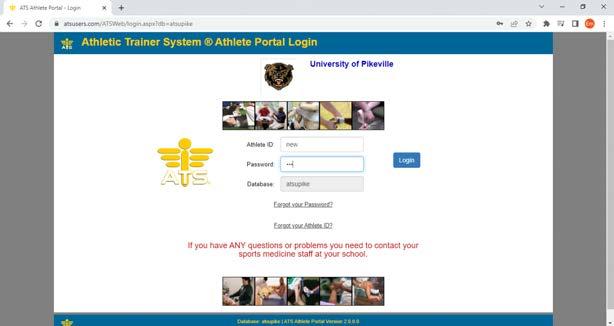
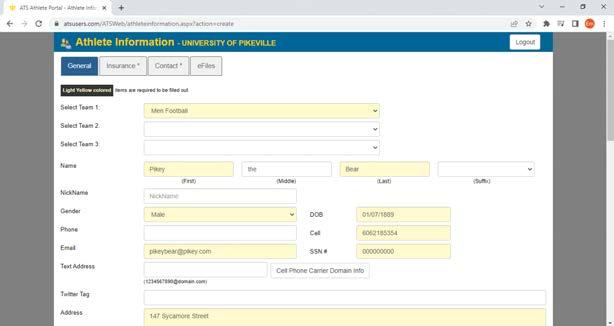


7
Scan to create an ATS account Scan to visit play.mynaia.org Visit play.mynaia.org and create an account to upload your transcripts
Take a pause and visit the following locations on campus once your enrollment deposit is paid.
Admissions
» Application completed
» Official transcripts submitted
Financial Aid
» FAFSA filed
» MPN/Entrance Counseling for Student Loans
» Aid Accepted on UPIKE Self Service
» Verification documents submitted (if needed)
Student Success
» Class Schedule/Advising Residence Life
» Housing Application completed Office of Business Affairs
» Balance paid or Payment Arrangement Established
» Promissory Note Signed at GROWL
Student Success
Registering for Classes
As soon as a month before your scheduled GROWL session, your first year advisor in the Center for Student Success (CSS) will reach out to you to talk to you about scheduling your classes for your first semester.
That first conversation will center around you - what are your interests, what drew you to UPIKE, what sort of responsibilities will you be juggling on top of being a student, and how can Student Success help support you? They will then work with you to create your schedule and are available to make schedule changes as needed through the last day to drop or add classes on the academic calendar.
Prior to registration for your second semester, you may receive information from various offices on campus if you have any holds on your account. Those holds will prevent you from being able to register until you are able to resolve them. Examples of common holds include Financial Aid holds, which require you to file your FAFSA or address any issues with your FAFSA, Business Office holds, which require you to pay your balance, or Registrar’s Office holds, which require you to submit final official transcripts from any high schools or colleges you previously attended. It is important to take care of these holds as early as possible to avoid any delay in registration. Once you resolve any holds you may have, your Student Success Advisor will help you register for your second semester.



Academic Advising
The primary function of the CSS is to provide academic advising to all first-year students. Our goal is to work with you to create an individualized academic plan based on your academic program, as well as to promote freedom of choice and accountability in academic planning.
The Student Success team is here to help students, whether it’s navigating the transition from high school to college, learning to live on your own, developing good study habits, or managing your time efficiently.
8
Academic Programs
You may have known exactly what you wanted to do with your life since you were 10 years old, or you may still be exploring your options. Either way, UPIKE will prepare you for success.
Majors Offered
Business
» Business Administration (A.S. or B.B.A.)
» Accounting Emphasis
» Management Emphasis
» Information Technology Management (B.S.)
» Leadership (B.A. or B.S.)
Humanities
» English (B.A.)
» Film and Media Arts (B.A.)
» Medical Humanities (B.A.)
» Performing Arts in Music (B.A.)
» Religious Studies (B.A.)
Mathematics and Natural Sciences
» Biology (B.A. or B.S.)
» Biomedical Science (B.A. or B.S.)
» Chemistry (B.A. or B.S.)
» Mathematics (B.A. or B.S.)
Nursing and Human Services
» Nursing (A.S.)
» RN-BSN (B.S.)
» Social Work (B.A. or B.S.)
Social Sciences
» Communication (A.S., B.A., or B.S.)
» Criminal Justice (A.S., B.A., or B.S.)
» Health and Human Performance (B.A. or B.S.)
» History (B.A. or B.S.)
» History/Political Science (B.A. or B.S.)
» Psychology (B.A. or B.S.)
» Sociology (B.A. or B.S.)
Education
» Educational Studies – Non-Certification (B.A. or B.S.)
» Elementary Education – Certification (B.A. or B.S.)
» Middle Grades Education – Certification (B.A. or B.S.)
» Secondary Education Biology – Certification (B.A. or B.S.)
» Secondary Education Chemistry – Certification (B.A. or B.S.)
» Secondary Education English – Certification (B.A. or B.S.)
» Secondary Education Mathematics – Certification (B.A. or B.S.)
» Secondary Education Social Studies – Certification (B.A. or B.S.)
Other
» Interdisciplinary Studies (B.A. or B.S.)
» Professional Studies (A.S., B.A., or B.S.)
Minors Offered
Business
» Business Administration
» Entrepreneurship
Humanities
» Art
» English
» Film and Media Arts
» Music
» Religious Studies
» Theatre
» Women & Gender Studies
» World Language & Cultural Studies
Mathematics and Natural Sciences
» Biology
» Chemistry
» Data Science
» Mathematics
Nursing and Human Services
» Social Work
Social Sciences
» Communication
» Criminal Justice
» Global Health
» Health and Human Performance
» History
» Justice, Equity, Diversity, & Inclusion (JEDI)
» Psychology
» Sociology
Undergraduate Certificates:
» Career Communication
» Corrections, Rehabilitation, and Preventative Control
» Digital Communication
» Digital Skills for the Workplace
» Interpersonal Skills for Professional
» Justice, Equity, Diversity, & Inclusion (JEDI)
» Political & Civic Engagement
» Spanish for the Workplace
» Strategic Organizational Leadership
» Women & Gender Studies
» Women in Leadership

Visit upike.edu/academics for a full listing of academic programs.
9

Learning at UPIKE
Understanding Your Curriculum
UPIKE General Education curriculum is based on three learning goals.
A University of Pikeville student will 1) learn how to think, 2) learn how to learn, and 3) learn how to express. General education requirements emphasize a strong foundation in basic skills like reading, writing, speaking, problem-solving, and using technology, which will be necessary for courses you will take later on in your academic career.
There are common requirements that everyone must take, regardless of what major or career pathway you choose, and others that give you options to choose from that fall under a specific learning outcome.
FINDING Y UR PLACE
General Education Curriculum: Finding Your Place at University of Pikeville
The University of Pikeville General Education Curriculum prepares students for their roles in a fast-changing 21st Century World. The General Education Curriculum positions student learning in the context of Finding Your Place at UPIKE. A curriculum that centers on place allows students to see themselves in their learning and encourages deeper connection to class material. Involving students in practices that focus on place gives them the critical skills needed to apply knowledge to world issues, whether local or global. Understanding place begins with understanding self and one’s role in school and community and expands to include place in the physical and natural world, place in history, and place in the cultural and global world.
10
Common Requirements (14 credits)
» First-Year Studies (2 credits)
» Oral (3 credits) and Written Communication (3 credits)
» Mathematics (3 credits)
» Systematic Study of the Bible (3 credits)
Finding Your Place Requirements (19 credits)
» Personal Place 6 credits*
» Physical and Natural Place 4 credits including lab
» Historical Place 3 credits*
» Cultural and Global Place 6 credits*
*These 15 credits must be from 5 different disciplines (disciplines are designated by prefixes such as ART, BUS, or HIS). These 15 credits must include 3 credits of humanities/fine arts and 3 credits of social science. Typically, Social Science courses are in COM, ECN, PLS, PSY, SOC. Typically, Humanities/Fine Arts courses are in ART, ENG (if literature), FMA (if film studies), HUM, MUS, THR, SPN (if literature).
Engaging Our World Requirement (3 credits)
» 3 credits in a designated course at the 300-400 level.
The goal for the course is integrative learning. In the Engaging our World course students will move from finding their place to engaging their world. The course could accomplish this goal in several ways: interdisciplinary collaboration, experiential learning, or a focus on world issues and problems. The course should be 300-400 level.
Furthermore, each major has specific requirements. You can find information on these requirements in many different places, such as the academic catalog, on the UPIKE website, etc.

The quickest way to assess your own progress toward both the general education requirements and those specific to your chosen major(s) or minor(s) is to work with your Student Success Advisor or faculty advisor to review your academic evaluation.
This can be accessed in Self Service at upike.edu/selfservice
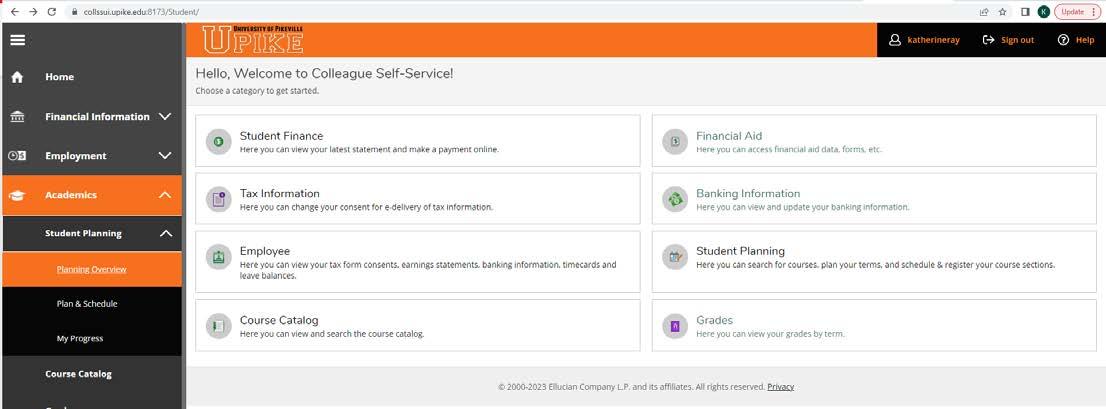

11
Pikey Bear
UPIKE Self Service

Life in the Classroom
Syllabus
Your professors will give you a syllabus for each course you are enrolled in. Each syllabus will include the most important information about the class. You’ll find course objectives, learning outcomes, instructor contact information, course description, required readings, assignments, and university policies. It’s a good idea to put all the important dates from the course syllabus in your planner right away so you will be better prepared as the semester progresses. All first-year students are provided a free planner in FS 102.
Canvas
Canvas is the learning management system we use here at UPIKE. Canvas allows professors to add and organize course resources for you to access online. To access Canvas, visit upike.edu, and click the Canvas link at the bottom of the page. You will need your UPIKE username and password to log in.
Once you log in to Canvas, you’ll see the courses you are currently registered for on the dashboard. You can also click on the Courses icon on the left-hand side of the page. Most professors do not publish their courses until the beginning of the semester, so don’t worry if you don’t see all your courses on your Canvas dashboard until after your first class meeting.
Canvas is a great tool to help you monitor your class performance. Your professors will put grades for assignments on Canvas. However, your official final grades for classes and your GPA are always found on Self Service. See page 18 for instructions on how to download the Canvas app.
Center for Career, Vocation, and Leadership
The UPIKE Center for Career, Vocation, and Leadership is committed to providing comprehensive career development and leadership preparation, through the lens of vocational discovery, to students in their pursuit of lifelong career satisfaction and success.
We help you plan for your career, beginning with your very first semester and extending throughout your lifetime. You’ll have the opportunity to explore interests, sharpen skills, and gain experiences, which will enhance your transition to graduate/professional schools and/or the workforce after graduation.
12
FREE TEXTBOOKS! UPIKE
offers FREE textbooks and course materials for all students.
Faculty will have the information for materials you need and where to find them listed in their syllabi and in the Canvas course.
Experiential Learning
While one of our goals is to encourage our students to invest in their local communities, we also want to help students to experience the world beyond the Appalachian Mountains. In order to do this, we want to expose our students to many varied and unique opportunities, locally and globally.
UPIKE provides institutional support for students to apply their classroom knowledge to an off-campus setting in the form of internships; professional conferences, seminars, and workshops; as well as study away and study abroad learning. In full support of the most effective learning environment we can offer, our faculty is committed to student engagement and learning outside the classroom and in communities beyond.



13
Orientation and First-Year Programs
The First-Year Experience is a concentrated effort designed to orient new students to college life, help them integrate into an academic and social network of professors and classmates, and provide them with the knowledge and resources necessary to their success throughout their college career. This experience includes GROWL (Gathering for Orientation, Welcome, and Leadership), UPIKE FIRST Week, and First-Year Seminar, a one-semester course.
GROWL
During GROWL, students meet their advisors, plan their first-semester schedules, and complete necessary first steps to becoming a UPIKE Bear. Families join students on campus for this fun and informative day and engage with faculty, staff, and current students. GROWL is an immersive introduction to campus and the UPIKE Family.
UPIKE FIRST Week
UPIKE FIRST Week is held during the week prior to the start of the fall semester and begins with first-year students moving into their residence halls. This intensive five-day program includes sessions and activities that allow students the opportunity to learn more about what their college experience will entail. Some key events include interacting with classmates and instructors for First-Year Seminar, a first-year welcome ritual called “The Climb,” a day of service, and a non-denominational worship service.
Becoming a Bear: First Day of Service

Service lies at the heart of the UPIKE experience. On the Saturday before classes begin each fall, first-year students continue the tradition of rolling up their sleeves to help others in the community. We serve as a way to say ‘thank you’ for the blessings of our lives, to partner with others in need, and to work toward the common good of our community and world. Expect to be challenged and learn new skills. This is an opportunity to meet others and, surprisingly, a fun day in which you feel good in the end. Wear old clothing that you can get dirty and even get paint or mud on. All volunteers must wear closed toe shoes (like sneakers, tennis shoes, etc).

“The Climb”
“The Climb” is the signature event of UPIKE First Week as our newest Bears climb “The 99” to signify the beginning of their UPIKE journey. During this ceremony, you’ll be officially welcomed to campus by our President, Provost, many of our faculty and staff, students, alumni and more. This is an evening you’ll remember for years to come. Invite your family to attend.
First Year Seminar
The First-Year Seminar course is required for all first-year students. Students develop successful study and learning skills specific to college coursework, work on time management skills, learn about various resources on campus, and learn about the value of a UPIKE degree.
Welcome Week
Events are held each evening during the first week of classes so you can preview the types of events held throughout the year and meet new people on campus. The highlight of the week is the Street Fair featuring local businesses and organizations on campus.
14

Academic Resources
The Center for Academic Excellence (CAE) provides students with free academic support led by a team of tutors who are also students in the UPIKE classroom. CAE offers a large variety of services including tutoring, time management, and referrals to campus resources. Staff work closely with athletic teams to meet the needs of student-athletes.
The CAE is open Monday-Thursday 8 a.m.-8 p.m. and Friday 8 a.m.-3 p.m. and is located on the ground floor of Allara Library. Students can drop-in or a schedule sessions with tutors.
UPIKE’s ACE (Academic and Cultural Enrichment) Program is a support program designed to provide academic services, academic counseling, and other support to qualified UPIKE students. A federally funded TRiO program, the program’s goal is to improve academic performance and increase retention and graduation rates by motivating students to successfully complete their chosen field of study. The comprehensive services ACE provides on an individual basis promote success on a number of levels for participants. To qualify for the program, participants must meet eligibility requirements, which include income guidelines, first-generation status, and/or a disability. For more information or to contact a member of the ACE Program staff, please email ace@upike.edu or call Cecil Williams, Director at 606-218-5717.
Disability Resource Center
UPIKE is committed to providing equal educational opportunities and full participation for persons with disabilities. The Disability Resource Center (DRC) coordinates accommodations so every student with disabilities can actively participate in all facets of the UPIKE educational experience. Our goal is to empower students to be confident self-advocates for their own accommodation needs.
Each person has a different set of skills and needs. Accommodations are determined on an individual basis, utilizing the student’s self-report in the initial interview and disability-related documentation received from the student’s healthcare provider. Some of the accommodations and services available include:
» Extended time for testing
» Distraction-reduced locations for testing
» Classroom and lab accommodations
» Accessible housing, parking and building access
» Note-takers, readers and scribes
» Communication with faculty and advisors regarding student needs/concerns
» Assistance obtaining alternate format textbooks and identifying assistive technology needs
» Information and referral for additional services
Misty Dawn Asbury
Director of Disability Resource Center
Phone: (606) 218-4484
Cell/Text: (606) 213-1918
Chas Hill
Coordinator of Disability Resource Center
Phone: 606-218-5501
To learn more about the eligibility process, students should contact DRC staff to identify any disability-related barriers (past, present and/or anticipated), and to engage in dialogue about expectations and/or concerns as he/she prepares to start the educational journey at UPIKE. To submit an initial request for accommodations, visit upike.edu/academics/disability-resource-center.
15
The Allara Library
At Allara Library, you can do more than just check out books:
» Receive research help and library instruction from library staff via phone, chat, email, one-on-one appointments, or drop-in appointments.
» Use the online catalog to search for books and other materials.
» Access thousands of e-books, magazines, journals, and newspapers through online databases.
» The library maintains a collection of approximately 70,000 books and 100 journals in print. Electronic resources are accessible to students from anywhere on and off-campus and include more than 200,000 eBooks and 30,000 journals, streaming films, and music.
» Request materials not owned or accessible at UPIKE through interlibrary loan systems.
» Take advantage of numerous desktop computers or check out a laptop to use within the library.
» Join us at the intersection of art, science, technology, and fun. A makerspace is a dedicated space for tools and technology where students can come to learn, collaborate, and create. Located on the first floor of Allara, the makerspace has 3D printers, a Cricut, button makers, and more available for students use.
» Find some quiet time in individual and group student rooms and order food to be delivered to your study group.
» Print, copy, and scan your documents free of charge or receive assistance with WiFi access and mobile printing.




16
upike.edu/library-services

Get Connected: Technology
Your UPIKE account includes a free subscription to the entire Microsoft Office suite. You can install it on up to five devices including your phone, laptop, or tablet. When you do, you will receive one terabyte of storage in OneDrive, which allows you to access all your files from anywhere.
Help Desk
Having trouble accessing any of your UPIKE accounts? You can always contact Information Technology Services Help Desk.
Phone: 606-218-5300
Email: HelpDesk@upike.edu
Helpdesk.upike.edu
Monday - Friday 8 a.m. - 5 p.m.
Help desk offices are located on the ground floor of Armington Learning Center.
Free Technology
» Office 365
» One Drive (one terabyte storage)
» Microsoft Office Suite (license can be used on up to five devices)
» Printing in Allara Library
Discounts
UPIKE On The Hub: upike.onthehub.com
» Download discounted software for being a UPIKE Student
*Must have UPIKE ID
DELL: www.dell.com/pikeville
» Discounted student offers on DELL computers
APPLE: www.apple.com/education
» Savings on all Apple products available to UPIKE Students

You will use your UPIKE username and password to access all your UPIKE email and all UPIKE accounts and networks including Canvas, WiFi, and CampusGroups.
Visit mypassword.upike.edu to reset your password anytime.
17
Scan to reset your password
Computer labs
Allara Library
Monday 7:30 a.m. - Midnight
Tuesday 7:30 a.m. – Midnight
Wednesday 7:30 a.m. – Midnight
Thursday 7:30 a.m. – Midnight
Friday 7:30 a.m. – 5:00 p.m.
Saturday Noon – 5:00 p.m.
Sunday 3:00 p.m. – 11:00 p.m.
» 21 Desktops
» 30 Laptops that can be checked out to students for up to two weeks at a time.
» 35 Laptops that can be checked out for use in Allara only.
Center for Student Success Learning Lab
The Learning Lab contains five Dell desktops and five Mac desktops for students use. Printer access is also available. The lab is located on the second floor of the Administration Building.
Mobile printing
On your mobile device:
1. Scan the Papercut QR code
2. Select the link to redirect to the printer app setup
3. Follow the steps that are displayed
4. “Find Me Printing” and “Student Mobile Print” will now be available when printing from your mobile device
On your mobile device:
1. Visit papercut:9163/setup
2. Follow the steps that are displayed

UPIKE mobile apps
Canvas - UPIKE’s learning management system
» Access your courses
» Check your grades
» Access IT Help Guides


CampusGroups - CampusGroups is the official community communication platform at UPIKE. You will be included in the UPIKE FIRST community where you will have access to campus resources and contact information. Log in using your UPIKE username and password to get started.
» Join UPIKE FIRST group
» Learn about upcoming campus events
» Sign in at campus events


Mobile ordering
Place an order at Chick-fil-A or Starbucks


“How To” guides are available on Canvas! These guides can help students set up smart TVs, gaming consoles, etc.
» Wireless Guides
» Printing Guides
» Office 365 & Email Guides
» WiFi guides
Check your UPIKE email daily. You never know when you’ll get something from the university that requires a response. You don’t want important information to be overlooked.
18
Download Canvas for iOS Download Canvas for Android Download CampusGroups for iOS Download CampusGroups for Android Download Mobile Ordering for iOS Download Mobile Ordering for Android
Papercut
19
Notes:
Connect to Wifi
Connect to the wireless network “UPIKE.” Open your web browser and navigate to cloudpath.its.upike.edu. Follow the prompts. Note that you may need to be on the latest version of Apple iOS for your iOS Device. If you have a new iPad or iPhone and are running the initial setup, the steps below will not apply. Connect your device to your AppleID via iTunes then follow the steps below.
STEP 1
Open the settings for the iOS device, then choose “UPIKE” from the list of available networks.
STEP 2
Open Safari and navigate to cloudpath.its.upike.edu. Accept the terms and conditions and choose “Start.” Choose the option which applies to you. Use your UPIKE username and password and choose “Continue.”
STEP 3
Next, choose ‘Install’ for the profile as it contains the certificate to access UPIKESecure. If prompted again, choose “Install.” When complete choose “Done.”
STEP 4
You should now be connected to UPIKE-Secure. If not and you have clicked on “Done” in the previous step, choose UPIKE-Secure from the available networks.
20
Apple iOS


Connect to the wireless network called “UPIKE.” Open your web browser and navigate to cloudpath.its.upike.edu. Accept the terms and conditions and choose “Start.” Choose the option which applies to you. Use your UPIKE username and password and choose “Continue.” You will be prompted to download the “Ruckus Cloudpath” app.
Open your Wi-Fi settings (Settings - Wi-Fi).
Choose the “UPIKE” network.
Open a web browser and navigate to cloudpath.its.upike.edu.
Accept the user agreement and select the appropriate group (Students, Faculty and Staff).
Sign in with your UPIKE username and password and select “Continue.”
Click “Install the Network”. You will be prompted to download the “Ruckus Cloudpath” app from the Play Store.
Once the App is installed, return to the browser window, and click the “Install the Network” again.
The CloudPath app will open and run. Once it shows that it was successful, you will be automatically connected to UPIKE-Secure. If not, navigate to your wifi networks and select UPIKE-Secure. The setup can vary for Android based devices depending on provider and type.
21
Android STEP 1
STEP 5 STEP 2 STEP 6 STEP 3 STEP 7 STEP 4
STEP 8
Your UPIKE ID
What is my UPIKE ID used for?
» Identification
» Utilize your meal plan in City View Café. Certain menu options are available via meal swipe at Table 99.
» Spend Bear Bucks in food court or Table 99 (or City View Café for commuter students and guests)
» Mobile ordering at Chick-Fil-A and Einstein Bros. Bagels
» Print/copy/scan services
» Library services
» Access Fitness Center
» Access Residence Halls
» Enter athletic events
» Discounts at area businesses
TIP
Do not punch a hole in your UPIKE ID. If you misplace or lose your UPIKE ID, call (606) 218-5200 immediately so we can deactivate the card. Replacement UPIKE IDs are $10 and are available in the Business Office, located on the ground floor of the Administration Building.
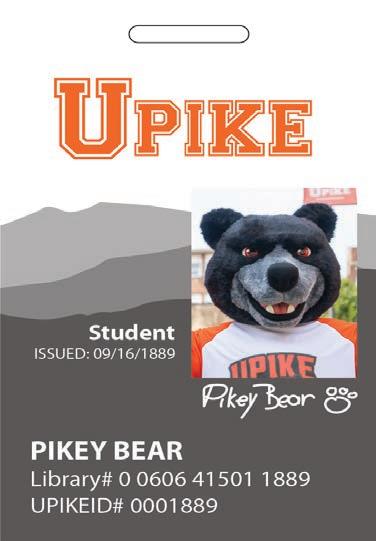
What are Bear Bucks?
Bear Bucks can be used as a declining balance card for purchases in the food court, Chick-fil-A, Einstein Bros. Bagels, P.O.D. Market, Table 99 and City View Café. Bear Bucks will carry over from the fall to spring semesters, but will be eliminated at the end of the spring semester. It is much cheaper for a student to use their Bear Bucks at the dining options than to pay cash.
Funds can be added to your UPIKE ID by calling the Business Office at (606) 218-5200.

22

Taking Care of Business
The Business Office will send emails frequently to students with reminders and helpful tips. Please be sure you check your UPIKE email often, even before classes begin and during breaks between semesters.
Billing Information
The Business Office will not mail any paper bills. We will email instructions to all students on how to access and review their student accounts on UPIKE Self Service (www. upike.edu/selfservice).
Student accounts are updated on Self Service daily and list all account charges (tuition, room and board, other charges) and all aid and payments (grants, scholarships, loans, and personal payments).
The student’s account balance must be paid prior to registration each semester or arrangements must be made with the Business Office.
If the student has a balance, payments can be made in thirds (February 1, March 1 and April 1 in spring and September 1, October 1 and November 1 in fall) or all at once.
Students will not be permitted to move into the residence halls until they are registered for classes.
Transcripts and diplomas will also be held if the students owe a balance to UPIKE.
Payment Methods
In-person: The Business Office is located on the ground floor of the Administration Building. Cash, checks, money orders and credit/debit cards are accepted.
Online: Credit card payments (Visa, MasterCard, Discover, and AmEx) - a processing fee of 2.7% of total or $3.95 will apply. Payments from checking or savings accounts (no fee will apply). www.upike.edu/selfservice
Phone: (606) 218-5200 - credit card only - a processing fee of 2.7% of total or $3.95 will apply.
To receive any information on behalf of a student, the student must give you permission by completing a Student Consent for Release of Records form in the Registrar’s Office.
Banks and ATM Machines
Several banks and ATM machines are located in downtown Pikeville and are within walking distance of campus. A Community Trust Bank ATM machine is located on campus in the Coal Building, near the City View Café, on the fifth floor. An ATM is also located on the first floor of Bears Tower.
23
Keep your student accounts current.
» Check your UPIKE email frequently. All offices and departments communicate with you this way. Information sent is important and may require action. Contact UPIKE Information Technology to assist in setting up UPIKE email on your phone if you experience difficulty.
» Do not wait until the last minute to review your account, to pay, or make payment arrangements.
» Log into your account on Self Service at least once per week to determine if the account is current, especially if changes have been made to courses, housing, etc. Additional fees can be added after the initial billing if any changes have been made. Also, check to see if any “holds” are on the account. A “hold” will prevent you from registering for classes, receiving a transcript, or signing up for housing.
» Make sure you have filed a FAFSA as soon as available and that it has been received by the Financial Aid Office.
» If you are selected for verification, KHEAA (a third-party company that works with UPIKE) will request additional information or documentation. This information is displayed on SelfService under Financial Aid if you have documents pending. Please provide documents as soon as possible. Your financial aid cannot be disbursed until all information and signatures have been received. Check Self Service to see what, if anything, is needed.
» If you are not planning to return as a UPIKE student, make certain you notify Student Success, complete the withdrawal process if you pre-registered, and pay any outstanding balances.
FERPA Policy
The University of Pikeville’s policy with respect to its student educational records adheres to the requirements and regulations of the Family Educational Rights and Privacy Act. The Family Educational Rights and Privacy Act (FERPA) is a federal law that protects the privacy of student education records. FERPA places limitations on the disclosure of personally identifiable information maintained by University of Pikeville with respect to students and limits access to educational records, including the right to access, the right to obtain copies, the right to seek correction of such records through informal and formal internal procedures, and the right to place a statement in such educational records explaining any information which the student believes to be inaccurate or misleading. In accord with FERPA regulations, the University of Pikeville holds certain information to be “directory information,” and therefore, subject to disclosure without prior consent from the student.
24
Notes:
Financing Your Education & Managing Costs
By interacting with the Office of Financial Aid, current and prospective students and their families can discover how federal, state, private and institutional aid can combine to make UPIKE an affordable option. This office also facilitates the federal work-study program, as well as the management of Veteran’s Affairs education benefits. Families often take on the responsibility of completing financial aid forms and paying student balances. We encourage UPIKE students to take an active role in understanding the process of financing their education. By making this a family process, students will be educated about their potential student loan debt and will become a credit-conscious consumer. Student involvement is vital, as communication in regard to financial aid and billing will be sent directly in the student’s name since it is their responsibility.
To be eligible for any financial aid, you must complete the Free Application for Federal Student Aid (FAFSA) online at studentaid.gov/FAFSA.
STEP 1
STEP 2
Complete the FAFSA by logging in at www. studentaid.gov/fafsa. Students are encouraged to apply as soon as possible on or after October 1 for the following academic year.
If required, submit additional documents to the Office of Financial Aid and check your UPIKE email daily for items that may require action from you.
STEP 3 STEP 4
Review and Accept/Decline your financial aid package on UPIKE Self Service. Note: Be sure to turn in documentation to the Office of Financial Aid for outside scholarships so they can be applied to your financial aid package.
Complete any final steps needed for your financial aid such as: Entrance Counseling, Master Promissory Notes, TEACH Agreement to Serve, TEACH Counseling, PLUS Master Promissory Note.
Review and Sign your offer letter on UPIKE Self Service.
All items on your Self Service Financial Aid Checklist must be completed prior to any financial aid being applied to your account.
UPIKE Self Service has links to any final steps (Entrance Counseling, Master Promissory Note, etc.) that you may need to complete. Deadline: All items should be completed prior the start of each semester. Student will not be able to register for the following semester if they have not completed a FAFSA or cleared up any FAFSA issues.
What if my family has a change in income?
If your family has had a decrease in income or financial resources as compared to what was reported on your FAFSA, contact the Office of Financial Aid to learn more about requesting a special circumstances appeal.
What is Entrance Counseling?
Entrance counseling ensures you understand the terms and conditions of your loan and your rights and responsibilities. You’ll learn what a loan is, how interest works, your options for repayment, and how to avoid delinquency and default. Entrance counseling is required before an individual can receive the first Direct Subsidized Loan or Direct Unsubsidized Loan as an undergraduate or your first Direct PLUS Loan as a graduate/ professional student.
What is a Master Promissory Note?
The Master Promissory Note (MPN) is the legal, binding contract that says you understand you are taking out loans and must pay back any loan you borrow, regardless if you complete the program, like or didn’t like the program, or any other reason.
25
Log into UPIKE Self Service upike.edu/selfservice FAQs
STEP 5
How to Accept Aid
» Log in to upike.edu/selfservice
» Click Financial Aid
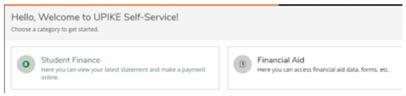
» Select Award Year

» Scroll down to the checklist and click on Review and accept your Financial Aid Package

» Look for items in yellow that indicate you need to Accept or Decline.
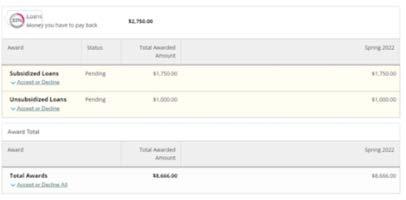
Types of Financial Aid
How to Finalize Your Financial Aid
» Log in to upike.edu/selfservice
» Click Financial Aid
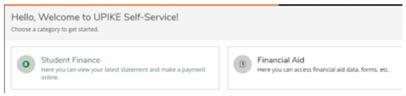
» Select Award Year

» Review your Checklist
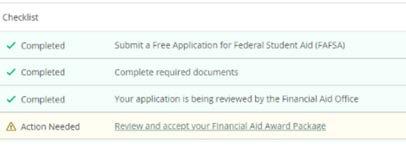
» If you have anything in yellow, click the item. You will be directed to the correct website to complete the required steps
Students are offered loans when completing the FAFSA, but they do not have to take these loans if they choose not to do so. If you choose to use your federal student loans, you must first go to www.studentaid.gov, Hover on Complete Aid Process and click on:
» MPN for Undergraduate Students
» Complete Entrance Counseling
If done correctly, you will receive confirmation of submission for each process.
» Scholarships - a grant or payment made to support a student’s education, awarded on the basis of academic or other achievement. Students may have to maintain specific requirements to renew the scholarship annually. Scholarships do not have to be repaid.
» Grants - a sum of money given by a government or other organization for a particular purpose. Grants do not have to be repaid.
» Loans - a borrowed sum of money that is to be paid back with interest.
Helpful Websites
» www.studentaid.gov
» www.kheaa.com
» www.finaid.org
» www.upike.edu/financialaid/scholarships
26
Financial Aid
Campus Employment
On-campus employment
Want to work on-campus? UPIKE provides opportunities for employment regardless of your financial aid status.
Federal Work-study (FWS)
Federal work-study is offered as part of the financial aid package based on demonstrated financial need. If you are eligible, you will be awarded a base amount that you can work. Amounts may be increased based on student eligibility and the need of the department. Work-study positions will be noted in the job postings. If you’re not eligible for federal work-study, you can apply for an institutional work-study position.
Institutional Work-study (IWS)
These positions are available to all students regardless of your financial aid status.
From Here to Hired: Campus Employment
Step-by-Step
To check your financial aid/work-study award:
» Log in to Self Service
» Review financial aid checklist and accept/deny your FWS award
» If you do not have an award, review non-FWS positions
To search and apply for an on-campus job:
» Start by visiting upike.edu/undergraduate/financial-aid/ campus-employment/.
» Click on BEARS@WORK and review open positions.
» Apply for any position(s) desired. You will be able to upload a resume. If you have FWS, you can only apply for FWS jobs. If you do not have FWS, you can only apply for IWS jobs. We recommend you apply for five to 10 jobs.
» You will be required to login to apply for a position. Do not create/register for a new login. You will use your UPIKE username and password (like logging into email).
If you have questions about campus employment, email workstudy@upike.edu.
Interview Process
You will be contacted for an interview if you are selected as an applicant. If you haven’t heard from your potential supervisor about scheduling an interview within a few days after applying, send them an email using your UPIKE email address to follow up on your application.
To Be Hired
When you are selected for a position, you will be contacted by your supervisor.
You will receive an email from upikeapps - open and click Accept. You will also receive an email from UPIKE Human Resources via docusign with instructions on how to complete the required paperwork including:
» Direct Deposit Form (optional)
» Federal Withholding Tax Form (W4)
» Employment Eligibility Verification Form (I-9)
Note: For the I-9 form within DocuSign, you must submit your identity and work authorization documents. Documents most often used to establish identity and employment authorization include Social Security Card and State ID/ Driver’s License. A list of acceptable documents is available on the next page. Original documents must be submitted in person to Human Resources and be reviewed/accepted by the Human Resources office before you will be authorized to begin work. Human Resources is located in Laughlin Cottage, near Public Safety on upper campus. Photocopies and pictures of IDs are not accepted.
If you have questions email hr@upike.edu.
Total Annual Work Study Award $
÷ $8.25 per hour = Hours you may work
Hours you may work ÷ Total weeks in school year (30*) = Number of hours you should work a week to utilize your full award
Example: $2,000 ÷ $8.25 = 242
242 ÷ 30 = 8
*30 weeks = 15 weeks during fall semester and 15 weeks in spring semester
Getting Paid
Payroll is processed every two weeks. Above is the formula to figure out the number of weeks you can work.
Students work an average of 10 hours a week, but can not work more than 20 hours per week. If you work on campus, you must log your time into Self Service to be paid. Students can not work more than 20 hours per week. This is the only way we can pay on campus work-study students.
If you are not able to enter your time on Self Service, please contact Human Resources at hr@upike.edu.
You may only begin working once you receive an email stating all steps are completed.
Student Employment Paychecks
If a student works on campus, they will be paid on a biweekly basis. Paychecks are available for pick up in the Business Office on Friday mornings of the pay week. Pay schedules are available in the Business Office and may vary during holidays/breaks. Direct deposit is available by providing banking information on Self Service.
27
IMPORTANT: Bring your required documents to campus!
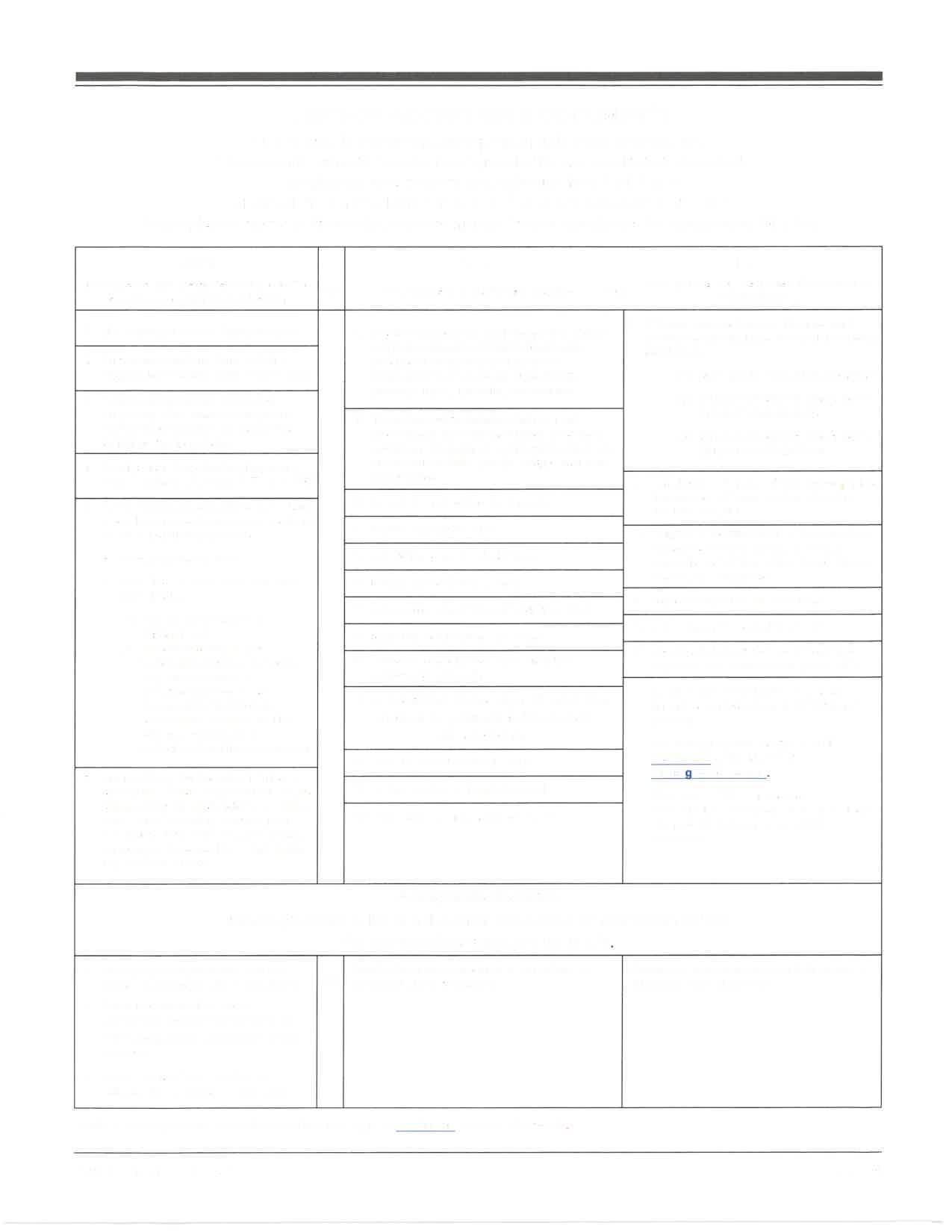

Supporting a Diverse Community
Office of Diversity, Excellence and Belonging: The Office of Diversity, Excellence and Belonging leads and supports initiatives that focus on creating an environment where students, faculty and staff are seen, heard and valued. Our initiatives work to build a campus culture that promotes efforts to unify and remove bias from our campus and community.
Honest Athletes: Honest Athletes is a platform for college athletes to share their stories as we work to break the stigma surrounding mental health. Our mission is to spread awareness, offer support, and empower student-athletes to develop and maintain optimal mental wellness so they can perform their best on the playing field, in the classroom, and in life. All students are welcome, not just athletes.
Black Student Union: The Black Student Union (BSU) is a student organization that serves as the primary liaison for students from the African diaspora to the University of Pikeville. BSU empowers students to lead, promotes cultural consciousness across campus, and supports UPIKE’s commitment to a diverse, equitable, and inclusive environment for students of color. BSU offers educational and social programming that fosters understanding unity and enhances the college experience for students of color.
International Program: The International Program provides advocacy for international students and works to provide a meaningful study abroad experience. The program enhances cultural and ethnic awareness among our students as well as increases academic understanding for our students. The International Students and Scholars
(ISS) program oversees the entire scope of international education and also assists students and the institution in adhering to complex visa, immigration, and government compliance rules. Our study-away program encourages students to temporarily leave the Appalachian area and learn about other cultures, traditions, and languages.
Pride Plus: Pride Plus is committed to being a safe space for members of the LGBTQ+ community and allies, providing resources to the campus community, and advocating for equality and inclusion. The organization accomplishes its mission by sponsoring events, holding regular meetings, providing a voice for LGBTQ+ students, faculty, and staff, and raising awareness of topics related to the health, safety, and inclusion of the LGBTQ+ population.
Bias Incident Reporting: At the University of Pikeville, we are committed to ensuring our campus community is safe, welcoming, inclusive, and respectful to our students, staff, faculty, and visitors. Therefore, if you experience, witness, or are aware of a bias incident, report it. Reporting an incident allows us to support those impacted and take steps to prevent future incidents. To access the Bias Incident Reporting form visit upike.edu, click on Diversity, then Incident Reporting.

Scan to view a complete list of campus organizations.
29
Church of God
Militant Pillar & Ground of Truth
(historically black congregation)
117 Redale Rd. (1.4 miles)
Worship at noon
Church of Jesus Christ of Latter-Day Saints
114 Tollage Creek; Worship at 10 a.m.
Connection Church (non-denominational)
220 S Mayo Trail
Worship at 8:30, 10, or 11:30 a.m.
Cornerstone Christian Church 222 Hambley Blvd. Worship at 9 & 11 a.m.
First Baptist Church (SBC) 126 4th Street
Worship at 9:30 a.m. or 11 a.m.
First Christian Church (Disciples) 313 Chloe Creek Road
Worship at 11 a.m.
First Presbyterian Church (PCUSA) 508 Cedar Creek Road
Worship at 11 a.m.
First United Methodist Church
107 Main Street
Worship at 11 a.m.
Grace Fellowship Church
Next to Hardees
Worship at 11 a.m.
Jubilee Christian Assembly (Assemblies of God) 1978 South Mayo Trail
Worship at 11 a.m.
Main Street Church of Christ (non-instrumental) 198 Main Street
Sunday School at 10 a.m.; Worship at 11 a.m.
New Beginnings Fellowship Church 116 Main St.
Worship at 11 a.m.
Pikeville Freewill Baptist Church
494 Chloe Road
Worship at 11 a.m.
Prestonsburg Seventh-day Adventist Church 421 Jack Arnett Branch, Prestonsburg, KY 41653
Sabbath School at 9:30 a.m.
Worship on Saturday at 11 a.m.
St. Francis Catholic Church
132 Bryan Street (next to Tractor Supply) Mass at noon on Tuesday-Thursday
Confession at 4 p.m. and Mass at 5 p.m. on Saturday Mass at 10:30 a.m. on Sunday
St. James’ Episcopal Church (LGBTQ safe) 2702 S. Lake Drive, Prestonsburg
Worship at 10 a.m.
For a ride to any church, contact our Campus Chaplain.
Spiritual Life
The Office of Spiritual Life provides individual spiritual direction, plans worship services, and helps implement the Christian mission in classes. Worship opportunities are available on campus. Maintaining its commitment to Christian principles, the university recognizes the infinite worth of each person, respecting and accepting a variety of spiritual expressions. Campus spiritual life activities include campus worship, special services, Bible studies, discussion groups, servicemission trips, and community service projects.
Campus Chaplain
Fellowship of Christian Athletes (FCA): FCA is a community working to see the world transformed by Jesus Christ through the influence of coaches and athletes. FCA desires to see every coach and athlete enter into a growing relationship with Jesus Christ and His church. FCA seeks to make disciples through our strategy of engaging, equipping and empowering coaches and athletes to know and grow in Christ and lead others to do the same.
Coach Robert Staggs (606) 218-5357 robertstaggs@upike.edu
Baptist Campus Ministries (BCM): BCM is a ministry dedicated to reaching students with the gospel of Jesus Christ, connecting them to a local church, and strengthening their walk with Christ. BCM does not desire to take the place of the local church in a student’s life. They are a ministry of the church and desire to help connect local churches and associations to the college campus.
Pastor Josh Howell BCM contact joshhowell@gmail.com
Blessed Union of God (BUG): BUG exists to help all students of various denominations and Christian expressions feel included, supported, and cared for while at UPIKE. They meet weekly on Thursdays and are a relationally centered, informal group that focuses on supporting one another.
Shena Shepherd BUG contact shenashepherd@upike.edu
Roman Catholic Connections (RCC): RCC is the Roman Catholic expression at UPIKE. It is led by local priest, Father Rob Adams. RCC provides spiritual support to students through the St. Francis of Assisi parish located near Buffalo Wild Wings.
Father Rob Adams RCC contact radams@cdlex.org
30
Pikeville Area Churches
Living at UPIKE
All new students are required to provide information regarding their housing plans for their first academic year. The application will gather information for students wishing to live on campus, as well as allow commuter students the option to select a meal plan.
Applications are first-come, first-serve and determine priority placement. We encourage you to prepare and apply early.
How to Apply
1. Log in to housing.upike.edu to apply to live on campus.
» You must be accepted to UPIKE, pay the enrollment deposit, and have received your UPIKE credentials prior to applying for housing.
» Once you pay your enrollment deposit, it takes one-three business days for your UPIKE credentials to be sent to the email address you listed on your admission application.
» If you are having trouble accessing your UPIKE email, contact wewantyou@upike.edu or (606) 2185251.
2. Complete the online housing application, which includes insurance/medical history, emergency contact, roommate questionnaire, and meal plan options. Students are encouraged to complete the application themselves since responses to the roommate questionnaire determine roommate pairings. The application can be completed in five minutes. Please plan to complete the application in one sitting.
» If you and another first-year, traditionally-aged student would like to room together we can guarantee your pairing as long as both of you indicate each other on your applications and submit by June 1.
» If you don’t have a roommate in mind, you will be paired with another individual based on your responses to the roommate questionnaire.
3. Check your UPIKE email for confirmation that your application was received. The following timeline has been established for housing assignment notifications:
» June 1, 2024: Priority deadline to submit application for mutually requested roommates to be guaranteed.
» Beginning mid-June: Housing assignments will be sent out on a weekly basis and will include roommate name and contact information.
» July 1, 2024: Priority deadline for all students wishing to live on campus. All students are urged to complete the Housing and Meal Plan Application by this date to be matched with another student based on the roommate questionnaire. Mutual roommate requests can still be submitted and will be accommodated as space allows.
» July 15, 2024: Students who submit a housing application by July 1 will receive housing assignments by July 15.
Notes:
» All student-athletes are required to reside in university housing. Student-athletes who meet the criteria to live off campus must complete the Off-Campus Residency Request available at upike.edu/housing by July 1.
» Students who anticipate the need for ADA housing accommodations are highly encouraged to submit their documentation to the Disability Resource Center by July 1 to increase the likelihood of the university’s ability to meet the accommodation. Email drc@upike.edu or call (606) 218-5232.
» Housing assignments include residence hall, room number, roommate name, and contact information.
» Housing notifications will continue to be sent to UPIKE email addresses weekly until classes begin.
If you have questions about completing the Housing and Meal Plan Application, email housing@upike.edu or call (606) 218-5224.
Fall 2024 Move-In Schedule
Friday, August 2: RAs
Football
Men’s Soccer
Women’s Soccer
Volleyball
Cheer
Saturday, August 10:
ACE Peer Mentors
Wednesday, August 14:
Women’s Golf
Men’s Archery
Women’s Archery
ACE Jump Start
Students must be registered for Fall 2024 to apply for housing. Housing applications must be received one week before move-in date.
Tuesday, August 20: First Year Students
Saturday, August 24: Returning Students
Check your UPIKE email for information about your scheduled time to move-in.
Students will be sent information regarding check-in times and locations to their UPIKE email during the weeks leading up to the movein date.
31
Move-In Day
Getting ready to move into your new home can be overwhelming. You probably have a ton of questions about what you need, what it’s going to be like, and how it all works. Don’t worry, we’ve got you covered!

What to Bring
Bedding
Rug
Towels
Backpack
Trash can What NOT to Bring
Candle

Now that you know exactly what, and what not, to bring, you may be wondering how Move-In Day actually works.
1. Pull up and have your UPIKE ID ready.
2. Unload with the help of your family and our volunteers.
3. Pull away and park.
4. Unpack and settle in.
Actually, there are a few more details you need to know before heading to campus. Check your UPIKE email for specific instructions for you when you arrive on campus. On your move-in day, there will be plenty of staff available to direct and help you. Housing@upike.edu | (606) 218-5224


32
For
upike.edu/HousingMovein
a full list of what to and not to bring visit
»
»
»
»
»
»
»
»
»
Scan to view a full list of what to and not to bring with you
Air conditioner
String lights
Extension cord (surge protectors are permitted) » Electric heater
JOIN US FOR A LIVE Q&A ZOOM July 12 3-4 p.m. August 6
Suggested Amazon Shopping List
7-8 p.m.
Parking/Vehicle Registration
Visit apps.upike.edu/permits to get a FREE UPIKE Parking Pass. Must renew annually.
Limited parking for students living on-campus is available near each of our residence halls. Commuter students can park in the parking garage (805 Hambley Blvd.) and need to also register their vehicle with Public Safety.
Resident student parking is available “on campus” with a valid and correctly displayed parking permit. Complete parking regulations are available on the Public Safety webpage. Commuter students and guest parking is available in the parking garage free of charge.
Guest Policies
Guest visitation policies are listed in the Residential Living Guidelines available in the Student Affairs section on upike.edu.
Residential Staff
Resident Assistants (RA) are student staff who are committed to fostering safe and healthy environments for residents at UPIKE. We define a healthy community as an environment which fosters healthy lifestyle choices by its members, respect for individual values and beliefs, a sense of belonging, and a focus on academic success. RAs are assigned to a specific community and work with support from the Area Coordinator to plan events, address concerning behavior, and provide academic and personal support to residents. RAs participate in a duty rotation in order to provide a safe and secure living community and preserve a living environment conducive to studying and personal wellness.
The Area Coordinator (AC) is a live-in professional who facilitates, creates, maintains and promotes a safe and secure residential community supporting the learning mission of the university and enhancing residents’ academic and personal development. The AC supervises RAs and Senior Resident Assistants (SRAs) in Residence Life, oversees programming and community development, and has budgetary responsibility dependent on the size of the RA staff assigned. When on-call, this position is responsible for the entire residential system and serves as an emergency responder, directing all on-call/ support student staff and a resident population of approximately 600 students. The AC works collaboratively with other Student Affairs professional staff.
UPIKE has professional and student staff on call 24 hours a day, seven days a week to provide after-hours support for both minor and major student concerns. Professional on Duty (POD) is the support system designed to aid the RA and the Public Safety Officer in response to any concerns that may arise. Our Professionals on Duty live on-campus and are able to respond to any situation, communicate with the administration, and provide a variety of support options to best support the student until the university resumes normal operations.
If you have any questions, call (606) 257-9363.
Rental and Property Insurance
The university does not provide rental and property insurance but encourages students to obtain rental and property insurance while living on campus. This insurance may be added to a family’s current homeowner’s policy. Contact your insurance provider or visit upike.campusgroups.com/residencelife/renters-insurance to learn about alternative insurance provider opportunities.
Laundry
Washers and dryers are available to students 24/7 in each residence hall.
» Be courteous and remove your laundry from the washer and dryer as soon as it’s finished.
» Set your cell phone timer so you don’t forget!
» Collapsible laundry baskets are handy and don’t take up much space.
» Machines are high efficiency, so please purchase detergent that is compatible with HE machines.
Make sure you take advantage of the free streaming movie database when using UPIKE WiFi.
Visit streaming.swankmp.net/upike.
33
YOU’VE GOT MAIL
MAILING ADDRESS:
Student Name
UPIKE PO#
University of Pikeville 147 Sycamore Street Pikeville, KY 41501
Letters are delivered to student mailboxes located in Wickham around the corner from the Student Lounge. All resident students are automatically assigned a personal campus mailbox to receive both on-campus and offcampus mail. Students will receive an email with their box number and lock code. There is no charge for the mailbox. Students can request a mailbox in UPIKE Shipping/Receiving, which is on the ground floor of the Health Professions Education Building. The ground floor of HPEB is also where they can receive packages of all sizes. Shipping/Receiving is open Monday-Friday from 1 to 3 p.m.
Shipping/Receiving will email you when you have a package available for pickup. Packages shipped that require a signature will not be delivered to campus. Students must pick up the package at the U.S. Post Office located at Pikeville Commons, 281 Thompson Road, Pikeville, KY 41501 (five miles from campus).
Shipping Services are provided by the U.S. Postal Service (flat rate only). Students can use these services with cash or check.
If there are questions about mail, speak to a staff member in UPIKE Shipping/Receiving on the ground floor of the Health Professions Education Building.
Living Off Campus and Commuting
Whether you’re commuting from home or deciding to live off-campus, UPIKE still makes sure you have what you need to be successful.
Student Lounge
The Student Lounge in Wickham is available to undergraduate students 24/7 with UPIKE ID access. The lounge includes various arcade games, ping pong, pool table, foosball, and game consoles. Many student activities are hosted in the student lounge. Commuter students are welcome to spend time in the lounge between classes. Take a break, eat lunch, or get a head start on homework using the computers available in the lounge.
Student Success Learning Lab
The Student Success Learning Lab is a multipurpose, quiet student space with computers, collaboration spaces, and a lounge area located on the second floor of the Administration Building (ADM 213). A refrigerator and microwave are available in the Center for Student Success for commuter students if needed.
Campus Dining
Commuter meal plans:
1. 300 Bear Bucks = $300
2. 40 meal swipes per semester and $300
Bear Bucks = $555
3. 70 meal swipes per semester and $300
Bear Bucks = $685
Commuter students can save money dining on campus by purchasing Bear Bucks to be added to their UPIKE ID.
See page 20 for how to add Bear Bucks to your account. Bear Bucks can be added in any dollar amount.
Center for Student Engagement
The Center for Student Engagement (CSE) is designed to stimulate the exchange of ideas, activities, and opinions to develop a diverse society that can contribute to the overall health of the campus atmosphere. The CSE shall strive to further the success of our students’ co-curricular opportunities that encourage growth in interpersonal, organizational, and leadership dimensions by facilitating education, entertainment, and collaboration with the community. Student Activities is constantly striving to build a community of students that are fully engaged on campus and in our community, so they may leave as diverse, constructive benefactors of society.
Parking
Visit apps.upike.edu/permits to get a free UPIKE Parking Pass. Must renew annually.
Commuter students can park in the parking garage (805 Hambley Blvd), the lower parking lot near the Health Professions Education Building, or in public parking available on Kentucky Avenue. Commuter students need to register their vehicle with Public Safety. Registering your vehicle with Public Safety allows officers to provide motorist’s assistance if needed.
34
Eating at UPIKE
Eating on Campus
UPIKE offers a flex meal plan for students. All residents are required to participate in the meal plan. Exemption from the plan due to special dietary needs will be granted only if the food service is incapable of complying with a doctor’s instructions.
City View Café
City View Café, located in The Coal Building, is an all-youcare-to-eat restaurant. Take a culinary tour and enjoy an abundance of home cooked entrees made to order, display cooking, carved roast beef, three cheese macaroni, made to order deli sandwiches, wraps, pizza, an extensive salad and soup bar, gourmet desserts, and vegetarian entrees.
Table 99 and Starbucks
Students, as well as the community, can enjoy lunch and dinner at Table 99 on the ground floor of Bears Tower. Table 99 proudly serves Starbucks beverages and bistro-style food.
Food Lab
The newest culinary experience on campus is Food Lab where the campus community votes each month to determine the menu. Featured dishes include Mediterranean, Korean, Italian, BBQ, and Mexican.

Residential Meal Plans
Bear Bucks
Chick-fil-A
Who doesn’t want to eat more Chicken? Chick-fil-A is a popular concept on campus and off. Chick-fil-A offers the famous Chick-fil-A sandwich, chicken nuggets, salads and more.
P.O.D. Market
P.O.D. Market combines the corner store with the style of a modern market, featuring grab ‘n go dining options for breakfast, lunch or any time of day, including: freshlyprepared breakfast sandwiches, burritos, wraps, sushi and salads, as well as fresh produce, bakery and coffee selections and traditional essentials found in a convenience store.
Bear Bucks can be used as a declining balance card for purchases in the food court at Chick-fil-A, Food Lab, P.O.D. Market and the City View Café. Bear Bucks will carry over from fall to spring semesters, but will be eliminated at the end of the spring semester. It is much cheaper for a student to use their Bear Bucks at the dining options than to pay cash.
To add Bear Bucks to your UPIKE student I.D., contact the Business Office at (606) 218-5200.
Option 1: Unlimited meal swipes per semester and $250 Bear Bucks = $4,500
Option 2: Unlimited meal swipes per semester and $375 Bear Bucks = $4,610
Option 3: Unlimited meal swipes per semester and $500 Bear Bucks = $4,725 Room/Board Combined:
• Options 2 and 3 – increase in cost for increased Bear Bucks
• Institutional Aid cannot cover the additional cost
The “meals” on any meal plan are City View Café visits. Each time the card is swiped, a meal is deducted from the total available. The City View Café, the main dining hall for campus, is located on the fifth floor of The Coal Building. This facility is designed to accommodate students, UPIKE employees and visitors with a salad bar, home food station, sandwiches, pizzas, desserts and other options available for an all-you-care-to-eat experience. For residential meal plans, the student has unlimited use of this location. For the commuter meal plan, one visit equates to one meal.
Other dining options are located on the sixth floor of the Health Professions Education Building. The food court houses Chick-fil-A, the Food Lab and the P.O.D. Market. A 4th meal swipe offers the ultimate convenience with meal options that can be easily exchanged for a swipe once a day Sunday through Thursday from 8-10 p.m. at our P.O.D. Market.
Allergies and Food Limitations
If you have a dietary need, food allergies, or intolerances, we can help. Contact Marie Blevins, General Manager of Aramark at UPIKE, at (606) 218-5033 or blevins-marie@aramark.com.
35
For more information, including hours visit pc.campusdish.com.
Protecting our Bears: Safety at UPIKE
Safety and Security
Safety and security at UPIKE are a top priority. Public Safety serves the campus community 24 hours a day, seven days a week. In addition to security, policy enforcement, and investigation, Public Safety Officers are involved in proactive efforts including crisis planning and ongoing safety training.
Public Safety Officers
All officers are trained in first aid, CPR, automated external defibrillator (AED), Title IX, applicable state and federal laws, emergency management, self-defense and active shooter training (ALICE). Our officers are also trained in less-than-lethal options and de-escalation skills. Officers complete a 90 day on-the-job training and are required to complete 40 hours of additional training per year.
Safety Resources
» Patrol: Public Safety conducts preventative patrols (24 hours) across campus to ensure the safety of our university family.
» Escorts: Any student who would like to have a security escort across campus at any time can contact a Public Safety Officer.
» Motorist Assistance: Public Safety Officers can assist with boosting vehicles with a dead battery, vehicle lockouts, changing flat tires, or providing air for low tires.
BearAlert is a mass notification system that the University of Pikeville has in place that quickly notifies subscribed users of any campus emergency or notification that can impact campus as a whole. BearAlerts include emergency situations, such as lockdowns or weather-related incidents that may result in the university closing.
BearAlert is available to anyone within the UPIKE community meaning students, faculty, staff, contractors or parents/ guardians. It is highly encouraged that all members of the UPIKE community download the mobile app.
BearAlert has several communication methods, but the primary and most effective way is through your smartphone. By installing the app, users will receive push notifications in the event an alert has been activated. Public Safety also has beacons installed on campus that will produce a loud, audible notification, with an LED display and instructions. Furthermore, all university-owned computers will have software built in that will allow the screen to be taken over if a BearAlert has been issued, which will help alert classrooms and offices across campus. Get the App
The Alertus+ mobile app is available for download for all iPhone and Android mobile devices. Setup is quick and easy and can be utilized by anyone from within or outside of the UPIKE community.


First, download and install the FREE Alertus+ Mobile App from the iTunes or Google Play app stores.
Next, launch the application and when prompted, enter the organization code: UPIKE
Upon completing the data entry, you will be prompted for a valid email address. Shortly after that, you will receive a confirmation email, click the link in the email to verify your account.
Once you have verified your email address, you will have full function of the Alertus application and will receive future BearAlerts.By default, push notifications on iOS devices appear as “Banners,” which only appear for five seconds. We highly recommend changing the alert style to “Alerts” and enabling sounds.
36
Emergency: Dial 911 Public Safety: Office: (606) 218-5940 Cell: (606) 477-0262 (call or text)
Scan to download for iOS. Scan to download for Android
Title IX/Sexual Misconduct

Code of Conduct
The Office of Title IX serves students, faculty and staff to ensure UPIKE’s commitment to uphold a zero tolerance policy for sexual misconduct (sexual assault, dating violence, domestic violence, sexual harassment, sexual exploitation and stalking) and discrimination based on sex.
Title IX is a comprehensive federal law that prohibits discrimination on the basis of sex in any federally funded education program or activity. Title IX promotes equity in academics and athletics programs, preventing hostile environments on the basis of sex and sexual misconduct.
UPIKE recognizes that choosing to report an incident and deciding how to proceed after making the report can be a process that unfolds over time. Reports should be made promptly, but there is no time limitation on reporting. Reports of harassment or discrimination will be investigated in a manner that is prompt, adequate and impartial. There are confidential and non-confidential reporting options available to all members of the campus community.
Student Code of Conduct
The Code of Conduct exists to maintain a civil and safe community in which all students can live and learn. The goal of the Office of Student Conduct is to create a community in which students’ actions validate the essential values of the University of Pikeville. The disciplinary process administered by the Office of Student Conduct is designed to foster growth and learning by holding students accountable for their behavior. For more information or to report an incident, contact the Office of Student Conduct and Community Standards at (606) 218-5227.
Incident Reporting
If any person may be in danger, call 911 immediately. Reporting forms are available on UPIKE’s website for nonemergency reporting only. Reports will be reviewed within one to two business days of submission. Based on the type of report, you may be contacted for additional information (if you provide your name or contact information). Though anonymous reports are permitted, doing so may limit the university’s ability to investigate and/or respond.
Types of reports are listed below:
Incident Report is for any violations of the Student Code of Conduct.
CARE Team is to share a concern with the CARE Team. UPIKE maintains a CARE Network (Crisis-AssessmentReferral-Evaluation) that provides guidance and assistance to students who are experiencing crisis, displaying odd or unusual behaviors, or engaging in other behaviors that may be perceived as being harmful (either to the student individually or to others). The CARE Network accepts referrals and responds to students (and their families, faculty, and staff) when concerns for a student’s health, welfare, and safety are identified.
Complaint is to submit an academic and non-academic issues complaint. UPIKE is committed to appropriate resolution of complaints as efficiently and effectively as possible. We believe providing a mechanism for complaints to be heard gives us the opportunity to improve our services. Whenever possible, we encourage that incidents are resolved directly with the staff or department involved. Often a complaint can be resolved in this way. However, if an informal approach is neither successful or advisable, the Academic and Non-Academic Issues Complaint Form should be submitted. Retaliation against a student for making a complaint is absolutely prohibited and will be considered a serious violation of professional responsibility. Sexual Misconduct is to report non-emergency incidents of harassment and discrimination. The university strongly encourages persons who have experienced sexual misconduct, or knows of someone who has experienced sexual misconduct, to report the incident to the university. In case of an emergency or ongoing threat, a survivor should get to a safe location and call 911 or (606) 218-5940. Calling 911 will put you in touch with local police. Calling 218-5940 will put you in touch with UPIKE Public Safety.
Anonymous Tip is to report an anonymous and confidential tip. UPIKE strongly encourages all goodfaith reports and will respond to all reports based on the nature and quality of the information that is shared. The university wishes to support the author and others affected by the contents of the report. The university understands, however, that there may be reasons why you might choose to withhold your identity or other portions of the narrative now, or indefinitely.
Additional information can be found in the documents located at upike.edu/studenthandbook.
37
Please report incidents at: upike.edu/undergraduate/student-affairs/reporting
Scan for more information on Title IX

Health and Wellness
THRIVE
The UPIKE THRIVE Counseling Center provides short-term mental health services including personal counseling, group counseling, consultation and referrals. Services are free and confidential for all currently enrolled UPIKE students.
There is no question that distress levels have a major impact on our well-being. Competing demands, fiscal challenges, navigating transitions, relationships and previous life events require a great deal of emotional and cognitive energy. Moreover, the natural stress of these dimensions can quickly morph into distress which negatively impacts our health. Although distress can activate a whole range of mental health challenges, our resiliency is more potent than we realize. Our well-being goal is not simply to manage stress, but rather to optimize resiliency and fulfillment.
To schedule an appointment, email counseling@upike.edu
Campus Nurse
A registered nurse is on duty and/or on call during the regular academic semesters. The nurse is available for consultation, treatment and referral. Students are not required to receive treatment from the university nurse, and they are free to seek aid elsewhere at their own expense. Parents or guardians are notified in the event of a major illness or injury.
Phone: (606) 218-5048
Office Hours: Monday – Friday, 8 a.m. – 4:30 p.m. (Closed from 11:30 a.m. – 12:30 p.m.)
The nurse’s station is located in The Coal Building Room 515. Please use the main plaza entrance, where the nurse’s office is located on your right.
Fitness Center
The Fitness Center is located on the ground floor of the parking garage (805 Hambley Blvd., Suite One).
Standard hours are daily 6 a.m. to Midnight. Your UPIKE ID Card is required to access the building.
Equipment includes:
» 3 Treadmills
» 2 Recumbant Bicycles
» 3 Power Racks
» 1 Smith Machine
» Leg Press
» Dumbbells
» Variety of machine weights for total body workouts
» Cardio workout room for on-demand classes through FitnessOnDemand
The Fitness Center has about 25 Work Study opportunities each year. Tasks include assisting with checking in with members, general upkeep and day-to-day operations. Personal Training and Nutrition certificates are available.
Kooth
Kooth is UPIKE’s free, safe and anonymous mental health platform that provides self-help tools and content, community support, and counseling for students.
Uwill
Uwill provides students with free immediate access to a therapist. Sessions are tailored to the student’s preferences, and they can choose a therapist based on issue, gender, language, or ethnicity. Appointments are available day, night, or weekend via video, phone, chat, or message. All sessions are private, secure, and confidential.
38

Free, safe and confidential mental wellbeing support for UPIKE students. or visit kooth.com/upike scan me to get started The University of Pikeville is providing free professional support, community forums and self-help tools for students through kooth.com/upike. Scan the QR code below to get started without any referral.
Involvement and Engagement
Student Government Association
Student Government Association (SGA) works in cooperation with the faculty and administration to build a better and stronger University of Pikeville. SGA sponsors many of the activities on campus and sets a strong example of leadership, community and service. The university encourages you to become an integral part of the decisionmaking process by participating in a variety of SGA committees that create a positive impact. Students are always welcome at SGA’s public meetings.
Street & Club Fair
The Street Fair is an annual event held during the first week of classes (more commonly known as Welcome Week). The Street Fair is a way for campus to have various vendors, departments, and clubs present in a booth-style setup to display the services they offer. This is an excellent opportunity to introduce our incoming and transfer students to what the City of Pikeville and the surrounding area have to offer! The Street Fair is designed to bring local community businesses to the heart of campus and give our students a one-stop-shop to learn more about the area and what services are available.
A few weeks into the semester, Student Government Association (SGA) hosts a Club Fair, giving our students the ability to see all the various clubs and organizations across campus. Clubs and orgs at UPIKE are student-led and have a dedicated funding source through SGA to host many programs and events, including attending and presenting at professional conferences.
If you are interested in starting up your own club or org, stop by the SGA Booth to learn more about forming one! By partnering with the Center for Student Engagement (CSE), forming a club and organization is easy and we will help guide you through the process, including recruiting members!
Campus Activity Board (CAB)
Campus Activities Board (CAB) is a student-led organization that plans most events and socials on campus. CAB hosts weekly events, including Welcome Week, activities for Homecoming, monthly signature events like Free Bowling Night, and interactive presenters. CAB also collaborates with other departments and student organizations on campus, providing a central resource for all!
Student Organizations
Clubs and organizations bring together like-minded students. For an up-to-date list of UPIKE’s many clubs and organizations log in to CampusGroups. To learn more about how you can get involved on campus or start an organization, please stop by the Center for Student Engagement on the lower level of Wickham.
Intramural Sports
UPIKE’s Intramural and Outdoor Recreation activities provide access to exercise, social interaction and friendly competition. You’ll have opportunities to participate in flag football, basketball, volleyball, cornhole, kayaking, hiking, zip lining and much more. Intramural leagues and tournaments allow you to build friendships, overcome obstacles and challenge yourself. Intramural sports operate three league seasons per semester, as well as weekend tournaments throughout the year. UPIKE offers activities like basketball, cornhole and dodgeball, as well as kickball and many more.
Band
The UPIKE Band is a unique and innovative program that is held to the highest standard and attracts students to help define and shape the future of the program, campus and community.
UPIKE Bands include Wind Band, Jazz Band, Rocks Jam Band, The Mighty Five Drum Vibe and Drum Line, Marching Band as well as the annual Tuba Christmas event, Band Summer Growling Sessions, Advanced Achievement in Performance Lab and AIM Summer Camp.
Concert Choir
The UPIKE Choir offer something for everyone. In Concert Choir, an ensemble open to all students, choir members perform a variety of repertoire, from Maroon 5 to Mozart.
Students of all majors sing in the choir, and all vocal ensembles are of the highest quality. There are music award opportunities for singers from every major on campus. The choir participates in annual tours and regularly performs in off-campus concert series.
Theatre
UPIKE’s Theatre program focuses on developing each student’s unique potential as a theatre artist. Classes are experiential; students are on their feet working from the first day of classes until their studies are complete. UPIKE takes theatre education off-campus with opportunities to perform, volunteer and teach workshops in local schools and other arts agencies. UPIKE Theatre students have traveled to and performed in New York City and the Edinburgh Fringe Festival in Scotland. The theatre program has an exciting history of developing unique educational and theatrical experiences, including student-led and student-written work, Appalachian theatre initiatives, and workshops and other collaborations with industry professionals.
See page 18 for information on how to download CampusGroups and stay informed about campus events and organizations
40






41 Baseball Basketball Bowling Cross Country Football Golf Soccer Swimming Tennis Track + Field Wrestling Basketball Bowling Cross Country Golf Soccer Softball Swimming Tennis Track + Field Volleyball Archery Cheer Dance Esports Men’s Wo M en’s Co-ed UPIKe AthletICs For more information on athletics, visit upikebears.com
UPIKE Dictionary
Academic Advisor - A university employee who is committed to helping students make informed and responsible decisions regarding their academic goals.
Academic Terms:
» Summer Term I (4 weeks)
» Summer Term II (8 weeks)
» Fall Semester (16 weeks)
» Fall Semester 1st 8 Weeks
» Fall Semester 2nd 8 Weeks
» Spring Semester (16 weeks)
» Spring Semester 1st 8 Weeks
» Spring Semester 2nd 8 Weeks
Academic Year - Begins on July 1 and concludes June 30 of the following year.
Alumni - Individuals who have attended or graduated from a particular college or university.
Admission to Degree Program - A process required of students who have a major with specific admission requirements, i.e., education certification, nursing and social work.
Auditing a Class - A grading option that allows completion of a course without receiving credit or a traditional grade. An audited course cannot be used to fulfill a degree requirement. Requires admission to the university.
Bear Alert - UPIKE’s emergency notification system that calls, texts and emails.
Bear Bucks - Money placed on a UPIKE student I.D. card that can be used to make purchases in the campus food court and the City View Café.
Bear Pause – This is UPIKE’s clearance process. There are items that must be completed prior to move-in/ first day of class. These items can be completed electronically prior to arriving on campus or you can attend the Bear Pause Event on the day of your move-in to complete any missing requirements.
Bears @ Work - Campus employment.
Board of Trustees - Governing body for UPIKE.
Business Office - The Business Office helps students manage the processes that allow them to take care of the business of being a student including issuing work-study payments, accepting payments toward student balances, and providing UPIKE I.D. cards.
Campus Employment - Named Bears@Work, provides student employment hiring assistance.
CampusGroups - App that serves as a central location for information about campus events, clubs and organizations. The portal can direct you to important campus resources including academic systems and other student services.
Canvas - A learning management system that connects instructors and students in and out of the classroom that can be used to share documents, submit assignments and assign grades.
Catalog - UPIKE’s official publication of academic policies and procedures, programs of study and course offerings for a particular academic year.
Certificate - UPIKE certificates are credentials that students can earn in addition to their major and minor to help them gain interdisciplinary professional skills and knowledge. They typically consist of 4 courses (12 credit hours).
Certification Candidates - Students who hold a baccalaureate degree from an accredited college or university and are seeking teacher certification in an appropriate teaching field.

Change of Schedule - The period of the fall, spring and summer session in which students can add and drop classes. Dates are listed on the academic calendar.
Chaplain - A religious leader like a priest or pastor who works at the university to help support students on their spiritual journey and to help with life questions.
Class Schedule - An online listing of courses offered for a specific term.
College - Group of academic departments and/or programs administered by a college dean.
Commencement Ceremony - Event held at the end of the spring and fall semesters to recognize candidates for graduation.
Commuter Student - Student who does not live in campus housing.
Corequisite - Two or more courses that must be taken together during the same semester.
Credit by Examination - Method of earning academic credit outside of traditional course offerings.
42
Credit Hour - Standard unit of measuring coursework.
Cross-Listed Courses - Two or more different courses taught in the same room, at the same time, with the same instructor. Students may receive credit toward graduation for only one.
Dean - Highest administrative officer of a college.
Dean’s List - Published list of students who have achieved a specific level of achievement established by the university. The list is published at the conclusion of each semester. To be eligible for the Dean’s List, a student must be a full-time student and complete the semester with no failures and earn a semester grade point average between 3.5 and 3.9.
Declaring a Major/Minor - Indicates that a student wishes to pursue a particular major and/or minor. Some majors have specific admission requirements.
Degree Audit - Advising tool designed to assist in tracking a student’s progress towards graduation. Also referred to as a program evaluation.
Degree Candidates - Students seeking either a two- or fouryear degree and meeting all requirements for admission.
Diploma - Document provided by the university certifying that the student has earned a degree.
Division Chair/Department Head - Administrative officer holding faculty rank; responsible for a primary unit within an academic organization.
Dual Enrollment - Typically refers to high school students who are receiving high school credit while also enrolled in college-level credit.
Emphasis - Sub-set of courses within the major that represent a specialized area of study. Officially approved options appear on the transcript but are not printed on the diploma.
Enrollment Deposit - For first-time UPIKE undergraduate students. This payment starts the process of becoming a student after you have been accepted by Admissions. This must be paid prior to scheduling GROWL, receiving UPIKE credentials, applying for student housing, etc.

Enrollment Status - Terms used for reporting a student’s academic load to external agencies, i.e., full-time and part-time.
Entrance Counseling - A requirement before an individual can receive the first Direct Subsidized Loan or Direct Unsubsidized Loan as an undergraduate or your first Direct PLUS Loan as a graduate/ professional student.
Exit Exam - Required for all bachelor degree graduates for assessment purposes. Some fields of study require an exam as well.
FA Warning - Students that do not complete Satisfactory Academic Progress for one term will be placed on FA Warning and are eligible for financial aid during that term. See SAP for more information.
FA Suspension - Students that do not complete Satisfactory Academic Progress for two consecutive terms will be placed on FA Suspension and are not eligible for financial aid going forward but are allowed to appeal. See SAP for more information.
Federal Work-Study (FWS) - A program that provides jobs for eligible students and allows them to earn money to help pay for educational expenses.
FERPA (Family Educational Rights and Privacy Act) - A federal law that protects the privacy of student education records.
FN Grade - Indicates failure of a course for non-attendance and /or non-participation based on the Failure for NonAttendance Policy found in the UPIKE catalog.
Full-time - Full-time status for undergraduate students in a regular semester is 12-18 credit hours.
General Education Curriculum - Courses required of undergraduate students regardless of the student’s major. Also referred to as core classes.
Good Academic Standing - Academic status of students who are not on probation or under suspension.
Grade Point - Numerical value given to each grade earned based on the credit hour(s) in a class, i.e., four points for a grade of “A”, three points for a grade of “B”, two points for a grade of “C”, etc.
Grade Point Average (GPA) - Calculation derived from dividing the total number of quality points by the total number of hours attempted.
GROWL (Gathering for Registration, Orientation, Welcome and Leadership) Session - A day designed to assist students and their families in making a successful transition to university life.
Helpdesk - UPIKE technical support that assists students with university technology needs.
43

Hold/Block - Prohibits students from functions such as registering for courses or receiving a transcript or diploma. Most holds are due to an unpaid financial obligation or failure to complete a required process.
Homecoming/Family Weekend - An annual tradition of the university to welcome alumni and families back to campus.
Honor Societies - Qualified students are provided the opportunity to participate in the honor societies.
Incomplete Grade - An “I” grade may be given to a student only in the event of serious illness or justifiable hardships with the approval of the faculty members and the dean of the college for which the class resides.
Internship - Work at a business or agency related to a student’s major and/or career plans for which credit hours are awarded.
Institutional Work-Study (IWS) - Campus jobs funded by the college and available for students not qualifying for FWS.
Major - Collection of courses and requirements that is designated as the student’s primary area of specialization. Appears on the student’s transcript.
Minor - Collection of courses indicating additional specialization in an area of study beyond the major. Requires less hours to complete than a major. Appears on the student’s transcript.
Non-traditional Student - Includes evening students, married students, students with children and students of 22 years of age or older.
Offer Letter - An official notification that a student has been accepted, which outlines the student’s financial aid award package.
Office Hours - Hours set aside by professors to meet individually with students. Professors include office hours on each course syllabus and post them on their office door.
Overload - Semester credit hours that exceed the maximum number of hours permitted based on the student level.
Permission and additional fees are required for an overload.
Pikey - UPIKE’s mascot.
Prerequisite - Specific requirement that must be met prior to enrolling in a given class. Prerequisites may consist of courses, test scores or enrollment in a specific program of study.
President - Chief executive officer of the university.
President’s List - Published list of students who have achieved a specific level of achievement established by the university. The list is published at the conclusion of each semester. To be eligible for the President’s List, a student must be a full-time student and complete the semester with a 4.0 GPA.
Probation Status - Indicates unsatisfactory academic progress. Students failing to maintain a 2.0 GPA will be placed on academic probation. Students on academic probation may not enroll for more than 14 credit hours per semester.
Program of Study - All requirements that a student must complete in order to be awarded a degree.
Promissory Note - A signed document containing a written promise to pay a stated sum of money to a specified person or the bearer at a specified date or on demand.
Provost - Chief academic officer of the university.
Readmission - Admission process required by a student who has been away from UPIKE for at least one academic semester or has withdrawn from the institution during the previous semester.
Registration Restriction - A type of prerequisite that requires the student to be in a specific program of study in order to take the class.
Reinstatement - Process by which a suspended student appeals to return to the university.
Satisfactory Academic Progress (SAP) - In order for students to receive financial aid, they must be making Satisfactory Academic Progress toward degree completion. See www. upike.edu/financialaid/SAP for detailed information.

44
Self Service - UPIKE’s online student information system available to current students. Allows student to register for classes and view grades, billing information, financial aid, program review and profile information.
Semester/Term - Instructional period of 15 weeks plus a final examination period offered twice a year, Fall and Spring. Summer terms are usually offered in May, June and July and vary in length.

Student Activities Fee - All full time undergraduate students will be charged $75 per semester. These funds will be directly allocated toward the co-curricular experience.
Student Government Association (SGA) - Serves as the voice of the students at UPIKE. The organization is responsible for planning and implementing activities of common interest to students, representing student opinion to the college community and promoting a high standard of conduct.
Student Schedule - A list of courses students are enrolled in for the semester, time/day of class meetings, instruction method and class location.
Student Success Advisor - Serves as academic advisor for first-year students and creates connections between students and student support services on campus.
Suspension Status - prevents a suspended student from enrolling in courses without an exception granted by the Dean of the student’s major.
Syllabus - Document describing the objectives, outcomes, assessment activities and structure of a course that is made available to students during the first week of classes.
“The 99” - The historic steps that lead from downtown Pikeville to the UPIKE campus plaza.
“The Rock” - A popular gathering place for students located on upper campus on the lawn outside of Derriana Hall.
Title IX - Ensures UPIKE’s commitment to uphold a zero tolerance policy for sexual misconduct, sexual harassment, sexual exploitation, stalking and discrimination based on sex.
Traditional Student - An undergraduate who enrolls in college immediately after graduation from high school, pursues college studies on a continuous full-time basis, at least during the fall and spring semesters, and completes a bachelor’s degree program in four to five years.
Transcript - A student’s official academic record and the university’s official record of credit and degrees awarded, including the courses taken by a student and the grades received in each course.
Transfer Credit - Courses taken at another accredited institution and accepted toward degree requirements at UPIKE.
Transfer Student - Student who has completed 24 or more transferable credit hours after high school graduation.
Tuition - The amount of money that must be paid for classes. Other fees may be assessed in addition to tuition.
UPIKE Student I.D. - Student’s official university identification card.
Upper Level Courses - Undergraduate courses numbered 300 and 400 level. Must complete 39 hours to graduate.

Verification - The confirmation through documentation that the information provided on a student’s Free Application for Federal Student Aid (FAFSA) is correct. Process must be completed to disperse aid.
“W” Grade - Indicates student withdrew from a class or the university without academic penalty.
Withdraw - A student no longer plans to attend any of their classes. Must complete a formal process.
45




46
Understanding a UPIKE Class Schedule
Meeting Days
M - Monday
T - Tuesday
W - Wednesday
R - Thursday
F - Friday
TR - Tuesday/Thursday
MW - Monday/Wednesday
MWF - Monday/Wednesday/Friday
MTWR - Monday/Tuesday/Wednesday/Thursday
MTRF - Monday/Tuesday/Thursday/Friday

UPIKE Acronyms, Abbreviations & Lingo
Names of colleges, departments, programs, and more are commonly referenced by an acronym or abbreviation rather than their full name. Below is a list of the most commonly used acronyms and abbreviations.
AS: Associate of Science
ACE: Academic and Cultural Enrichment program
BA/BS: Bachelor of Arts/Science
Caf: City View Café
CAS: College of Arts and Sciences
CCOB: Coleman College of Business
DO: Doctor of Osteopathic Medicine
ESON: Elliott School of Nursing
CNHS: College of Nursing and Human Services
FAFSA: Free Application for Federal Student Aid
GA: Graduate Assistant
MA: Master of Arts
MBA: Master of Business Administration
KYCO: Kentucky College of Optometry
KYCOM: Kentucky College of Osteopathic Medicine
PCOE: Patton College of Education
OD: Doctor of Optometry
OMSP: Osteopathic Medical Scholars Program
OSP: Optometric Scholarship Program
RA: Resident Assistant
SGA: Student Government Association
Building Codes
ACAD: Academy Building (Coleman College of Business)
ADM: Administration Bldg.
ARM: Armington Learning Center
BT: Bears Tower (Ballroom)
COAL: Coal Building
CTC: Community Technology Center
HOOP: Hoops Athletic Facility
HY: Hybrid
HPE: Health Professions Education Building
LIB: Allara Library
Online: Canvas
REC: Record Memorial Building
TBA: To Be Announced
47
Contact Information
Name Phone
ACE Program
Admissions
Advising (First Year)
Advising (Transfer students)
Allara Library
Athletic Training
Athletics
Business Office (Student Accounts)
Campus Dining
Center for Career, Vocation and Leadership
Center for Student Engagement
Center for Student Success
College of Arts and Sciences
College of Business
College of Nursing and Human Services
Disability Resource Center
Diversity, Excellence and Belonging
Family Connections
Financial Aid/Campus Employment
Fitness Center
Health Services (Campus Nurse)
Human Resources
Information Technology (Help Desk)
International Student and Scholar Services
Intramural Sports
Office of Financial Aid
Optometric Scholars Program
Osteopathic Medical Scholars Program
Parking
Public Safety
Registrar’s Office
Residence Life (Housing)
Shipping/Receiving Mail Services
Student Conduct
Title IX Office
Tutoring (CAE)
UPIKE FIRST (First Year Experience)
UPIKE ID (Bear Bucks)
606-218-5717
606-218-5251
606-218-5966
606-218-5813
606-218-5617
606-218-5354
606-218-8661
606-218-5200
606-218-5033
606-218-5533
606-218-5222
606-218-5966
606-218-5219
606-218-5020
Nursing: 606- 218-5750 Social Work: 606-218-5023
606-218-4484
606-218-5291
606-218-5815
606-218-5254
606-218-5229
606-218-5048
606-218-5346
606-218-5300
606-218-5741
606-218-5222
606-218-5254
606-218-5476
606-218-5616
606-218-5940
606- 218-5940
Cell:606-477-0262
606-218-5260
606-218-5224
606-218-5700
606-218-5227
606-218-5344
606-218-4469
606-218-5815
606-218-5200
Location
ADM 211
HPE Suite 600
ADM 2nd Floor 220-210
ADM 221
Allara
UPIKE Gym 128
UPIKE Gym 110
ADM 015
COAL: City View Cafe
ARM 201
WIC Ground Floor
ADM 210
ARM 219
HPE 3rd Floor Faculty Suite
Nursing: CTC 211 Social Work: ARM 320
ADM 204
ADM 207
ADM 203
ADM 002
Bottom of Parking Garage
COAL 515
Laughlin Cottage
ARM 009
HPE 301 A
Center for Student Engagement
ADM 002
HPE 301 B
ARM 430
Lower Level Condit
Lower Level Condit
ARM 214
ADM 003
HPE 103
ADM 003
HPE 301B
Allara Ground Floor
ADM 203
ADM 015
48



49 Campus Map 1 Academy Building Coleman College of Business Faculty Offices 2 Administration Building ACE Office Advancement Office Business Office Financial Aid Office of Diversity and International Affairs Public Affairs Office President’s Office Provost’s Office Student Affairs Office Student Success Office 3 Allara Library Center for Academic Excellence 4 Armington Building Chrisman Auditorium College of Arts and Sciences Dean’s Office Information Technology Career, Vocation and Leadership Office Patton College of Education Registrar’s Office School of Social Work 24 Bears Tower Table 99 and Proudly Serves Starbucks Public Safety Station 10 College Square 11 Condit Residence Hall Public Safety Office 12 Derriana Residence Hall 13 Gillespie Residence Hall 14 Kinzer Family Residence Hall 15 Page Residence Hall 16 Spilman Residence Hall 17 Wickham Hall Center for Student Engagement 18 Appalachian Wireless Arena 19 Hoops Athletic Complex 20 Johnnie LeMaster Baseball Field 21 Paul Butcher Softball Field 22 UPIKE Gymnasium 23 Fitness Center Open to all students P P P P P H 5 Coal Building Campus Nurse City View Café Graduate Student Affairs Office Kentucky College of Osteopathic Medicine 25 College of Dental Medicine* Coming Soon! 6 Elliott School of Nursing 7 Health Professions Education Building Admissions Office Food Court (Chick-fil-a, Food Lab and P.O.D) Jerald F. Combs Eye Clinic Kentucky College of Optometry Pavilion 8 Laughlin Cottage Human Resources 9 Record Memorial Building Band and Choir Booth Auditorium Meditation Chapel Weber Art Gallery S S Public Safety Hotel Parking P H S ACADEMIC/ADMINISTRATION RESIDENCE HALLS ATHLETIC FACILITIES 22 19 10 20 21 18 1 6 14 13 7 11 12 17 4 16 15 8 2 5 3 9 23 *Pending Accreditation Rev. 09/2023 P 24 25
Resources Within Walking Distance of Campus
Mail service:
United States Postal Service
104 Main St. 1-800-275-8777
Banking:
Community Trust Bank
137 Main St. #4 (606) 437-3326
Peoples Bank
262 Cassady Blvd. (606) 437-1619
Pharmacy:
Total Pharmacy Care
533 Hambley Blvd. (606) 433-0555
Pikeville Medical Center Pharmacy
231 Hibbard St. (606) 218-3576
Hair Salon/Barber Shops:
Goodfellas Barbershop
99 Weddington Branch Rd. (606) 625-7520
Studio 23
107 Division St. 606-253-3083
PJ Wright, African American Barber (606) 831-0795
Intensity Hair Salon & Spa
233 Cassady Blvd. (606) 432-6565
Spa on Second 210 2nd St.
Entertainment:
Appalachian Wireless Arena
126 Main St. (606) 444-5500 appalachianwirelessarena.com
Riverfill 10 Cinemas
214 N Riverfill Dr. (606) 432-2957 riverfillten.com
Big Sandy Heritage Center Museum 172 Division St. Hall of Justice (606) 213-0134
Appalachian Center for the Arts
218 2nd St. (606) 262-4004 theapparts.org

Phone Service:
Appalachian Wireless
143 Main St. (606) 432-0706
AT&T Store 4565 N. Mayo Trail (606) 432-4518
Shopping:
Two Chicks and Co. 787 Hambley Blvd.
The Shoppes at 225 25 2nd St.
Food:
Faithlife Market 130 Division St.
Bank 253 Restaurant and Nightlife 253 2nd St.
Chirico’s Ristorante 235 Main St. 606-432-7070
Domino’s Pizza 115 Pike St.
Joyce’s Place 107 Caroline Ave. #1
Hardee’s 667 Hambley Blvd.
Dorsie’s Dairy Bar 667 S. Bypass Rd.
Subway 207 Hibbard St.
Bear’s Den Nutrition 175 College St.
Pearse’s Place 224 2nd St.
50
Medical Care:
Resources Within a Short Drive
Pikeville Medical Center
911 S. Bypass Road (606) 430-3500 pikevillehospital.org
Pikeville Dermatology
108 N. Auxier Ave. (606) 432-9106
Neurology and Headache Pain Center 515 N. Bypass Rd. (606) 437-4100
Pike County Health Department
119 W. River Dr. (606) 437-5500 www.pikecountyhealth.com/v3/
East Kentucky After Hours Clinic
255 Church St. Ste. 102B (606) 218-6011
First Care
115 Lee Avenue, Suite 101 (606) 727-5296
Pikeville Medical Center Urgent Care & Family Wellness Center
238 Cassady Blvd. (606) 430-2230
Pharmacy:
Pikeville Medical Center Pharmacy
231 Hibbard St. (606) 218-3576
Total Pharmacy Care
533 Hambley Blvd. (606) 433-0555
Economy Drug
180 Town Mountain Rd. #115 (606) 437-7333
Walmart Pharmacy
254 Cassady Blvd. (606) 432-6180
Faith Pharmacy
140 Adams Ln. Suite 500 (606) 509-6337
Delivery available to campus
Pikeville Discount Drugs
994 S. Mayo Trail (606) 432-0018
Food City Pharmacy
2138 S. Mayo Trail (606) 432-2044
Professional Pharmacy
419 Town Mountain Rd. #101 (606) 432-0196
Walgreens
4209 N. Mayo Trail (606) 432-0331
Banks:
U.S. Bank
206 S. Mayo Trail (606) 432-2772
Pinnacle Bank
230 S. Mayo Trail (606) 509-1000
Citizens National Bank
247 Hambley Blvd. (606) 432-7188
Community Trust Bank
346 N. Mayo Trail (606) 432-1414
Grocery:
Walmart
254 Cassady Blvd. Pickup available
Food City 215 Cassady Blvd.
Save A Lot
240 S. Mayo Trail
Velocity Market
533 Hambley Blvd #1
Super Dollar Food Center
234 Town Mountain Rd.
Dollar Tree
276 Cassady Blvd.
Family Dollar
404 S. Mayo Trail #1
Food Pantries:
Thankful Hearts Food Pantry
648 Adams Rd. (606) 437-6221
Hours: M-F 9 a.m. - 2 p.m.
East Kentucky Dream Center 127 Hibbard St. (606) 766-3434
Cornerstone Christian Church Food Pantry
222 Hambley Blvd. (606) 437-6725
First Christian Church Meal and Food Pantry
313 Chloe Rd. (606) 437-4527 fccpikevillerev@gmail.com
Grace Fellowship Soup Kitchen 115 Wolford St. (606) 437-7244 debby.bailey@gci.org
Pikeville Community Kitchen 107 Main St. (606) 233-9467 thepikevillecommunitykitchen@ gmail.com
Hair Salon/Barber Shops:
The Beauty Mark
384 N Mayo Trail (606) 262-3023
Hair Loft
533 Hambley Blvd. (606) 437-1516
Beauty Boulevard
649 Hambley Blv. (606) 433-9800
Hairitage (606) 625-7430
Missy Dotson
Blowouts, relaxers, box braids, retwists, cornrows 10-15% discount for UPIKE employees and students
51
Shopping:
Pikeville Commons
120 Justice Way
Hobby Lobby, Marshalls, Petco, Ulta, Maurices, Ross and more!
Daffodils Boutique 4517 N. Mayo Trail
Goodwill
145 Lee Ave. (606) 432-3113
JCPenney 4257 N. Mayo Trail
Shoe Dept. 4143 N. Mayo Trail
Men’s Corner 4135 N. Mayo Trail
United Helping Hands Thrift Store
5279 N. Mayo Trail (606) 432-1349
Ivy Grey 4065 N Mayo Trail
Southern Bliss Boutiques 185 S Mayo Trail
Recreation:
Bob Amos Park
Pikeville City Park
Pikeville Area YMCA
Local and state parks:
Breaks Interstate Park
Jenny Wiley State Park
Natural Tunnel State Park
Natural Bridge State Resort Park
Carter Caves State Resort Park
Storage:
Pikeville Mini Self Storage
278 S. Mayo Trail (606) 437-9974
Storage Rentals of America 144 Cowpen Rd. (859) 534-9904
Restaurants
A&W Restaurant
Applebee’s Grill & Bar
Asia Grill & Buffet
Biggen’s BBQ
Bob Evans
Buffalo Wild Wings
Drake’s
El Azul Grande Inc.
El Picante Mexican Grill
El Poncho Mexican Restaurant
Gattiland
Giovanni’s Buffet & Fun Center
Giovanni’s Pizza
Happy Days Diner
Mi Hacienda
Moe’s Southwest Grill
Mona’s Creative Catering and Fine Foods Restaurant
Peking Chinese Restaurant
Peking Hibachi
Pig in a Poke
Slim Chickens
Texas Roadhouse
Arby’s
Burger King
Captain D’s
Chick-fil-A
Dairy Cheer
Dairy Queen
Jimmy John’s
KFC
Little Caesars Pizza
McDonald’s
Papa Johns
Penn Station East Coast Subs
Pizza Hut
Starbucks
Subway
Taco Bell
Takaya
Tudor’s Biscuit World
Wendy’s
123 Cafe
52
49
Notes:
TUESDAY, AUG 20
WEDNESDAY, AUG 21 THURSDAY, AUG 22 FRIDAY, AUG 23
SATURDAY, AUG 24SUNDAY, AUG 25 MONDAY, AUG 26
August 21-25, 2024 Save the Date! upike.edu A complete list of UPIKE FIRST Week activities will be available on upike.edu. Rev. 5/1/24
FIRST-YEAR MOVE-IN UPIKE FIRST WEEK KICK-OFF BREAKOUT SESSIONS SERVICE DAY FIRST WORSHIP + PRAYER SERVICE GLOW PARTY CLASSES BEGIN! ICE CREAM SOCIAL TIE DYE PARTY“THE CLIMB”
















 Go Bears, Burton J. Webb President
Go Bears, Burton J. Webb President