




As a first step, it’s good to take the time to evaluate the current status of asset management. Below you can find some key questions to identify the available potential.
A register of assets is the first step in systematic asset management. To gather a full view of all the equipment in the organisation, the assets need to be registered somehow. If the method currently is paper, excel, or memory, it’s worth considering digital options.
If the organisation’s assets are already in a digital register, that’s great! It’s good to evaluate if the existing digital register covers the needs that arise from operating assets. If the current register doesn’t really support operating the assets, it’s worth exploring some more advanced alternatives.
Is there a digital system in place offering instant visibility for each asset for anyone who needs the information? If not, it might be something that brings operational efficiency.

Is there a digital system utilised to plan maintenance steps and timing of each maintenance? Does the system remind users about upcoming maintenance activities and guide them through the pre-determined steps? If not, there are obvious benefits to gain with a modern tool. With asset labels and a modern digital tool, it’s possible to improve the control over maintenance operations, and ensure the usability of each asset.
It’s highly important in the rescue services to know if any asset is broken. With the current system in place, is it possible to digitally report the defects immediately when observed? Smart tool enables defect reporting on mobile so that information reaches the whole team immediately.



There are multiple benefits to labeling assets. The most important is creating a connection between the physical asset and digital information. The labeling doesn’t need to be any more complicated than simple QR codes on assets. With labels, all information can be immediately checked for each item, and defects can be reported on the go.

There are many ways to benefit from digital asset management in rescue services. Effective equipment management ensures that equipment is constantly in good condition and maintained according to given standards.
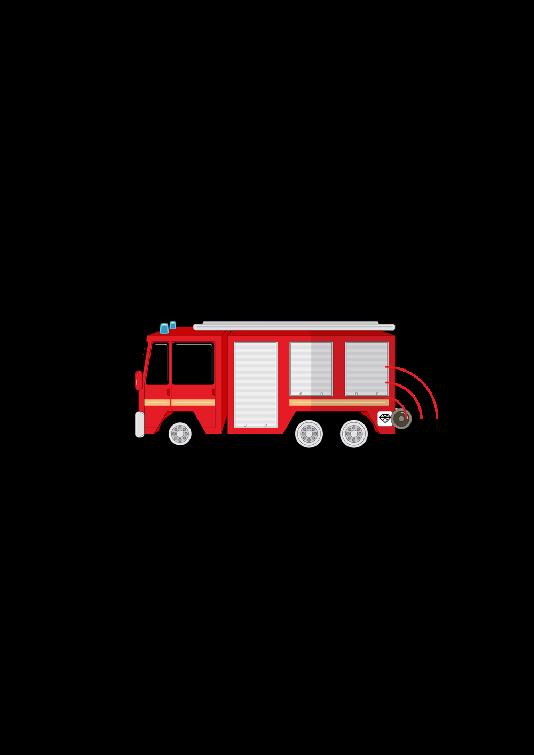
For rescue services one of the most important reasons to upkeep a digital asset register is to ensure maintenance of the assets. There are statutory requirements for the safety equipment to consider and all equipment must be in good condition whenever there is a rescue mission at hand.
If all equipment is tagged with an asset label making each asset unique, it’s possible to scan the label and register any information for that specific asset. The information can be purchase price or a defect, it all accumulates to the life cycle information for the asset. When operated like this, all information about each asset is in digital format, and can be checked at any time.
Modern system also enables notifications for the users about defects and upcoming or late maintenances. This is how a smart system supports the compliance of the whole organisation.
Read here a success story from the rescue services of central Finland relying on Trail for equipment management.
Mobile defect reporting in the field
When something is broken or defect, it’s important that the repair or replacement actions are started as soon as possible. With a modern system, defects are reported through a mobile app people responsible for the asset. That’s how everyone knows exactly that there is a new defect observed.

Efficient defect reporting helps to reduce the time spent on maintenance or finding replacement. It also ensures that the defect asset is removed from operations immediately. From the logs it’s possible to see when the defect has been fixed and if the asset is back in good operating condition.
Explore Trail - the modern digital asset register!



Implementing an operational asset management system, such as Trail, is a straightforward process and takes only five steps.
After testing that the solution fits processes, it’s time to sign the service agreement.

After service agreement it’s time to organise a kickoff meeting. Internally this is a good time to adjust any processes and define responsibilities for the implementation.
After kickoff meeting, the named key users are provided with training to get started and the suitable hardware for labeling is evaluated and selected.
After kickoff meeting, it’s time to gather the asset information, either by collecting data from other systems or by completing an inventory of assets in the organisation. It’s important that there are clear responsibilities defined for this step.
As a final step of the implementation, the gathered information is forwarded to Trail for import and the normal usage of the system can start.
If you are not yet sure what would be the best solution and what are the functionalities that would benefit you most, we’d recommend starting from a personalised demo session. The session can be organised remotely and it offers a good opportunity to talk directly to a professional and ask questions. You can request a free demo session of Trail from sales@trail.fi at any time!
If you already know that you want to try Trail to see how it would fit your processes, just reach out to sales@trail.fi and let us know that you would like to start a trial period
We at Trail organise regularly webinars exploring the best practices in asset operations If you would be interested in attending a future webinar, just reach out to us at info@trail.fi and we’ll forward you the link for exploring the options.

