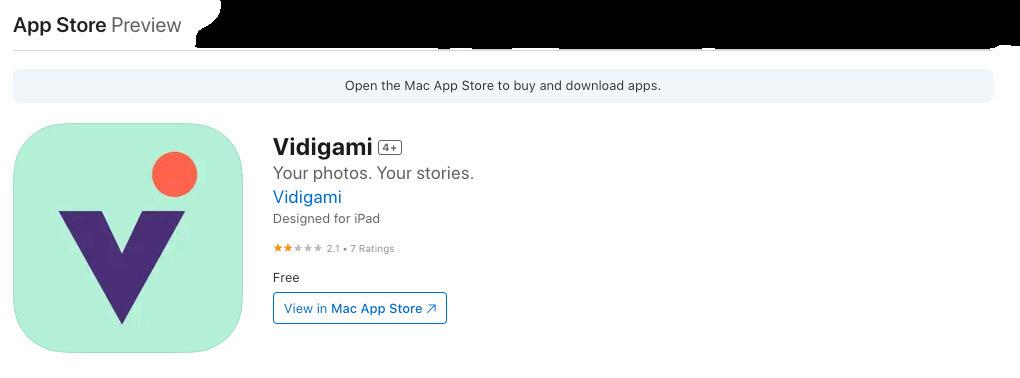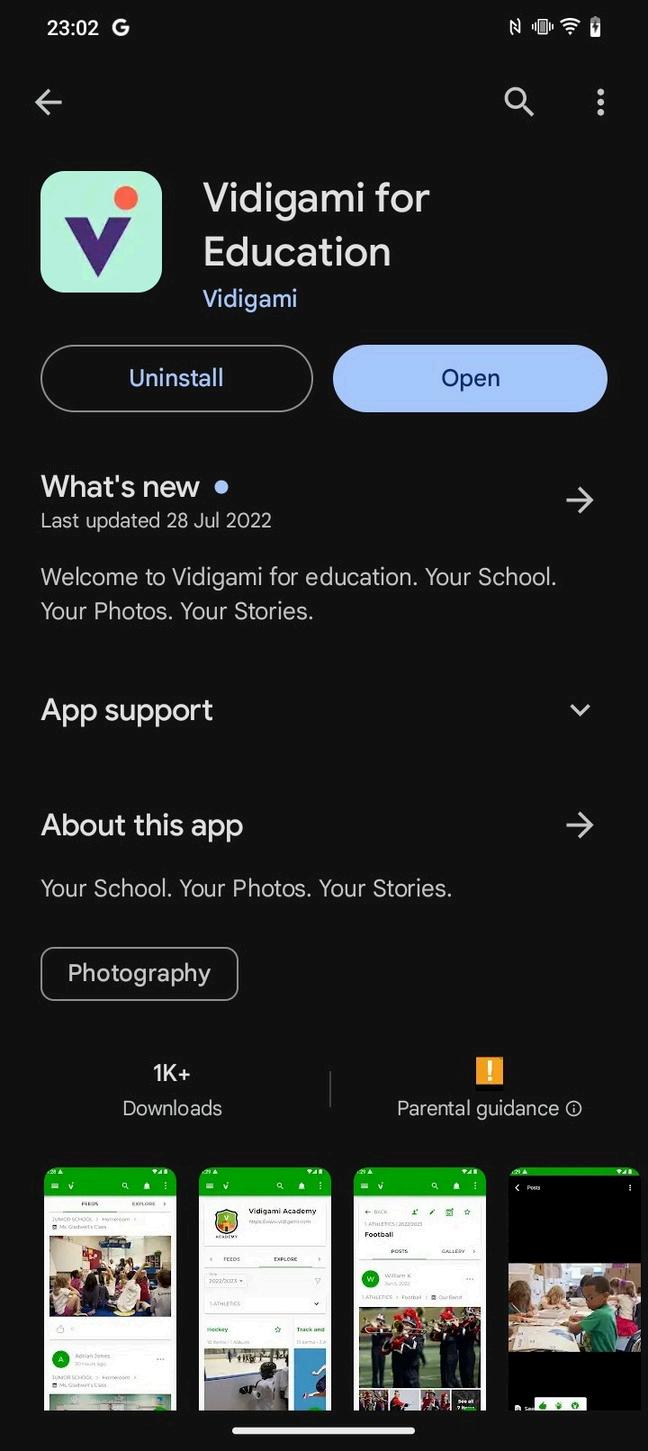


LoggingintoVidigamionyourcomputer willbringyoutoyourhomepage. Madeupoffivesections:
SchoolName: Clickhereatany timetobringyou backtoyourHome Page.
YourPersonalArea: Clickingonyour nameoryourchild’s namewilltakeyou toyourpersonal areasfortagged photos,saved media,and Collections.
Feed: Yourstreamofallmediauploadedto PagesandAlbumswiththenewestatthe top.ClickonaPageorAlbumnametoview. See Tutorial
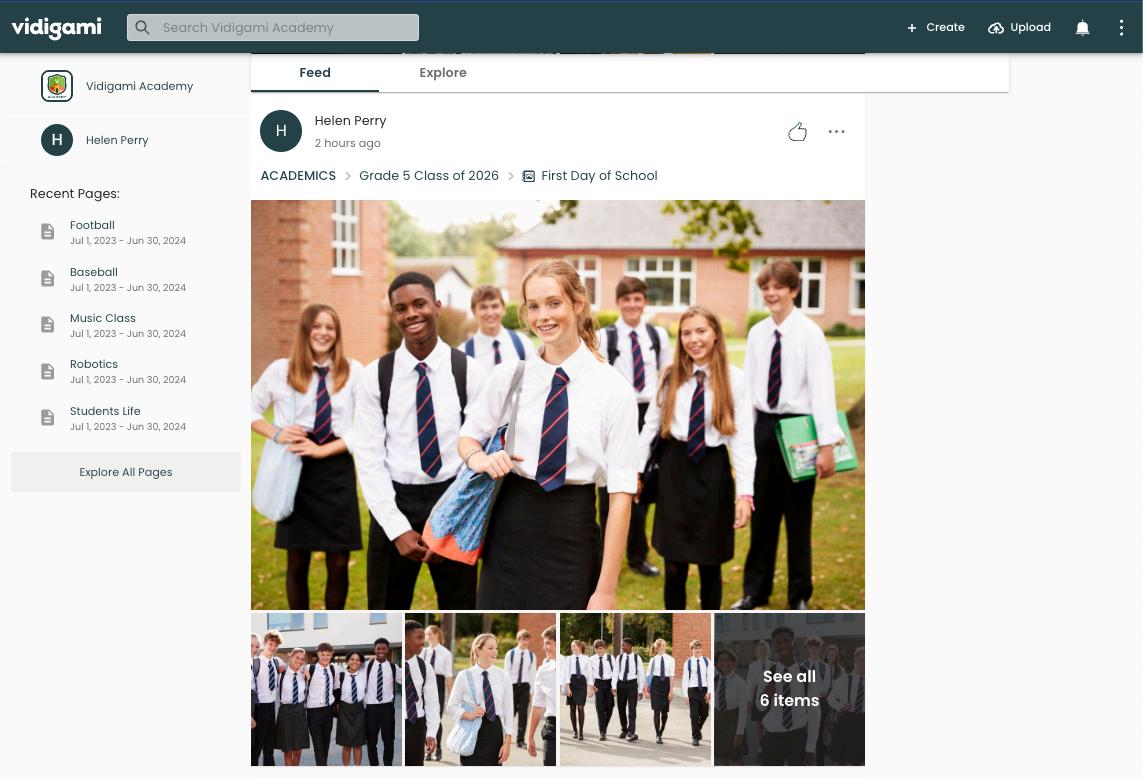
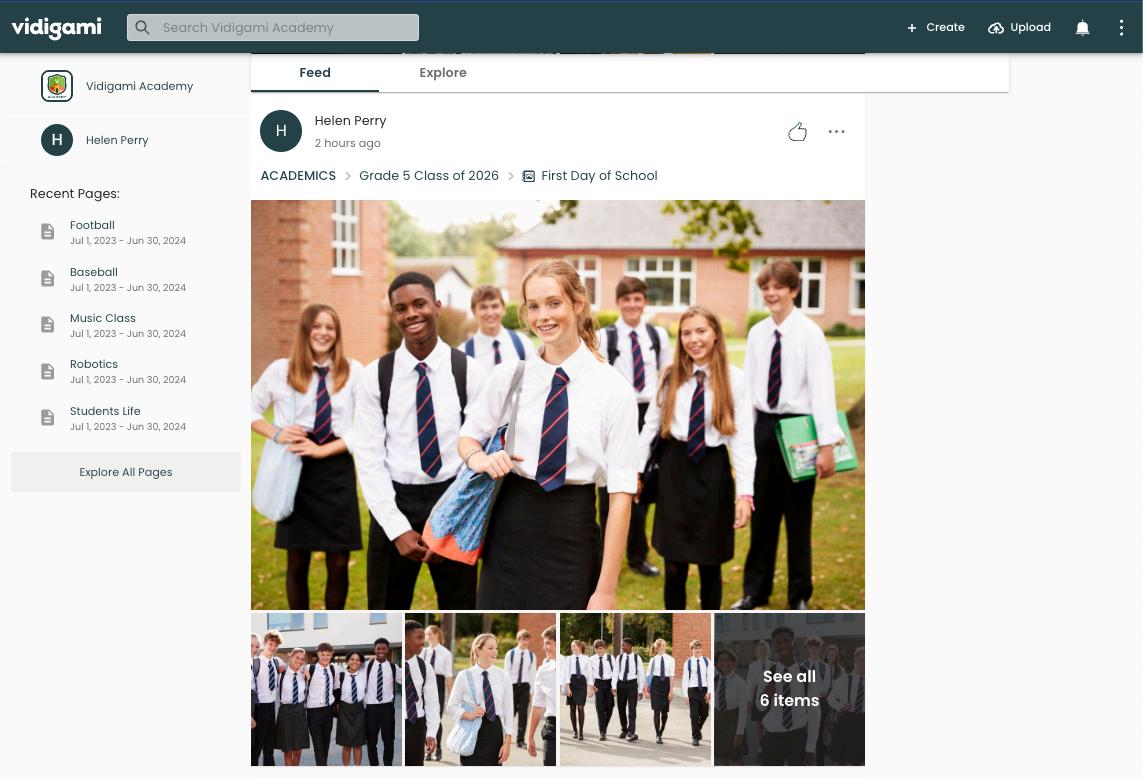
RecentPages: Alistofquicklinkstoyour mostrecentlyvisitedPages.
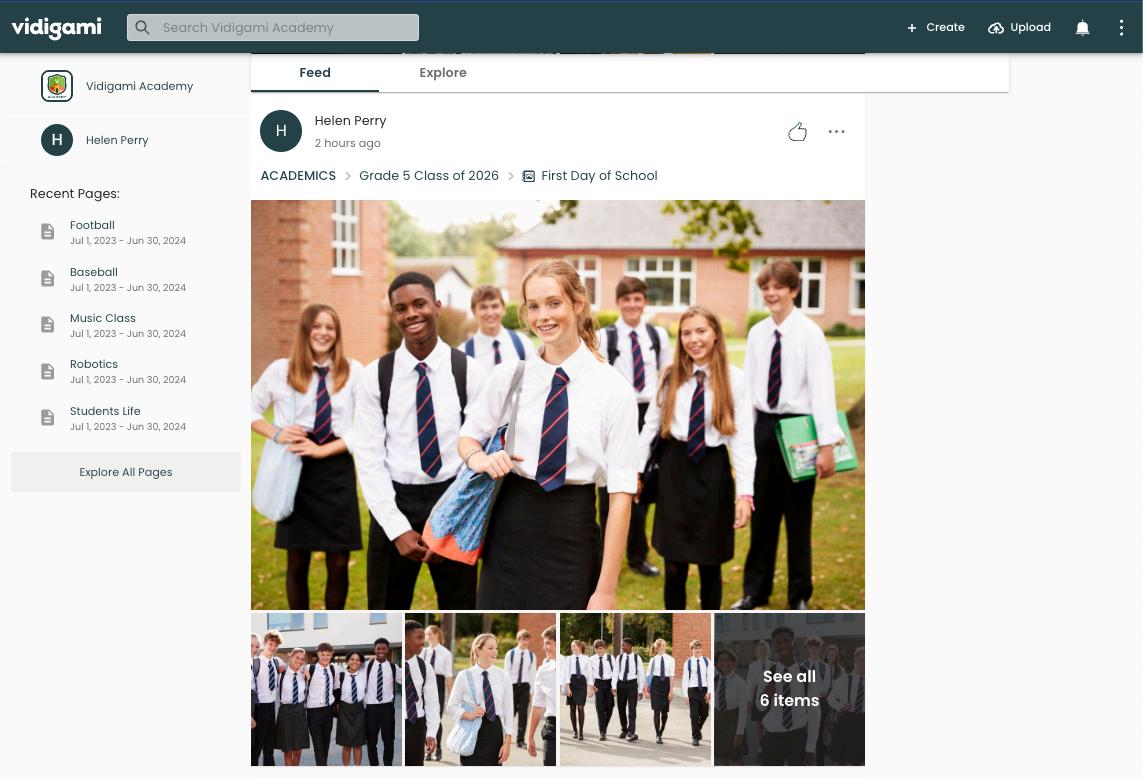
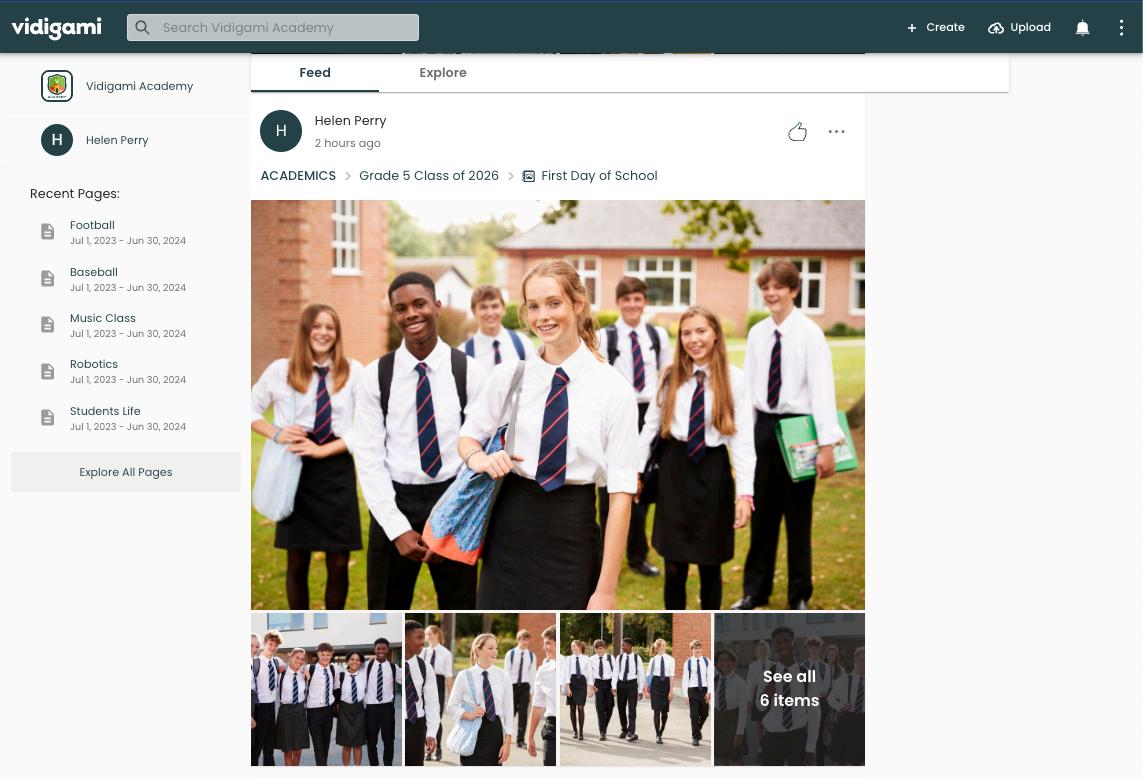
Explore: ClickingonExplorebringsyoutothemedia managementareaofVidigami.Hereyoucan seeallofthePagesthatyouhaveaccessto.
HowtoMark“Favorite”Pages:




learn

Pageandclickonthestar icon anyPageasa“Favorite”ifyoudon’twantto wmediaisuploaded. sthatyouwanttofavorite.
e between “All Media” and “My Favorites” PageandExploreAreas.