

the history of the mycompass mobile App
The MyCompass Mobile App was developed in partnership with School Journey, an app development company specializing in solutions for Blackbaud-based schools.

Powered by Blackbaud, St. Anne’s School’s MyCompass portal took a bold step in 2024 when the School was selected as one of only three schools nationwide to help design this custom app from the ground up.
After beta testing during the 2024-25 school year, St. Anne’s School officially launched the MyCompass Mobile App in Fall 2025.
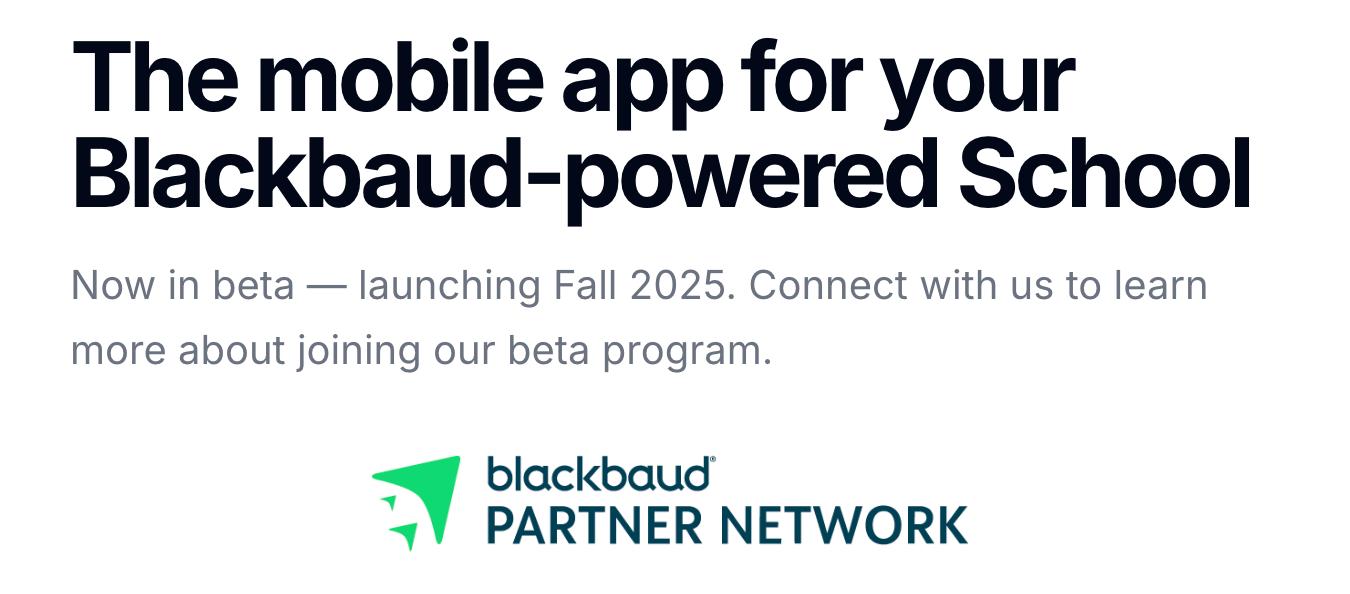
mycompass mobile App help
Should you have questions, feedback, or need assistance with the MyCompass mobile app, please contact School Journey Support through the Feedback platform in the app or via email: Support@SchoolJourney.com

*Please also CC Liza Johnson, Director of Marketing & Communications, at LJohnson@St.AnnesSchool.org.
Ruben
mycompass mobile App overview
While the MyCompass mobile app has many features available, there are some features that are still in progress, and others that may not be made available due to Blackbaud’s API restrictions.
It is important for you to know that while the MyCompass mobile app provides similar features to the MyCompass desktop portal, it is NOT a replacement for the desktop portal. You will still need to login to your MyCompass desktop portal for full access to all necessary information regarding your child. Additionally, as the app was just launched in Fall 2025, there will be bugs and glitches. Please do submit feedback to make both School Journey and St. Anne’s School aware— your patience is appreciated as we work to make improvements to the app.

mycompass mobile App overview (CONT.)
CURRENT FEATURES:
• Child’s Class, Schedule, & Assignments
• Calendar (based on your calendar subscriptions from the desktop portal)
• Grade-Level Chat Groups
• Quick Links
• School-Wide Directory
• In-App Notifications
• School-Wide Announcements
• Feedback Submission
UPCOMING FEATURES:
• Teacher Updates “Monday Memos”
• Resource Board Functionality
• Push Notifications
FEATURES NOT AVAILABLE ON MOBILE APP (ONLY AVAILABLE VIA DESKTOP PORTAL):
• Grades/Report Cards
• Personal Contact Card
• Calendar Subscriptions
• Viewing Submitted Assignments
• Messaging with Faculty/Staff
• (Re)enrollment/Official Forms

downloading the mycompass mobile App
The MyCompass mobile app is available via the Apple App Store (for iPhone users) and the Google Play Store (for Android users). Scan the QR codes or click the links below to download the MyCompass mobile app!



mycompass App onboarding
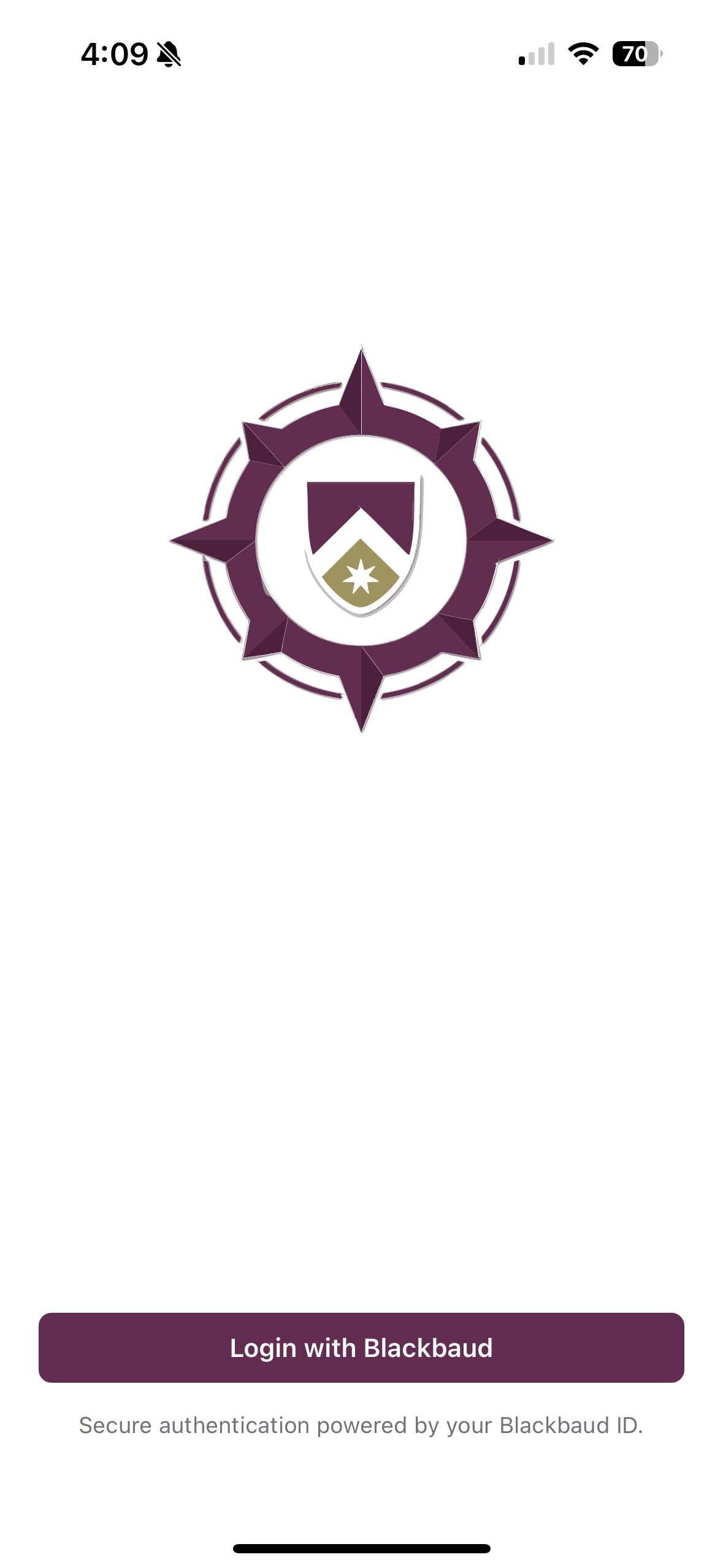

• When you login to the app for the first time, you will need to use the same email address and password that you use to login to the MyCompass desktop portal.
• You should only need to enter your login details once (unless there is a big feature release, in which case you will have to re-login again).
• Please note that only those with access to St. Anne’s School’s MyCompass desktop portal will be able to access the MyCompass mobile app.
• If you have multiple Blackbaud accounts please note that you may have an issue logging into the app for the first time. This may occur if you have a child at a different Blackbaud-based school OR you are applying to Blackbaud-based high schools. Please contact School Journey Support for help.

mycompass App onboarding (CONT.)


• Permit School Journey access by selecting the “Authorize” button.
• If you get stuck on the “Starting your Journey…” screen loading page:
• First try closing out the app and re-logging in.
• If the issue persists, please contact School Journey Support for help. *Last year’s app beta testers have reported issues with this loading page as have those with with multiple Blackbaud accounts.

mycompass App onboarding (CONT.)
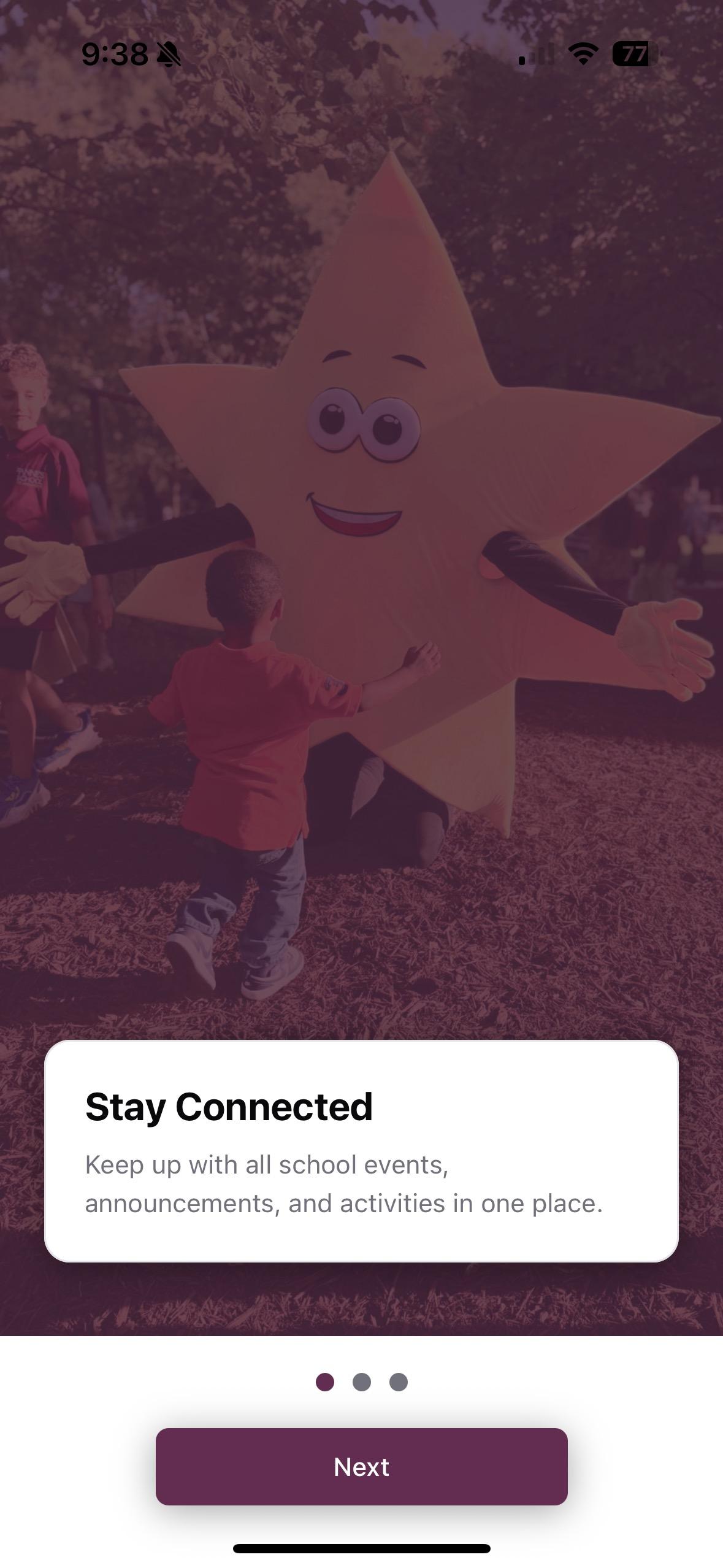
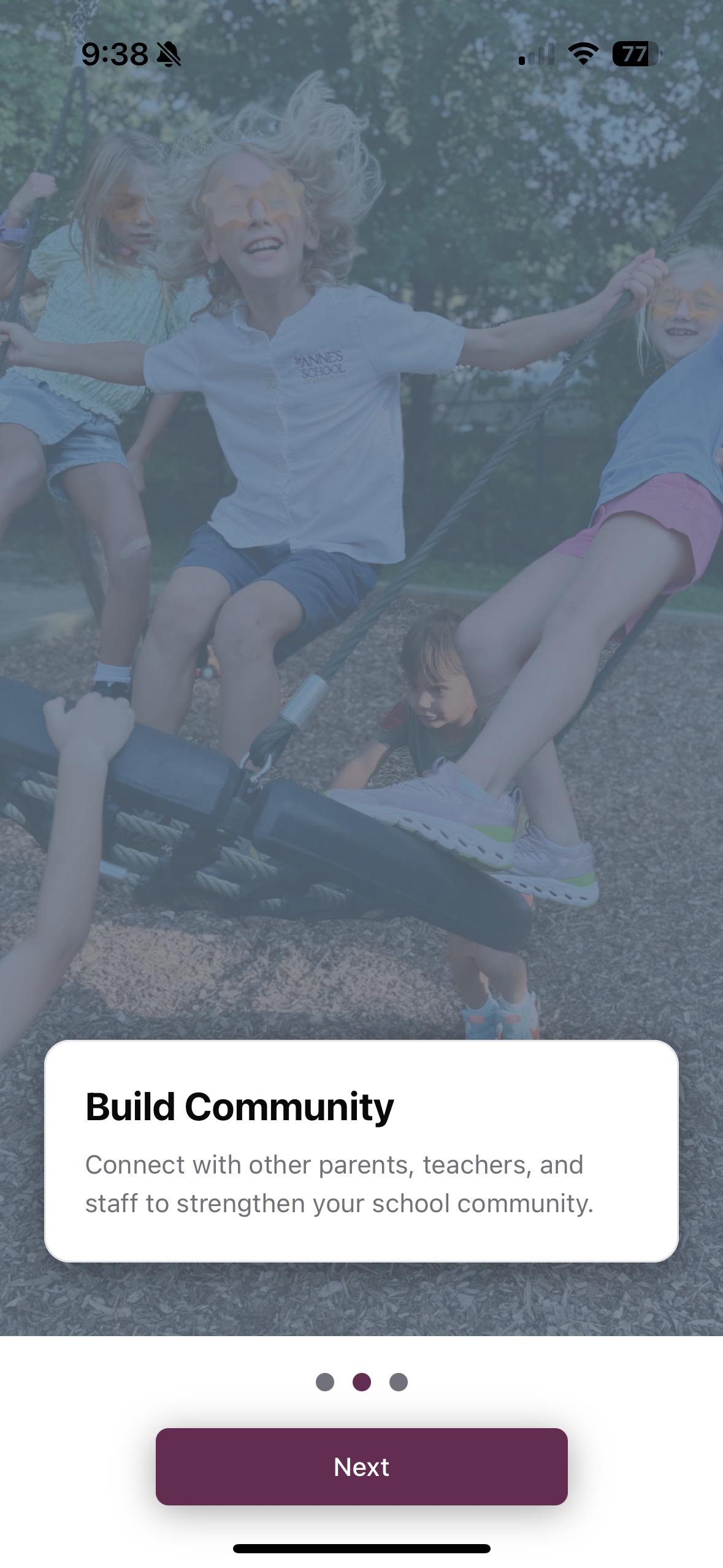
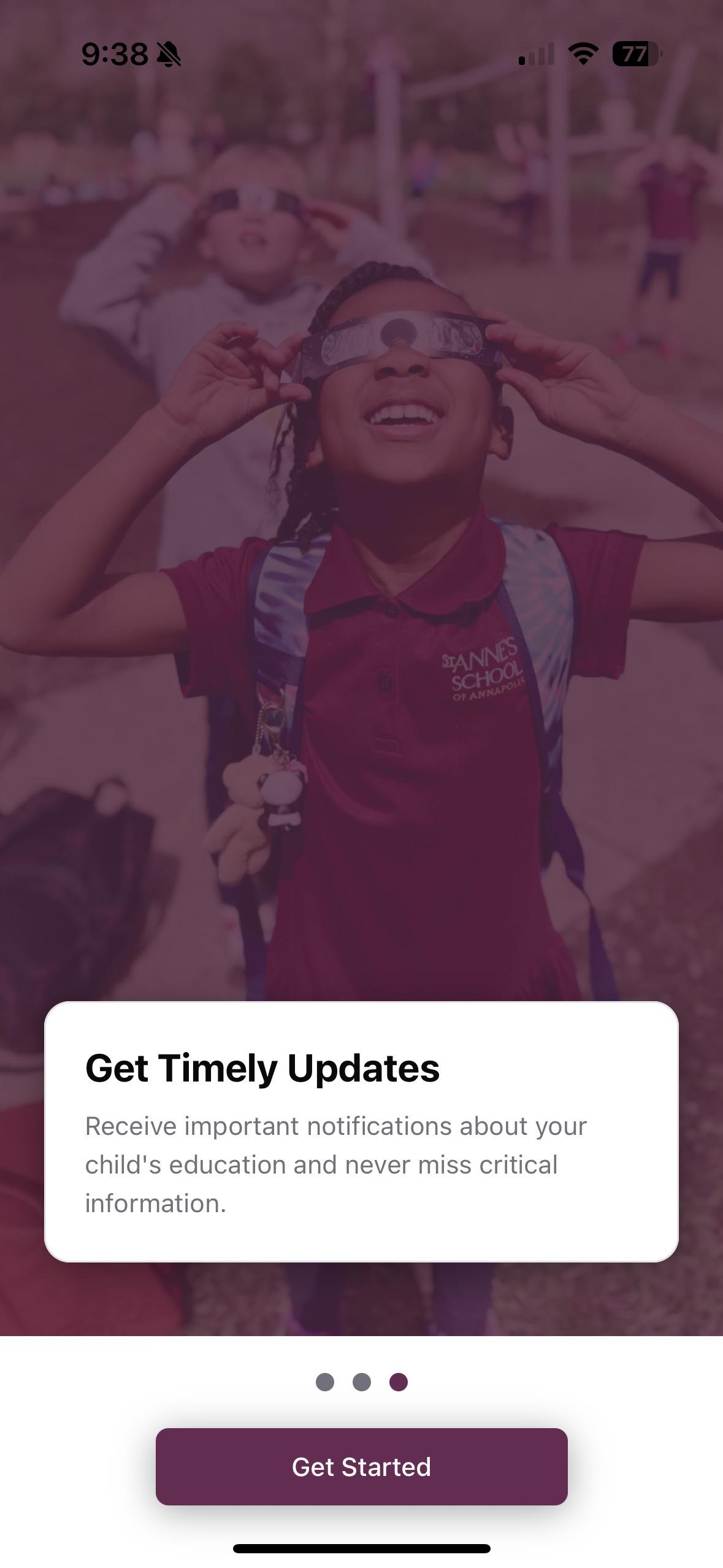
After logging into the app for the first time, you will be presented with three onboarding screens. Congrats! You’re now logged into the app.

mycompass App home screen
View quick links.
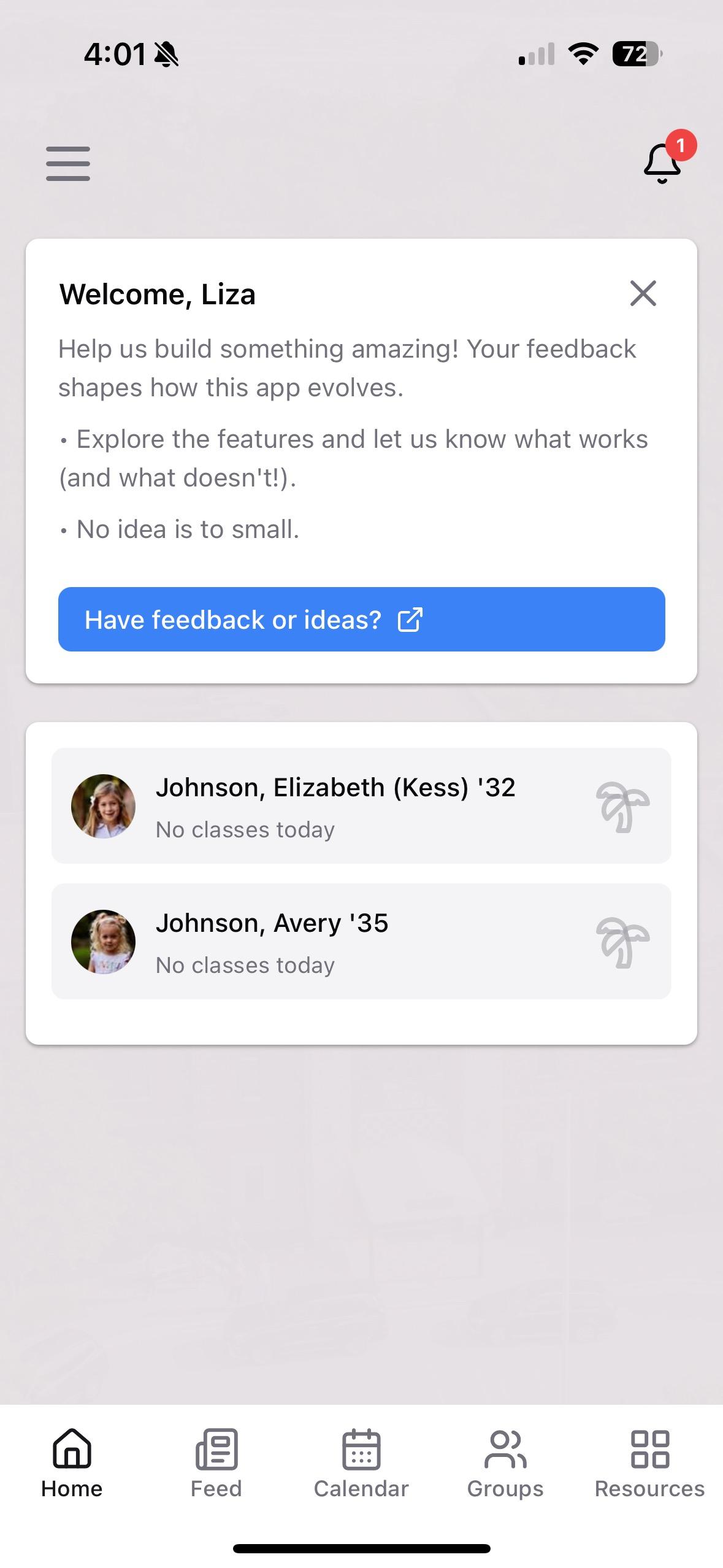

mycompass App home screen
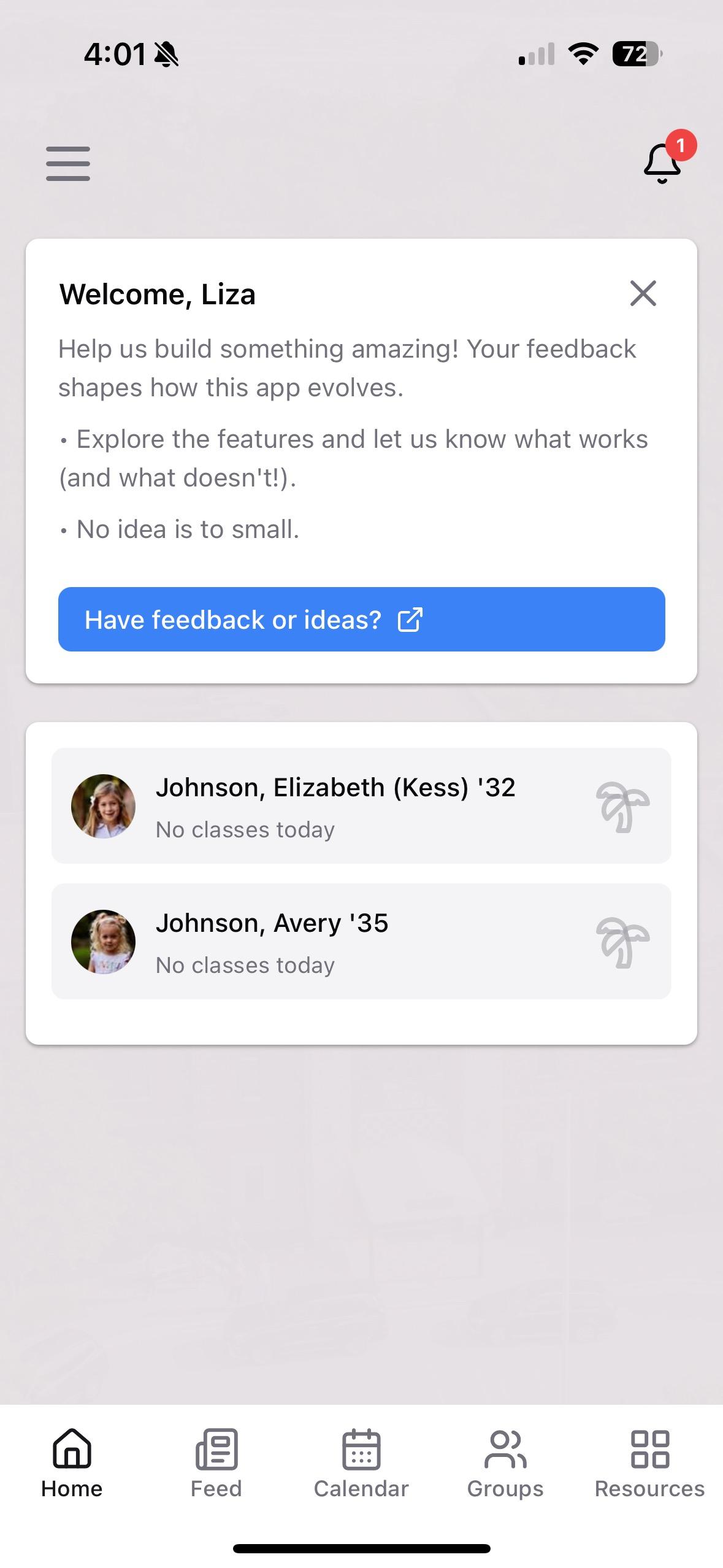
Enable/disable in-app and push notifications. View quick links.

mycompass App home screen
Enable/disable in-app and push notifications. View quick links.
School-wide news/events will appear here.
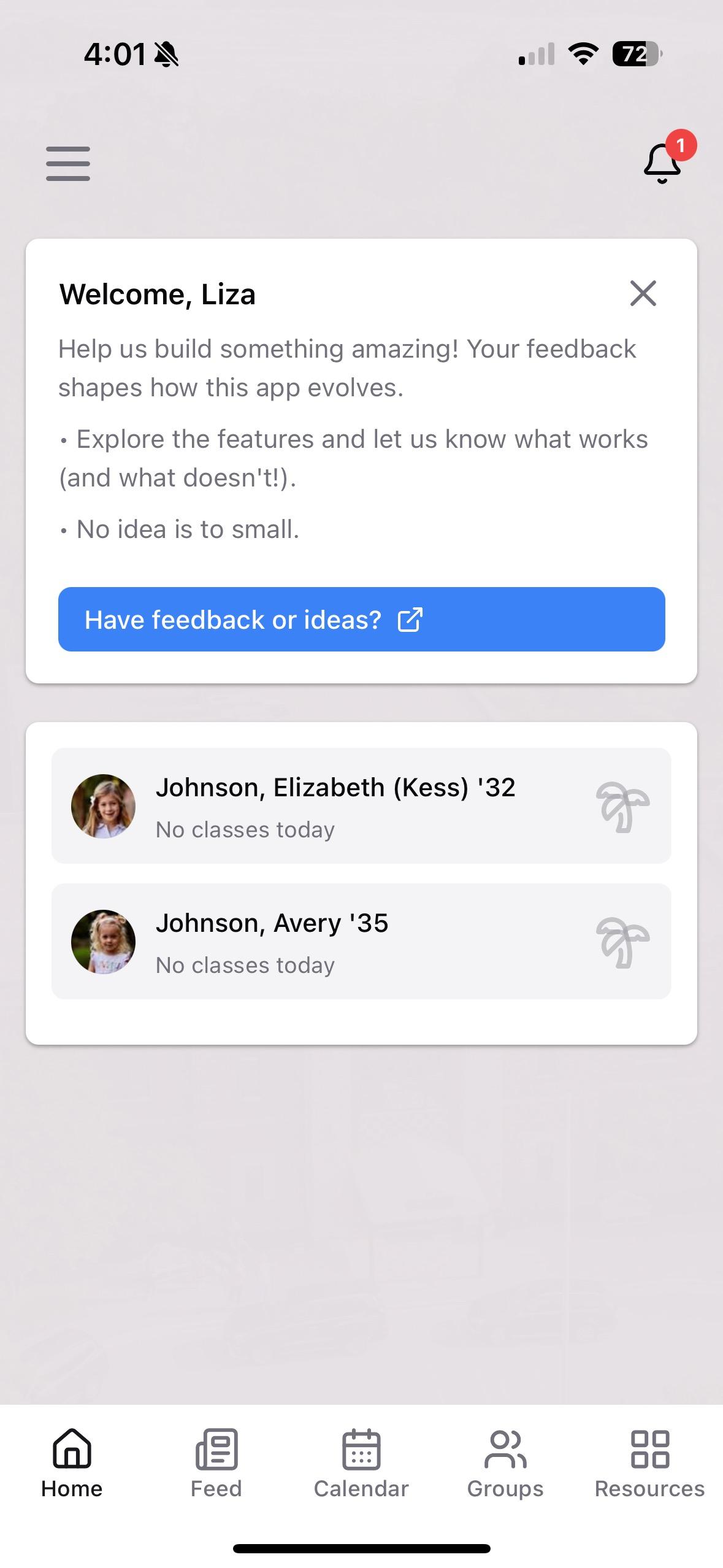

mycompass App home screen
View quick links.
School-wide news/events will appear here.
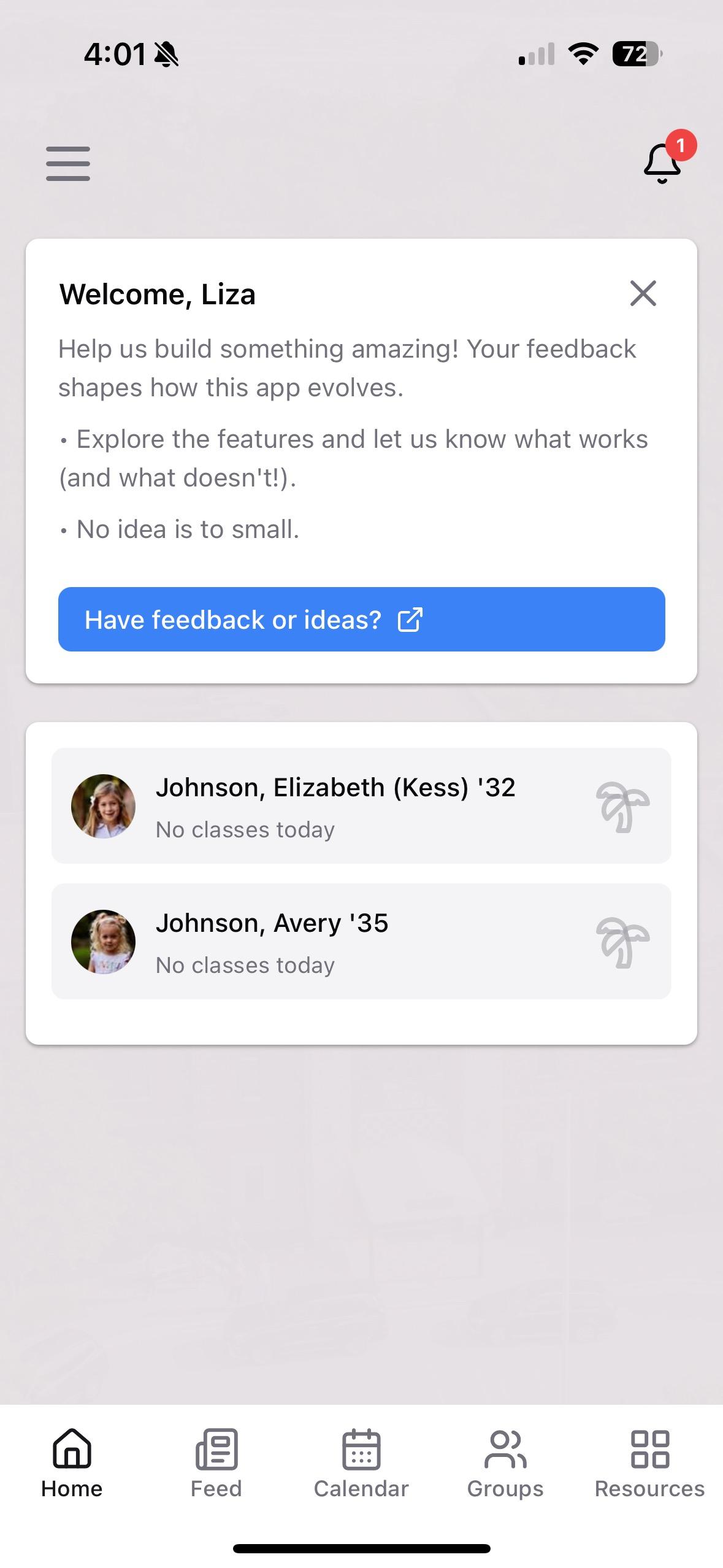
Enable/disable in-app and push notifications.
Submit feedback/report issues.

mycompass App home screen
View quick links.
School-wide news/events will appear here.
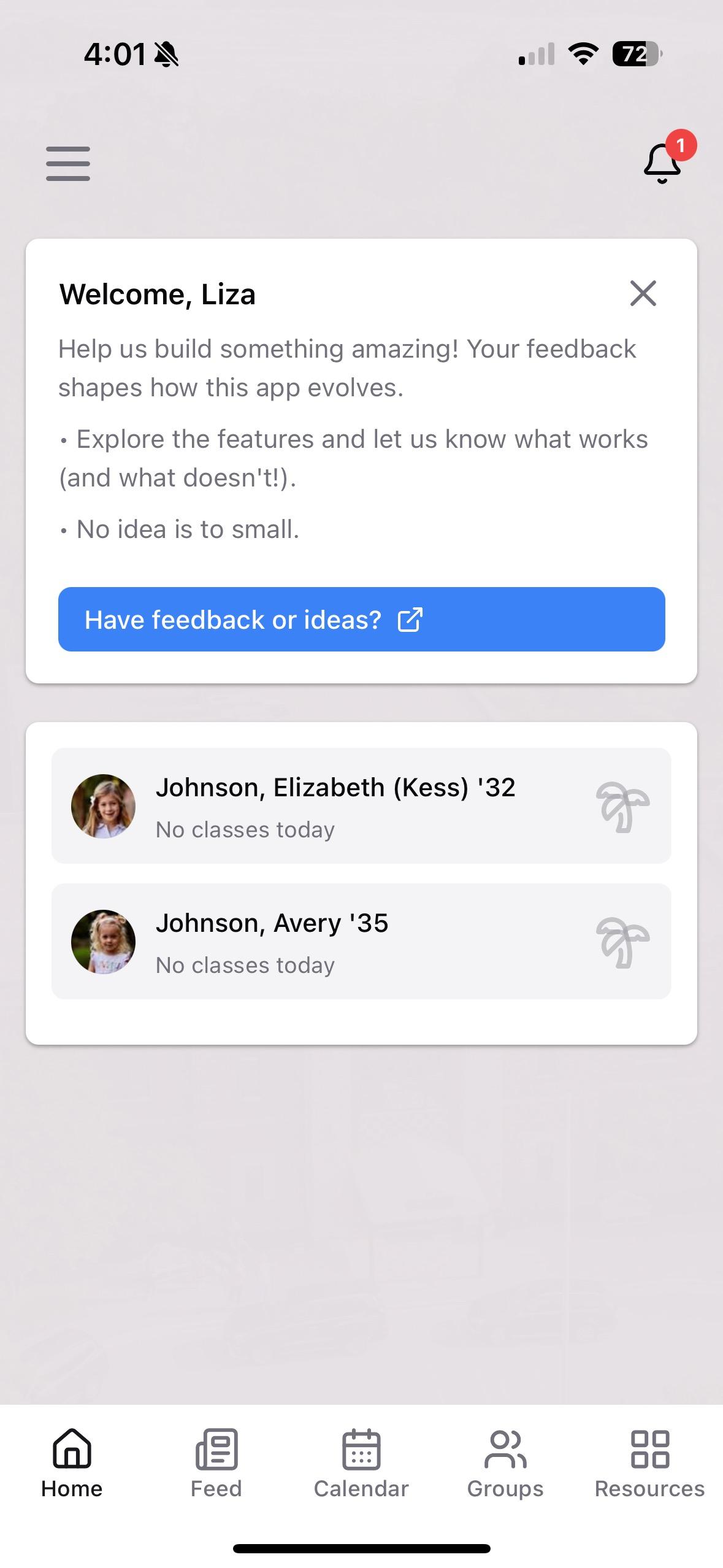
Enable/disable in-app and push notifications.
Submit feedback/report issues.
Click on your child to view their class, schedule, and assignments.

mycompass App home screen
View quick links.
School-wide news/events will appear here.
Teacher updates and school-wide announcements will appear here.
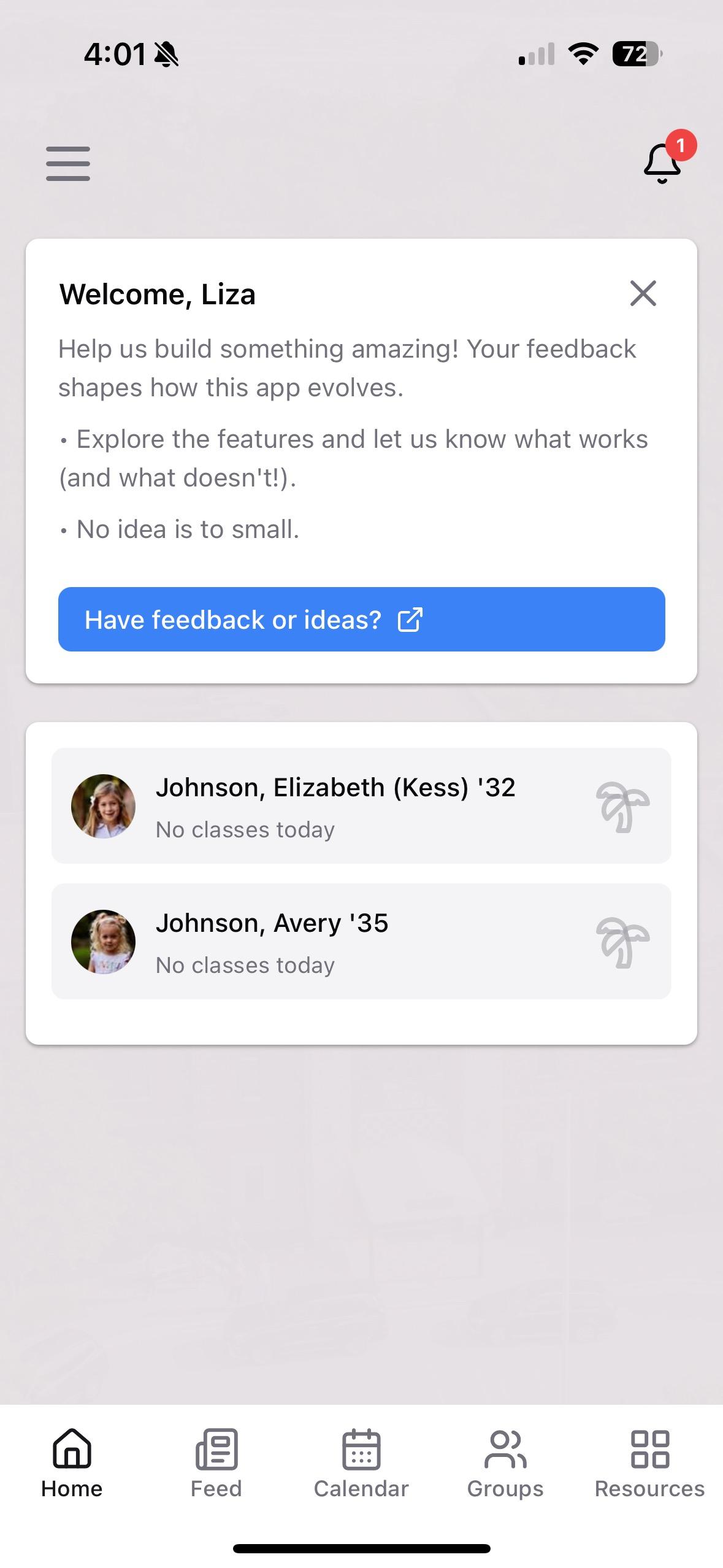
Return to home screen.
Enable/disable in-app and push notifications.
Submit feedback/report issues.
Click on your child to view their class, schedule, and assignments.

mycompass App home screen
View quick links.
School-wide news/events will appear here.
View the calendar (based on your calendar subscriptions from the desktop portal).
Teacher updates and school-wide announcements will appear here.
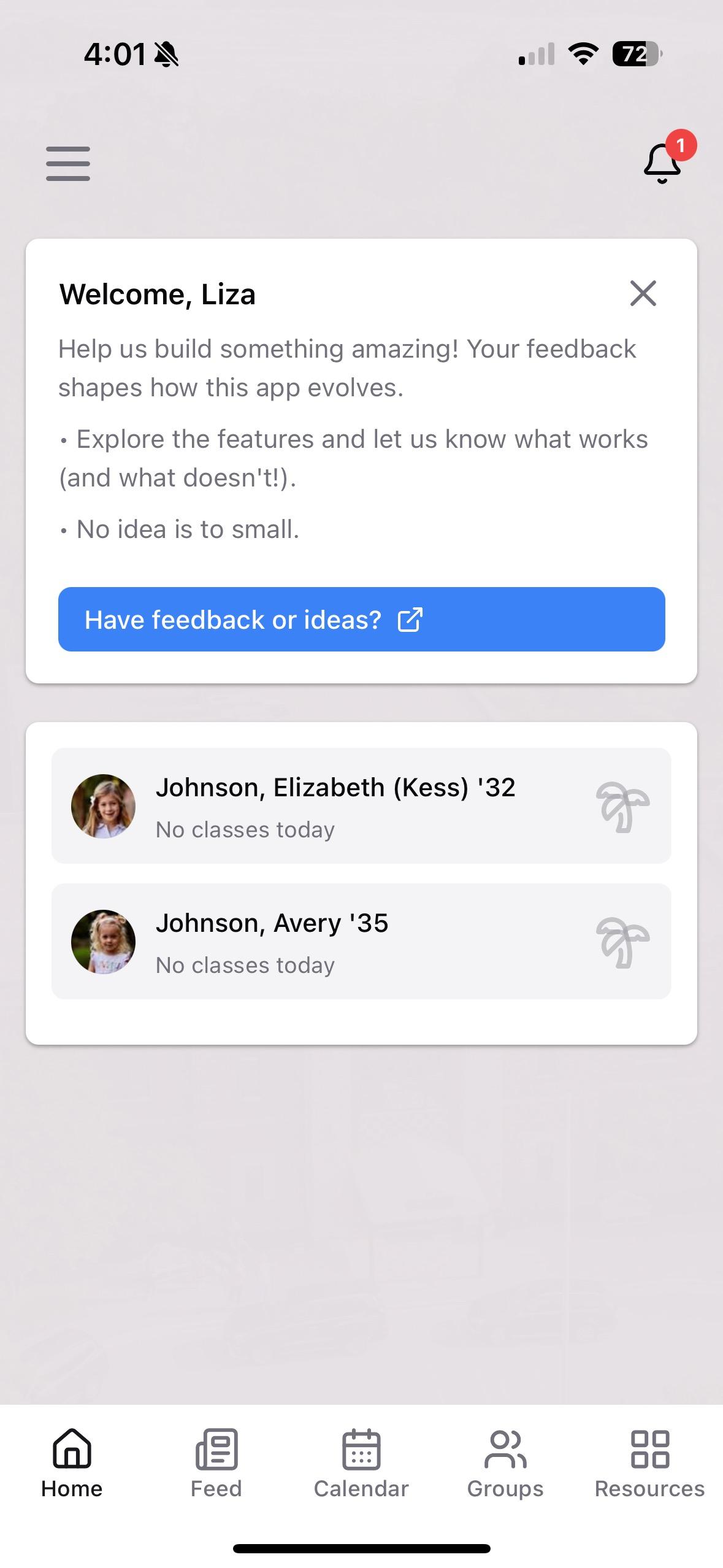
Return to home screen.
Enable/disable in-app and push notifications.
Submit feedback/report issues.
Click on your child to view their class, schedule, and assignments.

mycompass App home screen
View quick links.
School-wide news/events will appear here.
View the calendar (based on your calendar subscriptions from the desktop portal).
Teacher updates and school-wide announcements will appear here.
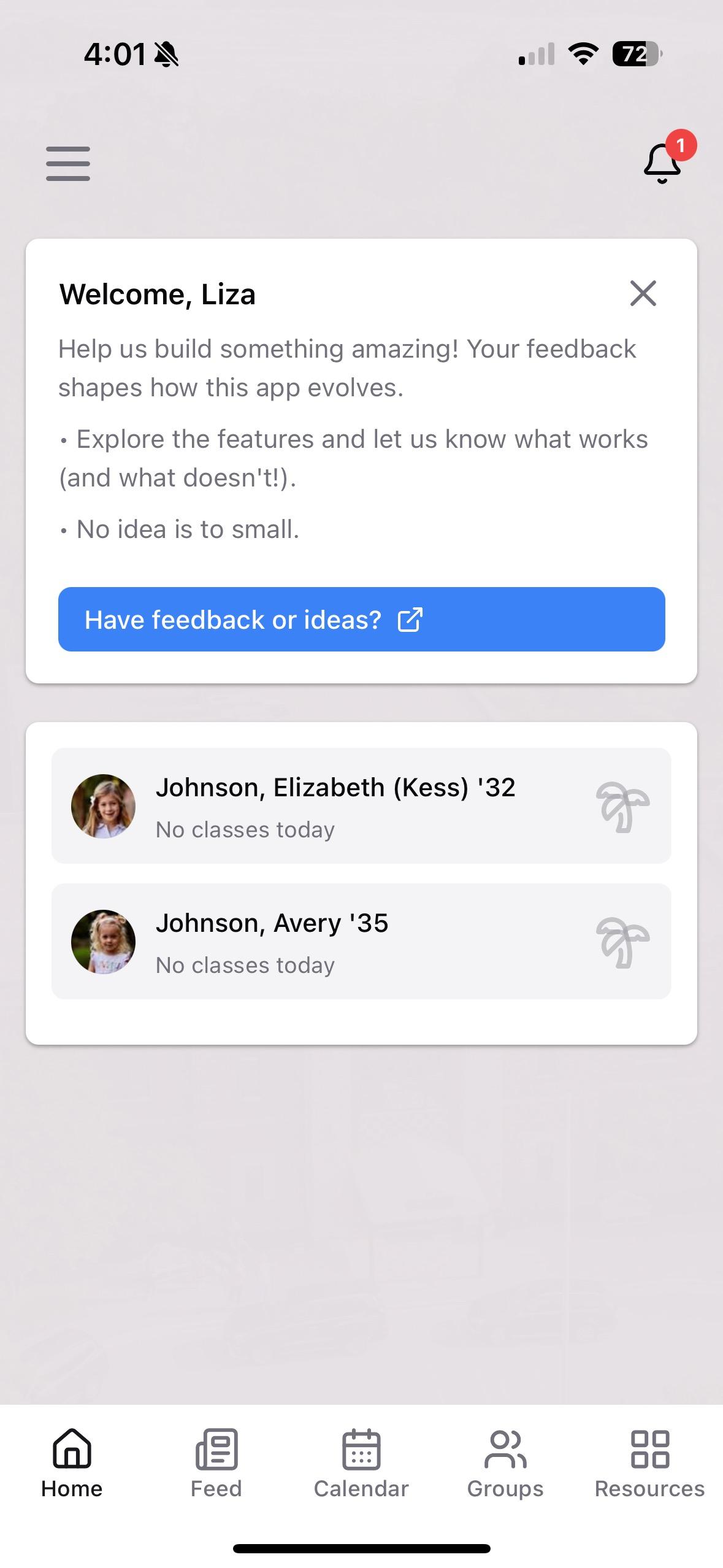
Return to home screen.
Enable/disable in-app and push notifications.
Submit feedback/report issues.
Click on your child to view their class, schedule, and assignments.
Parent/guardian gradespecific chat groups (similar to What’s App chat groups).

mycompass App home screen
View quick links.
School-wide news/events will appear here.
View the calendar (based on your calendar subscriptions from the desktop portal).
Teacher updates and school-wide announcements will appear here.
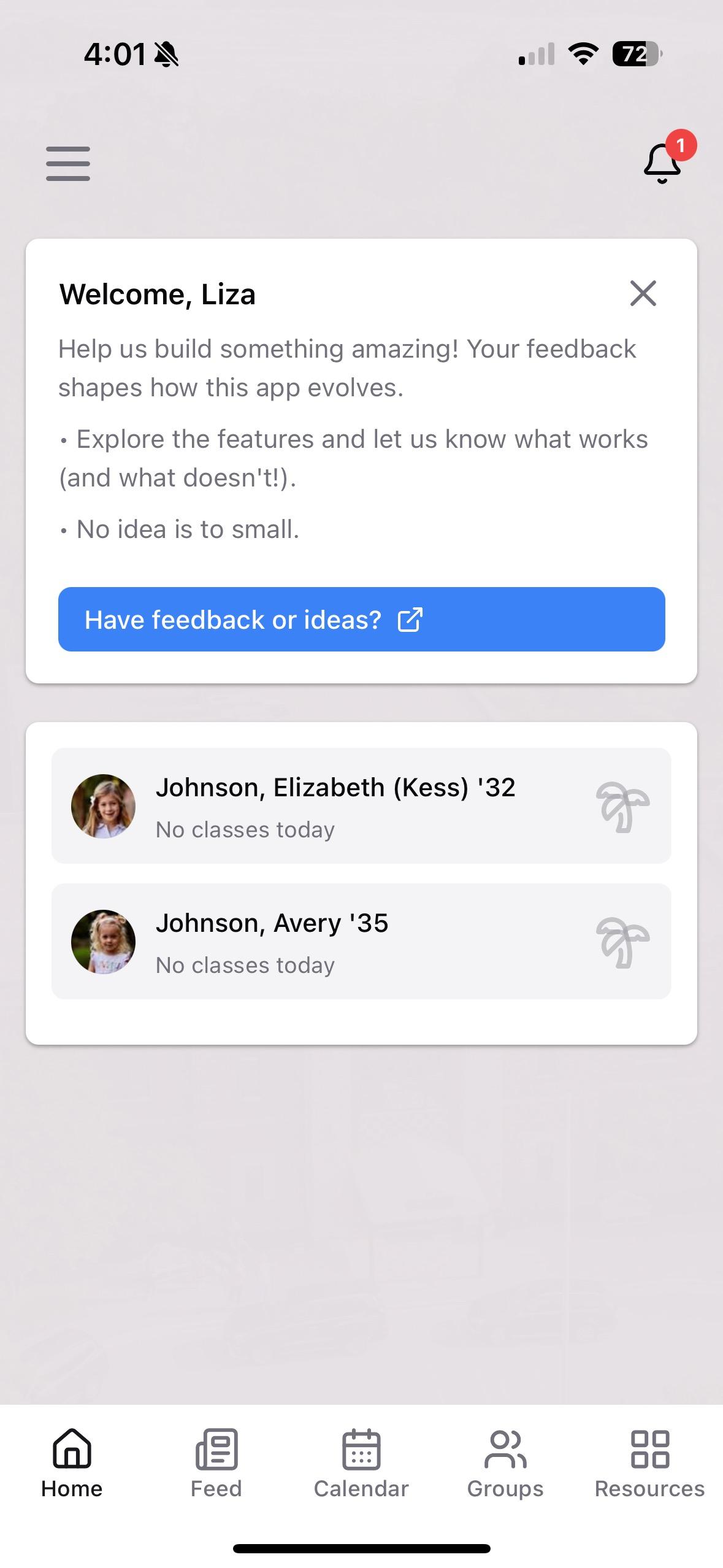
Return to home screen.
Enable/disable in-app and push notifications.
Submit feedback/report issues.
Click on your child to view their class, schedule, and assignments.
Parent/guardian gradespecific chat groups (similar to What’s App chat groups).
Access the resource board.

mycompass App quick links
View quick links.
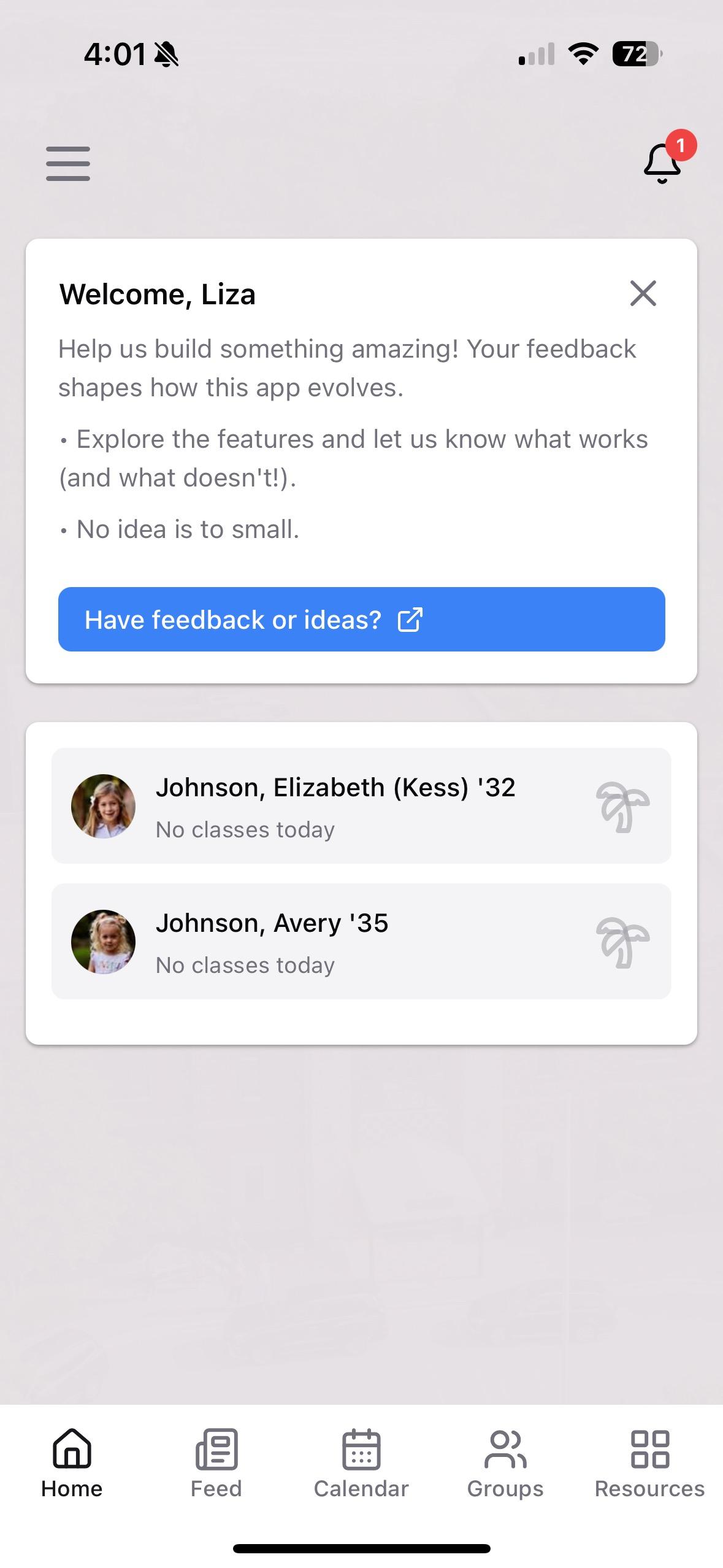
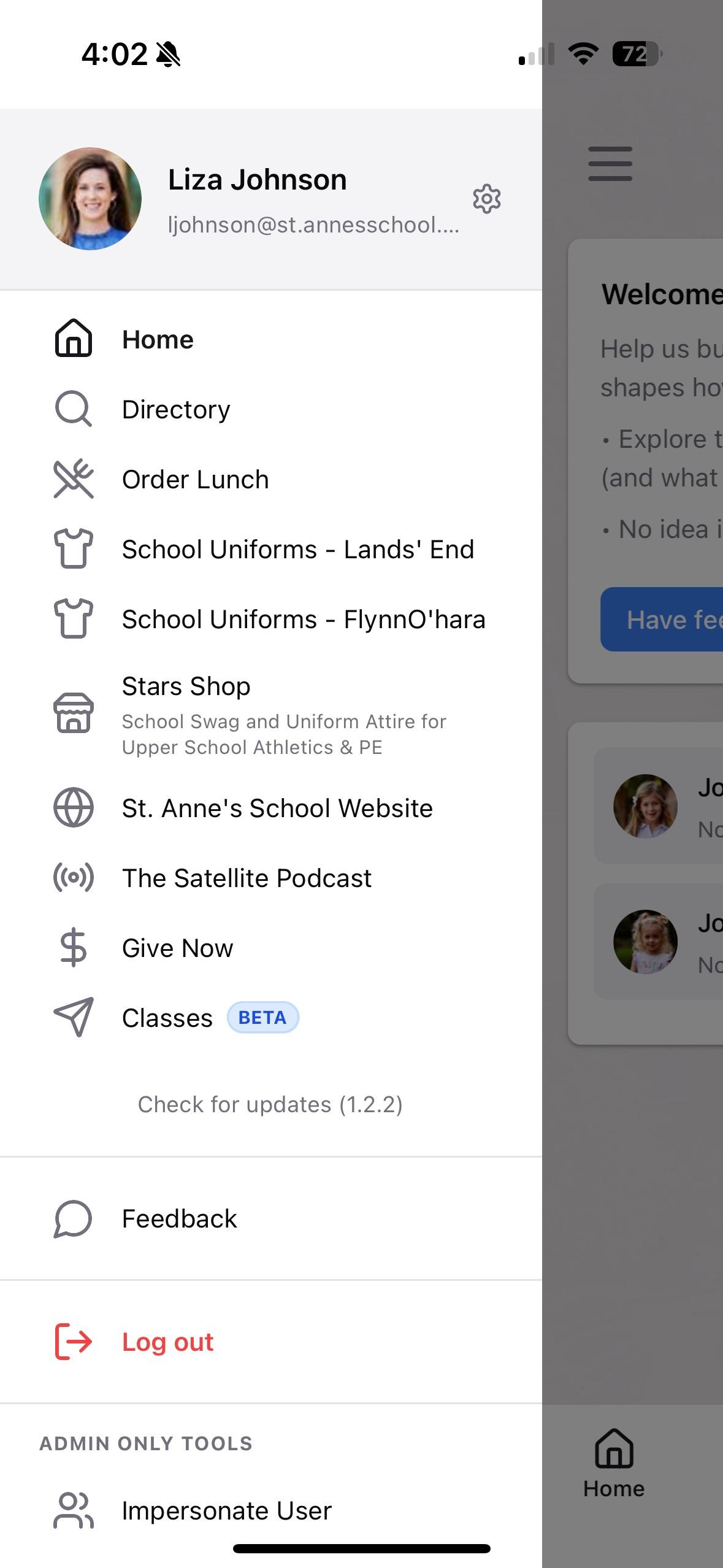
View and access each of these quick links directly within the app.

mycompass App directory
View quick links.
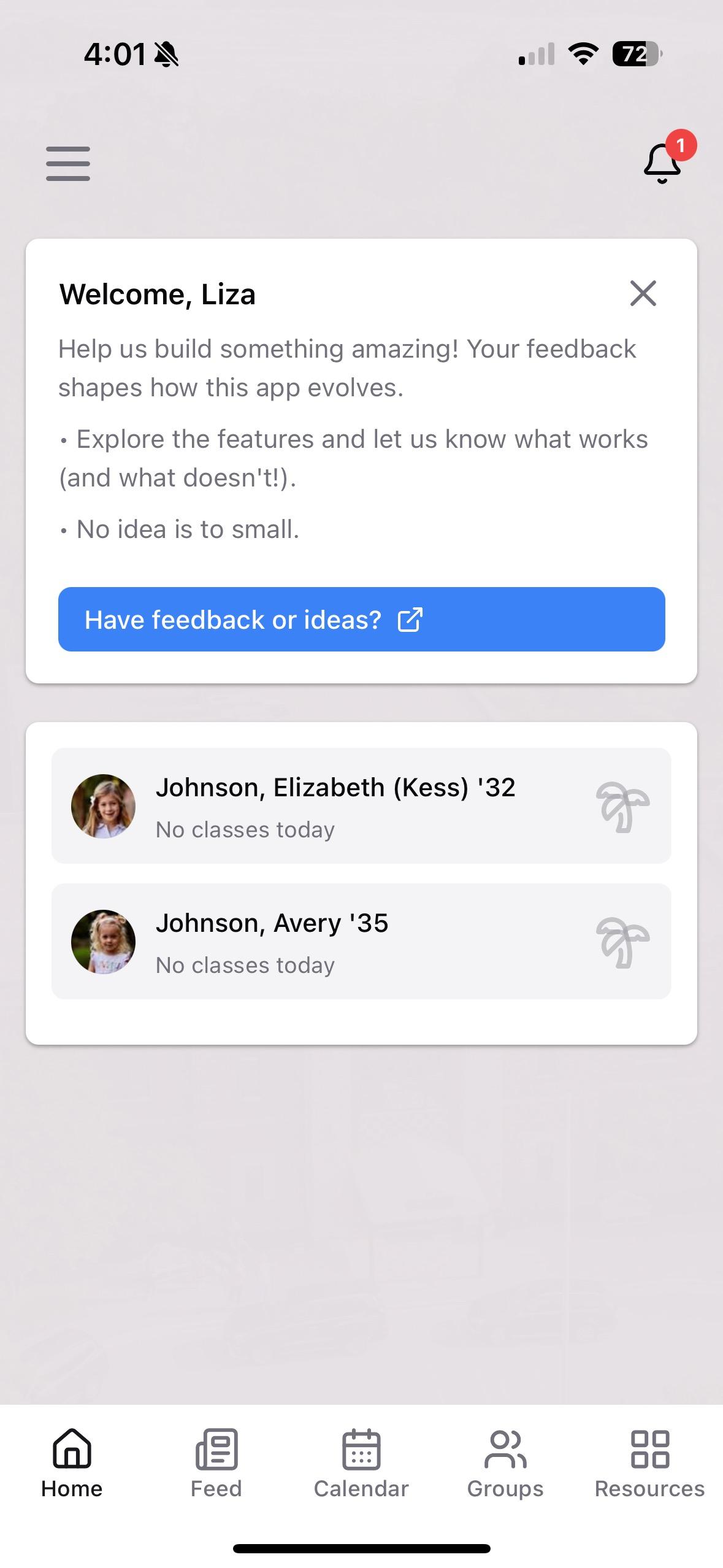
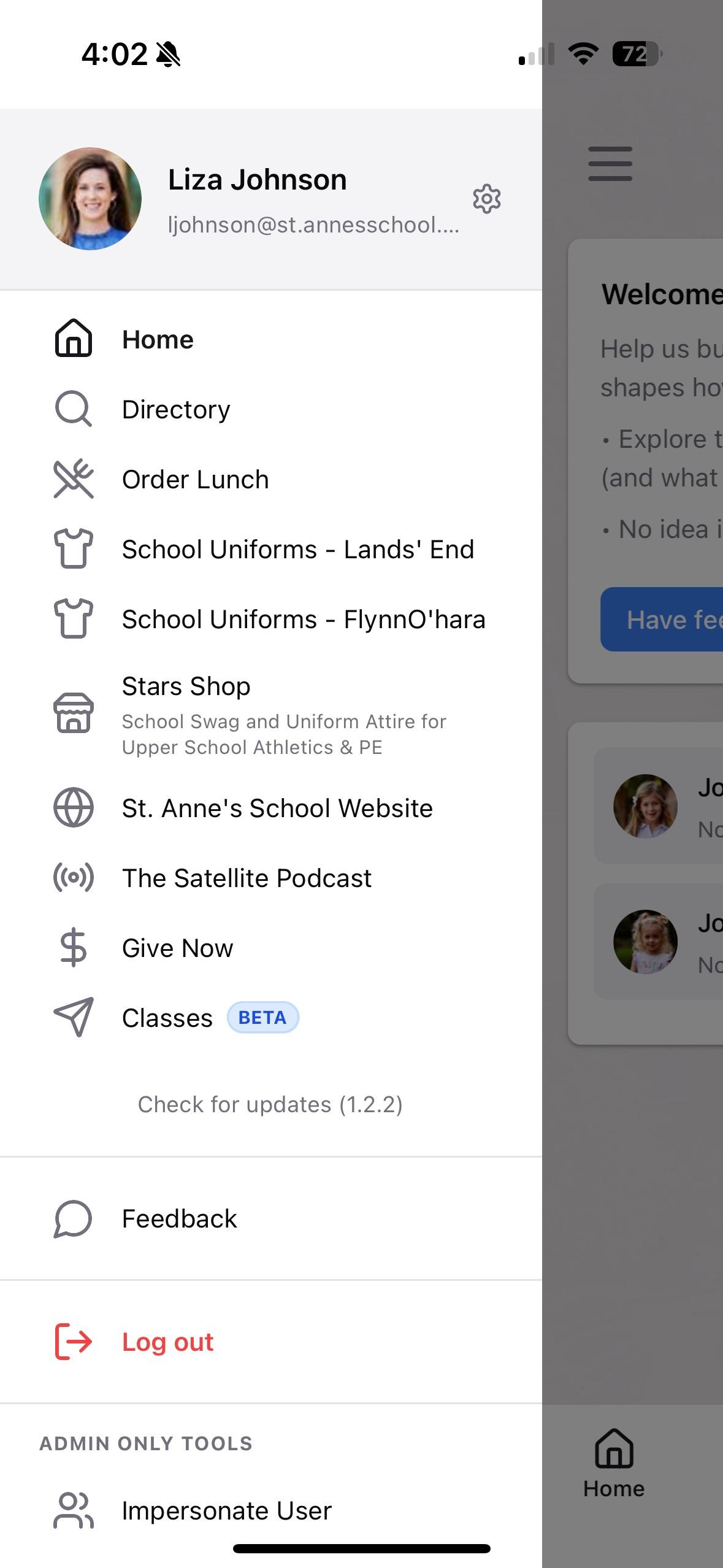
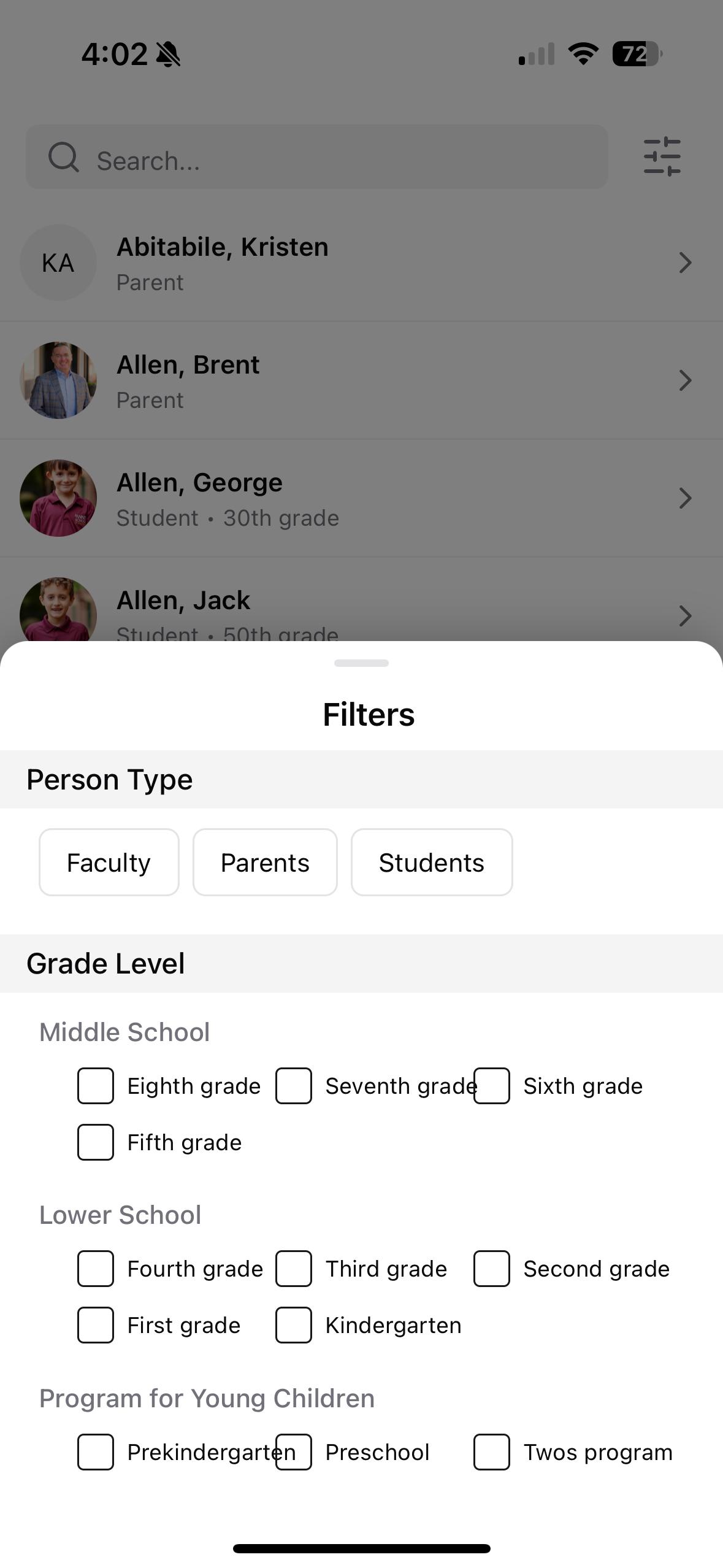
Search the Directory and filter by faculty, parents, students, and grade level.

mycompass App calendar & resources
Scroll through the calendar which is organized by:
• All School Events
• PYC Events
• Lower School Events
• Upper School Events
• Athletics
*Select which calendar(s) you want to subscribe to via the desktop portal.
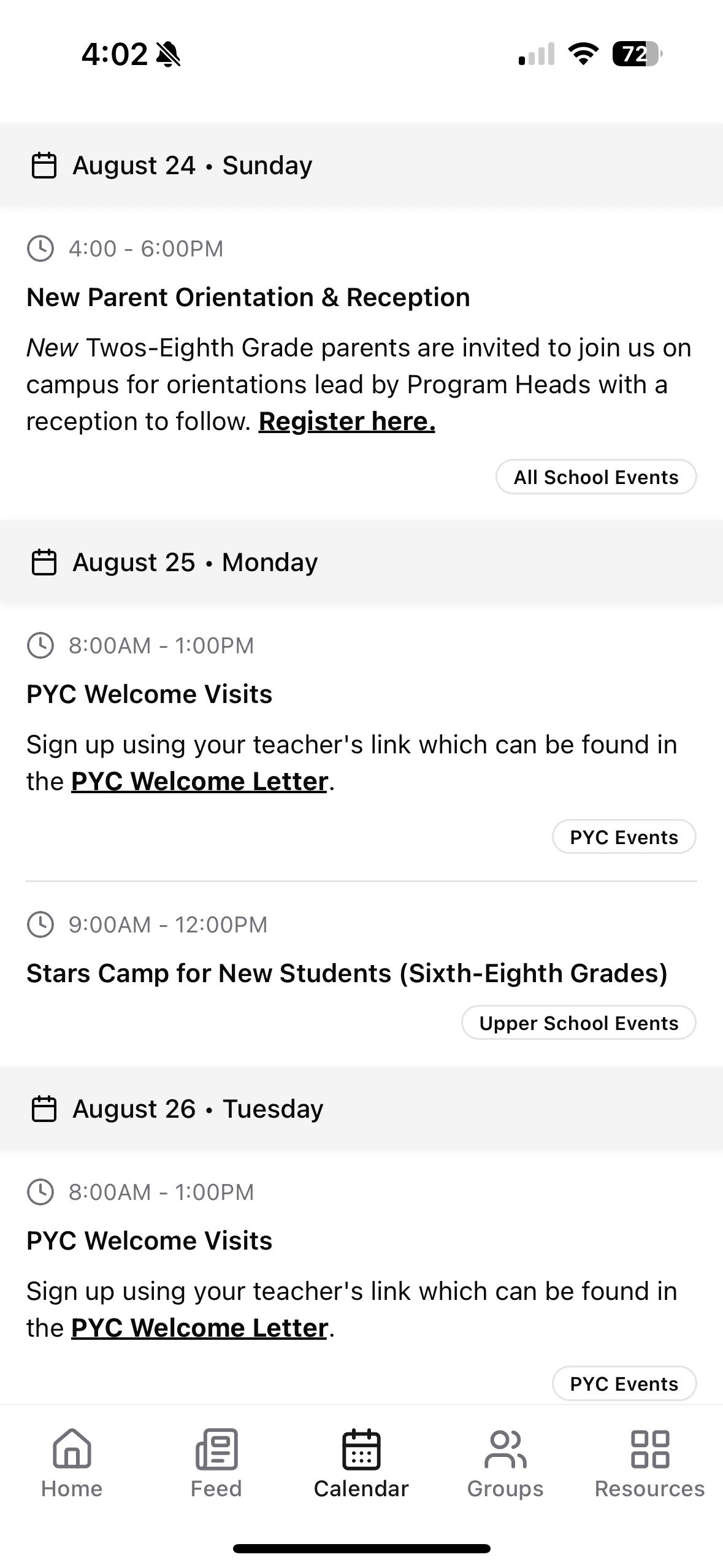
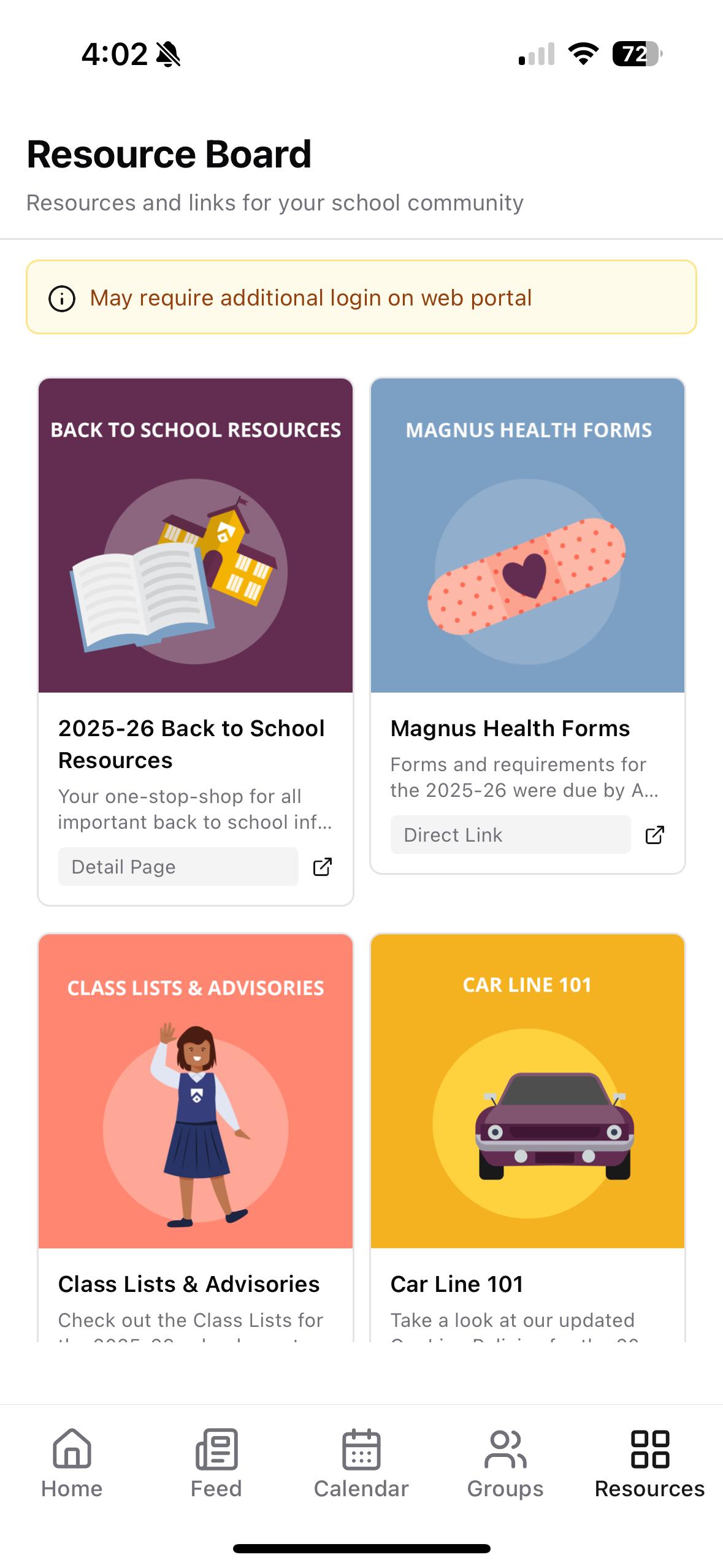
View the Resource Board but please note that currently some resource tiles are only accessible via the desktop portal.

mycompass App group chat
Groups are preprogrammed based on your child’s grade level and include all parents/guardians in your child’s grade.
*Please note that these chat groups DO NOT include your teacher(s). Please continue to contact your child’s teacher(s) via email.
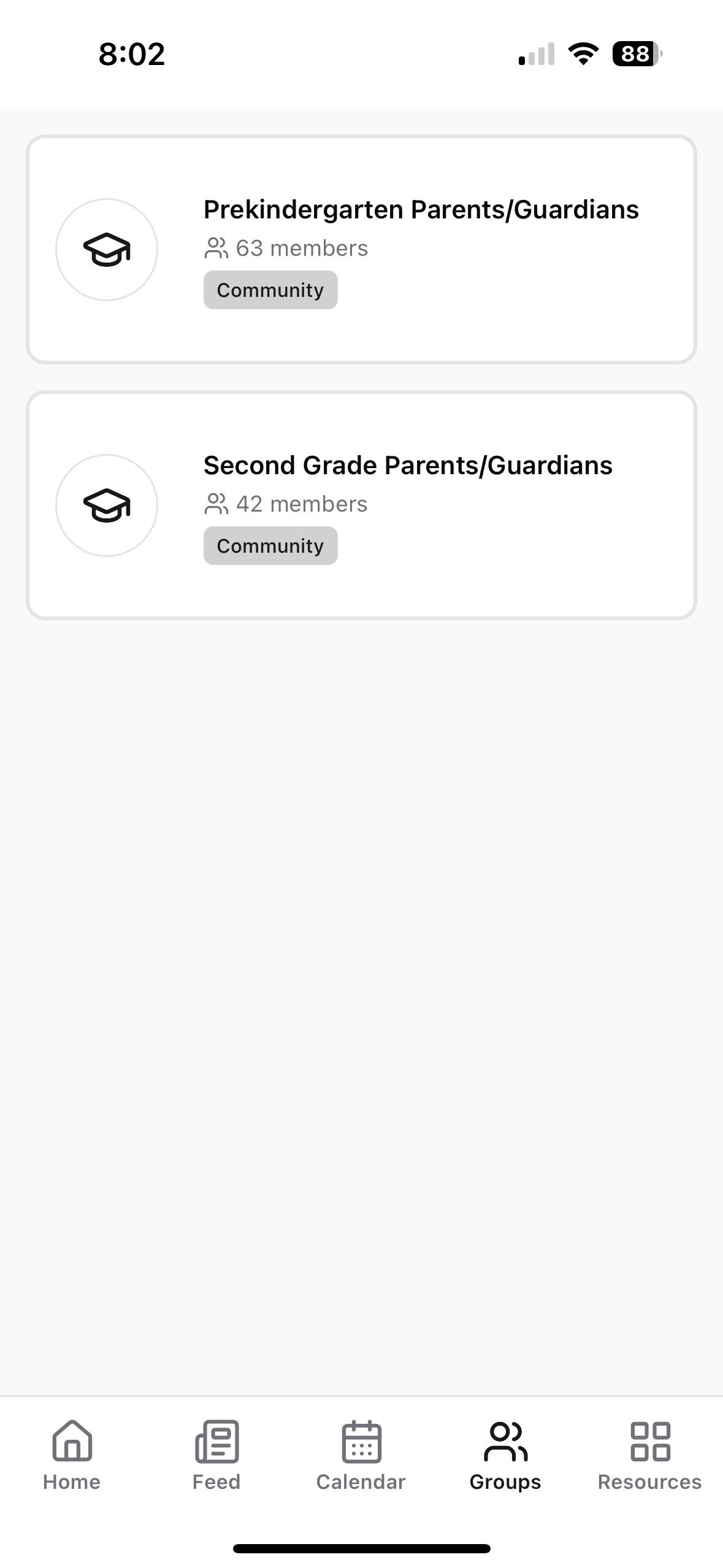

These Chat Groups have been designed similarly to What’s App chat groups.
Parents/Guardians are invited to post, comment, and “heart” messages.
You can even upload photos to your posts!

coming soon … weekly App updates!

In the coming weeks, once you’re successfully logged into the MyCompass app, you will begin receiving weekly app update emails from Ruben Perez, School Journey Founder. These weekly updates will include the latest and greatest in regards to the app.
And while you can submit feedback directly via the app, you’re also welcome to reply to these weekly emails with your thoughts.
We want to make this app work for YOU. Your feedback and ideas are much appreciated!
*Please note that you can unsubscribe from these weekly emails at any point.

Should you have questions, feedback, or need assistance with the MyCompass mobile app, please contact School Journey Support through the Feedback platform in the app or via email : Support@SchoolJourney.com

*Please also CC Liza Johnson, Director of Marketing & Communications, at LJohnson@St.AnnesSchool.org.
Perez CEO & Founder, School Journey St. Anne’s School’s MyCompass Mobile App Rep Ruben@SchoolJourney.com
Ruben
