Fall2024Typography
Typography|SymbolicMeaning
I took inspiration for my symbols from a game I play where all of the options that the players has are represented with just a small symbol, no text. So I tried to make the symbols simple but convey an action, motion, or feeling. For writing my name in a new font, I
took the font “Death Record” from Daft and I sketched it in Photoshop and then moved it to Illustrator and carefully used curves and anchor points to get as close to the original font as I could, using my guidelines as a reference to the proportions and flow.
The objective of this assignment was to create unique symbols that would be able to carry a meaning through just imagery so that anyone from any culture would be able to understand them. Working with only black and white
forced me to think about how the forms that convey meaning with just forms and composition to people even if they don’t understand the same language. It also served as a warm up Adobe Illustrator and the pen tool.

If I had more symbols to work with then I would have written something that involved emotions or more complex topics that include past or future tense symbols. The story that I wrote is quite limited as the 8 symbols create a single
sentence that describe a subject and an action that they are doing, there is not much more I can convey with the current symbols. For my experience, I have many complex ideas that are not able to be transmitted through











the limited symbols I had to work with, on the other hand a person who is starting to learn to write usually have less complex ideas and the limited symbols would be able to cover most of what they could say, such as what they are doing at the current time. I had to relate the symbols
to each other in term of meaning rather than sound as well as being careful with the context of the sentence that could change what one symbol means. Languages like French or Japanese are often context sensitive when it comes to sentence structures and context and meaning.
Typography|Roman&MiddleAgesLettering
I took the font agathiqy from dafont and I studied and traced it in Photoshop and then went over it with an inking brush to get a feel for the curves and edges that make up the characters. Once done I took the pen tool in Illustrator and carefully traced it and adjusted anchors as needed. Furthermore I adjusted the text for the research and formatted it with a simple and easy to read font since it would be just 10 points big. I adjusted the letters into an abstract illustration so that there were almost no vertical line which the font is usually known for. I then got an image of black letter from Wikipedia and I used the image trace function in order to get a vector image to use.
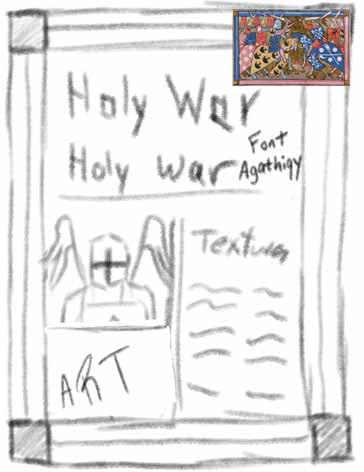












Moveable Type Printing in Large Quantities
The first recorded use of moveable type was in China during the Northern Song Dynasty around 1041 by Bi Sheng. The moveable type at the time were made of ceramic, which was fired in porcrelain. The problem that the ceramic had a chance of changing shape while being fired and it also did not hold the calligraphic ink well at the time. The first every text printed with moveable time was the Auspicious Tantra of All-Reaching Union which was a text of 449 pages.
In Europe, the first appearance of moveable type with metal type was developed by Johannes Gutenberg around 1439. The advantages of his metal type was that it was more durable and the lettering was a lot more consistant throughout the text. This made it possible to develop typefaces as well as mass producing books at the time.
The font was created by Nicolas Jenson who was French type designer who worked in Italy. The type is characterized by long ascenders and descender and straight vertical stems on letters such as ‘M’ and ‘h’.

I copied the letter based on the font Adobe Jenson and used a grid based system to help keep the height and width of the characters consistent. I then traced the letters in Illustrator and from there I took a border that I used for another class that looked like a piece of paper nailed on a piece of wood since it looked like a part of a printing press. I did my research and my abstract composition and put white boxes to help them stand out from the texture wood background.
Typography|Colonization&Industrialization

This font was both easy and hard to trace because all of the letters are capitals so all of the characters are very similar heights and the small details were all on the same height. The struggle was to get the curves of the round bowls of the letters the same thickness the whole way around. In order to keep the serifs consistent, I made one good one, and then I copied it everywhere it was needed in order for all of them to be the same height and width.

I created my own guidelines by holding down the shift key to keep the proportions of my letters consistent with the reference. The trace went smooth as usual with the use of the pen tool and the anchor points. The largest issue I had was with the O and the W since due to the stroke the lines weren’t exactly lining up so I had to manually adjust the ends to match up.
Typography|SwissDesign/InternationalStyle

























The font I picked, Ad Lib is very irregular and so in order to get as close to the original font, I overlapped a grid on top of the original font and used it in order to get the proportions as close as I could. I took the time to adjust the columns in the research the best I could and I created the borders with a blur effect and layering them to create the border.

The varying weight of the lines made it harder to just sketch it or copy it so I created a grid to help guide myself to keep the proportions of the letters correctly. For the border I created a line and changed the stroke properties until I got the effect that I wanted. I took some time to play with the tracking of the body text to keep it looking as uniform as I could.
Typography|AnatomicalDetails:Width&Weight

The theme of this page design was about Esperanto and how it was designed to connect more people together as well as what tracking is and how it helps make bodies of text easier to read. I knew I wanted to use a world map as a background so to prevent the text from getting lost in the background, I made the map really dark and used negative typography with a sans serif font for the body to keep the text sleek and easy to read.


Since this font is based on a grid system, I toggled the grid on Photoshop and from there I saw that the grid was too big for my font so I learned how to adjust the size of the grid through the preferences panel. After that, enabling snap to grid made it easy to stay consistent with all of my characters. For the design itself I simply made it look like an only GameBoy handheld system with the monocolor display, a texture on the body to make it look like it was matte, and some details like the D-Pad as well as the A and B buttons to sell the vibe.
Typography|Value,Color,Contrast
After gathering my songs and formatting them to be plain text, I put each song in it’s own text box and then took the time to pick different fonts for them all. I used more detailed fonts for the titles and the name of the composers, but I mostly used sans serif fonts to keep the body text easy to read. I used the tracking to move single words into other lines until the text would form a shape close enough to the contour lines, finally I removed the contour lines and created a copy of the file to turn all of the text into outlines and adjust the composition of the page at the end.

For my brand, I gave special consideration with the styles and feelings that are associated with fonts, so each word itself also works together with its font to convey my brand identity. “Stone” was in a classic Roman capital
style, “Canvas” was in a script style, and “Revolution” was in a modern futura style. For the logo I made a simple one to look like a stone frame, but I also created a variation with a mosaic pattern and changed the font to be a negative and with a drop shadow. I adjusted the tracking and spacing with my fonts and I split the slogan into two and put both halves at either the top or bottom.
Creative Font Use




Typography|TraditionalEditorialPage


For this assignment I created many different styles for all of my text, I made sure body text and anything else what was smaller had a very legible typeface, with only the name of the publication and the title of the artcle gaving a more interesting font. I broke up all of my colums with bullet points, images, pull quotes, and even a small illustration to keep the text from feeling the same.

I created a page layout about a cigarette company promoting their products are healthy, so I used some curvy script fonts to give a sense of elegance that would be associated with a cigarette com-
pany back in the 20th century and I created the illustration in photoshop. I made the text wrap around my illustration and added a picture of a doctor to add creditability to the fake article.

