






The purpose of this quick help guide is to show you how to replace your end of life, Cradlepoint 650B router with the new and more powerful InHand Networks 4G/5G Cellular router for your LTE Backup.

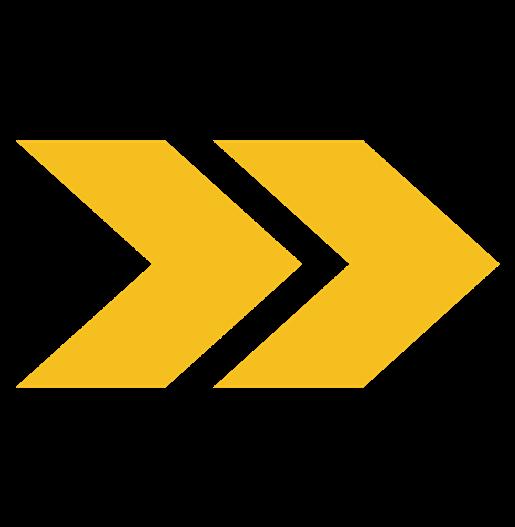

Cradlepoint 650B Cellular Router InHand Networks 4G/5G Cellular Router

If you have any questions, please don’t hesitate to reach out to our 24/7 Customer Support team: support@nusutusplus.com 1-855-211-1301 Together, Let’s Crush the Rush! Team nusutus+

Step 1
Locate the Cradlepoint 650B Router in your store (red circle below) and disconnect the Internet Service Provider (ISP) Ethernet cable from the Primary WAN (Internet Port) in the back of the Cradlepoint router. Leave the cable plugged into the ISP modem. Unplug the power source and remove the Cradlepoint 650B Router.





Take the ISP Ethernet cable you just unplugged from the old, Cradlepoint router and plug it into the Primary Wan (Internet Port) of the new InHand router (blue circle)
The ISP Modem should now be connected to the new InHand Cellular router (green line)
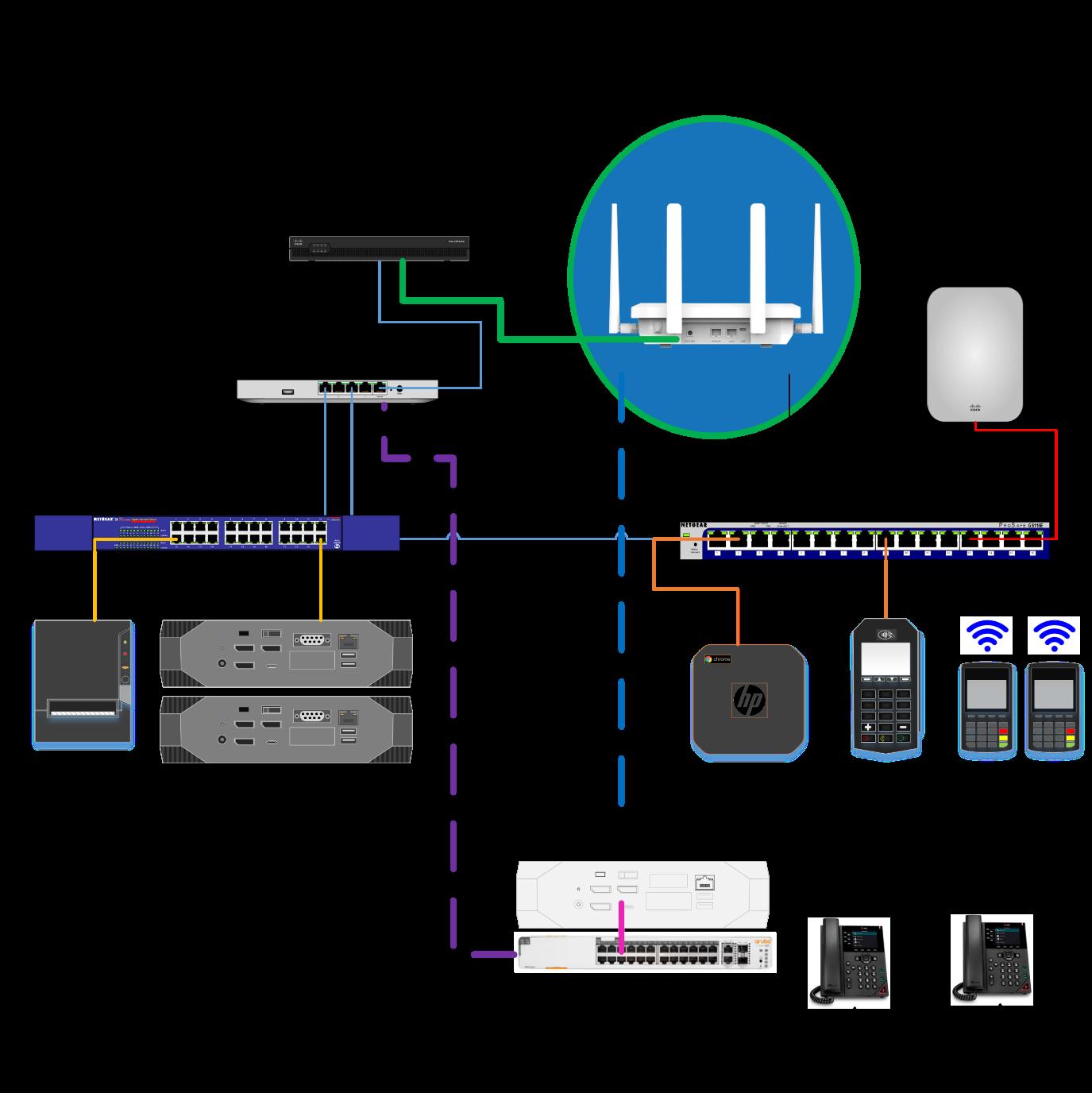

Step 3

Next, connect a second Ethernet cable from the InHand routers’ Primary LAN Port to the Business Central BC9000 (blue dashed line) .
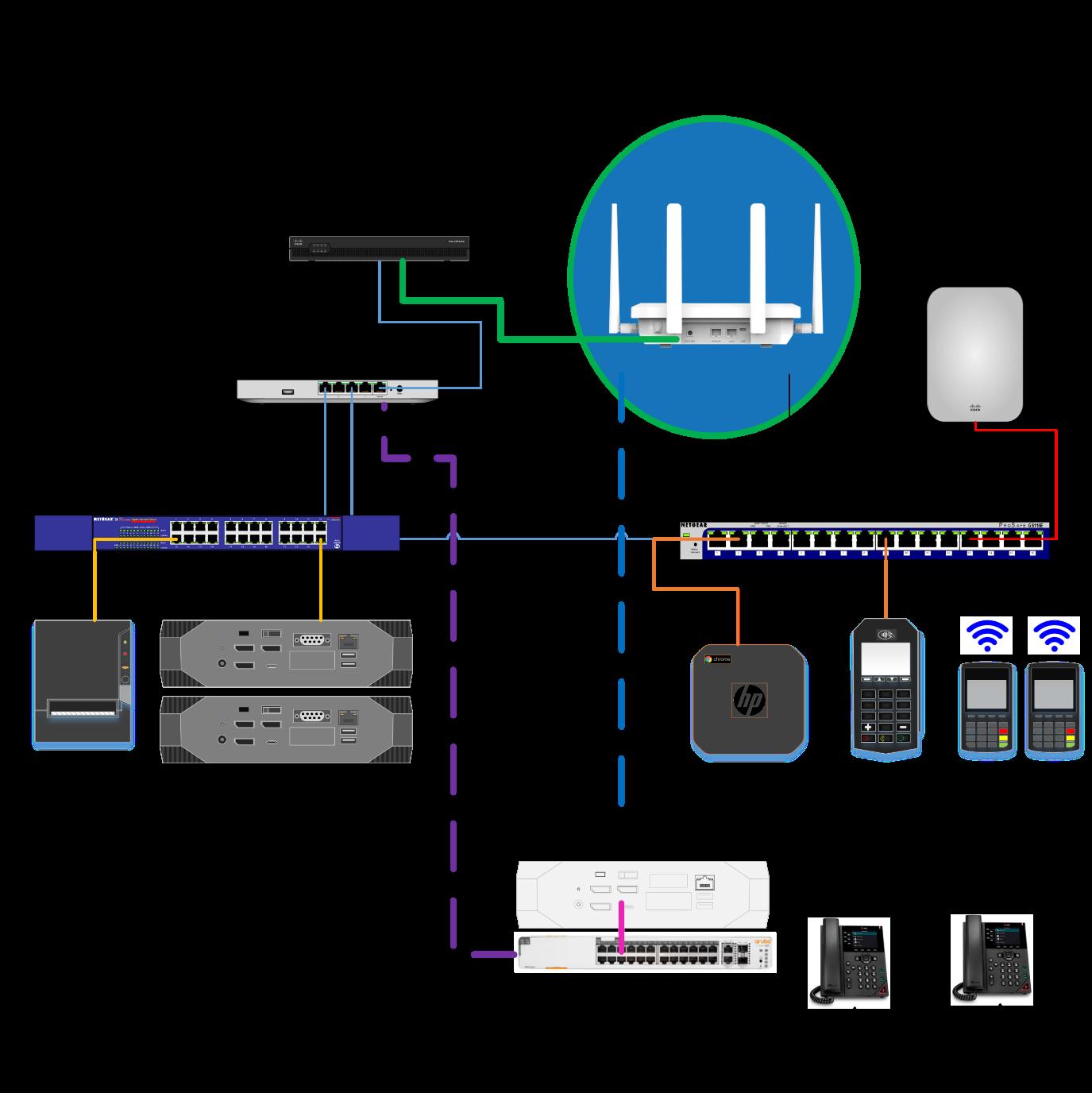

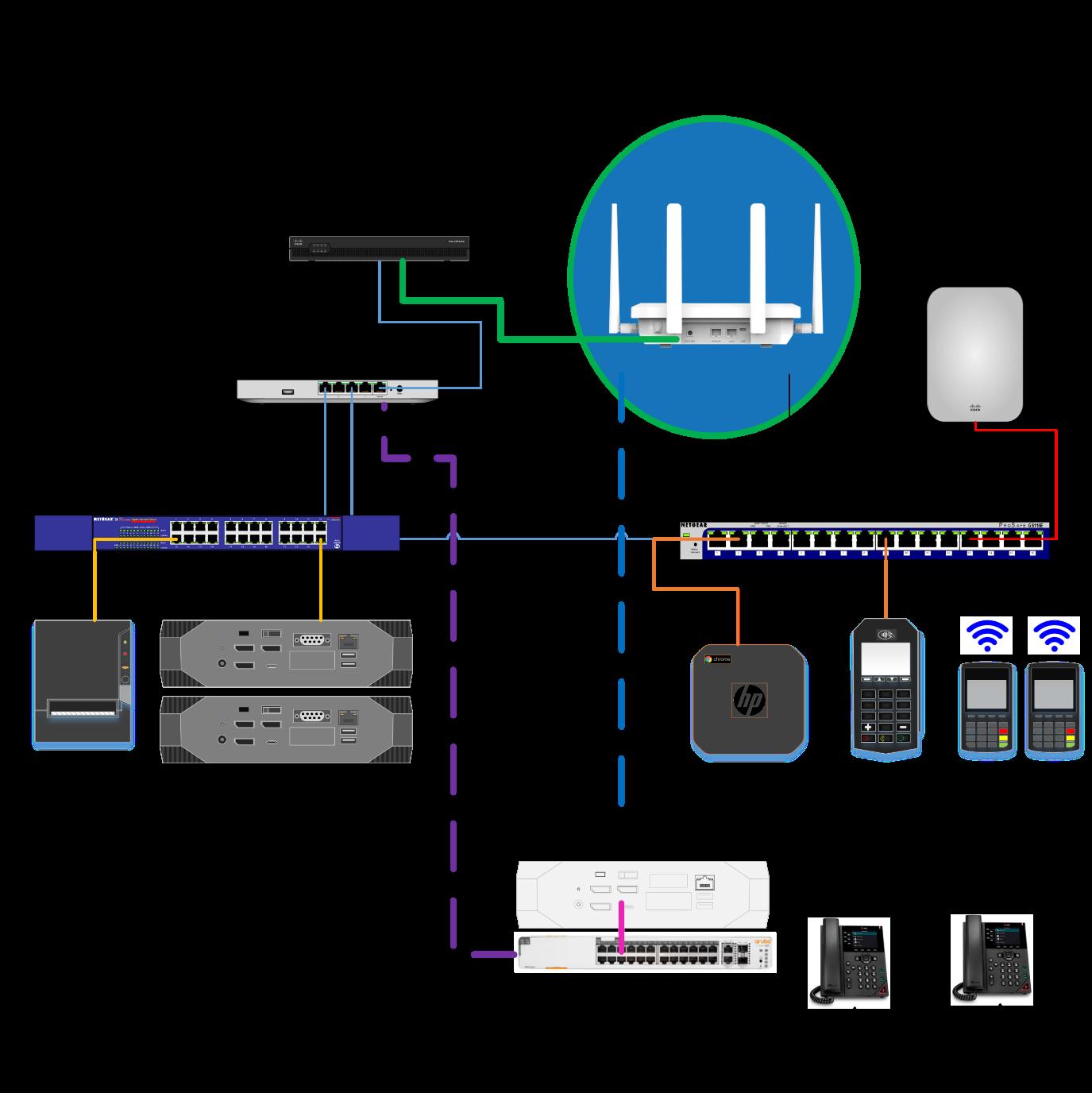
Step 4
Confirm the Ethernet cable from the nusutus+ Business Central BC9000 is plugged into the TrendNet or Aruba Switch (pink line). Note: the BC9000 and Switch devices are stacked and bolted to each other.


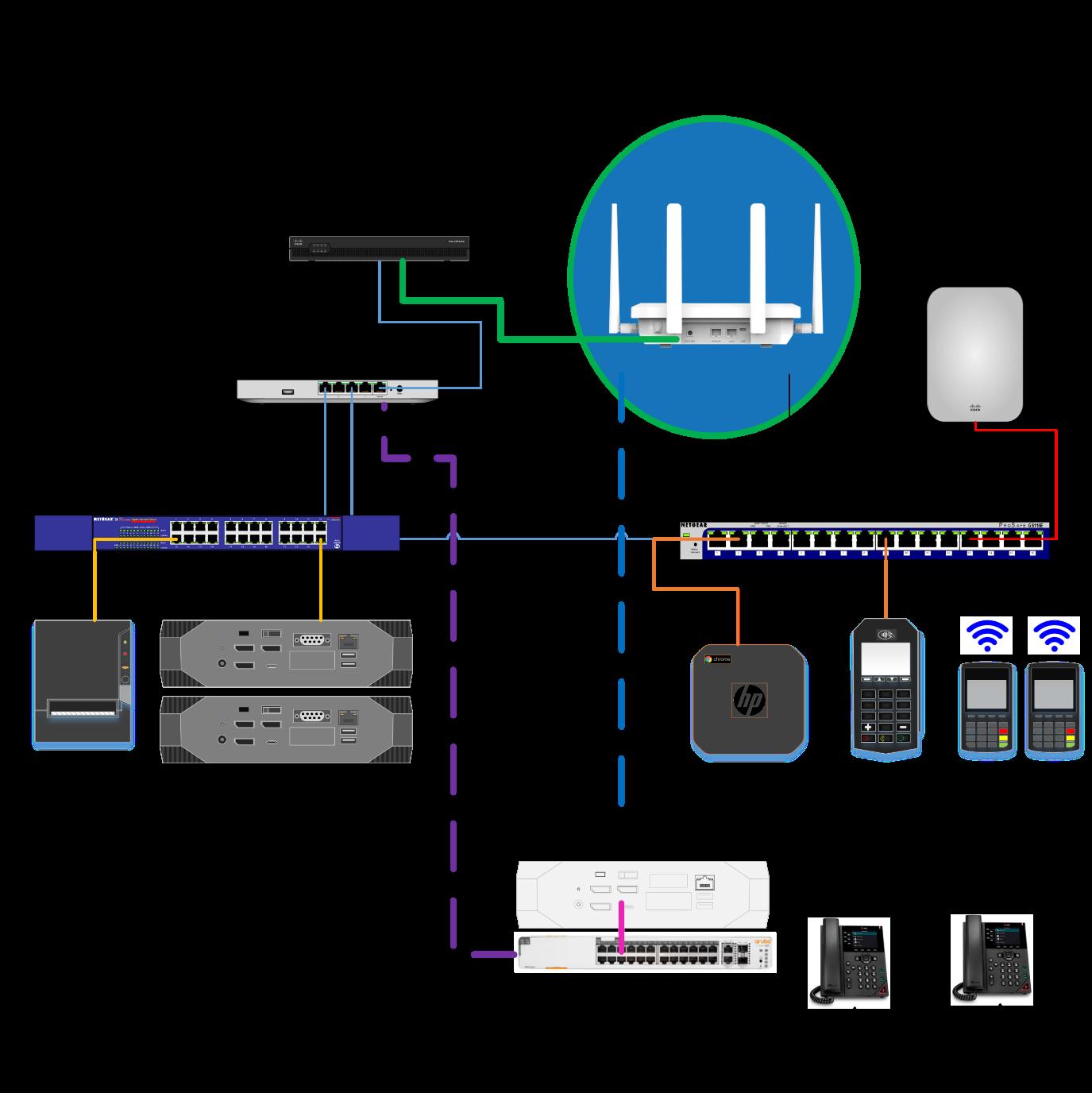
from the TrendNet or Aruba Switch is plugged into the Backup Internet (Port 4) on the MX65 Cisco Meraki Router (purple dashed line).
.



