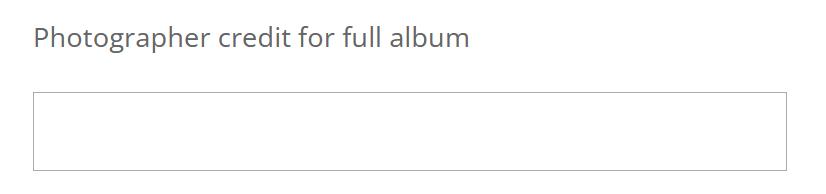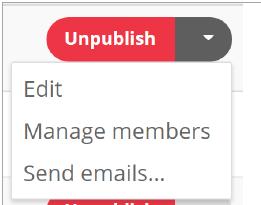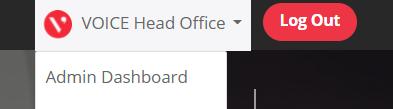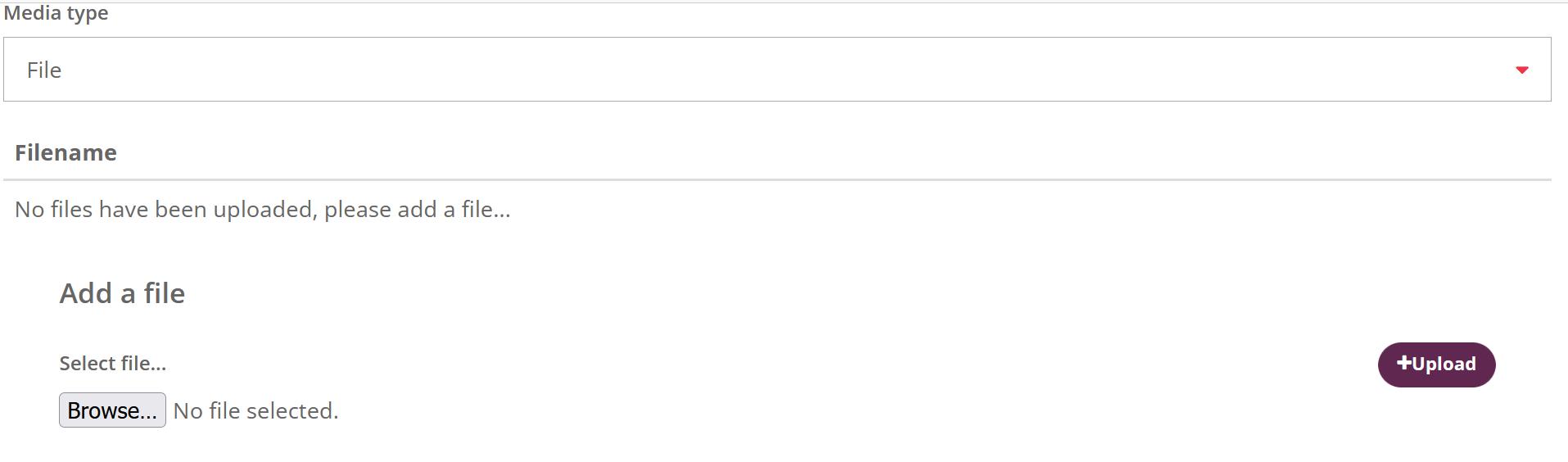1.0 Accessing the Admin Dashboard To access the collaborator dashboard log in to the VOICE platform using your username and password. Once you are logged in, click your name at the top of the screen and click on ‘Admin Dashboard’.
The main dashboard page will then appear, as below:
The admin area is split into two main sections: 1. Admin Dashboard – Create new content, opportunities requiring action and analysis 2. Manage Activity – Manage and edit content
W: www.voice-global.org E: hello@voice-global.org
5