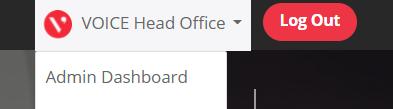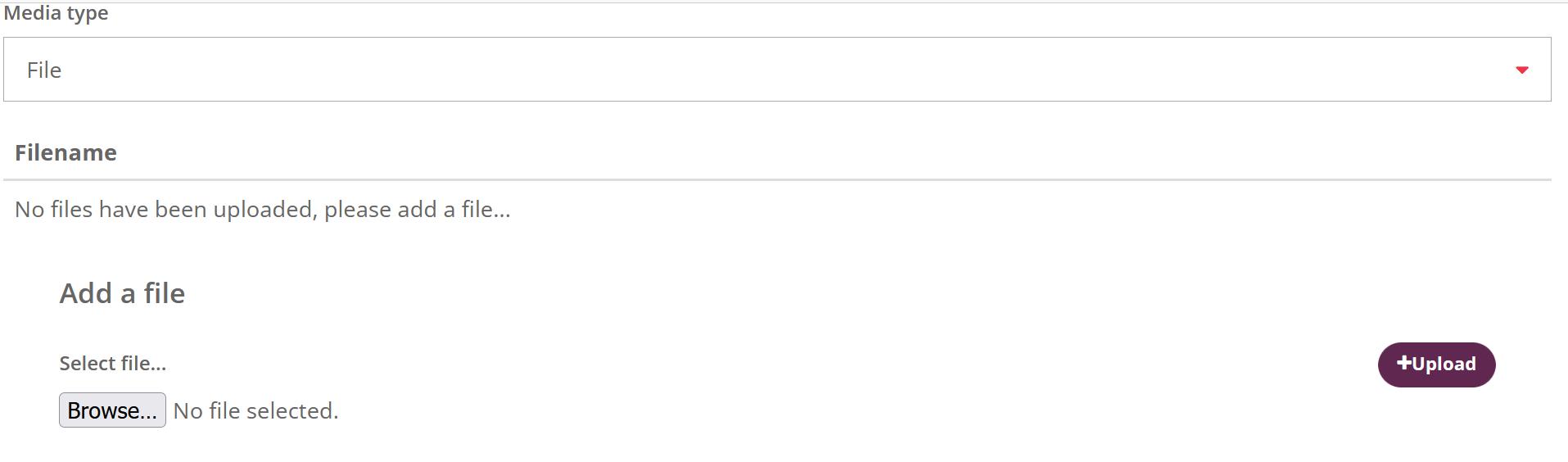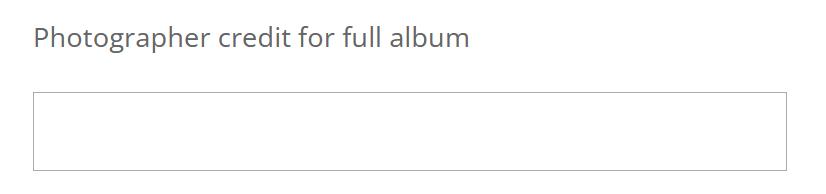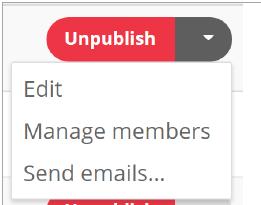1 minute read
5.0 Admin Dashboard - Submissions
Create an opportunity from an opportunity submission form
When someone completes an opportunity submission form, you will receive an email to let you know. Click the link in the email or go to the Admin Dashboard and click on the Submissions tab to view the form. Once you have read the submission click ‘Convert to opportunity’. The opportunity wizard will then load.
Advertisement
Some fields will be automatically filled in using the information submitted in the project enquiry form. Edit as necessary. At the top of each section of the opportunity wizard, there is a link to the original submission form to check the information submitted.