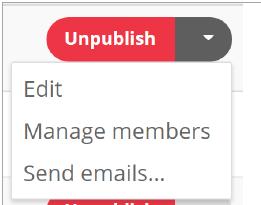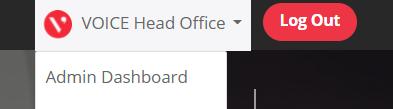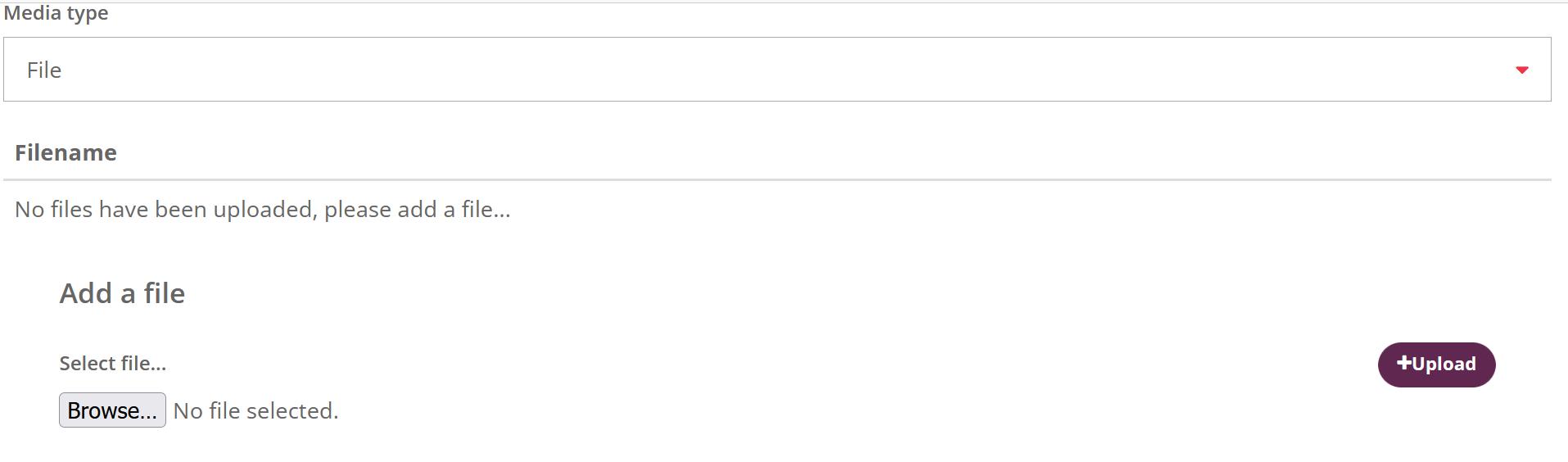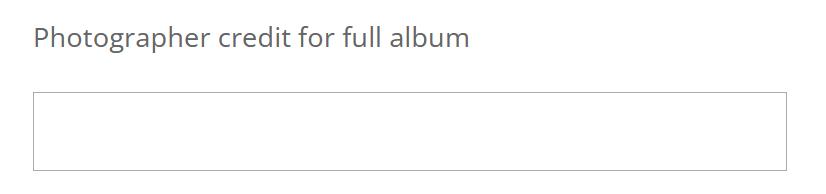1 minute read
2.2 Creating a ‘Latest’ item
In this section you have the option to create a News item, a blog, upload a gallery of images, or upload a video.
Click on ‘Latest’ underneath the Create heading to get started. For each type of post you will need the following content: • Title
Advertisement
Enter the title of the item you are creating • Post type
Choose between a news item, a blog, gallery or video. • Date posted
The date you enter here will be the date the item is published on the website. If you would like to publish straight away, keep the date as today’s date. If you would like to schedule the post for a day in the future, use the date picture to select when it is published. • Main image
All items must have a main image to appear at the top of the page.
Depending on the type of post you are creating, you will have different options to create the rest of the post.