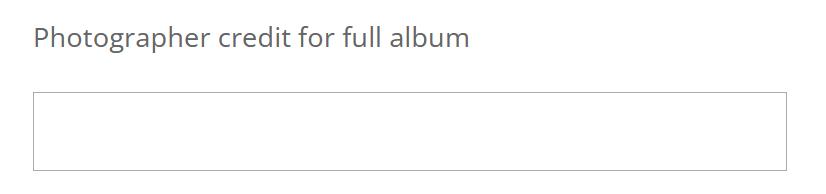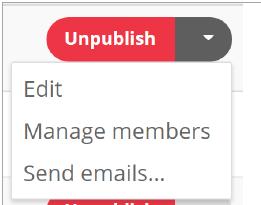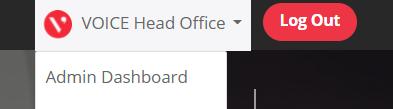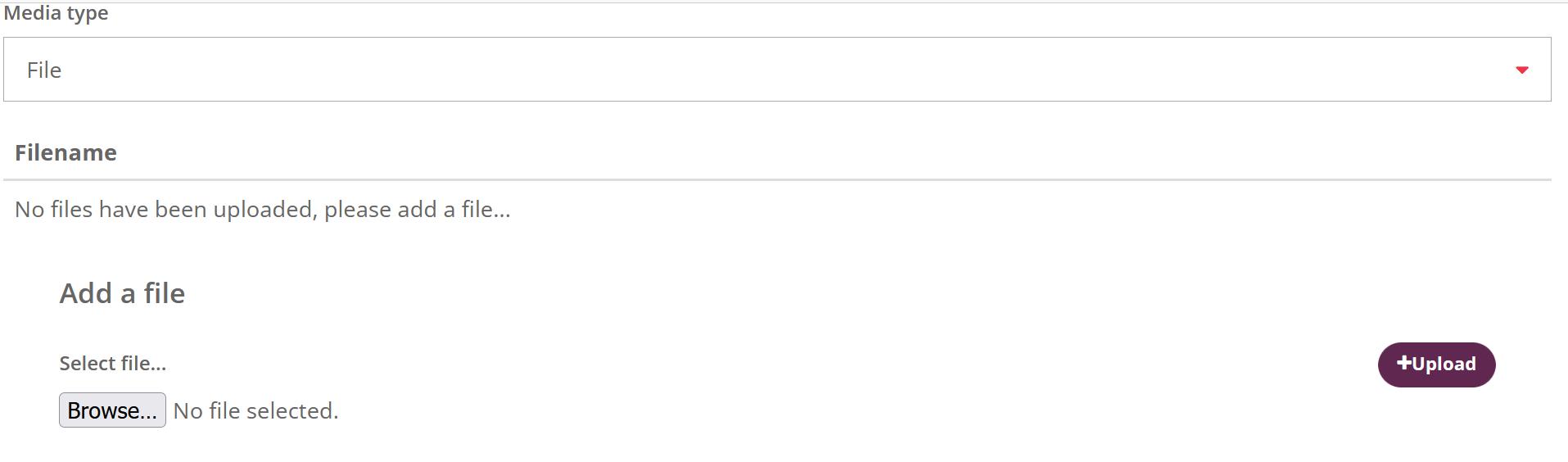3.2 Contacting members about an opportunity If you need to contact members with some additional information about the opportunity you can contact them by clicking on the drop-down arrow next to the unpublish button and click on ‘Send emails’. You can choose to send to a specific list by clicking on the dropdown menu ‘Email group’. You can choose from the applied list, waiting list, going list or all. If your opportunity has multiple dates you can select to send to members who are taking part on a specific date. Type the subject of your email and the message and click send emails.
Digital Platform Admin User Manual
June 2021 [v2]